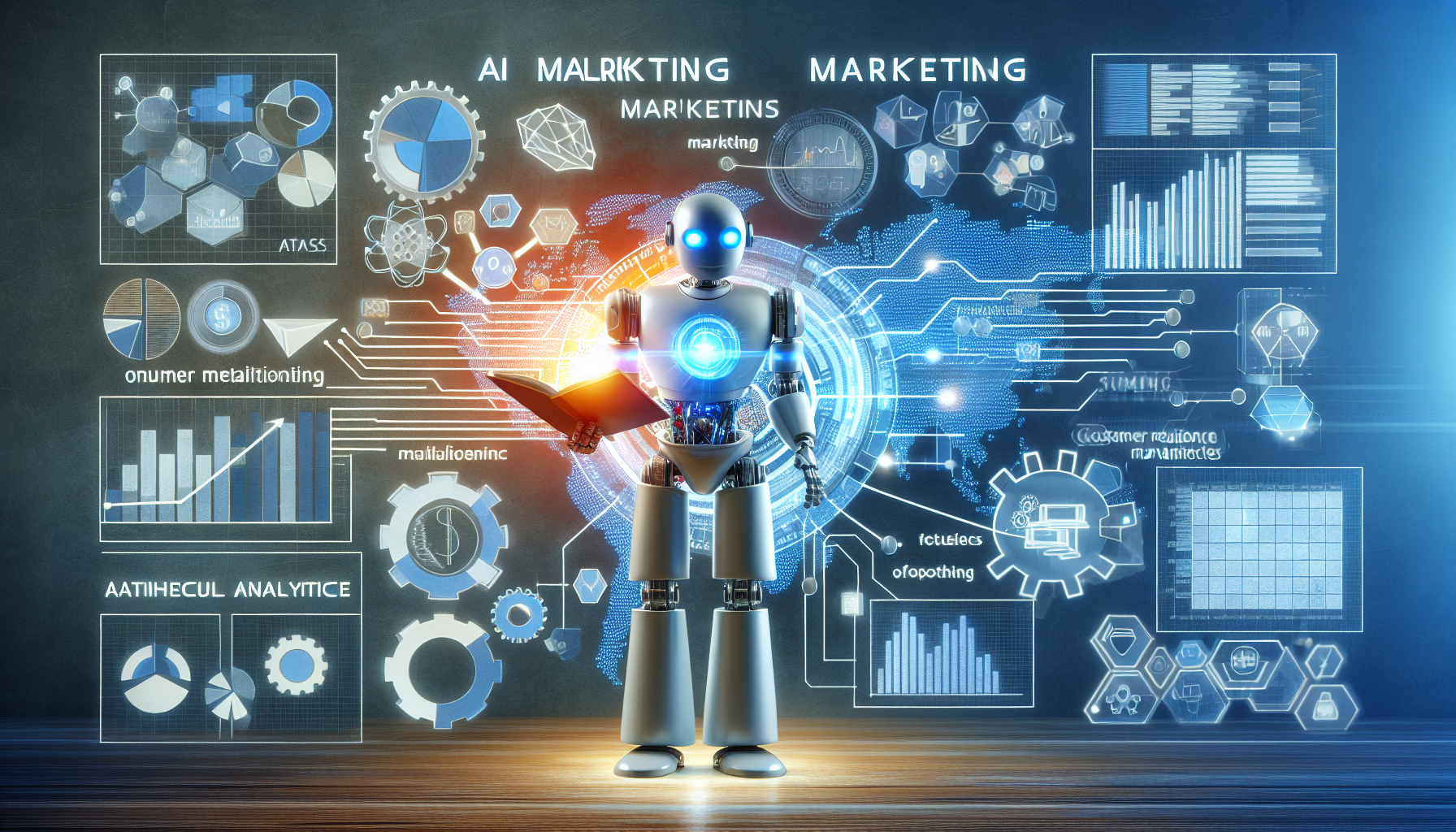Video marketing is one of the most effective ways to promote your brand, products, or services online. However, creating engaging and high-quality videos can be time-consuming, expensive, and challenging. That’s why many marketers and entrepreneurs are turning to AI video generator tools that can help them produce stunning videos in minutes, without any technical skills or equipment.
AI video generator tools are software applications that use artificial intelligence to create videos from text, images, audio, or other sources. They can help you generate videos for various purposes, such as social media posts, ads, presentations, tutorials, testimonials, and more. Some of these tools can even generate videos from scratch, based on your keywords or topics.
In this blog post, we will review the 7 best AI video generator tools that you can use, including their key features, pros and cons, pricing, and overall conclusion. We will also provide some tips on how to choose the best AI video generator tool for your needs and goals.
InVideo
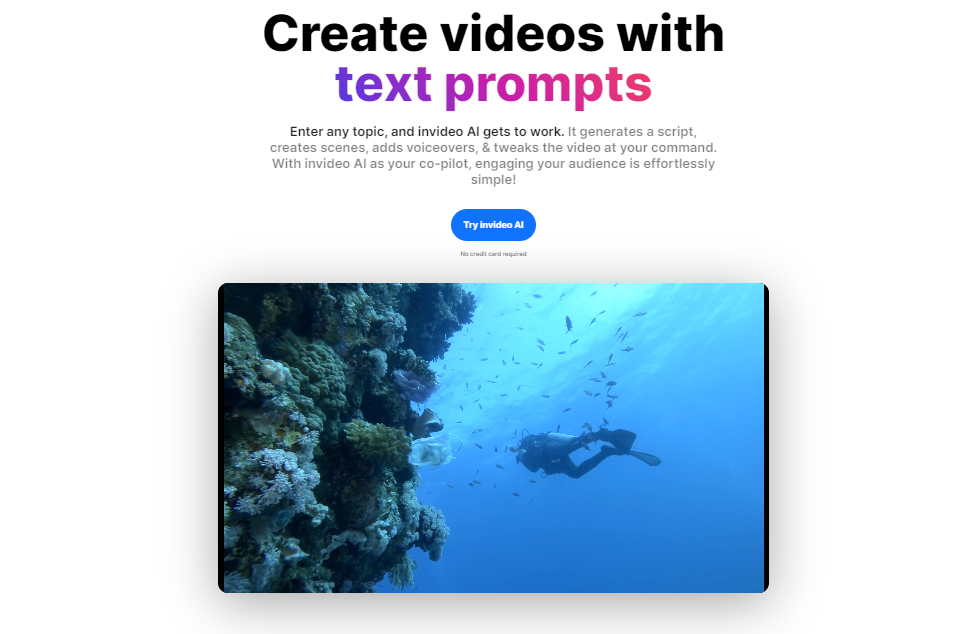
InVideo is another powerful and versatile AI video generator tool that lets you create videos from text, images, audio, or templates. You can either use the tool’s built-in AI to generate videos automatically from your text or choose from over 4000 pre-made templates for different categories and niches. You can also start from scratch and create your own video using the tool’s drag-and-drop editor.
InVideo offers a lot of customization options for your videos, such as transitions, effects, filters,
stickers, overlays, text styles, fonts, colors, and more. You can also add voice-overs, music, sound effects, or captions to your videos. InVideo supports various video formats and resolutions, and allows you to export your videos in HD quality.
InVideo is suitable for creating videos for any purpose or platform, such as ads, promos, intros, outros, stories, invitations, announcements, testimonials, tutorials, and more. You can also use InVideo to convert your podcasts or blog posts into videos.
InVideo is compatible with all devices and browsers, and you can export your videos in HD quality to share on any platform. You can also collaborate with your team members and get feedback on your videos within the app. InVideo offers a free plan that lets you create up to 60 videos per month, with a watermark and a 15-minute limit per video. If you want to unlock more features and remove the watermark, you can upgrade to one of the paid plans that start from $10 per month.
Pros:
- Flexible and feature-rich video editor
- Wide range of templates and media assets
- High-quality video output
- Supports multiple languages and voice-overs
- Offers customer support and tutorials
Cons:
- Learning curve may be steep for beginners
- Video generation may take longer than other tools
- Some templates may require premium subscription
Pricing:
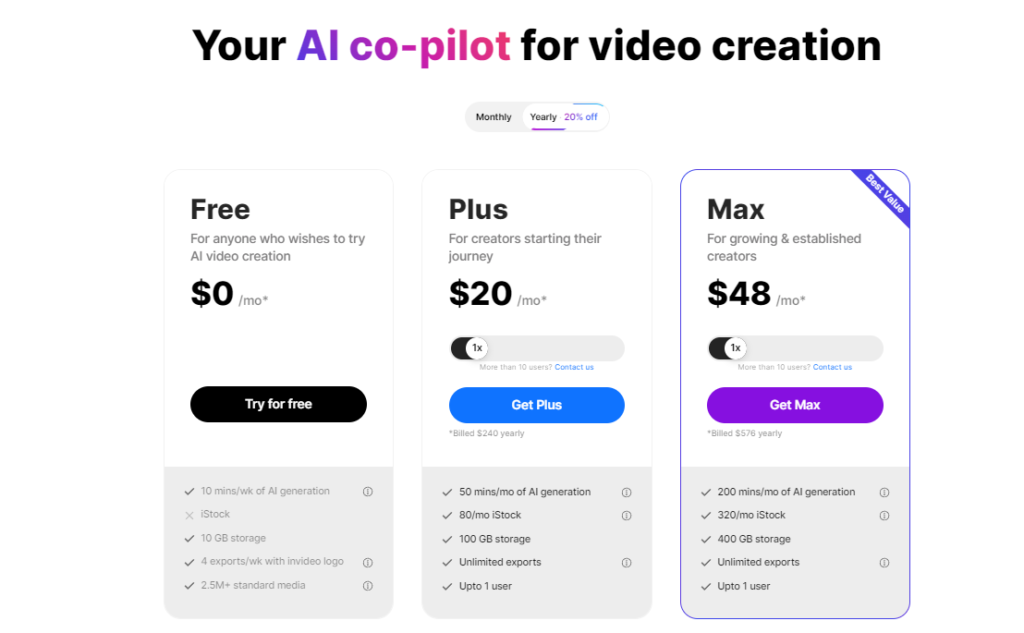
InVideo offers a free plan that allows you to create up to 60 videos per month with a watermark and a maximum length of 15 minutes. The paid plans start from $20 per month and offer more features such as unlimited videos, no watermark, premium templates, HD quality, brand presets, and more.
Conclusion:
InVideo is a powerful AI video generator tool for anyone who wants to create customized and high-quality videos from text, images, audio, or templates. It is suitable for any type of video project or platform.
Pictory
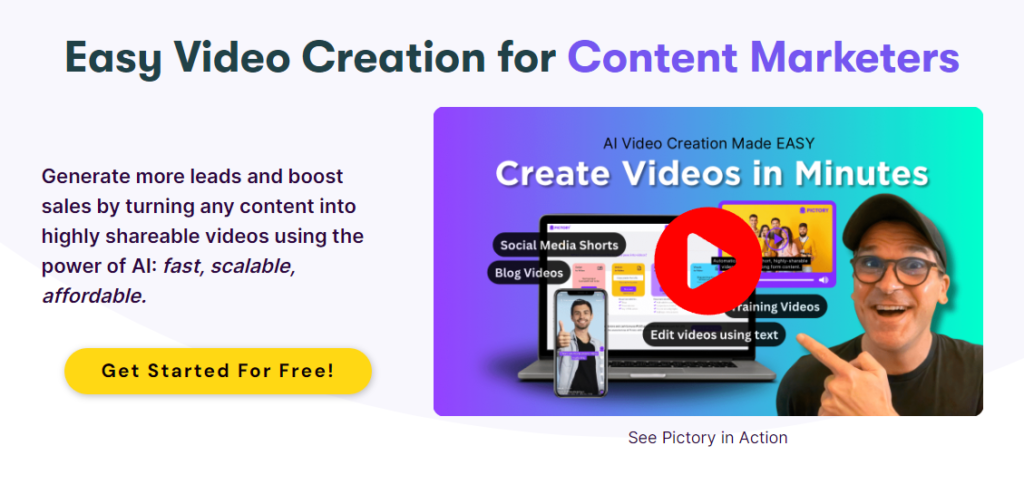
Pictory AI Video Generator is a cloud-based platform that lets you create stunning videos from text, images, audio, or video clips in minutes. You simply upload your content, choose a template, and let the AI do the rest. Pictory AI Video Generator will automatically generate a video script, select the best visuals, add transitions, music, voice-over, and subtitles. You can then edit and customize your video as you like, or download it as it is.
Pros
- Easy to use: Pictory AI has a user-friendly interface that makes it easy to create videos with just a few clicks. You don’t need any technical skills or experience to use it.
- Fast and reliable: Pictory AI uses cloud computing to process your videos quickly and securely. You don’t have to worry about downloading or installing any software or hardware. You can access your videos anytime and anywhere from any device.
- Creative and versatile: Pictory AI offers a wide range of templates, styles, fonts, colors, music and other elements that you can use to create videos for any purpose and audience. You can also customize your videos with your own branding, logo, watermark and call-to-action.
- Affordable and scalable: Pictory AI has a flexible pricing plan that suits different needs and budgets. You can choose from different plans based on the number of videos, minutes and features you need. You can also upgrade or downgrade your plan anytime.
Cons
- Limited control: Pictory AI gives you some options to edit your videos but you don’t have full control over every aspect of your video. For example, you can’t change the voiceover accent or language, the animation speed or direction, the transition type or duration, etc.
- Internet dependency: Pictory AI requires a stable internet connection to work properly. If you have a slow or unreliable internet connection, you might experience delays or errors in creating or accessing your videos.
- Privacy concerns: Pictory AI stores your videos on its servers for a certain period of time depending on your plan. You might have some concerns about the security and privacy of your data. You can delete your videos anytime but you should read the terms of service and privacy policy carefully before using Pictory AI.
Pricing
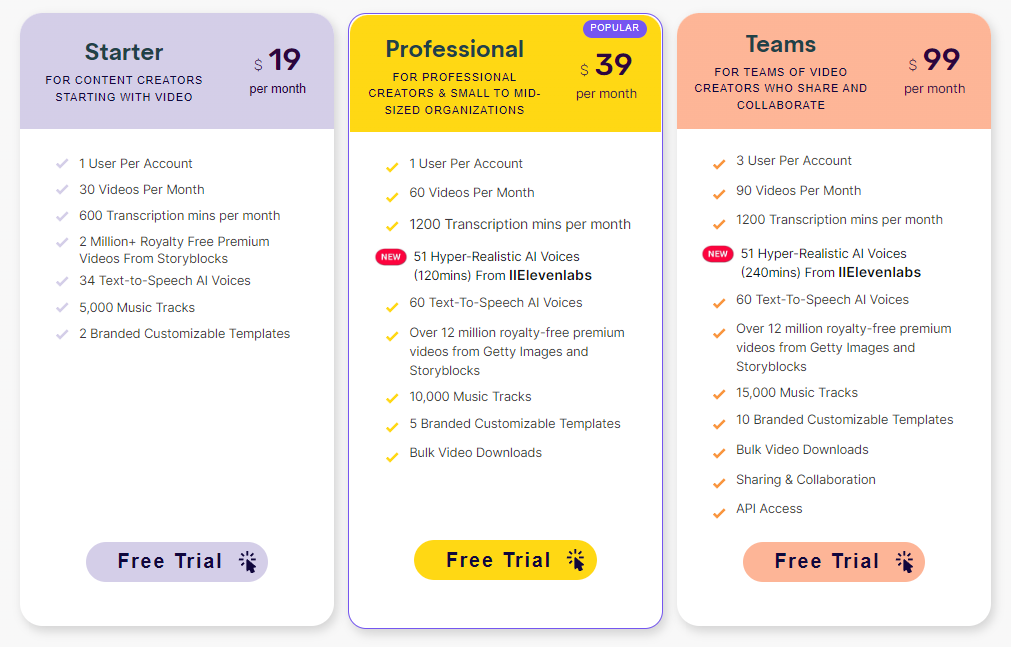
Pictory AI Video Generator has four pricing plans: Free, Starter, Pro and Enterprise. Here is a summary of each plan:
| Plan | Price | Videos | Minutes | Features |
|---|---|---|---|---|
| Free | $0/month | 5 | 10 | Text-to-video, image-to-video, audio-to-video |
| Starter | $19/month | 30 | 600 | All free features plus video-to-video, HD quality, custom branding |
| Pro | $39/month | 60 | 1200 | All starter features plus AI editing, stock assets, text-to-speech |
| Teams | $99/month | 90 | 1200 | All pro features plus team collaboration, priority support, custom integration |
You can try Pictory AI for free for 14 days before choosing a plan.
Conclusion
Pictory AI Video Generator is a powerful tool for content creators who want to create engaging and professional videos without spending hours on editing. It has a lot of features that make it easy to create videos from text, images, audio and video clips. It also has a flexible pricing plan that suits different needs and budgets. However, it also has some limitations that might affect your video quality and performance. You should consider the pros and cons of Pictory AI before using it.
I hope this review was helpful for you. If you want to try Pictory AI Video Generator, you can sign up here and get a 14-day free trial.
Synthesia
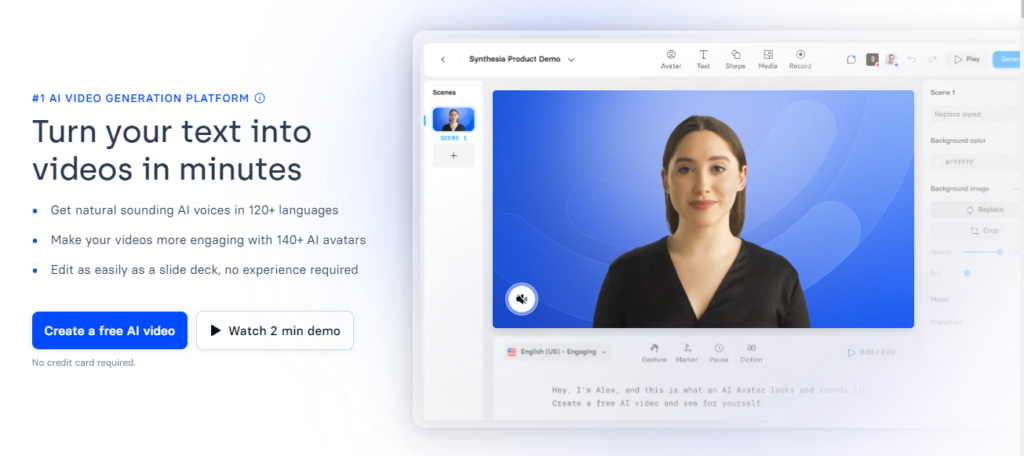
Synthesia is an innovative AI video generator tool that lets you create realistic and engaging videos using synthetic humans. You can either choose from the tool’s library of pre-made avatars or upload your own photo and create your own avatar. You can then type or paste your script and choose the language, voice, and emotion of your avatar. The tool will then generate a video of your avatar speaking your script in a natural and expressive way.
Synthesia is ideal for creating videos that require human presence, such as presentations, courses, demos, testimonials, or greetings. You can also use Synthesia to create videos in multiple languages and accents, or to personalize your videos for different audiences or segments. Synthesia also offers integrations with platforms like PowerPoint, Canva, Zapier, and LMS.
Pros:
- Unique and innovative video technology
- Realistic and expressive synthetic humans
- Supports multiple languages and accents
- Allows personalization and customization
- Offers integrations and API
Cons:
- Limited number of avatars and emotions
- May raise ethical or privacy concerns
- May not suit every type of video or audience
Pricing:
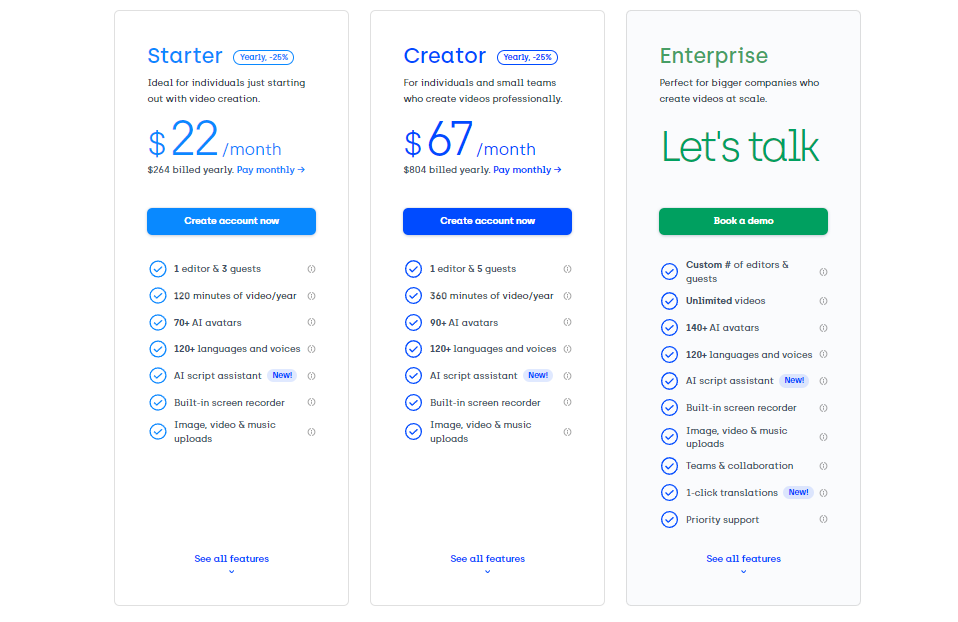
Synthesia offers a free plan that allows you to create up to 10 videos per month with a watermark and a maximum length of 1 minute. The paid plans start from $22 per month and offer more features such as unlimited videos, no watermark, custom avatars, premium voices, video editing, and more.
Conclusion:
Synthesia is an innovative AI video generator tool for anyone who wants to create realistic and engaging videos using synthetic humans. It is suitable for creating videos that require human presence or personalization.
Veed.io
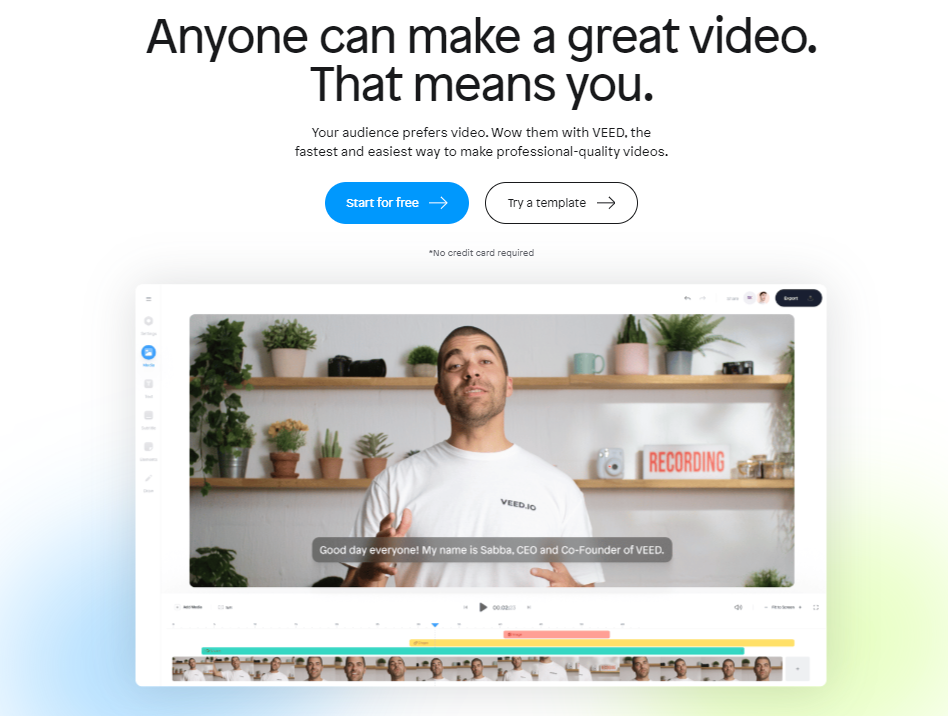
Veed.io AI Video Generator is a web-based tool that uses artificial intelligence to generate videos from text, images, audio or video clips. You can simply type or paste your script, choose a voice-over, add some images or video clips, and let VEED.IO AI Video Generator do the rest. It will create a video that matches your script, with transitions, animations, captions and music.
Key Features
- It supports multiple languages and accents for voice-overs, so you can create videos for different audiences and markets.
- It has a library of royalty-free images, video clips and music tracks that you can use for your videos, or you can upload your own media files.
- It has a variety of templates and styles that you can customize to suit your brand and purpose.
- It has an intuitive and user-friendly interface that makes it easy to edit and preview your videos.
- It allows you to download your videos in different formats and resolutions, or share them directly to social media platforms.
Pros:
- It saves you time and money by automating the video creation process.
- It helps you create engaging and professional-looking videos without any technical skills or equipment.
- It allows you to experiment with different options and styles until you find the best one for your video.
- It offers a free trial and a flexible pricing plan that suits your needs and budget.
Cons:
- It may not be able to generate videos that are very complex or specific, as it relies on existing media files and algorithms.
- It may not be able to capture the nuances and emotions of human speech and expression, as it uses synthetic voices and animations.
- It may require some editing and fine-tuning to ensure that the video matches your script and expectations.
Conclusion:
Veed.io AI Video Generator is a powerful and innovative tool that can help you create amazing videos in minutes. It is ideal for anyone who wants to create video content for marketing, education, entertainment or personal use. It is easy to use, affordable and versatile. However, it may not be able to replace human creativity and expertise completely, so you may still need to do some editing and polishing to make your videos perfect. If you are looking for a way to create videos quickly and easily, VEED.IO AI Video Generator is worth a try.
HeyGen
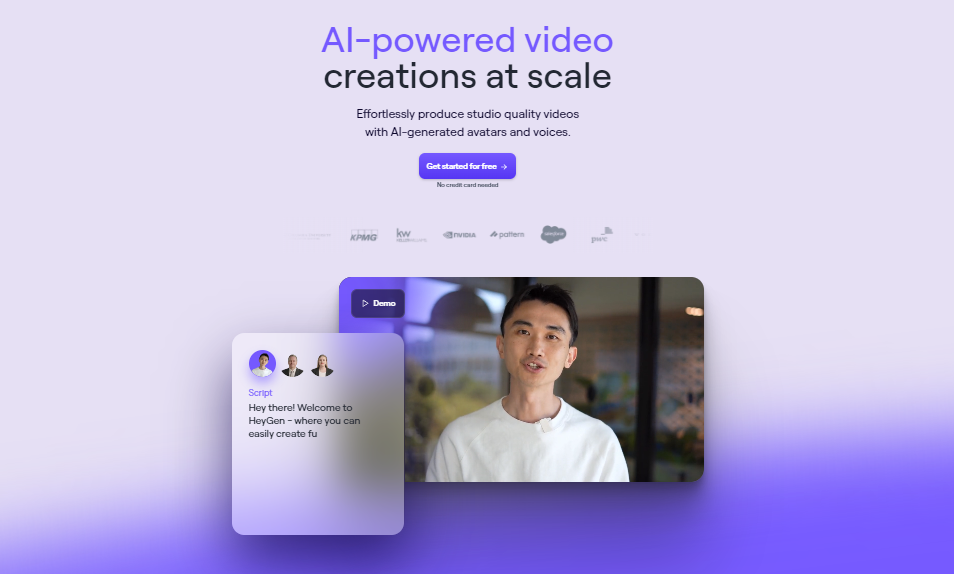
HeyGen AI Video Generator claims to be the world’s first AI-powered video creation platform that can produce professional-looking videos in minutes. But how does it work, and is it worth the hype? In this blog post, we will review HeyGen AI Video Generator, including its key features, pros and cons, pricing and overall conclusion.
Key Features
- Text-to-video: You can simply type or paste your script, and HeyGen AI Video Generator will automatically generate a video with relevant images, videos, animations, transitions and music. You can also choose from different templates, styles and languages to suit your needs.
- Audio-to-video: You can also upload your own audio file, such as a podcast, interview or narration, and HeyGen AI Video Generator will create a video based on the audio content. You can edit the video clips, add subtitles and adjust the volume as you like.
- Voice-over: If you don’t have an audio file, you can use HeyGen AI Video Generator’s built-in text-to-speech feature to generate a natural-sounding voice-over for your video. You can select from various accents, genders and languages, and customize the speed and pitch of the voice.
- Editing: HeyGen AI Video Generator allows you to edit your videos with ease. You can trim, crop, rotate, zoom, split and merge video clips, as well as add text, stickers, filters, effects and transitions. You can also adjust the color, brightness, contrast and saturation of your videos.
- Sharing: Once you are happy with your video, you can download it in HD quality or share it directly to social media platforms such as YouTube, Facebook, Instagram and Twitter. You can also embed your video on your website or blog.
Pros
- Easy to use: HeyGen AI Video Generator has a user-friendly interface that makes it easy for anyone to create videos without any technical skills or experience.
- Fast and efficient: HeyGen AI Video Generator can generate videos in minutes, saving you time and money compared to hiring a professional videographer or using other software.
- Creative and versatile: HeyGen AI Video Generator can produce videos for various purposes and niches, such as marketing, education, entertainment and personal branding. You can also customize your videos to match your brand identity and style.
- Affordable and scalable: HeyGen AI Video Generator offers flexible pricing plans that suit different budgets and needs. You can pay per video or subscribe to a monthly or annual plan that gives you unlimited access to all features and resources.
Cons
- Limited control: HeyGen AI Video Generator relies on AI to generate videos based on your text or audio input. This means that you may not have full control over the quality and accuracy of the content. You may need to edit or revise your videos manually to ensure they meet your expectations and standards.
- Internet-dependent: HeyGen AI Video Generator is a cloud-based tool that requires an internet connection to work. If you have a slow or unstable internet connection, you may experience delays or errors in generating or downloading your videos.
- Privacy concerns: HeyGen AI Video Generator stores your text, audio and video files on its servers for processing and optimization. This may raise some privacy concerns for some users who may not want their data to be accessed by third parties or used for other purposes.
Pricing
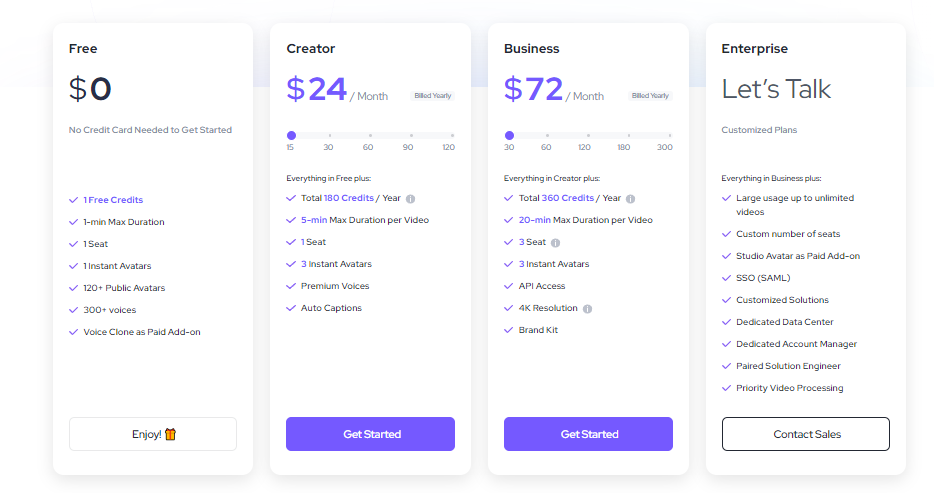
HeyGen AI Video Generator offers three pricing plans for its users:
- Free plan: You can create 1 video per month with a maximum length of 1 minute each. You can access all features except voice-over and HD download. Your videos will have a watermark and an outro with the HeyGen logo.
- Creator plan: You can create unlimited videos with a maximum length of 5 minutes each. You can access all features including voice-over and HD download. Your videos will not have any watermark or outro. The pro plan costs $29 per month.
- Business plan: You can create unlimited videos with a maximum length of 20 minutes each. You can access all features including voice-over and HD download. Your videos will not have any watermark or outro. The pro plan costs $89 per month.
- Enterprise plan: You can create unlimited videos with no length limit. You can access all features plus premium support and custom branding. Your videos will not have any watermark or outro. The enterprise plan costs $99 per month or $666 yearly.
Conclusion
HeyGen AI Video Generator is a powerful and innovative tool that can help you create engaging and professional videos from text or audio. It has many features, benefits and use cases that make it a valuable asset for anyone who wants to leverage video content for their personal or business goals. However, it also has some limitations and drawbacks that you should be aware of before using it. You should always review and edit your videos before publishing or sharing them to ensure they are accurate, relevant and high-quality.
If you are interested in trying out HeyGen AI Video Generator, you can sign up for a free account and start creating your videos today. You can also upgrade to a pro or enterprise plan if you want to unlock more features and resources. HeyGen AI Video Generator offers a 14-day money-back guarantee, so you can test it risk-free and see if it suits your needs.
D-ID
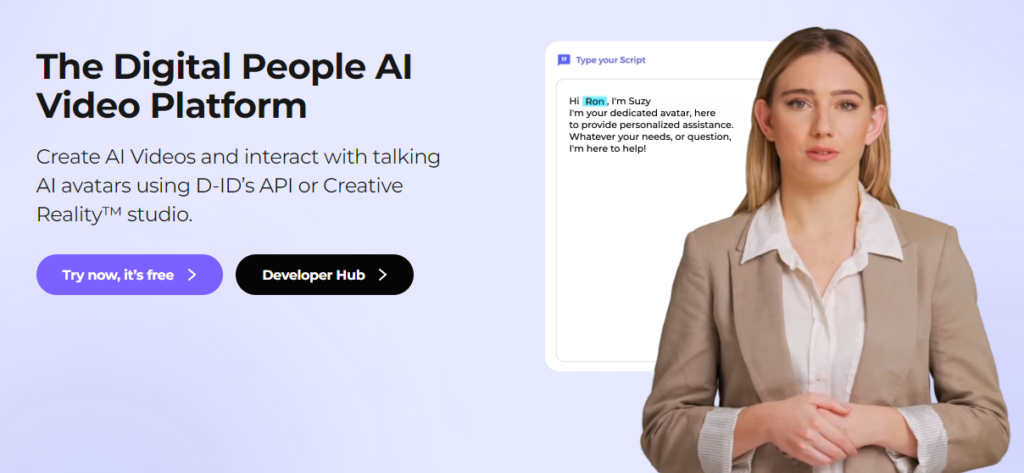
D-ID is a company that specializes in creating realistic and high-quality synthetic videos using artificial intelligence. Their flagship product, the AI Video Generator Tool, allows users to create videos from text, images, or audio in minutes. In this blog post, I will review the key features, pros and cons, pricing and overall conclusion of this tool.
Key Features
- Text-to-video: Users can type or paste any text and the tool will generate a video that matches the content and tone of the text. Users can also choose from different styles, voices, and languages for the video.
- Image-to-video: Users can upload or select any image and the tool will generate a video that animates the image and adds relevant background music and sound effects. Users can also adjust the speed, duration, and transition of the video.
- Audio-to-video: Users can upload or record any audio and the tool will generate a video that synchronizes the audio with a realistic lip-synced face. Users can also choose from different faces, expressions, and emotions for the video.
Pros
D-ID AI Video Generator has many advantages and disadvantages that users should consider before using it. Some of the pros are:
- Easy to use: The AI Video Generator has a simple and intuitive interface that allows users to create videos in a few clicks. Users do not need any technical skills or experience to use the tool.
- Fast and reliable: The AI Video Generator uses advanced deep learning algorithms and cloud computing to generate videos in minutes. The videos are also high-quality and realistic, with smooth movements and natural expressions.
- Versatile and creative: The AI Video Generator can create videos for various purposes and scenarios, such as entertainment, education, marketing, or personal use. Users can also customize their videos with different options and effects.
Cons
- Expensive: The AI Video Generator is not cheap. Users have to pay a monthly or annual subscription fee to access the tool. The fee depends on the number of videos and the resolution of the videos that users want to create. The cheapest plan costs $49 per month for 10 videos at 720p resolution. The most expensive plan costs $999 per month for 500 videos at 4K resolution.
- Ethical and legal issues: The AI Video Generator can create videos that may violate the privacy, consent, or identity of the people in the photos or videos that users upload. Users have to be careful and responsible when using the tool and respect the rights and dignity of others. Users also have to comply with the terms of service and the laws of their country when using the tool.
- Limitations and errors: The AI Video Generator is not perfect. It may not be able to create videos for some photos or texts that are too complex or ambiguous. It may also produce videos that have glitches, artifacts, or inaccuracies.
Pricing
D-ID AI Video Generator has four pricing plans that users can choose from depending on their needs and budget. The plans are:
- Trial: FREE. 20 credits with 5 minute videos at 720p resolution
- Lite: $4.7 per month/annually. 40 credits with 10 minute videos at 720p resolution
- Pro: $16 per month/annually. 60 credits with 15 minute videos at 1080p resolution
- Advanced: $108 month/annually. 400 credits with 100 minute videos at 2K resolution
- Enterprise: $999 per month for 500 videos at 4K resolution
All plans include unlimited photos, texts, audios, and video clips uploads; unlimited scenarios, voices, languages, emotions, faces, genders, ages, and effects options; unlimited downloads; watermark removal; priority support; and API access.
Users can also try the AI Video Generator for free for 7 days with limited features.
Conclusion
D-ID AI Video Generator is a powerful and innovative tool that can create realistic and high-quality synthetic videos from photos, text, audio, or video clips in minutes. It is easy to use, fast and reliable, versatile and creative. However, it is also expensive, ethically and legally questionable, and prone to limitations and errors. Users should weigh the pros and cons carefully before using the tool and use it responsibly and legally.
Lumen5
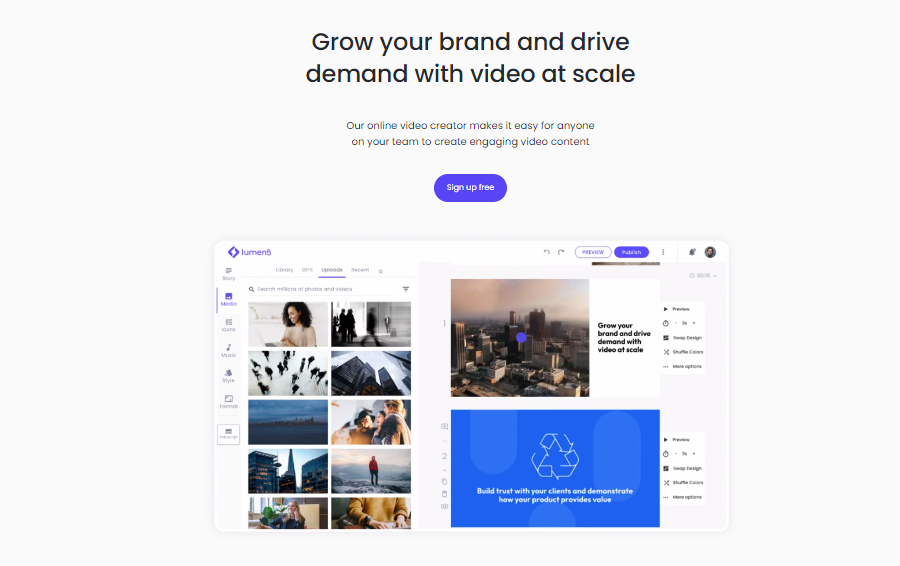
Lumen5 is one of the most popular and widely used AI video generator tools in the market. It allows you to create videos from any text content, such as blog posts, articles, newsletters, scripts, or web pages. You simply paste your text into the tool, and it will automatically generate a video storyboard with relevant images, videos, animations, and music. You can then customize the video by editing the text, changing the media, adding your logo, choosing a theme, and more.
Lumen5 is ideal for creating short and engaging videos for social media platforms like Facebook, Instagram, Twitter, LinkedIn, and YouTube. It also offers a library of over 10 million royalty-free media assets that you can use in your videos. You can also upload your own media files or use integrations with platforms like Unsplash, Pixabay, Giphy, and Storyblocks.
Key Features
- It has a huge media library of over 10 million royalty-free images, videos and audio tracks that you can use for your videos.
- It has a smart editor that lets you customize every aspect of your video, such as the text, font, color, style, layout, timing, and branding.
- It has a voice-over feature that lets you add narration to your videos using text-to-speech or your own recording.
- It has a video analytics feature that lets you track the performance of your videos across different platforms and measure their impact.
Pros:
- Easy to use and intuitive interface
- Fast and reliable video generation
- Large and diverse media library
- Supports multiple languages and formats
- Offers analytics and insights on video performance
Cons:
- Limited customization options
- Text-to-speech feature is not very natural
- Video quality may vary depending on the source content
Pricing:
Lumen5 offers a free plan that allows you to create up to 10 videos per month with a watermark and a maximum length of 3 minutes. The paid plans start from $19 per month and offer more features such as higher video quality, longer video length, custom branding, voice-over, team collaboration, and more.
Conclusion:
Overall, Lumen5 AI Video Generator is a great tool for anyone who wants to create engaging videos quickly and easily. It can help you repurpose your existing content, boost your online presence, and grow your audience. However, it is not a perfect solution and you may need to supplement it with other tools or services to achieve the best results.
More Great Services To Consider:
FlexClip
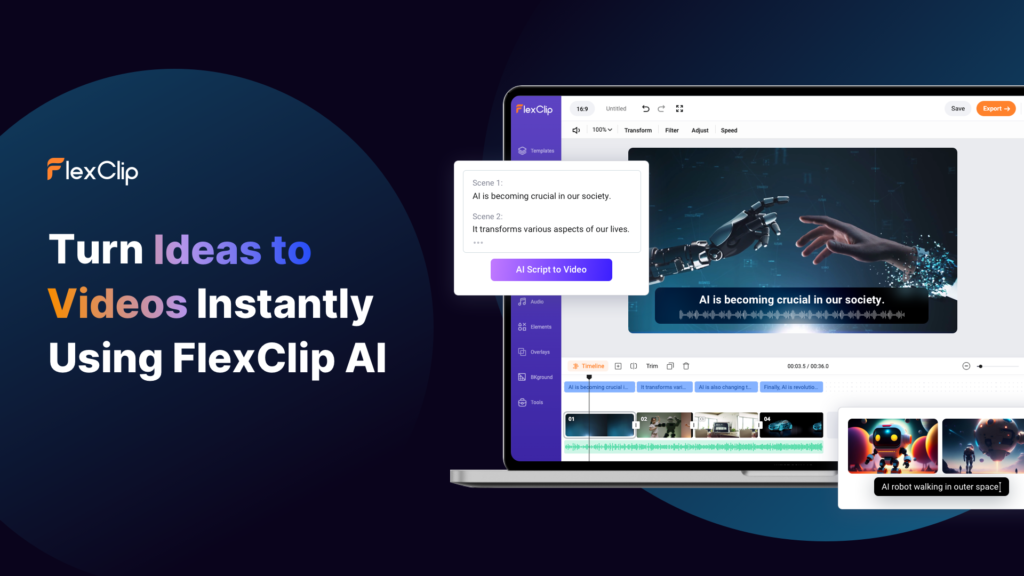
FlexClip is a revolutionary AI tool that converts your text prompts into full-fledged videos within seconds! It offers multiple ways of video creation. For instance, you can generate videos using its ready template library, enter your blog or video URL. The AI-generated videos incorporate AI-written content, designs, effects, and graphics. It also allows you to edit your videos. You can insert background music or voiceover into your track, or edit the typography, animation, etc. What’s more, FlexClip also has a script generator that will come in handy if you lack inspiration.
Pros
- Free to use: You can enjoy all the ai features in the full plan( limited credits)
- AI toolkit including: AI text-to-video, Blog to video, AI image generation, AI script generation, AI auto subtitle generator and text-to-speech.
- Rich resources: Its extensive media library offers a plethora of choices for videos and audio
Cons
- No advanced editing tool
- No avatars
Plans and Pricing
FlexClip offers a free plan that allows you to create up to 12 videos with a watermark and a maximum length of 10 minute. The paid plans start from $9.9 per month and offer more features such as unlimited video length, no watermark, plus AI credits, custom branding and more.
TRY FlexClip
—
Disclosure: Please note that we may receive affiliate compensation for some of the links below, at no expense to you, should you decide to purchase a paid plan. This blog does not provide financial advice, it is purely for entertainment and fun.