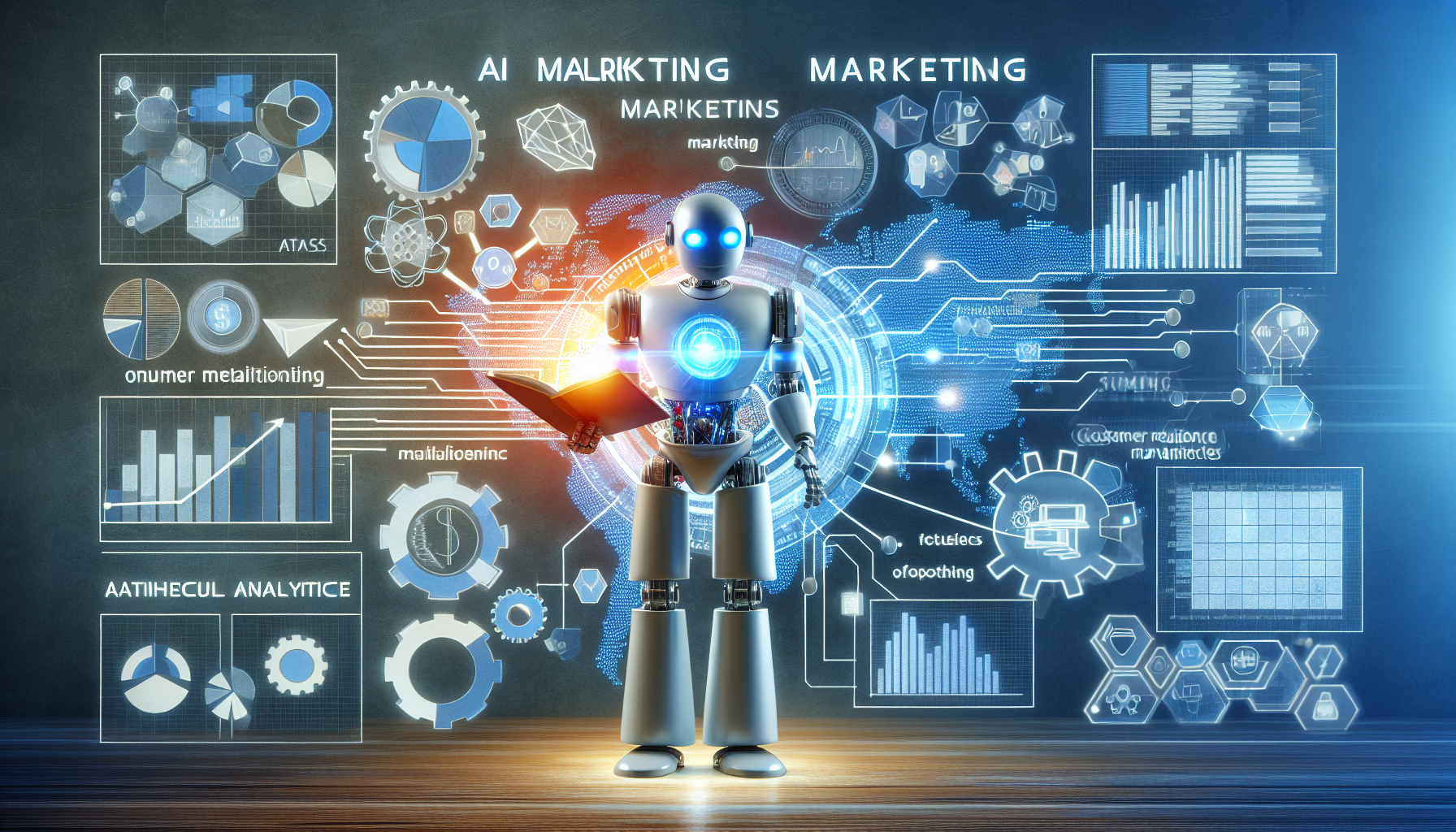Live chat software is a must-have tool for any online business that wants to provide fast and personalized customer service. Live chat software allows you to interact with your website visitors in real time, answer their questions, solve their problems, and guide them through the sales funnel. Live chat software can also help you collect feedback, generate leads, increase conversions, and boost customer loyalty.
But with so many live chat software options available in the market, how do you choose the best one for your business? In this blog post, we will compare and contrast the top ten live chat software of 2025, based on their features, benefits, drawbacks, pricing, and such. We will also give you our overall impressions and recommendations for each one.
Here are the best live chat software of 2025:
Zendesk Chat
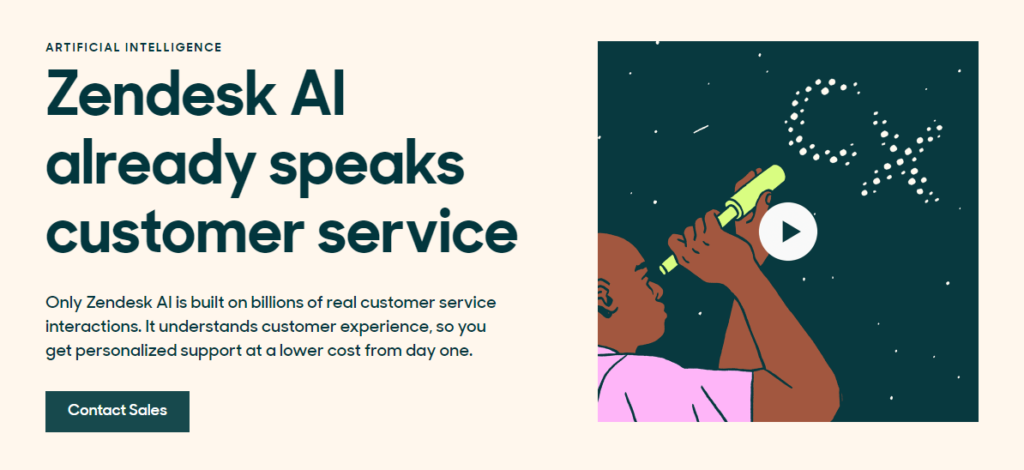
Zendesk is a leading provider of customer service software and sales CRM solutions. One of their products is Zendesk Chat, a live chat software that enables businesses to deliver fast, personalized, and secure support over their customers’ favorite channels.
Zendesk Chat is a simple and elegant solution that integrates seamlessly with Zendesk Support, a leading customer service platform. Zendesk Chat allows you to provide proactive and reactive support to your website visitors, using triggers, pre-chat forms, offline messages, and chatbots. Zendesk Chat also offers a variety of features to optimize your live chat performance, such as chat routing, queue management, chat tags, chat ratings, visitor tracking, CRM integration, and more. Zendesk Chat offers a free plan for one agent and unlimited chats, and a paid plan starting from $14 per agent per month for more features and support.
Zendesk Chat offers a range of features that make it a powerful and flexible solution for customer service. Some of the key features are:
Key Features
- AI and intelligent responses: Zendesk Chat leverages artificial intelligence and chatbots to automate repetitive customer requests, provide instant answers, and route conversations to the right agents. Zendesk Chat also uses sentiment analysis to identify unhappy customers and prioritize them for faster resolution.
- Proactive messages: Zendesk Chat allows businesses to initiate targeted and customer behavior-driven chats, such as offering discounts, asking for feedback, or providing assistance. Proactive messages can increase engagement, conversion, and satisfaction rates.
- Unified omnichannel solution: Zendesk Chat is part of Zendesk’s omnichannel solution, which means businesses can manage all their customer interactions across multiple channels, such as email, phone, social media, messaging apps, and self-service portals. Zendesk’s omnichannel solution provides a seamless and consistent customer experience across all touchpoints.
- Prewritten responses: Zendesk Chat enables agents to use prewritten responses or macros to save time and ensure consistent quality. Agents can also create their own macros or use the ones provided by Zendesk.
- Chatbots: Zendesk Chat integrates with various chatbot platforms, such as AlphaChat, to provide advanced conversational AI capabilities. Chatbots can handle simple queries, collect information, qualify leads, book appointments, process payments, and more.
- Easy to set up and use: Zendesk Chat is easy to install and configure on any website or mobile app. It also has a user-friendly interface that agents can learn quickly.
- Scalable and reliable: Zendesk Chat can handle high volumes of traffic and conversations without compromising performance or security. It also has a 99.9% uptime guarantee and 24/7 support.
- Customizable and integrable: Zendesk Chat can be customized to match any brand identity or website design. It also integrates with many other tools and platforms, such as CRM systems, analytics tools, messaging apps, etc.
- Affordable and flexible: Zendesk Chat has a competitive pricing structure that offers different plans for different needs and budgets. It also has a 14-day free trial that allows businesses to test the software before committing.
- Limited reporting and analytics: Zendesk Chat’s reporting and analytics features are not very comprehensive or detailed. They only provide basic metrics, such as chat volume, satisfaction ratings, response times, etc. Businesses that need more advanced insights may need to use third-party tools or integrations.
- No video or voice chat: Zendesk Chat does not support video or voice chat, which may limit its effectiveness for some use cases or customer preferences. Businesses that need video or voice chat may need to use other solutions or integrations.
Plans and Pricing
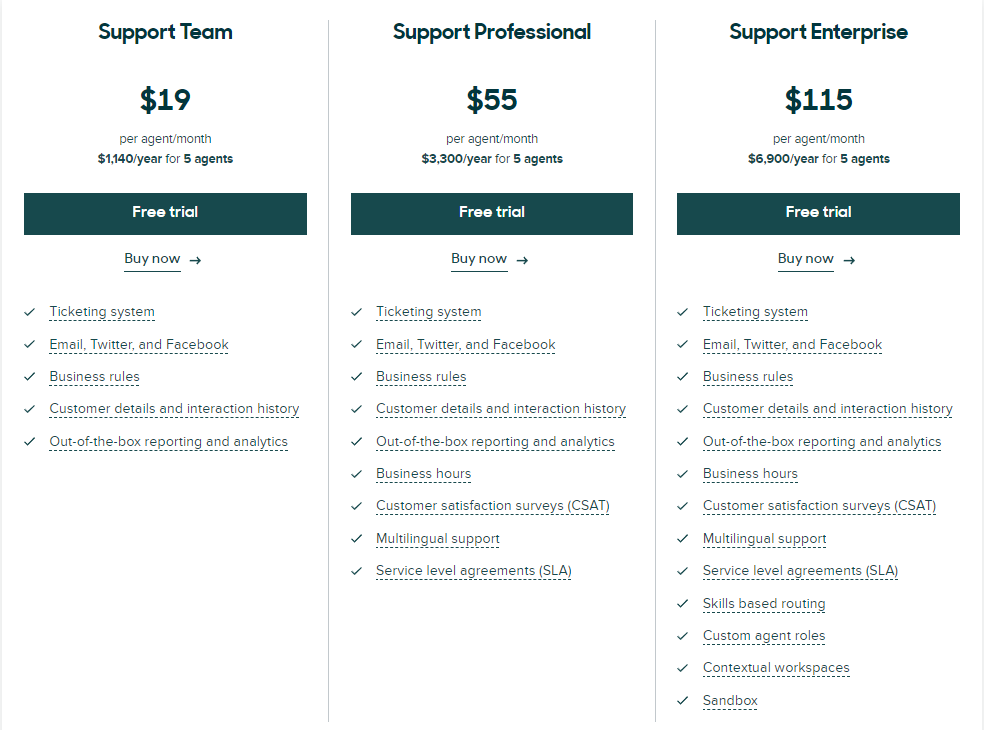
Zendesk Chat has four pricing plans: Lite, Team, Professional, and Enterprise.
- Lite plan: free for one agent and offers unlimited chats, chat ratings, file sending, etc.
- Team plan: costs $19 per agent per month (billed annually) and adds features such as triggers, pre-chat forms, operating hours, etc.
- Professional plan: costs $55 per agent per month (billed annually) and adds features such as chatbots (powered by Answer Bot), conversion tracking, roles and permissions, etc.
- Enterprise plan: costs $115 per agent per month (billed annually) and adds features such as skills-based routing, real-time monitoring, widget unbranding, etc.
Overall Conclusion
Zendesk Chat is a powerful and flexible solution for customer service that can help businesses provide fast, personalized, and secure support over their customers’ favorite channels. It has many features that make it easy to use, scalable, reliable, customizable, integrable, affordable, and flexible. It also has some drawbacks that may limit its suitability for some use cases or customer preferences, such as limited reporting and analytics, and no video or voice chat. However, these drawbacks can be overcome by using other tools or integrations. Overall, Zendesk Chat is a great option for businesses that want to improve
their customer service and satisfaction with live chat software.
HubSpot Live Chat
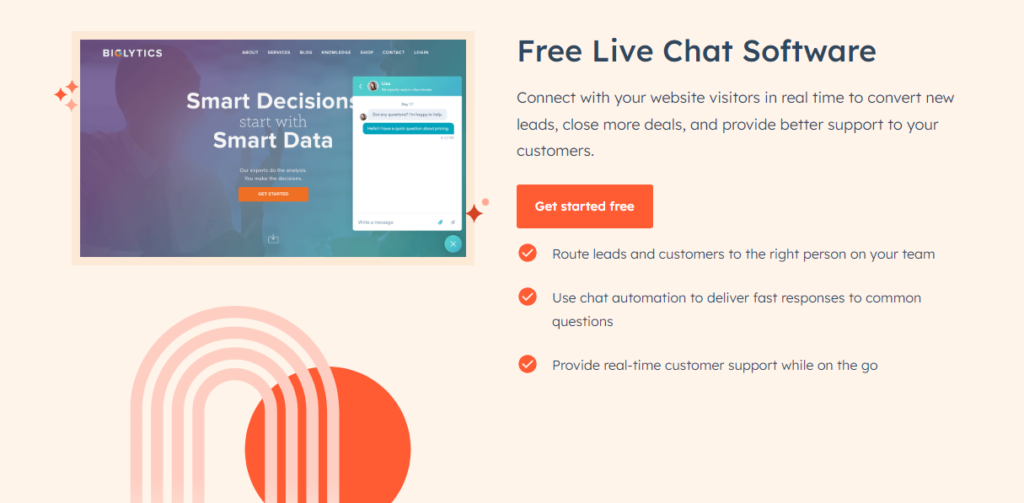
HubSpot is a comprehensive and integrated marketing platform that includes live chat and chatbots as part of its suite of tools. HubSpot allows you to create custom chatbots for different purposes, such as booking meetings, qualifying leads, providing support, collecting feedback, and more. You can also connect HubSpot with various platforms and tools, such as WordPress, Shopify, Gmail, Slack, Zapier, and more. HubSpot offers a free plan for unlimited chats and contacts, and a paid plan starting from $50 per month for more features and support.
HubSpot Live Chat is part of HubSpot’s free CRM platform, which also includes email marketing, forms, landing pages, and more.
Key Features
- Conversations: This is the main tool that allows you to create and manage your live chat and chatbot conversations. You can use Conversations to design your chatbot flows, set up your chat widget, assign chats to agents or teams, monitor your chat performance, and more.
- Contacts: This is the tool that allows you to store and manage your contact information. You can use Contacts to view your chat history, segment your contacts based on their attributes or behavior, enroll them in email campaigns or workflows, and more.
- Marketing Hub: This is the tool that allows you to create and execute your marketing campaigns. You can use Marketing Hub to create landing pages, forms, emails, blogs, social media posts, ads, and more.
- Sales Hub: This is the tool that allows you to manage your sales pipeline and close more deals. You can use Sales Hub to create deals, tasks, quotes, proposals, contracts, invoices, and more.
- Service Hub: This is the tool that allows you to provide exceptional customer service and support. You can use Service Hub to create tickets, knowledge base articles, feedback surveys, reports, and more.
- Operations Hub: This is the tool that allows you to streamline your business operations and processes. You can use Operations Hub to sync your data across different platforms and tools, automate your workflows and tasks, create custom objects and properties, and more.
- Free and easy to use. You can get started with HubSpot Live Chat in minutes, without any coding or technical skills.
- Easy to use drag-and-drop interface to create chatbots
- Supports multiple languages and devices
- Provides comprehensive analytics and reports
- Allows you to manage your entire marketing funnel from one place
- CRM features, such as contact management, segmentation, and reporting.
- Offers a lot of customization options, such as changing the color, style, and position of the chat widget, adding your logo and images, and creating personalized messages and greetings.
- Limited functionality compared to some other live chat software.
- Requires some technical knowledge to set up integrations
- Does not offer voice or video call features
- May be costly for large teams or enterprises
- Can be slow or buggy at times, especially when dealing with high volumes of traffic or complex chatbot flows.
- Some issues with the chat widget not loading properly or disappearing from the website.
Plans and Pricing
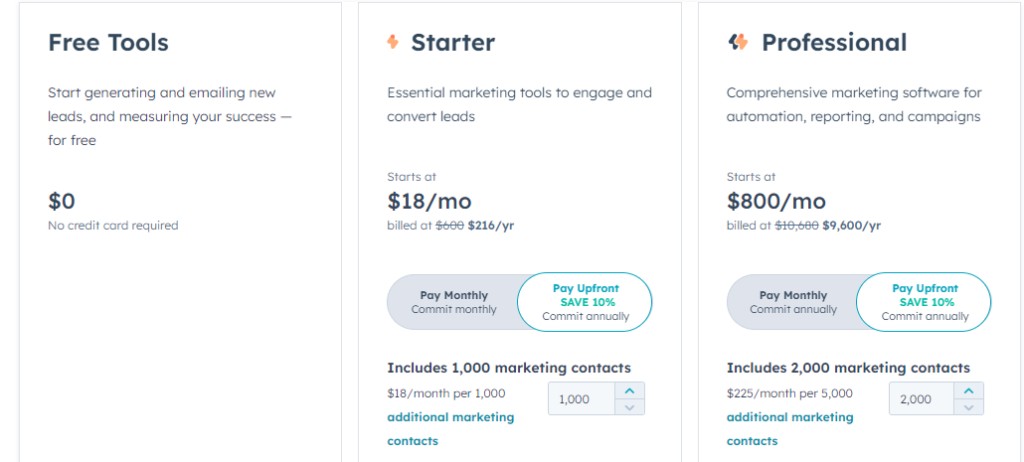
HubSpot Live Chat is free for up to 1 million contacts and unlimited chats. However, if you want to access more advanced features, such as chatbot templates, chat routing, chat targeting, and chat reports, you will need to upgrade to one of HubSpot’s paid plans.
- Free: for unlimited chats and contacts contacts up to 1 million.
- Paid: starts from $18 per month for the Starter plan to $800 per month for the Professional plan and offers access to more advanced features, such as chatbot templates, chat routing, chat targeting, and chat reports,
You can also get a 14-day free trial of any of the paid plans.
Overall Conclusion
HubSpot Live Chat is a good option for small to medium-sized businesses that want a simple and affordable live chat software that integrates well with HubSpot’s CRM platform. It can help you improve your customer service, increase your conversions, and grow your business. However, if you are looking for a more robust and feature-rich live chat software that can handle more complex scenarios and integrations, you might want to look elsewhere.
LiveAgent
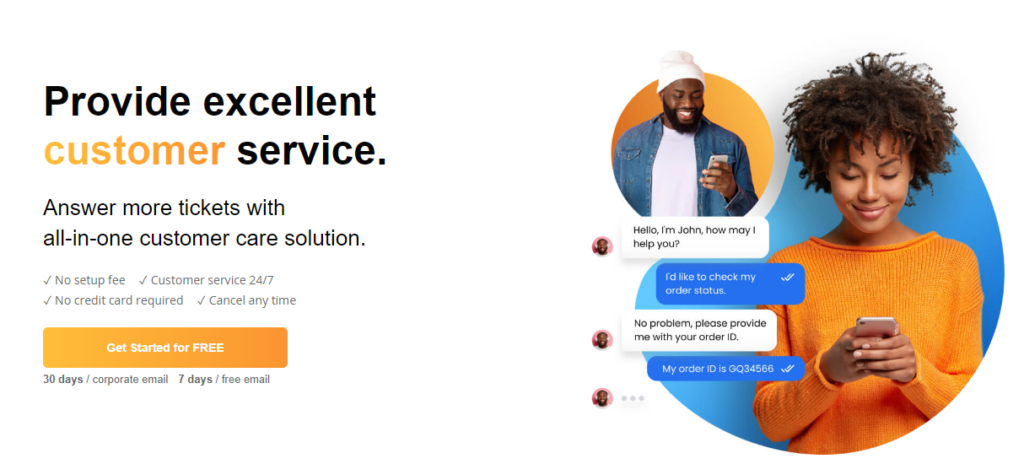
LiveAgent is a cloud-based customer service software that helps businesses provide fast and efficient support to their customers. LiveAgent offers a range of features, such as live chat, email, phone, social media, knowledge base, and ticketing system, that enable agents to handle multiple channels from a single dashboard. LiveAgent also boasts a powerful automation system that can streamline workflows, assign tickets, send notifications, and more.
Key Features
- Live chat: allows agents to chat with website visitors in real time, using pre-defined messages, canned responses, chat buttons, and chat widgets. Live chat can increase customer satisfaction, conversions, and retention rates.
- Email: can integrate with any email provider and manage all incoming and outgoing emails from a unified inbox. Agents can use templates, attachments, signatures, and rich text formatting to personalize their responses.
- Phone: can provide a virtual call center solution that lets agents make and receive calls from anywhere. Agents can use call recording, voicemail, IVR, call routing, and call transfers to handle phone inquiries efficiently.
- Social media: can connect with popular social media platforms, such as Facebook, Twitter, Instagram, and Viber, and monitor and respond to customer messages and comments from a single interface.
- Knowledge base: can help agents create and maintain a self-service portal that contains FAQs, articles, guides, videos, and other useful resources for customers. Agents can also use feedback and ratings to improve the quality of their content.
- Ticketing system: can track and manage all customer requests from different channels in a centralized ticketing system. Agents can use tags, filters, statuses, priorities, SLAs, and custom fields to organize and prioritize their tickets.
- Easy to set up and use, with a user-friendly interface and intuitive navigation.
- Offers a comprehensive set of features that can cover all aspects of customer service.
- Flexible pricing model that can suit different budgets and needs.
- High customer satisfaction rating and positive reviews from users.
- May have some compatibility issues with some browsers and devices.
- May have some occasional bugs and glitches that affect its performance.
- May have some limitations in terms of customization and integration with third-party tools.
- May have some delays in customer support response times.
Plans and Pricing
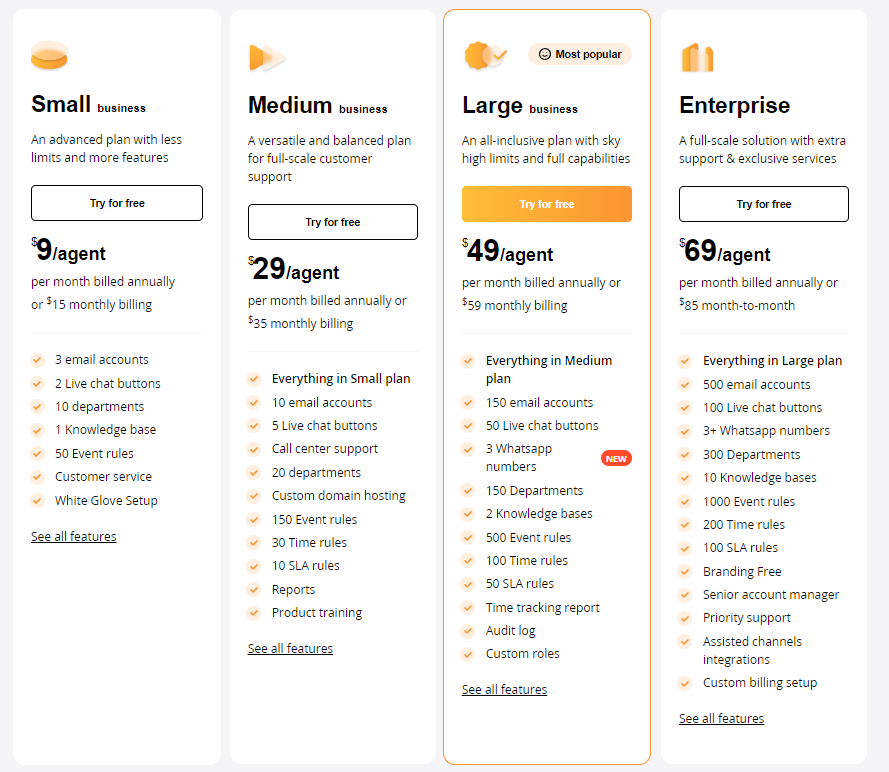
LiveAgent offers four pricing plans: Free, Ticket, Ticket + Chat, and All-Inclusive:
- Free: This plan includes email ticketing, contact forms, forums, knowledge base, iPhone/Android app, and 7-day ticket history.
- Ticket: This plan costs $15 per agent per month and adds unlimited ticket history, automation rules, SLAs, time tracking, reports, gamification, API access.
- Ticket + Chat: This plan costs $29 per agent per month and adds live chat functionality
- All-Inclusive: $39 per agent per month and adds phone support functionality.
LiveAgent also offers a 14-day free trial for all plans.
Overall Conclusion
LiveAgent is a robust and reliable customer service software that can help businesses deliver fast and effective support to their customers across multiple channels. LiveAgent has a comprehensive feature set that can meet the needs of various industries and scenarios. LiveAgent has a reasonable pricing model that can fit different budgets and requirements. LiveAgent has a high customer satisfaction rating and positive feedback from users.
LiveAgent is a great choice for businesses that are looking for an all-in-one customer service solution that can improve their customer experience and loyalty.
Tidio
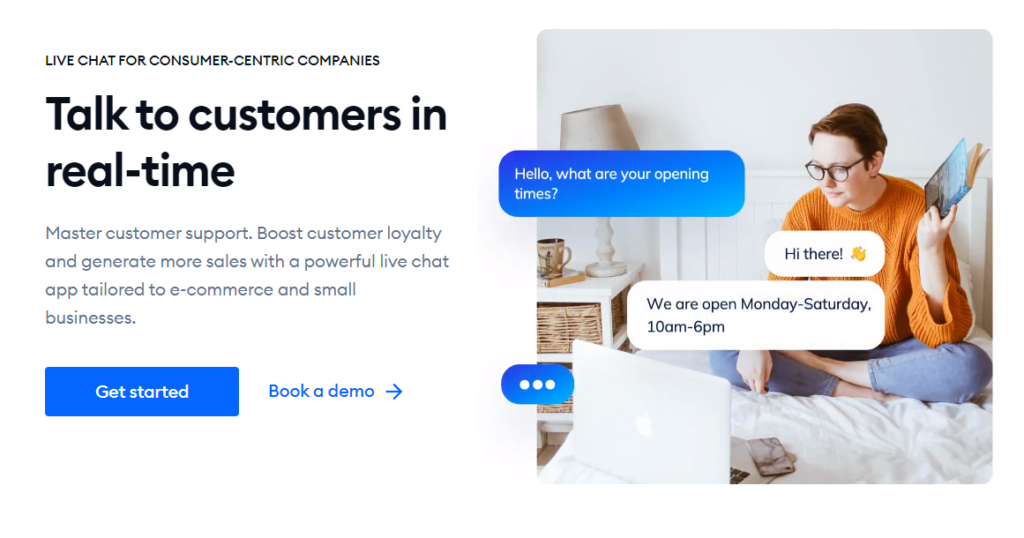
Tidio is a customer service software that combines live chat, chatbots, and helpdesk features to provide excellent online communication for e-commerce and small businesses. In this blog post, I will review some of the key features, pros and cons, pricing and overall impressions of Tidio.
Tidio offers a variety of features to help you engage, support, and convert your website visitors. Some of the main features are:
Key Features
- Live Chat: You can track your visitors in real time, see what pages they are browsing, and offer personalized assistance through the live chat widget. You can also use canned responses, pre-chat surveys, and multilingual support to improve your response time and customer satisfaction.
- Chatbots: You can use 35+ pre-defined chatbot templates or create your own custom bots to automate your lead generation, cart recovery, product recommendation, and customer service. You can also integrate your chatbots with other platforms such as Shopify, WordPress, Mailchimp, and more.
- Helpdesk: You can manage all your channels (email, WhatsApp, Messenger, Instagram, and live chat) in one place with Tidio Multichannel. You can also turn conversations into tickets, assign them to the right team members, set priorities, add notes, and tags. You can also monitor your team’s performance with analytics and reports.
- Easy installation and customization: You can install Tidio on any website platform in less than 5 minutes. You can also customize the look and feel of the live chat widget to match your brand’s colors and style.
- AI-powered communication: You can use Tidio’s conversational AI to solve up to 70% of customer problems without human intervention. You can also use chatbots to increase your conversions and sales by offering relevant offers and discounts.
- Free plan available: You can start using Tidio for free with up to 3 chat operators, unlimited chats, chatbots, and email integration. You can also upgrade to paid plans for more features and benefits.
- Limited integrations: Tidio does not integrate with some popular tools such as Zapier, HubSpot, Salesforce, and Google Analytics. This may limit your ability to sync your data and workflows across different platforms.
- No video or voice chat: Tidio does not support video or voice chat features. This may affect your ability to provide more personal and engaging communication with your customers.
- No mobile app: Tidio does not have a mobile app for iOS or Android devices. This may affect your ability to access and manage your chats on the go.
Plans and Pricing
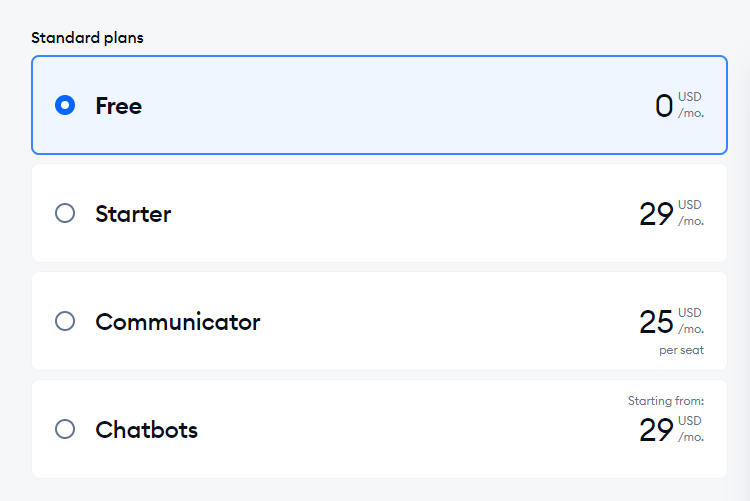
Tidio offers four pricing plans: Free, Communicator, Chatbots, and Tidio+. You can also get a 20% discount if you pay annually. Here is a summary of what each plan includes:
- Free: Up to 3 chat operators, unlimited chats, chatbots, email integration for up to 100 contacts.
- Communicator: Everything in Free plus unlimited chat operators, live typing preview, visitor list. This plan costs $18 per month and allows you to have unlimited contacts. You also get access to advanced features such as multilingual chatbots, omnichannel communication, live typing preview, message sneak peek, visitor information widget, email marketing campaigns, automation triggers, custom branding removal option (for an additional $10 per month), priority support (for an additional $10 per month), multiple operators (for an additional $10 per month per operator), operator groups (for an additional $10 per month), roles & permissions (for an additional $10 per month), custom domain (for an additional $10 per month), SSL encryption (for an additional $10 per month), GDPR compliance (for an additional $10 per month), data export (for an additional $10 per month), data deletion (for an additional $10 per month), and data retention (for an additional $10 per month).
- Chatbots: Everything in Free plus unlimited chatbots, advanced bot triggers. This plan costs $25 per seat and allows you to create unlimited chatbots and have unlimited contacts. You also get access to all the features of the Free and Communicator plans, plus chatbot analytics, chatbot templates, chatbot scenarios, chatbot editor, and chatbot integrations.
- Starter: Everything in Communicator and Chatbots plus custom limits for operators and bots ($29 per month)
You can also try any of the paid plans for free for 7 days before you decide to upgrade.
Overall Conclusion
Tidio is a powerful and easy-to-use customer service software that can help you improve your online communication with your customers. It offers a range of features such as live chat, chatbots, helpdesk, multichannel support, analytics, and more. It also has a generous free plan that you can use to test its functionality and benefits.
However, Tidio also has some limitations such as limited integrations, no video or voice chat, no mobile app that you should be aware of before choosing it as your customer service software. You should also compare its pricing and features with other alternatives in the market to find the best fit for your business needs.
Chatbot
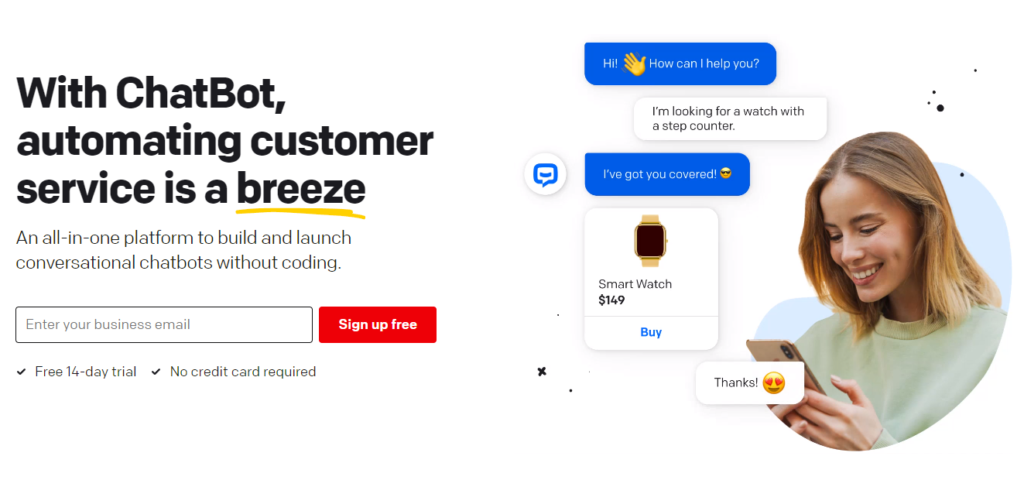
Chatbot is a live chat software that allows you to create and customize chatbots for your website, Facebook Messenger, WhatsApp and other platforms. Chatbot lets you design conversational flows with drag-and-drop interface, use pre-built templates or code your own logic, integrate with various tools and services, and analyze the performance of your chatbots.
Key Features
- Easy to use and flexible chatbot builder
- Multiple channels support
- Rich media and interactive elements
- AI and natural language processing
- Webhooks and API
- Custom variables and attributes
- User segmentation and targeting
- Reports and analytics
- Affordable and offers a free plan for up to 1000 chats per month
- User-friendly and intuitive
- It has a lot of integrations and plugins
- Responsive and helpful support team
- Some limitations in terms of customization and functionality
- It may not be suitable for complex or advanced chatbot scenarios
- It may require some coding skills for certain features
Plans and Pricing
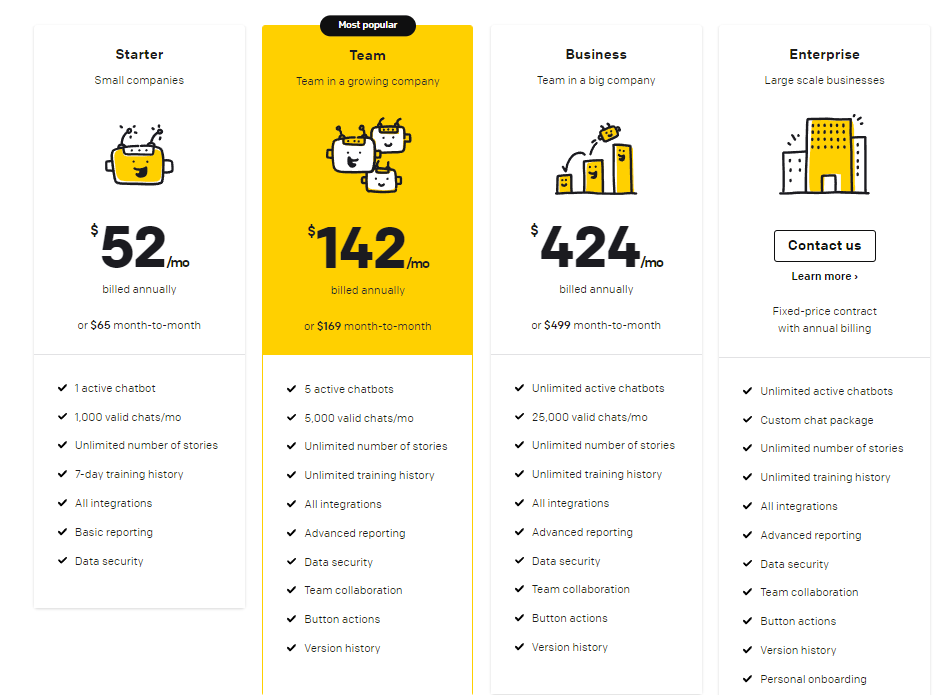
The pricing of Chatbot is based on the number of chats per month. It has four plans:
- Starter: $52 per month, up to 1000 chats per month, unlimited chatbots, advanced features
- Team: $142 per month, up to 5000 chats per month, unlimited chatbots, premium features
- Business: $424 per month, up to 25000 chats per month, unlimited chatbots, premium features
- Enterprise: custom pricing, unlimited chats per month, unlimited chatbots, enterprise features
Overall Conclusion
Overall, Chatbot is a good option for small and medium businesses that want to create simple and effective chatbots for their websites and social media platforms. It is easy to set up and use, has a lot of integrations and features, and has a reasonable pricing. However, it may not be the best choice for large or complex chatbot projects that require more customization and functionality.
LiveChat
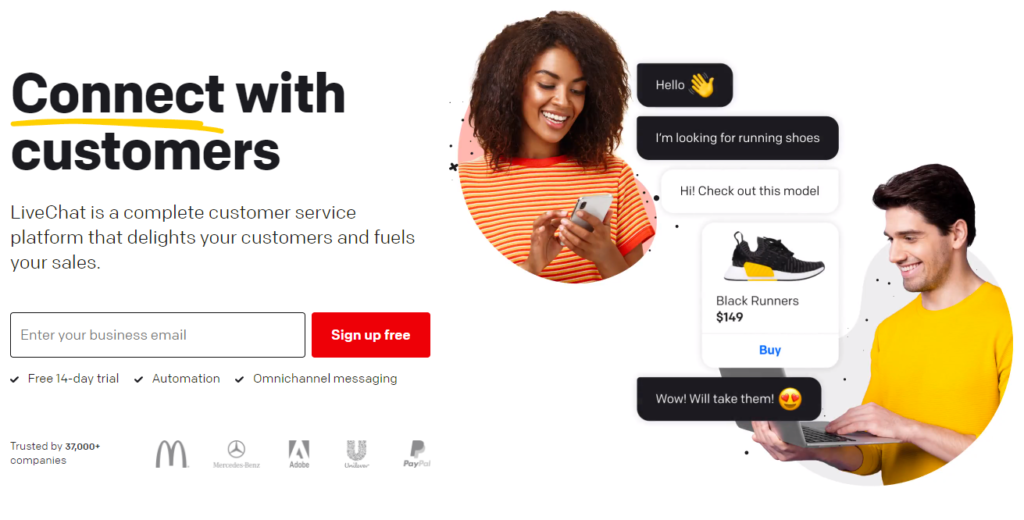
LiveChat is a cloud-based platform that allows businesses to communicate with their customers and prospects through live chat, chatbots, email, social media and phone. LiveChat Software aims to help businesses improve customer satisfaction, increase conversions and generate more sales.
LiveChat offers a range of features that enable businesses to provide personalized and efficient customer service and sales support. Some of the key features are:
Key Features
- Live chat: Businesses can connect with their website visitors in real-time, answer their questions, provide product recommendations and guide them through the purchase process. Live chat can also be integrated with other channels such as Facebook Messenger, WhatsApp, Apple Business Chat and SMS.
- Chatbots: Businesses can use chatbots to automate repetitive tasks, provide instant answers, qualify leads and collect feedback. Chatbots can be customized with various templates, scenarios and integrations. LiveChat Software also offers a built-in chatbot builder that allows users to create their own chatbots without coding.
- Email: Businesses can use email to follow up with their customers and prospects, send newsletters, promotions and updates. Email can be integrated with live chat and chatbots to create a seamless customer journey. LiveChat Software also offers a built-in email marketing tool that allows users to create and send email campaigns.
- Social media: Businesses can use social media to reach out to their audience, build brand awareness and generate leads. Social media can be integrated with live chat and chatbots to provide consistent customer service across different platforms. LiveChat Software supports Facebook, Twitter, Instagram and YouTube.
- Phone: Businesses can use phone to provide voice support to their customers and prospects. Phone can be integrated with live chat and chatbots to offer a smooth transition from text to voice. LiveChat Software also offers a built-in call center software that allows users to make and receive calls from within the platform.
- Easy to use: LiveChat has a user-friendly interface that makes it easy to set up, customize and manage. Users can access the platform from any device and browser. LiveChat Software also offers a mobile app that allows users to chat with customers on the go.
- Flexible and scalable: LiveChat Software can adapt to any business size, industry and goal. Users can choose from different plans, features and integrations that suit their needs and budget. LiveChat Software can also handle high volumes of traffic and chats without compromising speed or quality.
- Powerful and reliable: LiveChat Software has a robust infrastructure that ensures high security, availability and performance. Users can rely on LiveChat Software to deliver fast and reliable customer service and sales support. LiveChat Software also offers 24/7 customer support via chat, email and phone
- Expensive: LiveChat is not the cheapest option in the market. Users have to pay a monthly or annual fee based on the number of agents, features and integrations they need. The pricing starts from $16 per agent per month for the Starter plan and goes up to $149 per agent per month for the Enterprise plan.
- Limited customization: LiveChat Software does not offer much flexibility in terms of customization. Users have to use the predefined templates, scenarios and integrations that are available in the platform. Users cannot modify the code or design of the chat widget, chatbot or email campaign.
- Learning curve: LiveChat Software has a lot of features and functionalities that users have to learn how to use effectively. Users may need some time and training to master the platform and optimize their customer service and sales results.
Plans and Pricing
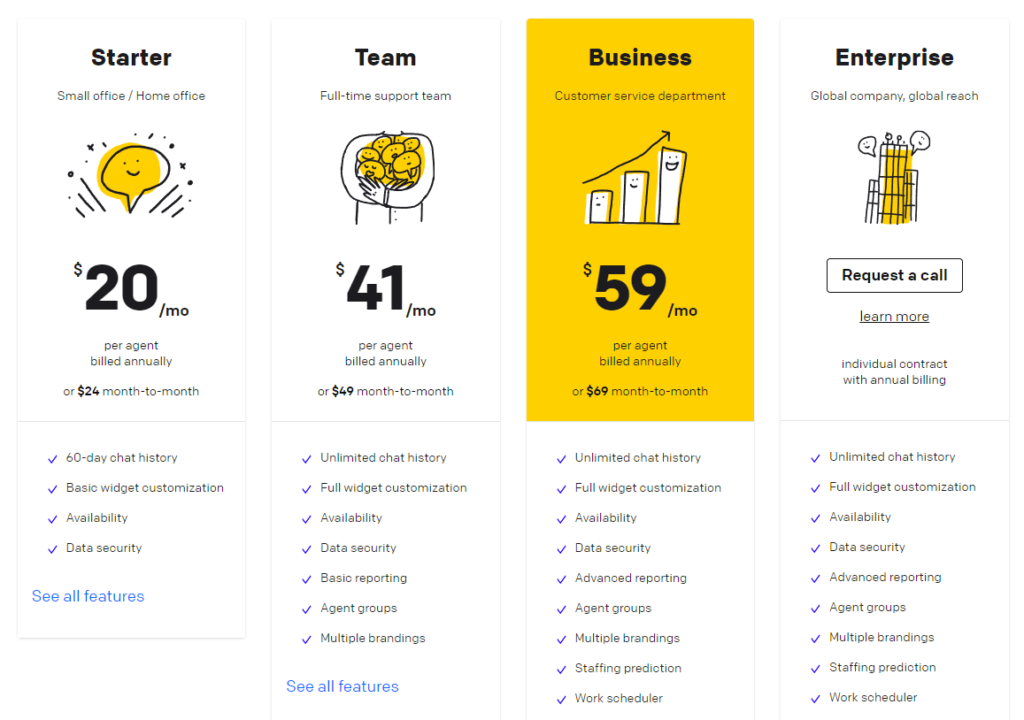
LiveChat offers four pricing plans that vary in terms of features, integrations and support. The pricing is based on the number of agents who can log in to the platform simultaneously. The plans are:
- Starter: $20 per agent per month (billed annually) or $24 per agent per month (billed monthly). This plan includes basic features such as unlimited chats, chat history, ticketing system, data security, basic widget customization and 60+ integrations.
- Team: $41 per agent per month (billed annually) or $49 per agent per month (billed monthly). This plan includes everything in the Starter plan plus advanced features such as unlimited chatbots, full widget customization, reports and analytics, agent groups, roles and permissions, work scheduler and 130+ integrations.
- Business: $59 per agent per month (billed annually) or $69 per agent per month (billed monthly). This plan includes everything in the Team plan plus premium features such as unlimited email campaigns, call center software, staff monitoring, chat routing, chat tags, chat surveys and 170+ integrations.
- Enterprise: $149 per agent per month (billed annually) or $179 per agent per month (billed monthly). This plan includes everything in the Business plan plus exclusive features such as dedicated account manager, product training, custom reporting, custom integrations, single sign-on and service level agreement.
Users can also opt for a 14-day free trial to test the platform before committing to a paid plan.
Overall Conclusion
LiveChat is a powerful and reliable platform that can help businesses improve their customer service and sales performance. LiveChat Software offers a range of features that enable businesses to communicate with their customers and prospects through multiple channels and provide personalized and efficient support. LiveChat Software is easy to use, flexible and scalable, but it is also expensive, limited in customization and requires some learning. LiveChat Software is suitable for businesses that are looking for a comprehensive and professional solution for their customer service and sales needs.
Olark
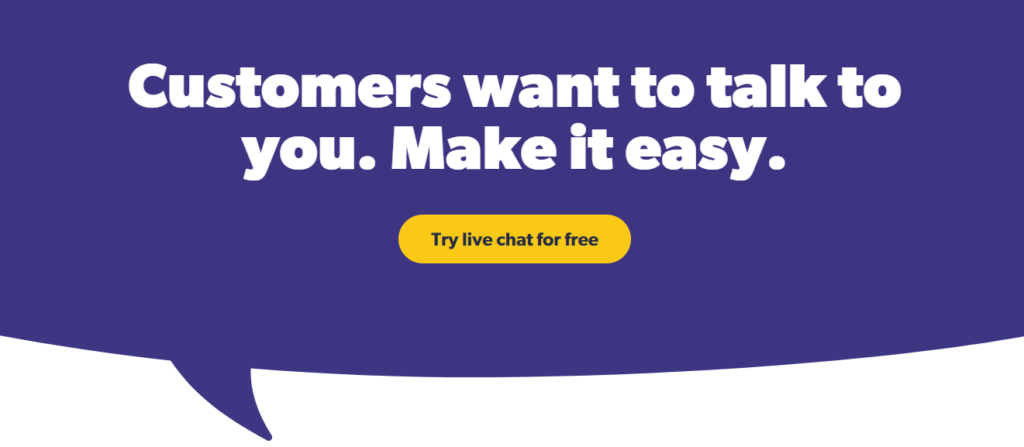
Olark is a live chat software that allows businesses to communicate with their website visitors in real time. It is designed to help increase conversions, improve customer service, and generate feedback
Key Features
- Customization options: You can customize the appearance, behavior, and language of the chat widget to match your brand and website. You can also create targeted chat rules based on various criteria, such as page URL, visitor location, time on site, etc. This way, you can initiate chats with the most relevant visitors and offer personalized assistance.
- Integration with various tools and platforms, such as WordPress, Shopify, Mailchimp, Salesforce, HubSpot, and more. You can easily connect Olark with your existing systems and sync data across them. For example, you can capture leads from chats and send them to your CRM or email marketing tool. You can also use Olark’s API to create custom integrations with your own applications.
- Analytics and reporting features that help you measure the performance and impact of your live chat. You can track metrics such as chat volume, response time, satisfaction ratings, conversion rates, etc. You can also access transcripts of all your chats and export them for further analysis. Additionally, you can use Olark’s feedback feature to collect feedback from your visitors after each chat session.
- Easy to set up and use. You just need to copy and paste a code snippet into your website’s HTML.
- Offers a free plan for up to 20 chats per month and a 14-day trial for the paid plans.
- Friendly and responsive customer support team that is available via chat, email, or phone.
- Robust knowledge base and a community forum where you can find answers to common questions and tips from other users.
- Does not offer video or voice chat options, which some visitors may prefer over text chat.
- Does not have a mobile app for agents to chat with visitors on the go. However, it does have a mobile-optimized web interface that works on any device.
- Does not have a built-in chatbot feature that can automate responses and handle simple queries. However, you can use third-party chatbot integrations with Olark.
Plans and Pricing
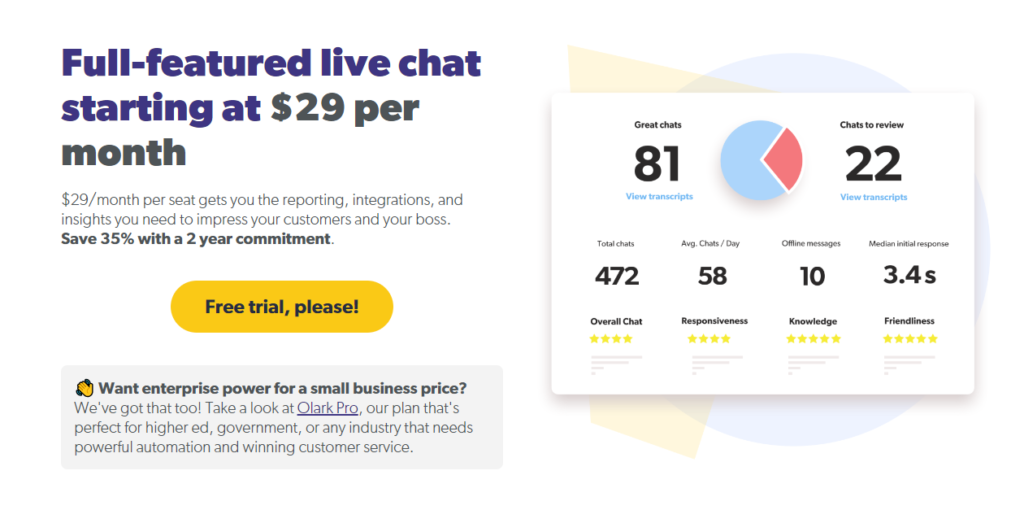
The pricing of Olark depends on the number of agents you need and the billing cycle you choose. You can pay monthly, annually, or biennially:
- Monthly: This plan costs $29 per agent per month.
- Annually: costs $15 per agent per month (billed as $180 per agent per year).
- Biennially costs $12 per agent per month (billed as $288 per agent per two years).
You can also add extra features such as co-browsing, GDPR compliance, or HIPAA compliance for an additional fee.
Overall Conclusion
Overall, Olark is a reliable and affordable live chat software that can help you boost your online sales and customer satisfaction. It has a lot of customization and integration options that make it suitable for different types of businesses and websites. It also has a solid analytics and feedback system that can help you improve your chat strategy and performance. If you are looking for a simple and effective way to connect with your website visitors in real time, you should give Olark a try.
Drift
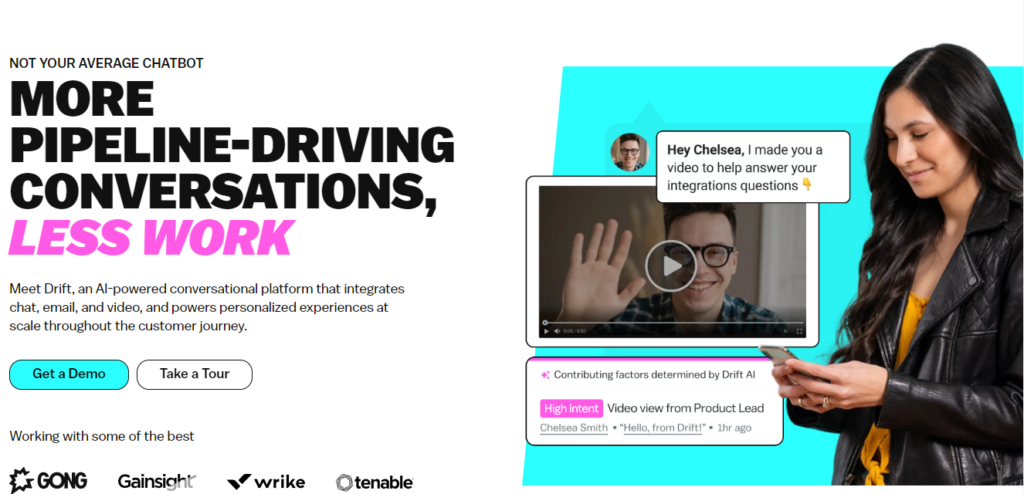
Drift is a conversational platform that integrates chat, email, and video to provide personalized experiences for customers throughout their journey. Drift aims to help sales and marketing teams generate more pipeline, increase target account pipeline, create more expansion pipeline, and increase productivity per rep. In this blog post, we will review some of the key features, pros and cons, pricing and overall impressions of Drift live chat software.
Key Features
- AI-powered chatbots that can qualify leads, book meetings, answer FAQs, and route conversations to the right reps 24/7.
- Intel and Audiences that can identify website visitors and their intent, and deliver hyper-targeted website experiences based on their behavior, industry, location, etc.
- Conversational Landing Pages (CLPs) that can replace traditional forms with real-time conversations and capture more leads.
- Email campaign automation that can send personalized messages to prospects based on their actions and interests, and track their engagement.
- Video messaging that can create and share personalized videos with prospects via chat or email, and measure their impact.
- Easy to set up and use, with a user-friendly interface and intuitive workflows.
- Helps to increase conversion rates, engagement, and customer satisfaction by providing timely and relevant responses to prospects and customers.
- Integrates with various tools and platforms such as Salesforce, HubSpot, Slack, Zoom, etc., to streamline the sales and marketing processes.
- Offers a variety of resources and support options such as documentation, webinars, podcasts, community forums, etc., to help users get the most out of the software.
- Can be expensive for some users, especially if they need advanced features or a large number of contacts or seats.
- Can sometimes have technical issues or bugs that affect its performance or functionality.
- Can have a steep learning curve for some users who are not familiar with conversational marketing or AI-powered chatbots.
Plans and Pricing
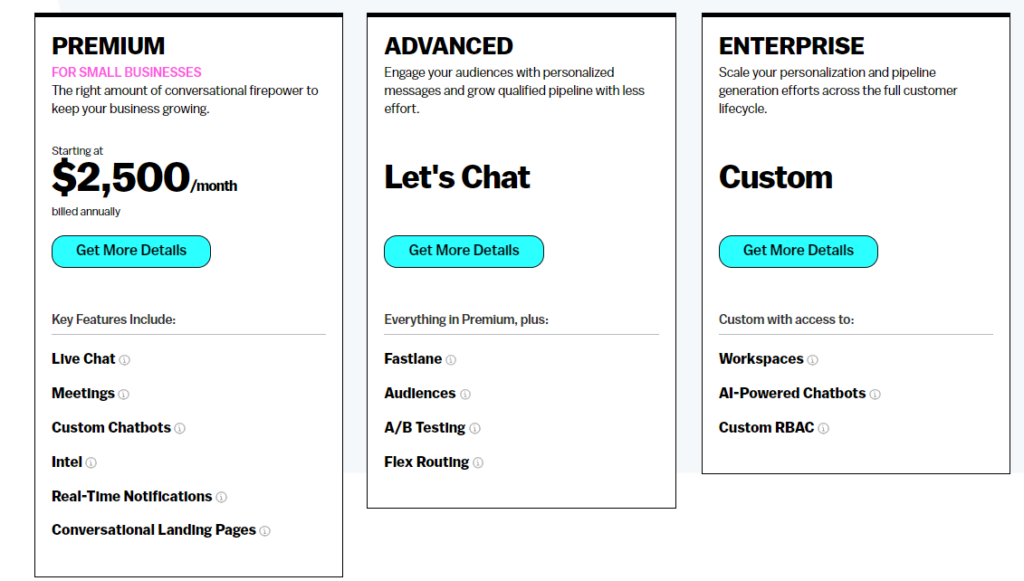
Drift offers four pricing plans: Free, Premium, Advanced, and Enterprise:
- Free: includes one seat, 100 contacts, basic chatbot functionality, email signatures, video messaging, etc.
- Premium: starts at $2,500 per month and includes 10 seats, 2,500 contacts, advanced chatbot functionality, Intel & Audiences, Conversational Landing Pages (CLPs), etc.
- Advanced: ןncludes 25 seats, 25,000 contacts, email campaign automation, account-based marketing (ABM), etc.
- Enterprise: is customized based on the user’s needs and includes unlimited seats and contacts, dedicated customer success manager (CSM), custom integrations, etc.
Overall Conclusion
Drift is a powerful and innovative conversational platform that can help sales and marketing teams connect with prospects and customers in a more human and personalized way. Drift can help increase lead generation, conversion rates, customer loyalty, and revenue by providing fast and relevant responses to customer queries. Drift can also help optimize the sales and marketing processes by automating tasks such as lead qualification, meeting scheduling, email follow-ups, etc. Drift is suitable for businesses of all sizes and industries that want to leverage conversational marketing and AI-powered chatbots to grow their business.
Userlike
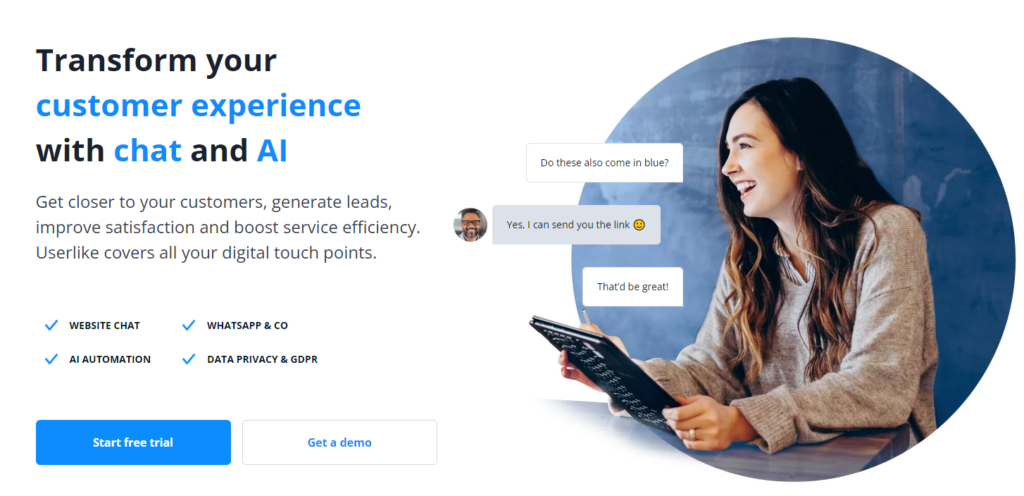
Userlike is a software that allows you to chat with your website visitors and customers in real time. It is designed to help you provide better customer service, increase conversions, and build trust with your audience
Key Features
- Offers a variety of chat widgets that you can customize to match your website design and branding. You can also choose from different chat modes, such as proactive, reactive, or hybrid, depending on how you want to initiate conversations with your visitors.
- Integrates with many popular tools and platforms, such as WordPress, Shopify, Slack, Mailchimp, Salesforce, and more. You can also use Userlike’s API and webhooks to connect with your own systems and workflows.
- Provides a dashboard where you can manage your chat agents, monitor your chat performance, and access analytics and reports. You can also use the dashboard to create chatbots, set up automated messages, and configure chat rules and triggers.
- Supports multiple languages, emojis, file sharing, video calls, co-browsing, and screen sharing. You can also use Userlike’s mobile app to chat with your visitors on the go.
- Easy to set up and use. You can install it on your website with a simple code snippet or a plugin. You can also use Userlike’s live chat tester to preview how your chat widget will look and behave on your website.
- Flexible and scalable. You can adjust your chat settings and features according to your needs and preferences. You can also upgrade or downgrade your plan at any time.
- Secure and compliant. Userlike uses SSL encryption to protect your data and communications. Userlike also complies with GDPR and other data protection regulations.
- Pricing is based on the number of chat agents and chat slots you need. This means that if you have a large team or a high volume of chats, you may need to pay more than other solutions that offer unlimited agents or chats.
- Chatbots are limited in functionality and customization. You can only create simple chatbots that follow predefined scripts and scenarios. You cannot use natural language processing or machine learning to make your chatbots more intelligent and conversational.
- Support is not available 24/7. You can only contact Userlike’s support team via email or phone during their business hours. You cannot use live chat or other channels to get instant help.
Plans and Pricing
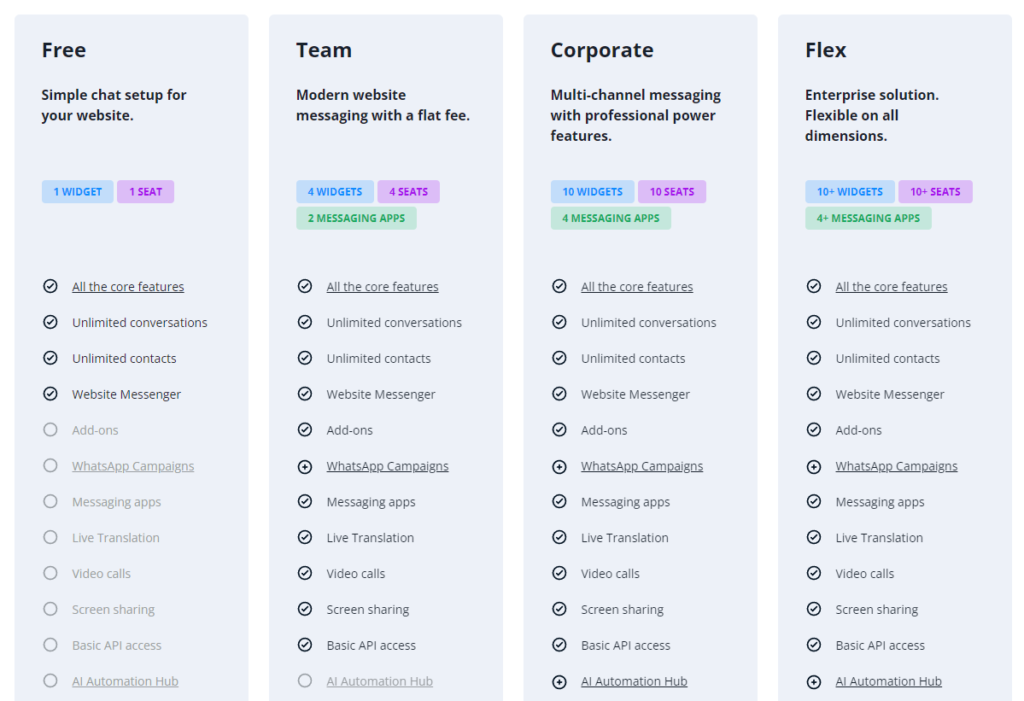
Userlike offers four plans: Free, Team, Corporate, and Business:
- Free: allows you to have one chat agent, one chat widget, one chat slot, and 20 chats per month.
- Team: This plan costs €29 per month and allows you to have three chat agents, three chat widgets, unlimited chat slots, and unlimited chats per month.
- Corporate: This plan costs €99 per month and allows you to have five chat agents, five chat widgets, unlimited chat slots, unlimited chats per month, plus additional features such as video calls, co-browsing, screen sharing, integrations, analytics, and chatbots.
- Flex: This plan costs €299 per month and allows you to have 10 chat agents, 10 chat widgets, unlimited chat slots, unlimited chats per month, plus all the features of the Corporate plan.
Overall Conclusion
Userlike is a software that can help you improve your customer service and engagement with your website visitors and customers. It offers a range of features and integrations that can suit different needs and goals. However, it also has some drawbacks that may affect your budget, functionality, and support options. Therefore, I recommend that you try Userlike’s free plan or free trial before deciding if it is the right solution for you.
Intercom
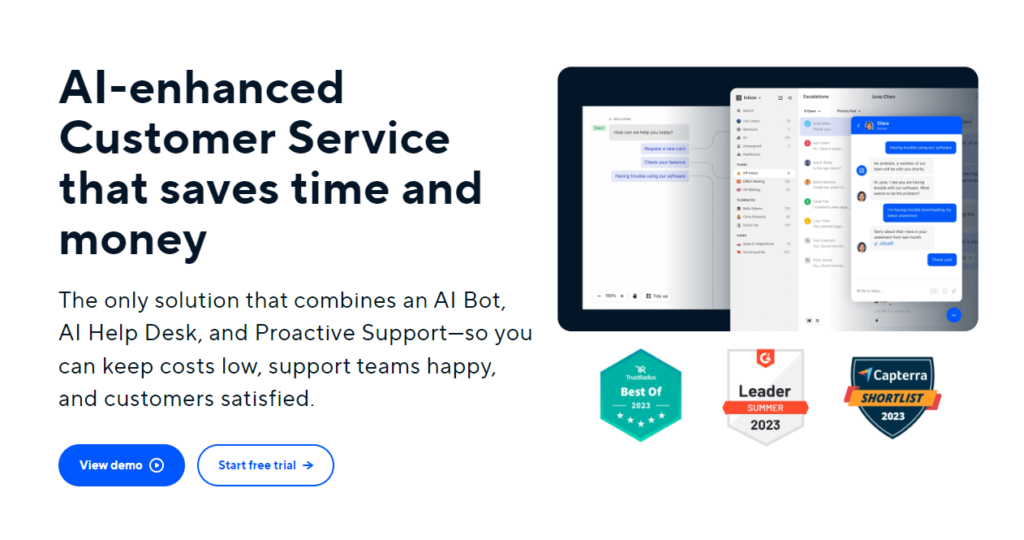
Intercom is a popular live chat software that allows businesses to communicate with their customers and prospects in real time. In this blog post, I will review some of the key features, pros and cons, pricing and overall impressions of Intercom.
Intercom offers a range of features to help businesses engage with their audience, such as:
Key Features
- Customizable chat widgets that can be embedded on any website or app
- Automated messages and bots that can qualify leads, book meetings, provide support and more
- Segmentation and targeting tools that can deliver personalized messages based on user behavior and attributes
- Conversation management and reporting tools that can help teams collaborate and optimize their performance
- Integration with other platforms and tools such as Slack, Salesforce, Shopify, Mailchimp and more
- Easy to set up and use, with a user-friendly interface and intuitive workflows
- Flexible and scalable, with plans and features that can suit different business needs and goals
- Powerful and versatile, with a rich set of features and integrations that can cover various use cases and scenarios
- Reliable and secure, with a high uptime and compliance with data protection standards
- Expensive, with a relatively high pricing compared to some competitors
- Complex, with a steep learning curve and a need for technical skills to customize some aspects of the software
- Limited, with some features and integrations that are only available for higher-tier plans or require additional fees
Plans and Pricing
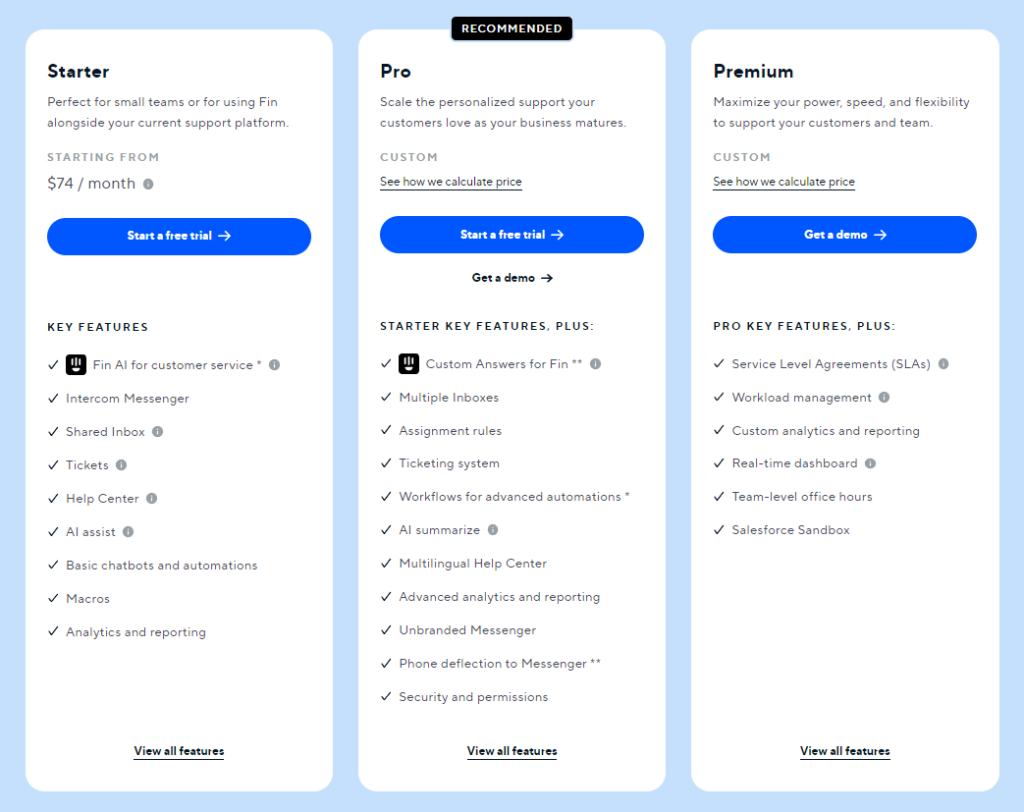
Intercom has four main plans: Start, Grow, Accelerate and Scale. The pricing depends on the number of active users (people who have interacted with the chat widget in the last 90 days) and the features included in each plan.
- Starter plan: starts from $79 per month (up to 100 active users)
- Premium plan: starts from $999 per month (up to 10,000 active users).
There are also add-ons for advanced features such as product tours, chatbots, custom bots and more.
Overall Conclusion
Intercom is a powerful and comprehensive live chat software that can help businesses improve their customer communication and engagement. It offers a lot of features and integrations that can cater to different needs and goals. However, it is also a pricey and complex software that may not be suitable for everyone. Therefore, it is important to evaluate your business requirements and budget before choosing Intercom as your live chat solution.
What is Live Chat Software?
Live chat software is a tool that allows you to communicate with your website visitors in real time. It enables you to answer their questions, provide support, and increase conversions. Live chat software can also help you collect feedback, generate leads, and improve customer satisfaction.
Live chat software typically consists of two components: a chat widget that appears on your website, and a dashboard where you can manage your conversations and settings. Some live chat software also integrates with other platforms, such as email, social media, CRM, or helpdesk.
Live chat software can benefit your business in many ways. Here are some of the advantages of using live chat software:
- It can increase your sales and revenue by reducing cart abandonment, upselling products, and providing personalized recommendations.
- It can improve your customer service by reducing response time, resolving issues faster, and creating a positive impression.
- It can enhance your customer loyalty by building trust, rapport, and long-term relationships.
- It can boost your website performance by reducing bounce rate, increasing engagement, and optimizing SEO.
Live chat software is a powerful and versatile tool that can help you grow your business online. If you want to learn more about live chat software, you can contact us today for a free demo.
—
Disclosure: Please note that we may receive affiliate compensation for some of the links below, at no expense to you, should you decide to purchase a paid plan. This blog does not provide financial advice, it is purely for entertainment and fun.