Scheduling software is a tool that helps businesses and professionals manage their appointments, meetings, events, and tasks. Scheduling software can automate the process of creating, updating, and sending reminders for schedules, as well as sync with other platforms such as calendars, email, and social media. Scheduling software can also provide features such as online booking, invoicing, reporting, analytics, and customer feedback.
In this blog post, we will review some of the best scheduling software, based on their key features, pros and cons, pricing, and overall impressions. We will compare the following scheduling software:
Calendly
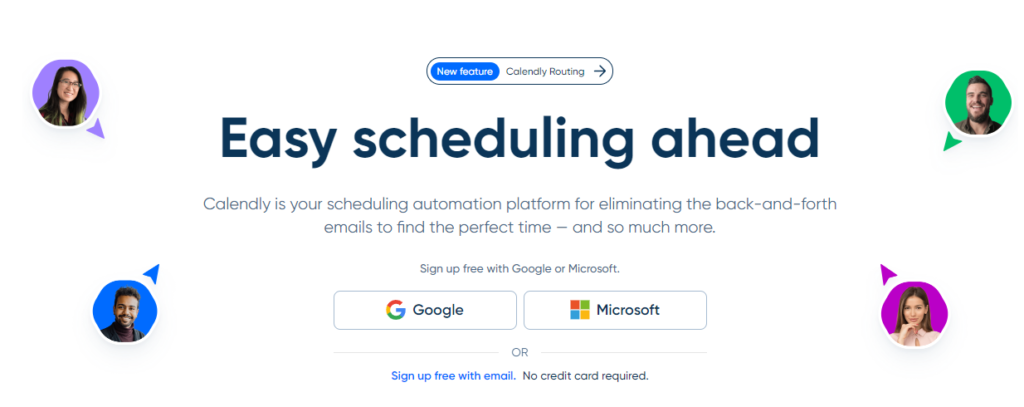
Calendly is a popular scheduling software that helps you book appointments and meetings with your clients, customers, or colleagues. It is designed to streamline the process of finding a suitable time and date for everyone, without the hassle of back-and-forth emails or phone calls. In this post, we will review the key features, pros and cons, pricing, and overall impressions of Calendly.
To use Calendly, you need to sign up for an account and connect your calendar. Then, you can create your events and share your scheduling link with others. You can either send them a link to your personal page, where they can see all your events, or a specific event link, where they can only see one type of event. When someone clicks on your link, they will see your availability in their time zone, and they can choose a time slot that works for them. They will also need to fill out a form with their name, email, and any other information you require. Once they confirm their booking, both of you will receive an email notification and a calendar invite. You can also integrate Calendly with other tools, such as Zoom, Stripe, Salesforce, or Mailchimp, to automate tasks like video conferencing, payment processing, lead generation, or email marketing.
Key Features
- Calendly allows you to connect multiple calendars, such as Google, Outlook, or iCal, and sync your availability across them. You can also integrate video conferencing platforms, such as Zoom, Google Meet, or Microsoft Teams, to automatically generate meeting links for your appointments.
- Calendly lets you create different types of events, such as one-on-one meetings, group meetings, round-robin meetings, or collective meetings. You can customize the duration, availability, location, and buffer time for each event type. You can also add custom questions or surveys to collect information from your invitees before the meeting.
- Calendly enables you to send automated email and SMS reminders and follow-ups to your invitees to reduce no-shows and increase engagement. You can also customize the branding and appearance of your Calendly page and notifications to match your business identity.
- Calendly provides analytics and insights on your meeting performance, such as the number of scheduled meetings, cancellation rate, attendance rate, and feedback score. You can also export your data to CSV or integrate with other tools, such as Salesforce, HubSpot, or Zapier, to automate your workflows and track your conversions.
Pros
- Calendly is easy to use and has an intuitive user interface. You can set up your account and start scheduling meetings in minutes.
- Calendly offers a free plan that allows you to create unlimited one-on-one events and connect one calendar. It is ideal for solopreneurs or small businesses who need a simple scheduling solution.
- Calendly has a variety of integrations that enhance its functionality and compatibility with other software and apps. You can connect Calendly with your favorite tools and streamline your scheduling workflow with no effort.
- Calendly has a flexible pricing structure that scales with your needs. You can choose from three paid plans: Essentials ($8 per user per month), Professional ($12 per user per month), or Teams ($16 per user per month). You can also save 10% if you pay annually.
Cons
- Calendly does not allow you to remove its branding from your page and notifications unless you upgrade to the Professional or Teams plan. This may affect your brand image and credibility with some customers or clients.
- Calendly does not support recurring bookings or appointments. This may be inconvenient if you need to schedule regular meetings with the same people or groups.
- Calendly does not have a native mobile app for iOS or Android. You can access Calendly through your mobile browser, but the experience may not be as smooth or responsive as on a desktop.
Pricing
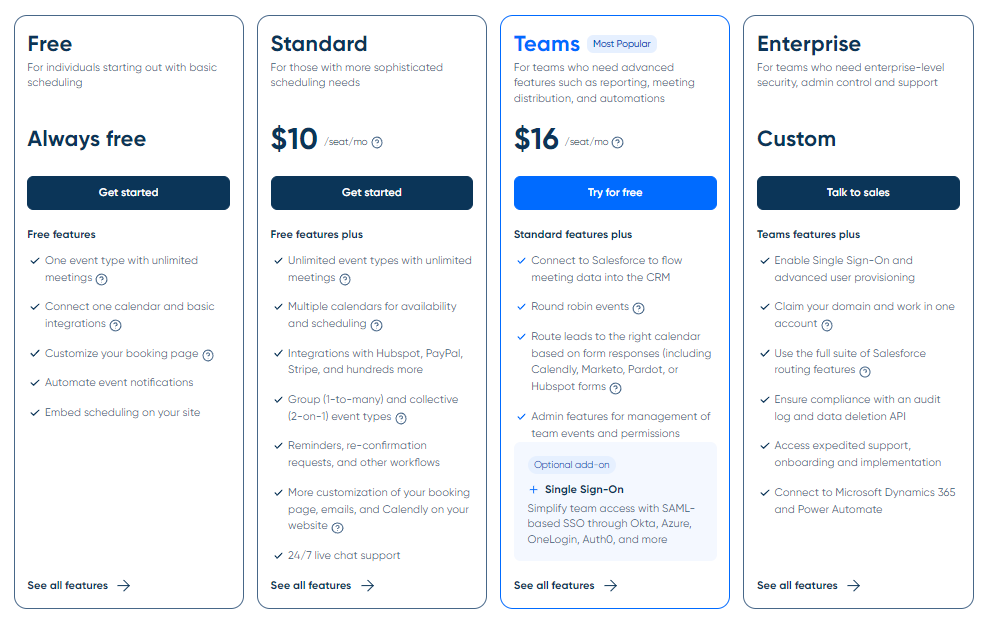
Calendly has four pricing plans: Free, Standard, Teams and Enterprise.
The Free plan allows you to create one event type w/unlimited meetings and integrate with one calendar.
The Standard plan costs $10 per user per month and allows you to create unlimited event types and integrate with multiple calendars.
The Teams plan costs $16 per user per month and allows you to create unlimited event types and connect to Salesforce to flow meeting data into the CRM.
The Enterprise plan also include more features, integrations and advanced user provisioning.
Overall Impressions
Calendly is a powerful and reliable scheduling software that can help you save time and hassle when booking appointments and meetings. It has a range of features and integrations that make it suitable for different types of businesses and professionals. It also has a reasonable pricing model that offers value for money. However, it also has some limitations that may affect its usability and functionality for some users. Overall, Calendly is a great choice if you are looking for a simple and effective scheduling solution that works well with other tools and platforms.
HoneyBook
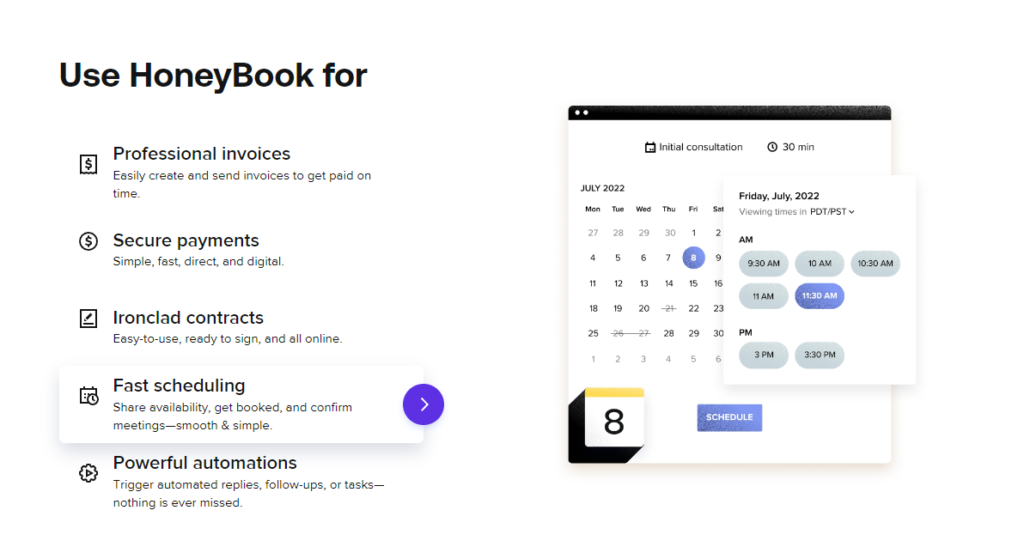
HoneyBook is an all-in-one client management platform that helps independent business owners and creative professionals streamline their workflows and get paid faster. In this blog post, I will review some of the key features, pros and cons, pricing and overall impressions of HoneyBook.
Key Features:
HoneyBook offers a range of features that make it easy to manage your clients and projects from start to finish. Some of the key features are:
- Invoices, proposals and contracts: You can create and send professional invoices, proposals and contracts with your own branding and templates. You can also track the status of each document and get notified when your clients view, sign or pay them.
- Online payments: You can accept online payments from your clients via credit card, bank transfer or PayPal. HoneyBook does not charge any additional fees for processing payments, only the standard transaction fees from your payment provider.
- Scheduling: You can set up your availability and let your clients book appointments with you online. You can also sync your HoneyBook calendar with your Google Calendar or iCal to avoid double bookings.
- Automations: You can automate repetitive tasks such as sending reminders, follow-ups, thank you notes and more. You can also create custom workflows for different types of projects and clients.
- CRM: You can manage your contacts and leads in one place. You can also track your sales pipeline, revenue, expenses and profitability with HoneyBook’s reports and analytics.
Pros
- Intuitive and user-friendly interface: HoneyBook has a simple and elegant design that makes it easy to navigate and use. You can access all the features from the dashboard or the sidebar menu.
- Customizable and flexible: HoneyBook allows you to customize your documents, workflows, branding and more to suit your needs and preferences. You can also create multiple companies and switch between them easily.
- Supportive community: HoneyBook has a vibrant community of users who share tips, advice, feedback and referrals. You can also join groups, events and webinars hosted by HoneyBook or other users.
- Excellent customer service: HoneyBook provides responsive and helpful customer support via email, phone, chat or video call. You can also access a comprehensive knowledge base, blog, tutorials and FAQs on their website.
Cons
- No free tier: HoneyBook does not offer a free plan or a free trial. You can only try it for seven days before committing to a paid plan.
- Missing some CRM features: HoneyBook does not have some advanced CRM features such as email marketing, lead scoring, segmentation or integrations with other CRM tools.
- Limited reporting metrics: HoneyBook’s reports and analytics are not very detailed or customizable. You can only see basic metrics such as revenue, expenses, bookings and pipeline.
Pricing
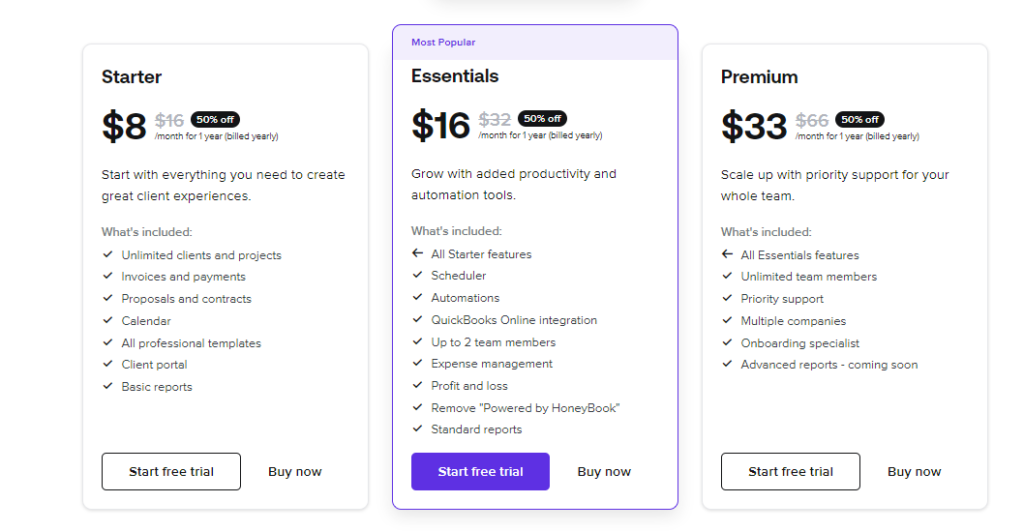
HoneyBook offers three pricing plans: Starter, Essentials and Premium. The prices vary depending on whether you pay monthly or annually. Here is a breakdown of the pricing:
| Plan | Monthly Price | Annual Price |
|---|---|---|
| Starter | $19 ($1 for first two months) | $16 ($8 for first year) |
| Essentials | $39 ($1 for first two months) | $32 ($16 for first year) |
| Premium | $79 ($1 for first two months) | $66 ($33 for first year) |
All plans include unlimited clients, projects, invoices, payments, proposals, contracts and a client portal. The Essentials plan adds automations, a QuickBooks Online integration, up to two team members and expense management. The Premium plan adds unlimited team members, multiple companies, priority support, an onboarding specialist and a dedicated account manager.
Overall Impressions
HoneyBook is a great solution for independent business owners and creative professionals who need an all-in-one client management platform that is easy to use and affordable. It has many features that help you streamline your workflows, impress your clients and get paid faster. It also has a supportive community and excellent customer service.
However, HoneyBook is not perfect. It does not have a free plan or a free trial, so you have to pay to try it out. It also lacks some CRM features that could help you grow your business and reach more customers. It also has limited reporting metrics that could limit your insights into your performance.
Overall, I think HoneyBook is worth trying if you are looking for a simple and effective client management tool that can handle most of your needs. However, if you need more advanced CRM features or more detailed reporting metrics, you might want to look elsewhere.
Zoho Bookings
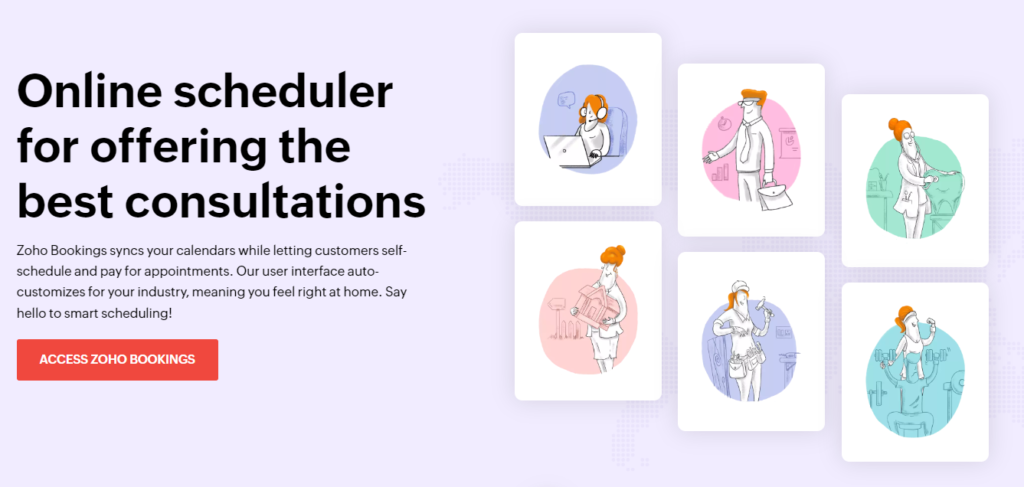
Zoho Bookings is a cloud-based scheduling software that allows you to manage your appointments, staff, and resources online. It is designed for businesses that offer services such as consulting, coaching, training, and more. In this post, I will review some of the key features, pros and cons, pricing and overall impressions of Zoho Bookings.
Key Features:
- Zoho Bookings integrates with Zoho CRM, Zoho Invoice, Zoho Mail, Zoho Meeting, and other Zoho apps, as well as Google Calendar, Outlook, and Zoom.
- You can create multiple booking pages for different services, locations, and staff members, and customize them with your logo, colors, and images.
- You can set your availability, working hours, buffer time, and cancellation policies for each service and staff member.
- You can automate email and SMS reminders and confirmations for your clients and staff.
- You can accept online payments from your clients via PayPal, Stripe, Razorpay, or Zoho Checkout.
- You can track your bookings, revenue, and resource utilization with reports and analytics.
Pros
- Zoho Bookings is easy to use and set up. You can create your booking pages in minutes and embed them on your website or social media platforms.
- Zoho Bookings is flexible and customizable. You can tailor your booking pages to suit your business needs and preferences.
- Zoho Bookings is affordable and scalable. You can choose from three plans: Free, Standard ($10 per month), and Professional ($20 per month). The Free plan allows you to create one booking page with up to five services and staff members. The Standard plan allows you to create six booking pages with unlimited services and staff members. The Professional plan allows you to create unlimited booking pages with unlimited services and staff members. You can also add more resources (such as rooms or equipment) for an additional fee.
Cons
- Zoho Bookings does not support recurring bookings or group bookings. You can only book one-time appointments for individual clients.
- Zoho Bookings does not have a native mobile app. You can only access it from a web browser on your mobile device.
- Zoho Bookings does not have a live chat or phone support. You can only contact them via email or online forums.
Pricing
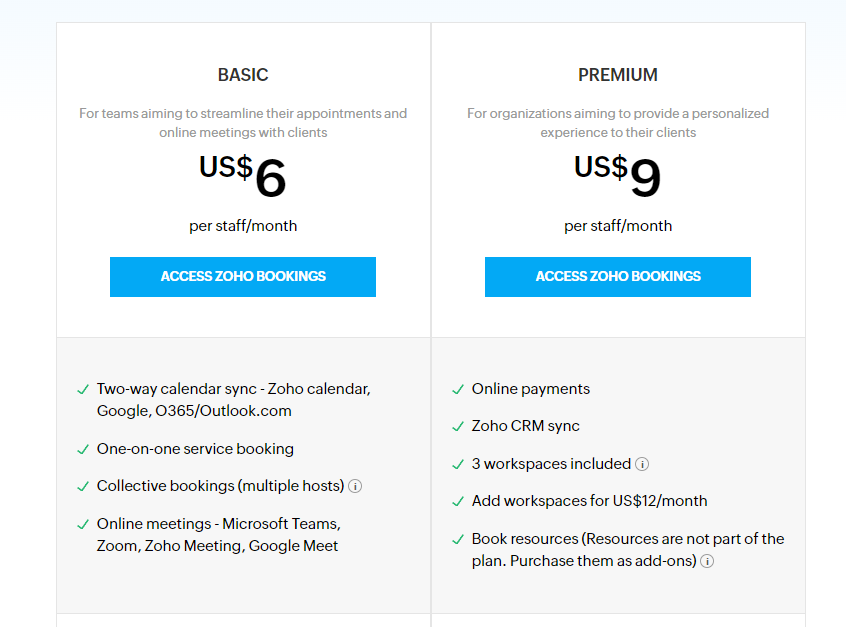
Zoho Bookings offers flexible pricing plans that suit your needs and budget. You can choose from three plans: Free, Standard, and Professional. The Free plan lets you create one staff member, one service, and one booking page, and accept unlimited bookings for free. The Basic plan costs $6 per staff member per month and lets you create unlimited services, booking pages, and custom fields, as well as integrate with Zoho CRM, Zoho Invoice, and Zoho Analytics. The Premium plan costs $9 per staff member per month and adds features like recurring appointments, group bookings, buffer time, custom email templates, and more.
You can also try Zoho Bookings for free for 15 days and see how it works for you. No credit card required.
Overall Impressions
Zoho Bookings is a simple and effective solution for online scheduling. It is ideal for small to medium-sized businesses that offer one-on-one services. It has a lot of integrations with other Zoho apps and third-party tools that can enhance your workflow and productivity. However, it lacks some features that may be important for some businesses, such as recurring bookings, group bookings, mobile app, and live support. If you are looking for a more advanced or specialized scheduling software, you may want to consider other options.
HubSpot Meetings
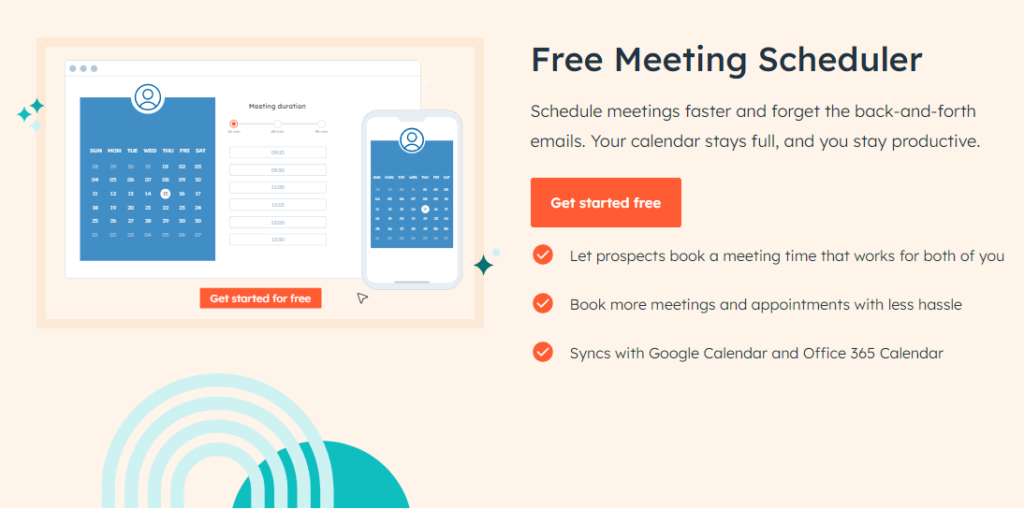
HubSpot Meetings is a tool that allows you to schedule meetings with your prospects and customers without the hassle of back-and-forth emails. It integrates with your calendar and lets you create personalized meeting links that you can share with anyone. In this post, I will review some of the key features, and overall impressions of HubSpot Meetings and how it can help you as part of the free AI tools for marketing.
Key Features:
- Customizable meeting types: You can create different types of meetings, such as one-on-one, group, round robin or collective, and set the duration, availability and location of each one.
- Calendar sync: HubSpot Meetings syncs with your Google or Office 365 calendar, so you can avoid double-booking and see your availability in real time.
- Embeddable meeting scheduler: You can embed your meeting link on your website, landing page, email signature or social media profile, so your prospects and customers can easily book a meeting with you.
- Automated reminders and follow-ups: HubSpot Meetings sends email and SMS reminders to your attendees before the meeting, and allows you to set up automated follow-up emails after the meeting.
- CRM integration: HubSpot Meetings automatically logs the meeting details and attendees to your HubSpot CRM, so you can keep track of your interactions and follow up accordingly.
Pros
- HubSpot Meetings saves you time and hassle by eliminating the need for manual scheduling and coordination.
- HubSpot Meetings enhances your customer experience by providing a convenient and seamless way to book a meeting with you.
- HubSpot Meetings helps you generate more leads and close more deals by increasing your conversion rate and reducing your no-show rate.
Cons
- HubSpot Meetings requires a HubSpot account to use, which may not be suitable for everyone.
- HubSpot Meetings may not integrate with some third-party apps or tools that you use for your business.
- HubSpot Meetings may have some limitations or bugs depending on your browser, device or operating system.
Pricing
HubSpot Meetings is free for up to 15 meetings per month. If you want to have unlimited meetings, you need to upgrade to a paid plan. The pricing depends on the number of users and the features you need. You can check the pricing details here: https://www.hubspot.com/pricing/meetings
The good news is that Hubspot Meetings is completely free for unlimited users and unlimited meetings. You don’t need to pay anything to use this tool, as long as you have a Hubspot account. You can sign up for a free Hubspot account here.
However, if you want to access more advanced features, such as group meetings, round-robin meetings, or custom branding, you will need to upgrade to a paid Hubspot plan. The cheapest option is the Starter plan, which costs $50 per month and includes 1,000 contacts and other marketing and sales tools. The next option is the Professional plan, which costs $400 per month and includes 2,000 contacts and more advanced features. The most expensive option is the Enterprise plan, which costs $1,200 per month and includes 10,000 contacts and the most powerful features.
Overall Impressions
HubSpot Meetings is a powerful and easy-to-use tool that can help you streamline your meeting scheduling process and improve your sales efficiency. It has a lot of features and benefits that can make your life easier and your customers happier. However, it also has some drawbacks and limitations that you should be aware of before using it. I recommend that you try it out for yourself and see if it fits your needs and preferences.
Scheduly
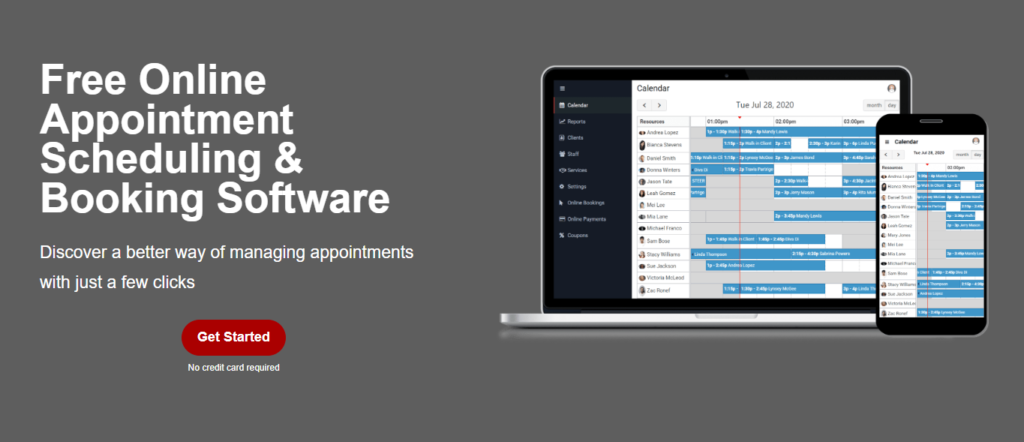
Scheduly is a cloud-based scheduling software that offers online booking, automated reminders, payment processing, and integrations with popular apps such as Zoom, Google Calendar, and Mailchimp. Scheduly is designed for small to medium-sized businesses and professionals who need a simple and efficient way to manage their schedules online.
Key features
- Online booking: Users can create a custom booking page where their clients can view their availability and book appointments online. Users can also embed their booking page on their website or social media platforms.
- Automated reminders: Users can set up email and SMS reminders for themselves and their clients to reduce no-shows and cancellations. Users can also customize the content and frequency of the reminders.
- Payment processing: Users can accept online payments from their clients using Stripe or PayPal. Users can also create invoices and receipts for their clients and track their payment history.
- Integrations: Users can integrate Schedule.ly with popular apps such as Zoom, Google Calendar, Mailchimp, Zapier, and more. This allows users to sync their schedules with other platforms and automate workflows.
Pros
- Easy to use: Scheduly has a user-friendly interface that makes it easy to create and manage schedules online. Users can also access Schedule.ly from any device using a web browser.
- Affordable: Schedule.ly has a flexible pricing plan that starts from $9 per month for one user and unlimited bookings. Users can also try Schedule.ly for free for 14 days before subscribing.
- Support: Schedule.ly provides 24/7 customer support via email, phone, and live chat. Users can also access a knowledge base and a blog for tips and tutorials.
Cons
- Limited customization: Scheduly does not allow users to customize the look and feel of their booking page or reminders. Users can only choose from a few templates and colors.
- Limited offline access: Schedule.ly requires an internet connection to function properly. Users cannot access or edit their schedules offline.
- Limited reporting: Scheduly does not provide advanced reporting or analytics features. Users can only view basic statistics such as number of bookings, cancellations, revenue, etc.
Overall impression:
Scheduly is a good choice for users who need a simple and efficient cloud-based scheduling software that offers online booking, automated reminders, payment processing, and integrations with popular apps. Schedule.ly is easy to use, affordable, and provides 24/7 customer support. However,
Schedule.ly may not be suitable for users who need more customization, offline access, or reporting features.
Acuity Scheduling
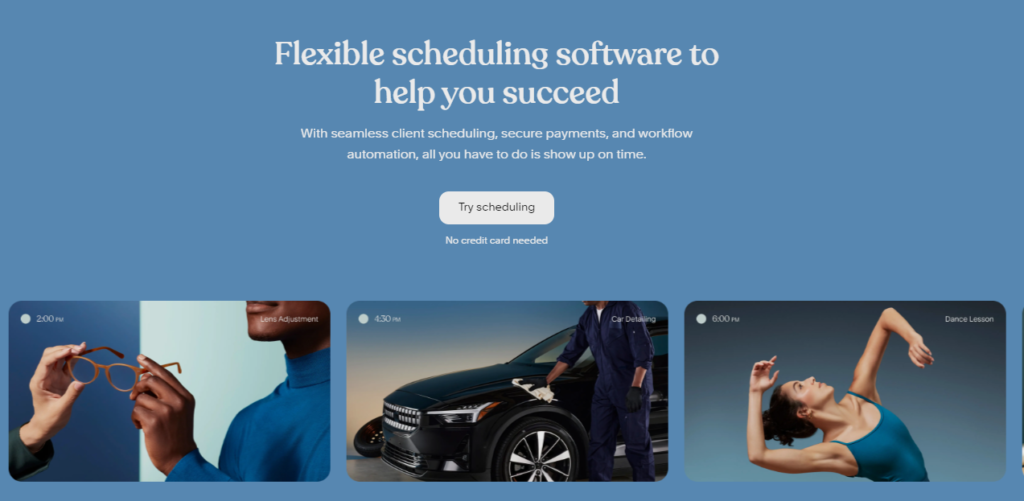
Acuity Scheduling is an online scheduling software that allows you to manage your appointments, accept payments, and communicate with your clients. It is designed to help you save time, reduce no-shows, and grow your business. In this post, I will review some of the key features, pros and cons, pricing, and overall impressions of Acuity Scheduling.
Key Features
- Calendar syncing: You can sync your Acuity calendar with your personal or business calendar, such as Google Calendar, Outlook, iCloud, or Office 365. This way, you can avoid double-booking and see your availability at a glance.
- Automated reminders: You can send automated email and text message reminders to your clients before their appointments. This can help you reduce no-shows and cancellations, as well as keep your clients informed and prepared.
- Payment processing: You can integrate Acuity with popular payment processors, such as Stripe, Square, PayPal, or Braintree. You can also offer flexible payment options, such as prepayment, deposits, tipping, coupons, discounts, subscriptions, and packages.
- Customization: You can customize your booking page to match your brand and style. You can also create custom intake forms, policies, terms and conditions, and confirmation messages. You can also set your own availability, time zones, locations, and appointment types.
- Integration: You can integrate Acuity with other tools and platforms that you use for your business, such as Zoom, Mailchimp, Zapier, WordPress, Squarespace, Shopify, Facebook, Instagram, and more.
Pros
- Acuity is easy to use and set up. You can create your account and start scheduling appointments in minutes.
- Acuity is flexible and adaptable. You can customize it to suit your needs and preferences. You can also offer different types of appointments, such as virtual, in-person, group, or class.
- Acuity is reliable and secure. You can trust that your data is safe and protected. You can also access your account from any device or browser.
- Acuity is affordable and scalable. You can choose from different plans that fit your budget and business size. You can also upgrade or downgrade at any time.
Cons
- Acuity may have some limitations or glitches depending on the features or integrations that you use. For example, some users have reported issues with calendar syncing or payment processing.
- Acuity may not have all the features or integrations that you need for your business. For example, some users have requested more options for reporting or analytics.
- Acuity may not be compatible with some devices or browsers. For example, some users have experienced problems with using Acuity on mobile devices or Safari browser.
Pricing
Acuity offers four pricing plans:
- Freebie: This plan is free for one user and one calendar. It includes unlimited appointments and basic features such as calendar syncing and email reminders.
- Emerging: This plan costs $15 per month for one user and one calendar. It includes all the features of the Freebie plan plus payment processing, text message reminders, Zoom integration, custom branding, intake forms, packages and gift certificates.
- Growing: This plan costs $25 per month for up to six users and six calendars. It includes all the features of the Emerging plan plus recurring appointments, group booking options (classes), advanced reporting options (conversion tracking), SMS notifications (text feature), coupons & vouchers.
- Powerhouse: This plan costs $50 per month for up to 36 users and 36 calendars. It includes all the features of the Growing plan plus priority support (phone support), multiple time zones per user (multiple time zones), HIPAA compliance (secure client data).
You can try any of the paid plans for free for seven days. You can also get a 10% discount if you pay annually.
Overall Impressions
Acuity Scheduling is a powerful and versatile online scheduling software that can help you streamline your booking process, improve your client communication, and increase your revenue. It has many features and integrations that can make your life easier and your business more efficient. It also has a friendly and helpful customer support team that can assist you with any questions or issues.
However, Acuity Scheduling may not be perfect for everyone. It may have some drawbacks or limitations depending on your specific needs or preferences. It may also require some trial and error to find the best settings or configurations for your business.
Therefore, I recommend that you do your own research before deciding to use Acuity Scheduling. You can read more reviews from other users online or try it out yourself for free for seven days.
Meetergo

If you are looking for a simple and effective way to manage your meetings, you might want to check out Meetergo. It’s a cloud-based scheduling software that helps you plan, organize and track your meetings with ease. It has real-time scheduling capabilities, allowing users to book meetings instantly without the need for back-and-forth emails.
Key Features:
- For Businesses:
- Lead Qualification and CRM Sync: Real-time lead qualification ensures swift decision-making, and seamless CRM synchronization keeps your data up-to-date.
- Automated Scheduling: Say farewell to email ping-pong. meetergo’s scheduling automation platform streamlines interactions, automates follow-ups, and offers one-click templates for a frictionless experience.
- For Freelancers:
- Effortless Calendar Management: Sync your calendar seamlessly, embed availability on your website, and automate follow-ups, empowering freelancers to focus on their work instead of managing appointments.
- For Schools and Authorities:
- Secure and Swift Scheduling: meetergo ensures hassle-free scheduling with robust security standards, offering buffer times, calendar synchronization, and GDPR compliance for peace of mind
Pros
- Meetergo is easy to use and has a user-friendly interface.
- Meetergo is affordable and offers a free plan for up to 10 meetings per month.
- Meetergo is secure and compliant with GDPR and other data protection regulations.
- Meetergo is flexible and customizable, allowing you to adjust the settings and features to suit your needs and preferences.
Cons
- Meetergo does not support video conferencing or screen sharing, so you will need to use a separate tool for those functions.
- Meetergo does not have a mobile app, so you will need to access it through a web browser on your phone or tablet.
- Meetergo does not have advanced analytics or reporting features, so you will need to manually track and measure your meeting performance and outcomes.
Pricing
Meetergo offers four pricing plans:
- Basic: Free up to 1 meetings per month, 1 connected calendar, unlimited participants, basic features
- Essentials: 7€ per month, unlimited per month, up to 2 calendars, premium features
- Growth: 13€ per month, unlimited meetings per month, up to 6 calendars, premium features
- Teams: 25€, unlimited meetings per month, unlimited participants, premium features
Overall Impressions
Meetergo is a great tool for anyone who wants to simplify and streamline their meeting management process. It has a lot of useful features that help you plan, organize and track your meetings with ease. It is also affordable and secure, making it a good choice for small businesses and freelancers. However, if you need more advanced functions like video conferencing or analytics, you might want to look for other alternatives. Overall, Meetergo is a reliable and effective scheduling software that can help you save time and improve your meeting productivity.
—
Disclosure: Please note that we may receive affiliate compensation for some of the links below, at no expense to you, should you decide to purchase a paid plan. This blog does not provide financial advice, it is purely for entertainment and fun.













