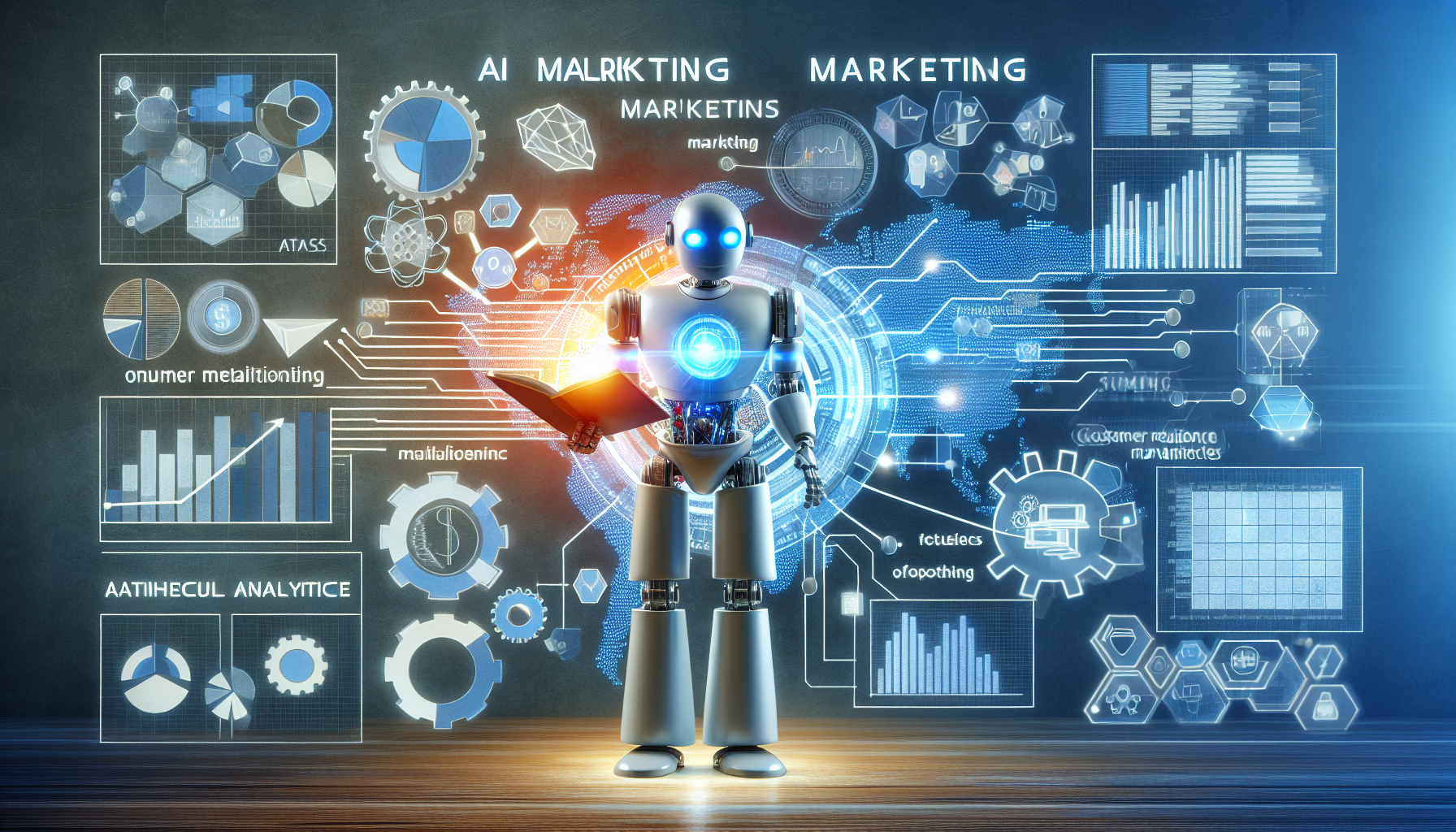Email marketing is one of the most effective ways to reach and engage your audience, whether you want to promote your products, share your content, or build your brand. In fact, email marketing has an average ROI of $38 for every $1 spent. However, with so many email marketing software and services available in the market, how do you choose the best one for your needs?
In this post, we will compare and review some of the best email marketing software and services, based on their key features, pros and cons, plans and pricing, and more. We hope this will help you make an informed decision and find the best email marketing solution for your business.
HubSpot
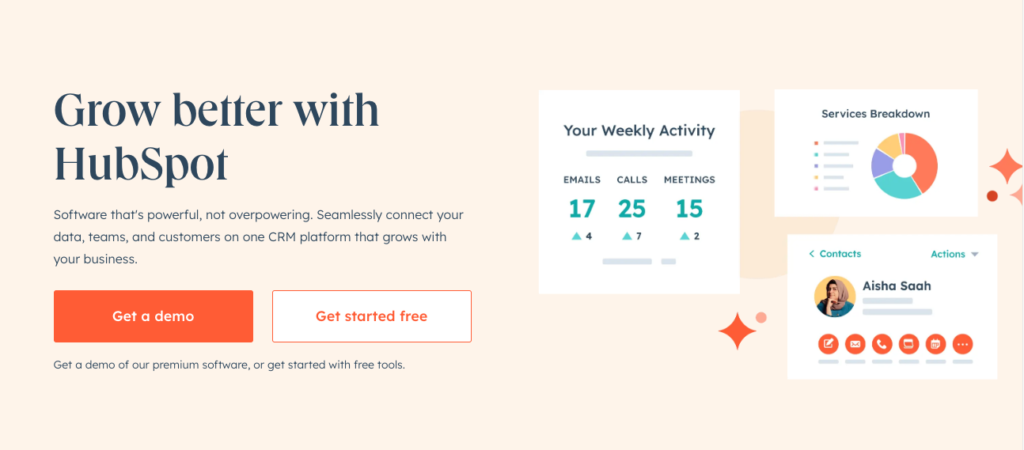
One of the most popular email marketing services in the market is HubSpot, a platform that offers a range of free AI tools for marketing, sales, and customer service. In this post, we will review HubSpot’s email marketing service, including its key features, pros and cons, plans and pricing, and overall conclusion.
HubSpot’s email marketing service is part of its Marketing Hub product, which also includes tools for landing pages, forms, ads, social media, SEO, analytics, and more. Here are some of the key features:
Key Features
- Drag and drop editor: You can create beautiful emails that display perfectly across any device using HubSpot’s intuitive drag-and-drop editor. You can choose from dozens of free templates that are proven to convert, or customize your own layout with images, videos, buttons, and other elements.
- CRM-powered personalization: You can tailor your emails to each recipient based on their lifecycle stage, list membership, or any information in their contact record. You can use personalization tokens to insert dynamic content such as name, company, location, or custom fields. You can also segment your contacts based on various criteria and send targeted campaigns to different audiences.
- A/B testing and analytics: You can test different versions of your emails to see which subject lines, content, or CTAs perform better. You can also track the performance of your campaigns with detailed analytics that show you open rates, clickthrough rates, bounce rates, unsubscribes, conversions, and more. You can also see how your email marketing impacts your overall marketing goals and revenue.
- Email deliverability: You can ensure that your emails reach your subscribers’ inboxes and avoid spam filters with HubSpot’s email health score. This feature gives you feedback on your email reputation and best practices to improve it. You can also use HubSpot’s own domain to send emails or connect your own domain for more branding control.
+
Pros:
- Easy to use: HubSpot’s email marketing service is designed to be user-friendly and intuitive. You don’t need any coding or design skills to create professional-looking emails that match your brand and style.
- Integrated with CRM: HubSpot’s email marketing service is built on top of its CRM platform, which means you can leverage your customer data to personalize and segment your emails. You can also sync your email campaigns with other tools in HubSpot’s ecosystem such as landing pages, forms, ads, social media, etc.
- Powerful features: HubSpot’s email marketing service offers a range of features that can help you create engaging and effective campaigns. You can use drag-and-drop editor, personalization tokens, A/B testing, analytics, email health score, and more to optimize your emails for conversions and revenue.
–
Cons:
- Pricey: HubSpot’s email marketing service is not cheap compared to other alternatives in the market. The free plan only allows you to send up to 2,000 emails per month and has limited features. The paid plans start from $50 per month for up to 1,000 contacts and go up to $3,200 per month for up to 10,000 contacts.
- Limited customization: HubSpot’s email marketing service offers a lot of templates and elements to choose from, but it also limits your customization options. For example, you cannot edit the HTML or CSS code of your emails or use custom fonts or colors. You also cannot create complex layouts or animations with the drag-and-drop editor.
- Learning curve: HubSpot’s email marketing service is easy to use once you get familiar with it, but it also has a learning curve. You need to understand how HubSpot’s CRM works and how to set up your contacts, lists, workflows, etc. You also need to learn how to use the various features and tools in HubSpot’s Marketing Hub.
Plans and Pricing

HubSpot’s email marketing service is available in four plans: Free, Starter, Professional, and Enterprise. Here is a summary of the plans and pricing:
- Free: You can send up to 2,000 emails per month and use basic features such as drag-and-drop editor, CRM integration, email health score, and analytics. You also get access to HubSpot’s free CRM and other tools such as forms, live chat, and ads.
- Starter: You can send up to 5x your contact tier per month and use additional features such as personalization tokens, A/B testing, list segmentation, and email tracking. You also get access to HubSpot’s other tools such as landing pages, social media, SEO, and more. The price starts from $45 per month for up to 1,000 subscribers.
- Professional: You can send up to 10x your contact tier per month and use advanced features such as smart content, smart send times, video hosting, and marketing automation. You also get access to HubSpot’s other tools such as blog, CMS, analytics, and more. The price starts from $95 per month for up to 2,000 subscribers.
- Enterprise: You can send up to 10x your contact tier per month and use premium features such as adaptive testing, custom reporting, partitioning, and single sign-on. You also get access to HubSpot’s other tools such as revenue attribution, account-based marketing, predictive lead scoring, and more. The price starts from $395 per month for up to 10,000 subscribers.
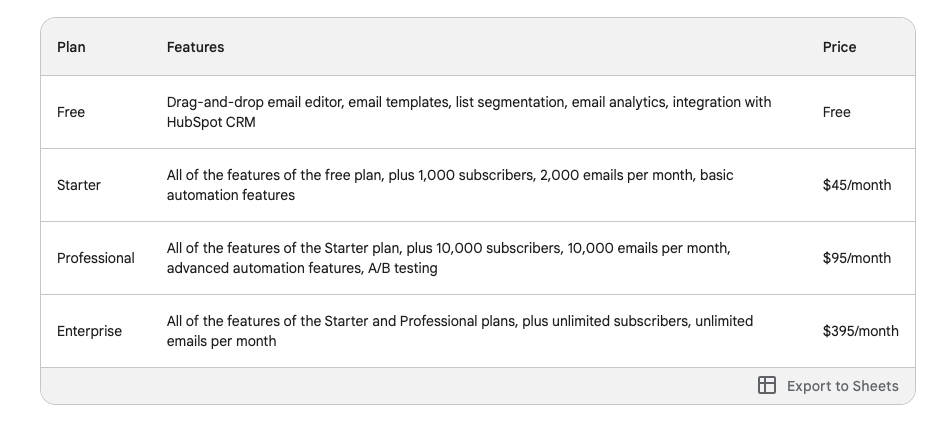
You can also add more contacts to any plan for an additional fee. You can check the latest pricing and details on HubSpot’s website.
Overall Conclusion
HubSpot’s email marketing service is a powerful and easy-to-use platform that can help you create and send professional, personalized, and relevant emails to your audience and customers. It offers a range of features and tools that can help you optimize your campaigns for conversions and revenue. It also integrates seamlessly with HubSpot’s CRM and other products to create a unified marketing experience.
However, HubSpot’s email marketing service is also expensive compared to other alternatives in the market. It also has some limitations in terms of customization and flexibility. It also requires some time and effort to learn how to use it effectively.
Therefore, HubSpot’s email marketing service is best suited for marketers who are looking for a comprehensive and integrated solution that can handle all their email marketing needs. It is also ideal for marketers who have a large budget and a high volume of contacts. However, if you are looking for a cheaper or simpler option that can still deliver results, you may want to consider other email marketing services in the market.
Brevo
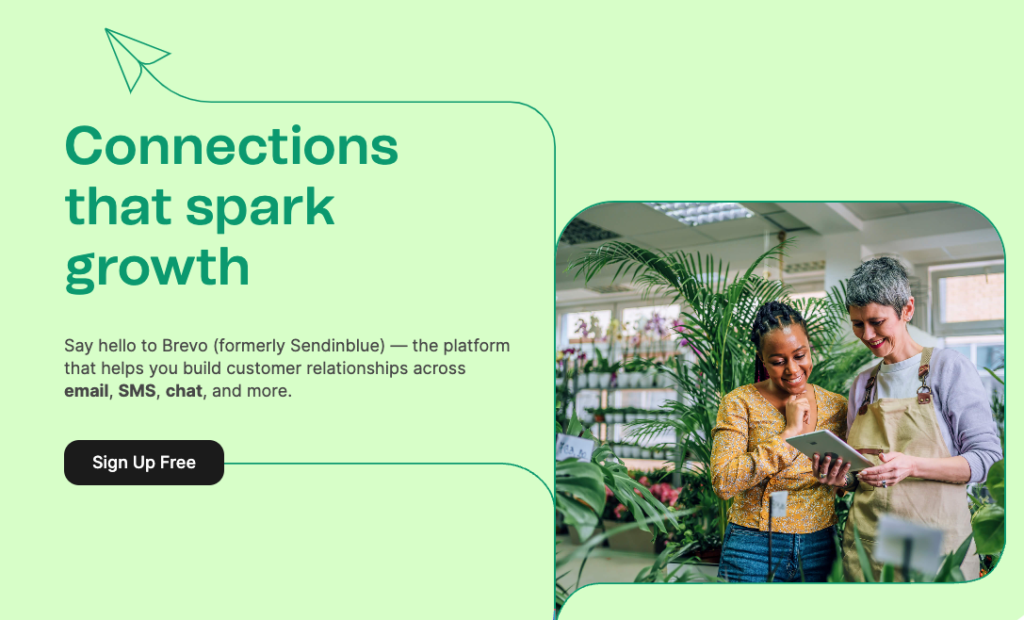
Brevo (formerly Sendinblue) is another well-known email marketing service that offers a range of features for small and medium-sized businesses.
Key Features
- Email Marketing: Brevo lets you create and send beautiful email campaigns using drag-and-drop templates, personalization, segmentation, and A/B testing. You can also track and optimize your email performance with real-time analytics and reports.
- SMS Marketing: Sendinblue allows you to send text messages to your contacts with the same ease as email. You can use SMS for transactional messages, reminders, confirmations, promotions, and more.
- Marketing Automation: Brevo enables you to automate your marketing workflows with triggers and actions. You can set up email and SMS sequences based on user behavior, such as cart abandonment, welcome emails, birthday messages, etc.
- CRM: Brevo includes a basic CRM tool that helps you manage your contacts and sales pipeline. You can add notes, tasks, deals, and custom fields to your contacts, and sync them with your email and SMS campaigns.
- Chat: Brevo offers a live chat feature that lets you communicate with your website visitors in real time. You can customize your chat widget, set up chatbots, and integrate with other platforms like Facebook Messenger and WhatsApp.
- Transactional Email: Brevo provides a reliable email API that delivers your transactional emails with a 99% delivery rate. You can send emails such as password resets, order confirmations, invoices, etc., with dynamic content and personalization.
+
Pros:
- Free plan that allows you to send up to 300 emails per day and store unlimited contacts
- Simple and transparent pricing structure that is based on the number of emails you send per month. You can also choose a pay-as-you-go option for SMS credits
- User-friendly interface that makes it easy to create and manage your email marketing campaigns
- Wide range of integrations with other platforms and tools, such as WordPress, Shopify, WooCommerce, Zapier, etc.
–
Cons:
- Strict verification process that may take some time before you can start sending emails. You may need to provide proof of identity and consent from your contacts
- Some limitations on the data import and export functions. You may not be able to import or export large files or certain formats
- Separate service for advanced template creation that requires an additional fee. You may not be able to customize your templates as much as you want without this service.
Plans and Pricing
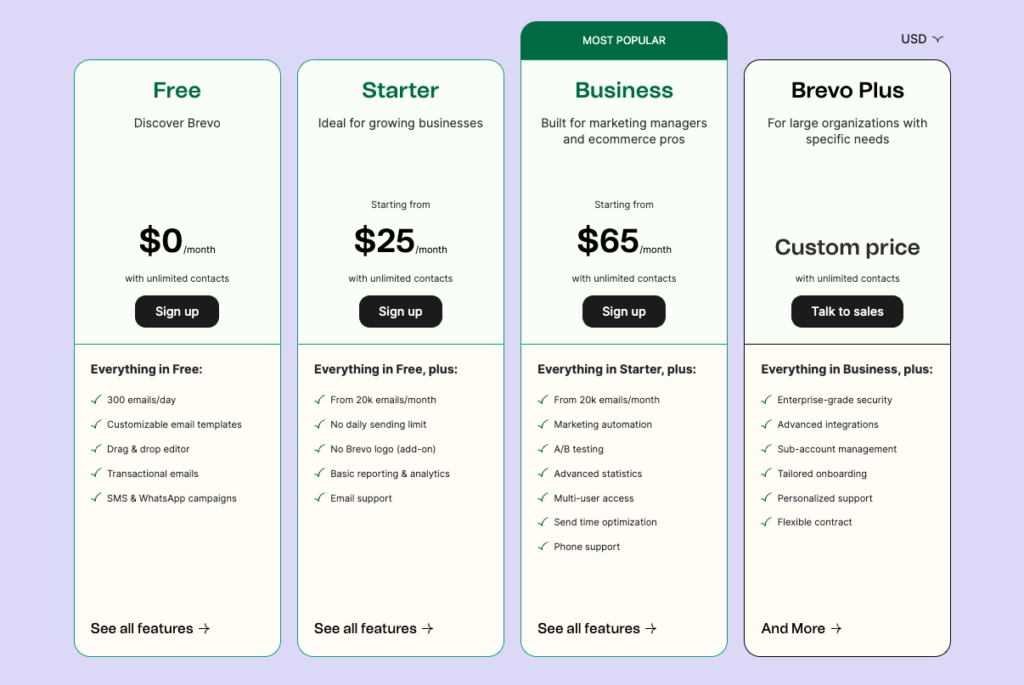
Brevo has four main plans: Free, Lite, Premium, and Enterprise:
- The Free plan allows you to send up to 300 emails per day and store unlimited contacts. It also includes email marketing, SMS marketing (pay-as-you-go), CRM, chat (one agent), transactional email (API only), landing pages (one page), signup forms (one form), Facebook ads (one ad), and segmentation (one segment).
- The Starter plan starts at $25 per month for 10,000 emails and goes up to $99 per month for 100,000 emails. It includes everything in the Free plan plus no daily sending limit, A/B testing (email only), advanced statistics (email only), email support (12 hours), phone support (12 hours), landing pages (five pages), signup forms (five forms), Facebook ads (five ads), segmentation (five segments), marketing automation workflows (five workflows), transactional email (SMTP + API), chatbots (one bot), WhatsApp Business API integration (pay-as-you-go).
- The Business plan starts at $65 per month for 20,000 emails and goes up to $599 per month for 1 million emails. It includes everything in the Lite plan plus multi-user access (three users), advanced statistics (email + SMS), email support (24/7), phone support (24/7), landing pages (unlimited pages), signup forms (unlimited forms), Facebook ads (unlimited ads), segmentation (unlimited segments), marketing automation workflows (unlimited workflows), chatbots (unlimited bots), WhatsApp Business API integration (free setup + pay-as-you-go).
- The Brevo Plus plan is a custom plan for larger organizations that need more than 1 million emails per month. It includes everything in the Premium plan plus dedicated account manager, priority sending, custom setup, custom reporting, custom volume and pricing, and more.
Overall Conclusion
Brevo is a great email marketing service for small and medium-sized businesses that want to grow their email list, send engaging email campaigns, and automate their marketing workflows. It offers a range of features, such as email marketing, SMS marketing, CRM, chat, transactional email, and more, at an affordable price. It also has a user-friendly interface and a wide range of integrations with other platforms and tools.
However, Brevo also has some drawbacks, such as a strict verification process, some limitations on data import and export, and a separate service for advanced template creation. You may also need to upgrade to a higher plan to access some of the features, such as A/B testing, advanced statistics, chatbots, WhatsApp Business API integration, etc.
Overall, Brevo is a good choice for email marketing if you are looking for a simple and transparent pricing structure, a generous free plan, and a comprehensive marketing hub that covers email, SMS, chat, and more.
Zoho Campaigns

One of the email marketing services that you might want to consider is Zoho Campaigns. Zoho Campaigns is part of the Zoho suite of products, which offers various solutions for business productivity and collaboration. Zoho Campaigns allows you to design beautiful emails, segment your contacts, automate your workflows, and measure your results.
Key Features
- Drag-and-drop editor: You can easily create stunning emails with the drag-and-drop editor, which lets you customize your layout, add images, videos, buttons, social media icons, and more. You can also choose from over 250 pre-designed templates or import your own HTML code.
- Contact management: You can import your contacts from various sources, such as Zoho CRM, Google Contacts, Eventbrite, Shopify, and more. You can also segment your contacts based on various criteria, such as demographics, behavior, preferences, and more. This way, you can send personalized and relevant emails to each segment.
- Automation: You can automate your email campaigns based on triggers and actions. For example, you can send a welcome email when someone subscribes to your list, send a follow-up email when someone opens or clicks your email, send a reminder email when someone abandons their cart, and more. You can also create workflows to nurture your leads and move them along the sales funnel.
- Analytics: You can track and measure the performance of your email campaigns with various metrics, such as open rate, click rate, bounce rate, unsubscribe rate, conversion rate, and more. You can also view detailed reports on your campaign activity, subscriber behavior, device usage, location, and more. You can also integrate Zoho Campaigns with Google Analytics to get more insights into your website traffic and conversions.
- A/B testing: You can test different versions of your emails to see which one performs better. You can test various elements of your emails, such as subject line, sender name, content, layout, images, call-to-action buttons, and more. You can also set your test duration and sample size and let Zoho Campaigns automatically send the winning version to the rest of your list.
- Social media integration: You can integrate Zoho Campaigns with various social media platforms, such as Facebook,
+
Pros:
- Generous free plan that allows you to send up to 12,000 emails per month to up to 2,000 subscribers.
- Integrates seamlessly with other Zoho apps as well as popular third-party services like WordPress, Shopify, Eventbrite, SurveyMonkey, etc.
- Provides a lot of flexibility and customization options for creating and sending emails.
- Supports multiple languages and currencies for global email marketing.
- It has a responsive and helpful customer support team that is available via phone, email, chat, or social media.
–
Cons:
- Steep learning curve for beginners who might find it overwhelming or confusing at first.
- Some limitations on the number of contacts you can import or export at a time.
- It does not offer advanced features like landing pages or webinars that some competitors do.
Plans and Pricing
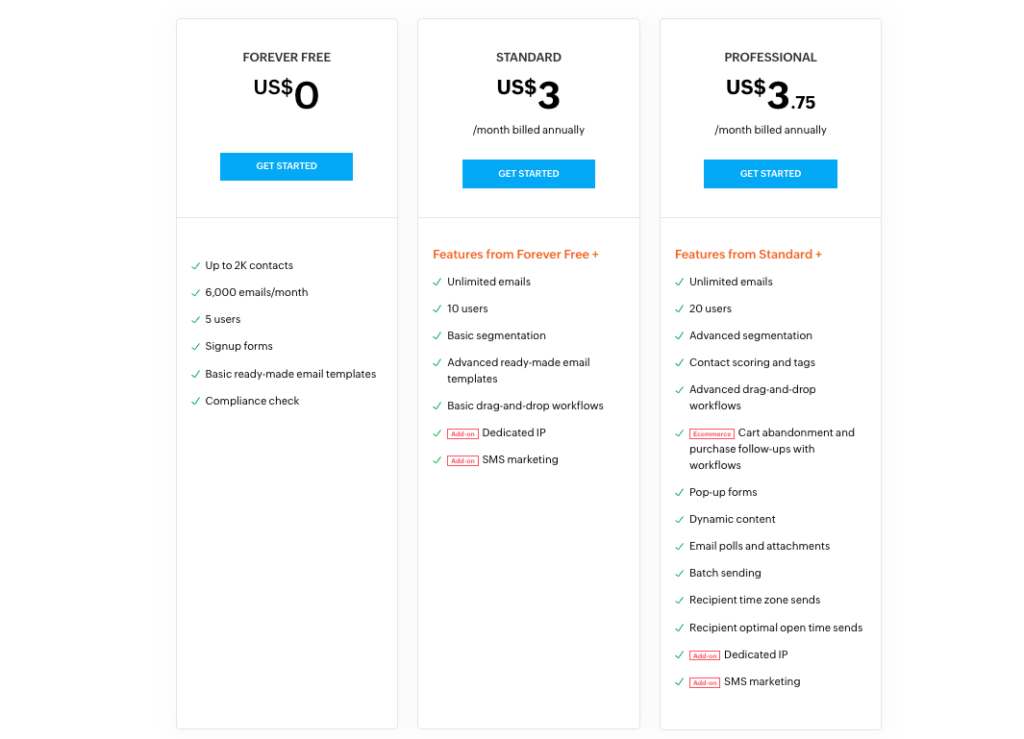
Zoho Campaigns offers three pricing plans based on the number of subscribers you have:
- Free: This plan allows you to send up to 6,000 emails per month to up to 2,000 contacts. It includes all the basic features like drag-and-drop editor, list management, automation, personalization, analytics, social media integration, etc.
- Standard: This plan allows you to send unlimited emails per month based on the number of subscribers you have. The pricing starts from $3 per month for up to 500 subscribers and goes up to $182 per month for up to 100k subscribers. It includes all the features of the free plan plus advanced features like A/B testing, deliverability tools, advanced ready-made email templates, dynamic content, etc.
- Professional: This plan allows you to buy email credits based on the number of emails you want to send. The pricing starts from $3.75 for 500 contacts and goes up to $262 for 100k contacts. It includes all the features of the standard plan plus priority support, email polls, cart abandonment and purchase follow-ups with workflows, contact scoring and tags and more.
You can also get a 25% discount if you pay annually instead of monthly.
Overall Conclusion
Zoho Campaigns is a powerful email marketing service that can help you create, send, and track your campaigns with ease and efficiency. It offers a lot of features and integrations that can suit your email marketing needs and goals. It also has a generous free plan and affordable pricing plans that can fit your budget and scale with your business growth.
However, Zoho Campaigns is not perfect; It might be too complex or confusing for beginners or too limited or lacking for advanced users.
Therefore, we recommend that you try Zoho Campaigns for yourself and see if it meets
your expectations and requirements.
ActiveCampaign
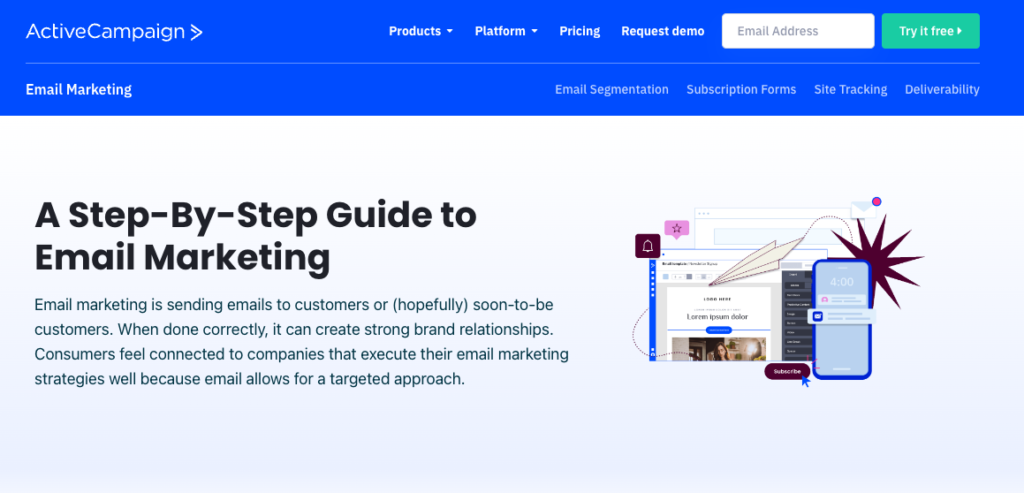
ActiveCampaign is more than just an email marketing service. It is a complete marketing automation platform that allows you to create and manage email campaigns, landing pages, web forms, CRM contacts, sales pipelines, and more.
Key Features
- Email Marketing: You can create beautiful and responsive emails using ActiveCampaign’s drag-and-drop editor or choose from hundreds of pre-designed templates. You can also use dynamic content and conditional logic to personalize your emails based on your contacts’ behavior and preferences.
- Marketing Automation: You can automate your entire marketing funnel using ActiveCampaign’s powerful automation builder. You can create workflows based on triggers, actions, and conditions to send targeted emails, SMS messages, web notifications, and more. You can also use automation maps to visualize and optimize your customer journey.
- Segmentation and Tagging: You can segment your contacts based on various criteria such as location, activity, interests, purchase history, etc. You can also use tags to label your contacts based on their actions or attributes. Segmentation and tagging help you deliver relevant and personalized messages to your audience.
- CRM and Sales Automation: You can manage your leads and customers using ActiveCampaign’s built-in CRM system. You can create custom fields, stages, tasks, and deals to track your sales pipeline. You can also use sales automation to follow up with your prospects automatically and move them along the funnel.
- Landing Pages and Web Forms: You can create stunning landing pages and web forms using ActiveCampaign’s easy-to-use tools. You can customize your pages and forms with your own branding, images, videos, etc. You can also use A/B testing to optimize your conversions.
- Reporting and Analytics: You can measure the performance of your campaigns using ActiveCampaign’s comprehensive reporting and analytics features. You can track metrics such as open rate, click rate, bounce rate, conversion rate, revenue, etc. You can also use attribution reporting to understand which channels and campaigns are driving the most sales.
+
Pros:
- Offers advanced features such as automation, segmentation, personalization, CRM, landing pages, etc. that can help you create and manage sophisticated marketing campaigns.
- User-friendly interface that is easy to navigate and use. It also has a lot of tutorials, guides, videos, and support resources to help you get started and troubleshoot any issues.
- Flexible pricing structure that is based on the number of contacts you have. You can choose from four plans: Lite, Plus, Professional, and Enterprise. Each plan offers different features and benefits depending on your needs.
- Integrates with over 300 third-party apps and tools such as WordPress, Shopify, WooCommerce, Zapier, Facebook Ads, Google Analytics, etc. This allows you to connect ActiveCampaign with your existing tools and platforms.
–
Cons:
- It can be overwhelming for beginners or small businesses who don’t need all the advanced features or who have a limited budget. It may take some time and effort to learn how to use ActiveCampaign effectively.
- Some limitations in terms of email design and customization. For example, you cannot edit the HTML code of your emails or use custom fonts or colors. You also cannot preview how your emails will look on different devices or email clients.
- Some issues with deliverability and spam complaints. Some users have reported that their emails end up in the spam folder or get blocked by some email providers. This may affect your open rate and reputation.
Plans and Pricing
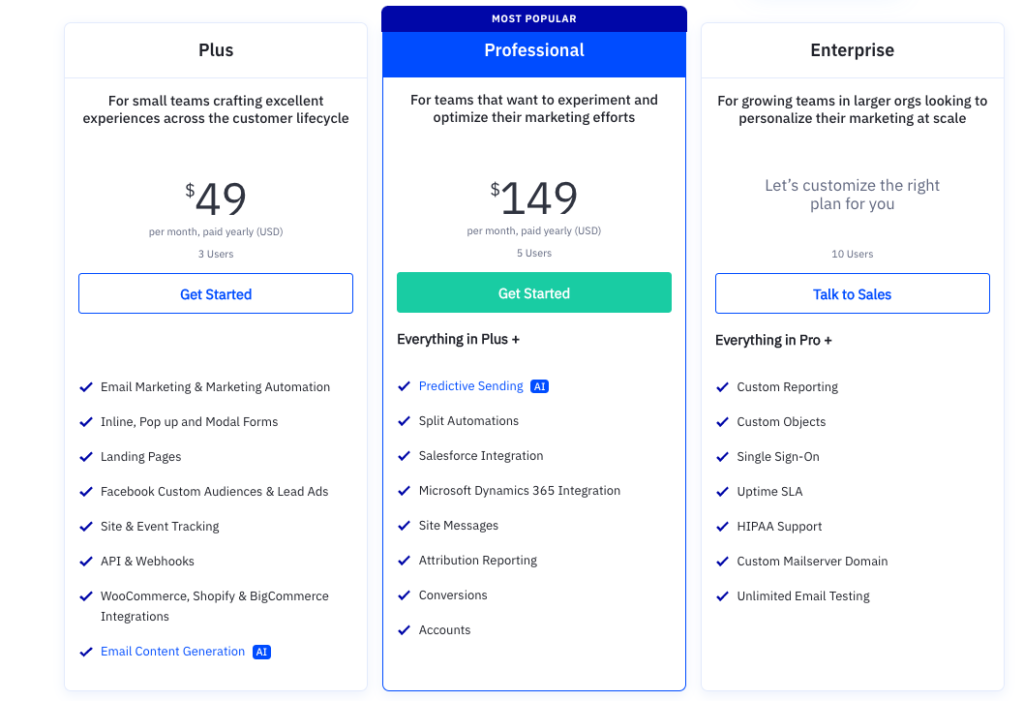
ActiveCampaign offers four plans: Lite, Plus, Professional, and Enterprise. The pricing of each plan depends on the number of contacts you have.
- The Lite plan starts from $9 per month for up to 500 contacts. It includes features such as email marketing, marketing automation, newsletter sending, subscription forms, and chat & email support, up to 3 users.
- The Plus plan starts from $49 per month for up to 500 contacts. It includes all the features of the Lite plan plus: AI content generation,CRM with sales automation, contact & lead scoring, deep data integrations, custom user permissions, custom domain, one-on-one training, up to 3 users.
- The Professional plan starts from $149 per month for up to 500 contacts. It includes all the features of the Plus plan plus: AI predictive sending, site messaging, attribution reporting, predictive sending, predictive content, win probability, and up to 5 users.
- The Enterprise plan starts from $249 per month for up to 500 contacts. It includes all the features of the Professional plan plus: custom reporting (beta), custom mail-server domain, dedicated account rep, in-depth onboarding, free design services, free social data, phone support, uptime SLA, and unlimited users.
You can also get a 14-day free trial to test out ActiveCampaign before committing to a paid plan.
Overall Conclusion
ActiveCampaign is a powerful email marketing service that offers advanced features such as automation,
segmentation, personalization, CRM, landing pages, and more.
It is suitable for businesses that want to create and manage sophisticated marketing campaigns that can drive more conversions and revenue.
However, it may not be the best option for beginners or small businesses who don’t need all the advanced features or who have a limited budget. It also has some limitations in terms of email design
and customization and some issues with deliverability and spam complaints.
Therefore, you should weigh the pros and cons of ActiveCampaign before choosing it for your business.
Moosend
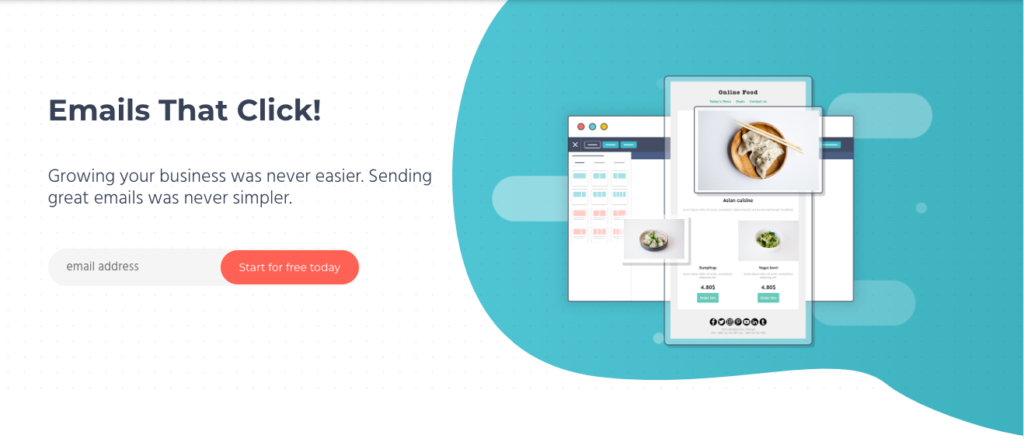
Moosend is a platform that helps you create, send and track email campaigns that engage your audience and grow your business.
Key Features
- Email Marketing: You can create beautiful, professional email campaigns using Moosend’s drag-and-drop newsletter editor or choose from hundreds of ready-made templates. You can also personalize your emails with dynamic content and custom fields, and segment your audience based on their behavior and preferences.
- Marketing Automation: You can automate your email marketing workflows with Moosend’s intuitive automation builder. You can set up triggers and actions based on your subscribers’ actions, such as cart abandonment, purchase confirmation, welcome series and more. You can also use Moosend’s AI product recommendation feature to send personalized product suggestions to your customers based on their browsing history and purchase patterns.
- Landing Pages: You can create stunning landing pages with Moosend’s landing page builder. You can choose from a variety of templates or design your own from scratch. You can also integrate your landing pages with your email campaigns and track their performance with Moosend’s analytics tools.
- Subscription Forms: You can grow your email list with Moosend’s subscription forms. You can create pop-ups, inline forms, floating bars and more with Moosend’s form builder. You can also customize your forms with different colors, fonts, images and animations, and target them to specific segments of your website visitors.
- Tracking: You can measure the effectiveness of your email marketing campaigns with Moosend’s tracking tools. You can see how many people opened, clicked, bounced or unsubscribed from your emails, as well as how much revenue they generated. You can also see how your landing pages and subscription forms are performing, and get insights into your audience’s behavior and interests.
+
Pros:
- Affordable: Moosend has a flexible pricing model that suits different needs and budgets. You can use Moosend for free if you have up to 1,000 subscribers, and pay as you grow for more subscribers and features. Moosend also offers a 20% discount for annual plans and a 15% discount for non-profit organizations.
- Powerful: Moosend has a robust set of features that help you deliver email marketing campaigns that drive results. You can create personalized, automated and responsive email campaigns that engage your audience and increase conversions. You can also integrate Moosend with other tools and platforms that you use for your business, such as Shopify, WordPress, Zapier and more.
- Easy to use: Moosend has a user-friendly interface that makes it easy to create and manage your email marketing campaigns. You don’t need any coding or design skills to use Moosend’s features.
–
Cons:
- Limited support: Moosend offers email and live chat support for its users, but it does not have phone support or a dedicated account manager. You might have to wait for a response or rely on the online help center if you have any issues or questions.
- Limited templates: Moosend has a decent collection of templates for email campaigns, landing pages and subscription forms, but it could offer more variety and customization options. Some of the templates look outdated or generic, and you might have to tweak them to fit your brand identity and style.
- Limited analytics: Moosend has basic analytics tools that show you the performance of your email campaigns, landing pages and subscription forms, but it could offer more advanced and in-depth reports. For example, you might want to see how your campaigns perform across different devices, locations or time zones, or how they affect other metrics such as retention or churn.
Plans and Pricing
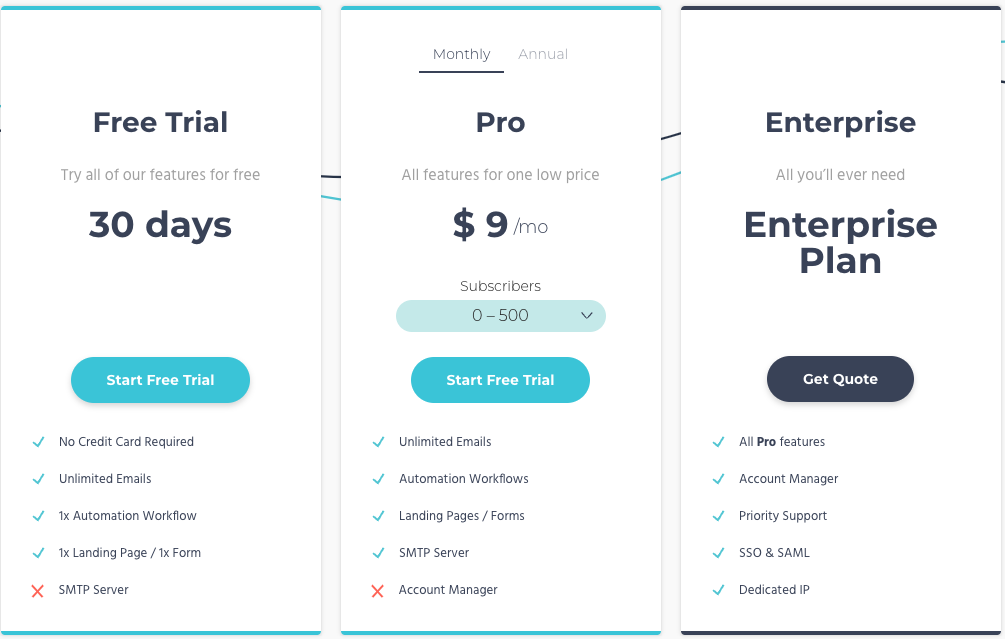
Moosend has three main plans: Free, Pro and Enterprise:
- The Free plan allows you to have up to 1,000 subscribers and access to all the core features of Moosend, including 12,000 emails per month, and basic features such as email marketing, automation, and landing pages.
- The Pro plan starts from $7 per month (annually) and climbs for up to 1 Million subscribers and gives you access to more features such as unlimited email credits, advanced segmentation, and A/B testing.
- The Enterprise plan is customized for large businesses that need more subscribers, features and support, with up to 1 Million subscribers. It includes all of the features of the Essential Plan, plus custom development, white-labeling, and dedicated account manager.
Moosend also offers a Pay-as-you-go Plan. This plan is a good option for businesses that only need to send a limited number of emails per month. You only pay for the emails you send, and there are no contracts or commitments.
Moosend offers a 30-day free trial of all of its plans. This gives you a chance to try out the service before you commit to a plan.
Overall Conclusion
Moosend is a great email marketing software that offers a lot of value for its price. It has a simple and intuitive interface that makes it easy to create and manage your email marketing campaigns. It has a powerful and flexible set of features that help you deliver personalized, automated and responsive email campaigns that engage your audience and grow your business. It has a generous and affordable pricing model that suits different needs and budgets. However, Moosend also has some drawbacks, such as limited support, templates and analytics. You might want to compare Moosend with other email marketing software before making a final decision.
GetResponse
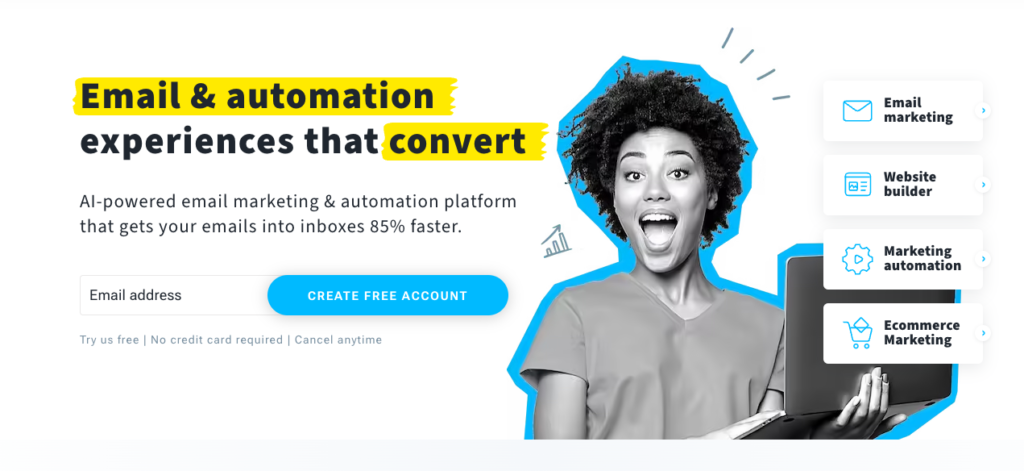
GetResponse is another popular email marketing software option. It offers a wide range of features, including email automation, landing pages, and webinars.
Key Features
- Create and send professional-looking emails with drag-and-drop email creator, free templates, and AI email generator
- Grow your email list with lead generation tools such as landing pages, popups, forms, and webinars
- Automate your email marketing with autoresponders, automation workflows, segmentation, and personalization
- Boost your online sales with e-commerce features such as sales funnels, web push notifications, transactional emails, and integrations with popular platforms like Shopify and WooCommerce
- Track and analyze your email marketing performance with reports, analytics, A/B testing, and deliverability tools
+
Pros:
- Free plan for up to 500 contacts and 1 user, which is great for beginners and small businesses who want to test the service before upgrading
- User-friendly interface that makes it easy to create and manage your email campaigns
- Wide range of features and solutions that cater to different types of businesses and goals, from entrepreneurs to large companies
- High deliverability rate of 99%, which means your emails are more likely to reach your subscribers’ inboxes
- Responsive customer support team that is available 24/7 via chat, email, and phone
–
Cons:
- Does not offer a free trial for its paid plans, which means you have to pay upfront to access its premium features
- Charges you based on the total number of contacts in your account, not on the number of active subscribers or emails sent
- Limits some of its features based on the plan you choose, such as automation workflows, webinars, e-commerce features, and custom domains
- Does not have a native mobile app for managing your email campaigns on the go
Plans and Pricing
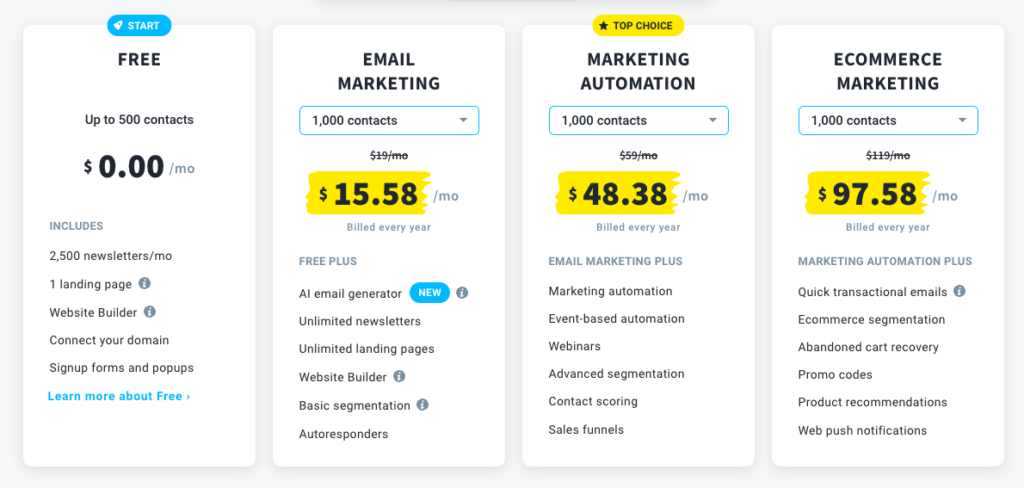
GetResponse offers four main plans: Free, Email Marketing, Marketing Automation, and E-Commerce. The pricing varies depending on the number of contacts you have in your account. Here are the prices for each plan based on 1,000 contacts::
- Free: $0 per month includes email marketing, website builder, landing pages, forms, popups.
- Email Marketing: $15.58 per month includes everything in Free plus AI email generator, automation templates, newsletters, basic segmentation, more.
- Marketing Automation: $48.38 per month includes everything in Email Marketing plus automation builder, webinars, contact scoring, sales funnels, more.
- Ecommerce: $97.58 per month includes everything in Marketing Automation plus paid webinars, unlimited automation workflows, abandoned cart recovery, transactional emails, promo codes, more.
There is also a custom plan called Max for large clients who need more advanced features and dedicated support. You can contact GetResponse for a custom quote.
Overall Conclusion
GetResponse is a professional email marketing service that offers a lot of value for its price. It has a range of features and solutions that can help you grow your audience, engage with customers, and boost online sales. It also has a high deliverability rate and a responsive customer support team.
However, GetResponse also has some drawbacks that you should consider before choosing it as your email marketing service. It does not offer a free trial for its paid plans, it charges you based on the total number of contacts in your account regardless of their activity level or emails sent frequency , it limits some of its features based on the plan you choose ,and it does not have a native mobile app.
Overall , I would recommend GetResponse to anyone who is looking for a reliable and powerful email marketing service that can handle different types of online marketing needs.
MailerLite
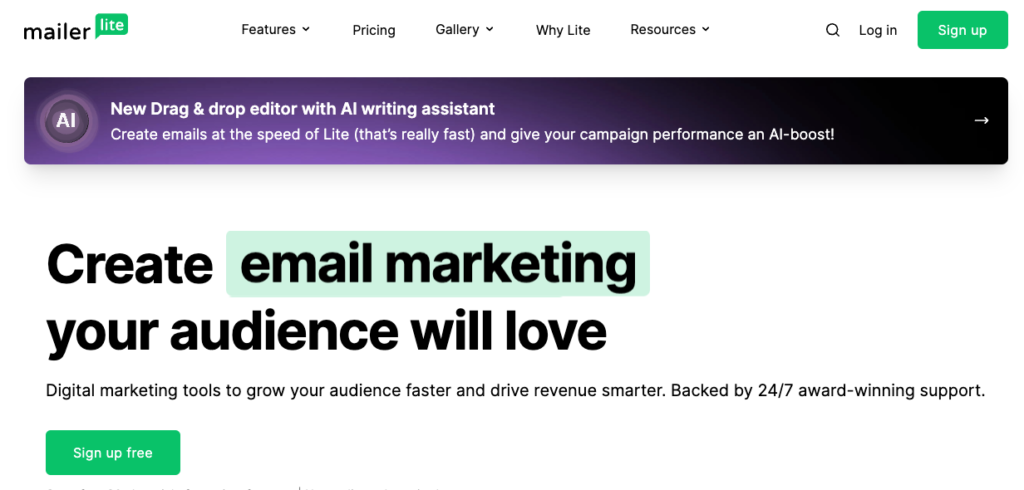
If you are looking for a simple, affordable and effective way to grow your online business, you might want to consider MailerLite as your email marketing service. MailerLite is a platform that offers a range of features to help you create, send and manage your email campaigns, as well as build websites, landing pages, signup forms and more.
Key Features
- Email marketing: You can create engaging newsletters with a drag and drop editor, or use one of the pre-designed templates. You can also segment your audience based on various criteria, such as location, interests, behavior and more. You can also personalize your emails with dynamic content and custom fields.
- Automation: You can set up automated workflows to send targeted emails based on triggers, such as subscription date, website activity, purchase history and more. You can also use automation templates to quickly build common scenarios, such as welcome series, cart abandonment, re-engagement and more.
- Website builder: You can create stunning websites with MailerLite’s website builder, which lets you customize your design with a drag and drop interface. You can also add a blog to your website and publish posts with ease.
- Landing pages: You can create landing pages to collect leads, sell products, promote events and more. You can choose from a variety of templates or create your own from scratch. You can also integrate your landing pages with other tools, such as Stripe, Shopify and WooCommerce.
- Signup forms: You can grow your email list with various types of signup forms, such as pop-ups, embedded forms, slide-ins and more. You can also use the iPad Subscribe App to collect subscribers offline at events or stores.
- Digital products: You can sell digital products directly from your email campaigns or landing pages with MailerLite’s digital products feature. You can upload your files, set your price and accept payments via Stripe.
- Paid newsletter subscriptions: You can monetize your audience by offering paid newsletter subscriptions with MailerLite’s paid newsletter subscriptions feature. You can set up recurring payments via Stripe and manage your subscribers easily.
+
Pros:
- Simple and intuitive interface: MailerLite has a user-friendly interface that makes it easy to navigate and use. You don’t need any coding or design skills to create beautiful emails and websites with MailerLite.
- Affordable pricing: MailerLite has a generous free plan that allows you to send up to 12,000 emails per month to up to 1,000 subscribers. The paid plans start from $10 per month for up to 1,000 subscribers and unlimited emails. The pricing is based on the number of subscribers only, not on the features or usage.
- Excellent customer support: MailerLite has a 24/7 customer support team that is always ready to help you with any issues or questions. You can contact them via live chat, email or phone. They also have a 97% satisfaction rate and a 5-minute average response time on live chat.
- Integrations: MailerLite integrates with many popular tools and platforms that you might already use for your online business, such as WordPress, Shopify, WooCommerce, Zapier, Stripe and more. This allows you to sync your data and automate your workflows seamlessly.
–
Cons:
- Limited advanced features: MailerLite is a great option for beginners and small businesses who need a simple and effective email marketing service. However, if you need more advanced features or functionality, such as A/B testing, advanced reporting or CRM integration, you might find MailerLite lacking in some aspects.
- Strict approval process: MailerLite has a strict approval process for new accounts and campaigns to ensure quality and compliance. This means that you might have to wait for some time before you can start using MailerLite or send your first email. You might also have to provide some proof of your identity and business, such as a website, social media account or phone number.
Plans and Pricing
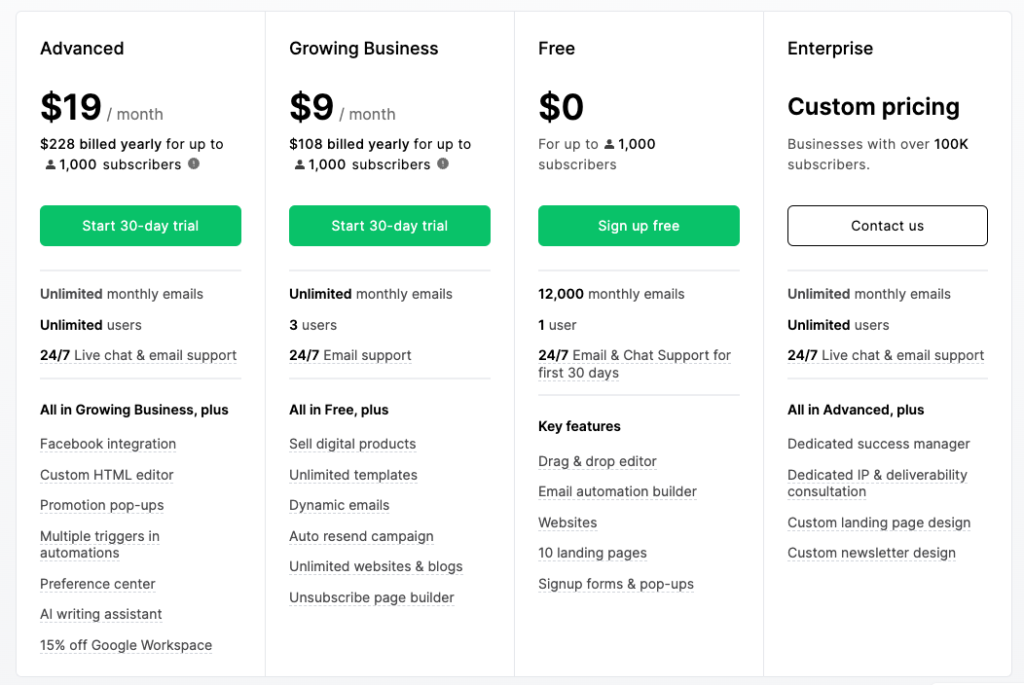
MailerLite has a simple and transparent pricing structure that is based on the number of subscribers you have. You can choose from four plans: Free, $10, $15 and $30 per month. Here is a breakdown of the plans and pricing:
- Free: You can use MailerLite for free if you have up to 1,000 subscribers and send up to 12,000 emails per month. You get access to all the features except for live chat support, custom HTML editor, newsletter templates and promotion pop-ups.
- $10: You can upgrade to the $10 plan if you have up to 1,000 subscribers and want to send unlimited emails per month. You also get access to all the features, including live chat support, custom HTML editor, newsletter templates and promotion pop-ups.
- $15: You can upgrade to the $15 plan if you have up to 2,500 subscribers and want to send unlimited emails per month. You also get access to all the features, including live chat support, custom HTML editor, newsletter templates and promotion pop-ups.
- $30: You can upgrade to the $30 plan if you have up to 5,000 subscribers and want to send unlimited emails per month. You also get access to all the features, including live chat support, custom HTML editor, newsletter templates and promotion pop-ups.
You can also choose a custom plan if you have more than 5,000 subscribers or need more features or services. You can contact MailerLite’s sales team for a quote.
Overall Conclusion
MailerLite is a great email marketing service for beginners and small businesses who need a simple, affordable and effective way to grow their online presence and revenue. MailerLite offers a range of features to help you create, send and manage your email campaigns, as well as build websites, landing pages, signup forms and more. MailerLite has a user-friendly interface, a generous free plan, excellent customer support and integrations with many popular tools and platforms. However, MailerLite might not be the best option for you if you need more advanced features or functionality, such as A/B testing, advanced reporting or CRM integration. You might also have to wait for some time before you can start using MailerLite or send your first email due to their strict approval process.
If you are interested in trying out MailerLite for yourself, you can sign up for a free account below and get a free 30-day trial of premium features. No credit card required.
Pabbly

Pabbly is an online marketing and sales software that offers various applications to help you grow your business. One of its applications is Pabbly Email Marketing, which claims to be an affordable email marketing solution with high inbox delivery and smart features.
Key Features
- Unlimited Emails: You can send unlimited emails to your subscribers without any restrictions or extra charges.
- Inbuilt SMTP Server: You can use Pabbly’s own SMTP server to send your emails or choose from other popular SMTP services like Amazon SES, MailGun, SendGrid, etc.
- SMTP Routing: You can route your emails through multiple SMTP servers to optimize your deliverability and avoid spam filters.
- Unlimited Custom Fields: You can create unlimited custom fields to segment your subscribers and personalize your emails.
- Multi-Step Automations: You can create automated workflows to trigger emails based on various actions and conditions.
- Drag and Drop Editor: You can design beautiful and responsive emails using Pabbly’s drag and drop editor or choose from hundreds of templates.
- Advanced Analytics: You can track your email performance with detailed reports on opens, clicks, bounces, unsubscribes, etc.
+
Pros:
- Affordable pricing: Pabbly Email Marketing has a simple and transparent pricing model that starts from $29 per month for 5,000 subscribers. You can also get a 50% discount if you pay for a year in advance. There are no hidden fees or transaction charges.
- High deliverability: Pabbly Email Marketing claims to have an industry-best inbox delivery rate of 99%. This is because it uses its own SMTP server and allows you to use multiple SMTP services to avoid spam filters and blacklists.
- Smart features: Pabbly Email Marketing has many smart features that help you create effective email campaigns. For example, you can use autoresponders, scheduling, A/B testing, list cleaning, etc.
- Customer support: Pabbly Email Marketing has a dedicated customer support team that is available 24/7 via email, chat, phone, and ticket. You can also access a knowledge base, video tutorials, FAQs, etc.
–
Cons:
- Limited integrations: Pabbly Email Marketing does not have many integrations with other platforms and tools. You can only integrate it with Pabbly Connect, which is another application from Pabbly that allows you to create automated workflows between different applications.
- No free plan: Pabbly Email Marketing does not offer a free plan or a free trial. You can only sign up for a paid plan and get a 30-day money-back guarantee.
Plans and Pricing
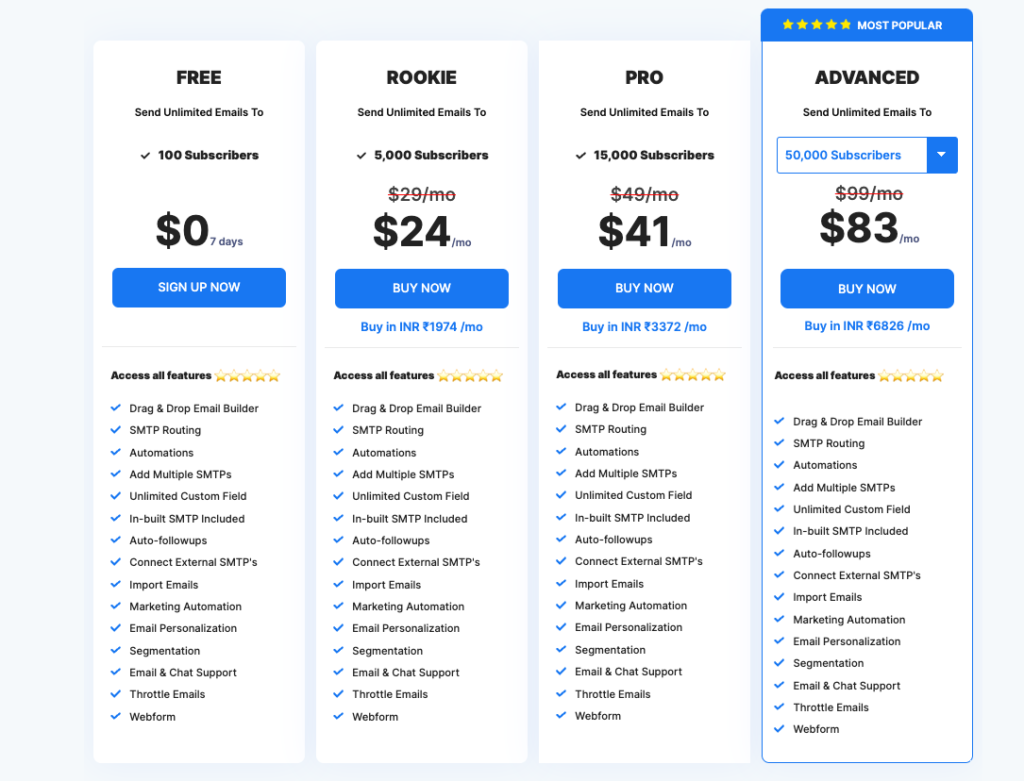
Pabbly Email Marketing has four plans based on the number of subscribers you have. The plans are:
- Rookie: $24 per month for 5,000 subscribers
- Pro: $41 per month for 15,000 subscribers
- Advanced: $83 per month for 50,000 subscribers
- Enterprise: Custom pricing for more than 50,000 subscribers
All the plans include unlimited emails, inbuilt SMTP server, SMTP routing, unlimited custom fields, multi-step automations, drag and drop editor, advanced analytics, customer support, etc.
You can also get a 50% discount if you pay for a year in advance.
Overall Conclusion
Pabbly Email Marketing is a powerful and affordable email marketing solution that offers high inbox delivery and smart features. It is suitable for small and medium-sized businesses that want to grow their email list and engage their subscribers. However, it may not be the best choice for businesses that need more integrations with other platforms and tools or want to try it out for free before buying.
If you are looking for an email marketing tool that can help you create effective email campaigns without breaking the bank, you should give Pabbly Email Marketing a try. You can sign up for a paid plan and get a 30-day money-back guarantee if you are not satisfied.
Constant Contact

Constant Contact is a digital and email marketing platform that helps small businesses and nonprofits create, send and track effective online campaigns.
Key Features
- Easy-to-use email editor with hundreds of pre-designed templates
- AI and advanced automation tools that generate content and subject lines based on keywords
- Marketing automation tools that send personalized emails based on triggers and segments
- SMS marketing feature that allows sending text messages to customers
- Social media marketing tools that schedule posts, create ads and monitor performance
- Contact management tools that import, organize and update contacts from various sources
- Real-time analytics and reporting tools that measure email and campaign performance
- Subject line testing feature that compares two subject lines and sends the best one
- Mobile app that enables managing contacts, editing emails and uploading images on the go
+
Pros:
- Offers a free trial for 60 days with no credit card required
- Has a high deliverability rate of over 97%
- Provides 24/7 phone and chat support, as well as online resources and webinars
- Integrates with over 400 apps and services, such as Shopify, WordPress and Salesforce
- Has a 30-day money-back guarantee for paid plans
–
Cons:
- Does not offer a free plan, unlike some of its competitors
- Charges based on the number of contacts, not the number of emails sent
- Has limited customization options for email templates and landing pages
- Does not support advanced features such as A/B testing, dynamic content and behavioral targeting
Plans and Pricing
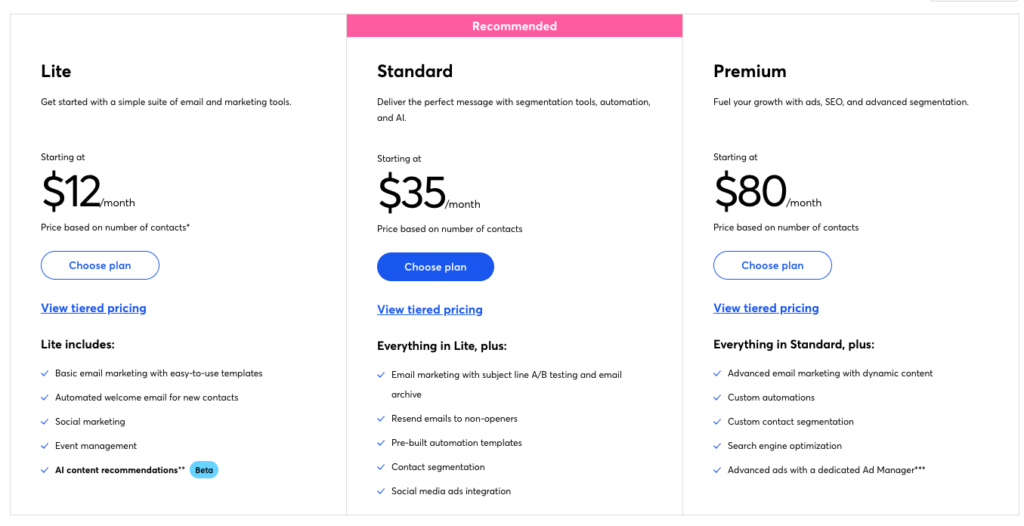
Constant Contact offers three main plans:
- Free Trial Constant Contact offers a free 14-day trial of all of its plans. This gives you a chance to try out the platform and see if it’s right for your business.
- Lite Plan: The Lite Plan costs $12 per month for up to 500 contacts. There is an additional charge of $0.002 per email sent above 500 emails. The Lite Plan is the most basic plan and is designed for businesses with up to 500 contacts. It includes the following features: Basic email marketing, Easy-to-use templates, and Contact management Basic reporting.
- Standard Plan: The Standard Plan costs $35 per month for up to 5,000 contacts. There is an additional charge of $0.002 per email sent above 5,000 emails.The Standard Plan is a good option for businesses with up to 5,000 contacts. It includes all of the features of the Lite Plan, plus the following: Advanced segmentation, Automation tools, AI Content Generator, and Premium support.
- Premium Plan: The Premium Plan costs $80 per month for up to 50,000 contacts. There is an additional charge of $0.002 per email sent above 50,000 emails. The Premium Plan is the most comprehensive plan and is designed for businesses with up to 50,000 contacts. It includes all of the features of the Standard Plan, plus the following: Customized automations, Customized segmentation, Advanced reporting, and Premium ads.
- Custom Plans: If you need more than 50,000 contacts, Constant Contact can create a custom plan for you. To learn more, contact Constant Contact sales.
Overall Conclusion
Constant Contact is a reliable and user-friendly email marketing platform that offers a range of features and tools to help small businesses and nonprofits grow their online presence and reach their target audience. It has a high deliverability rate, a generous free trial period, a responsive customer support team and a wide range of integrations. However, it also has some drawbacks such as the lack of a free plan, the contact-based pricing model, the limited customization options and the absence of some advanced features. Therefore, Constant Contact may be a good choice for beginners or those who need a simple and effective email marketing solution but may not be suitable for those who need more flexibility or sophistication in their campaigns.
Mailchimp
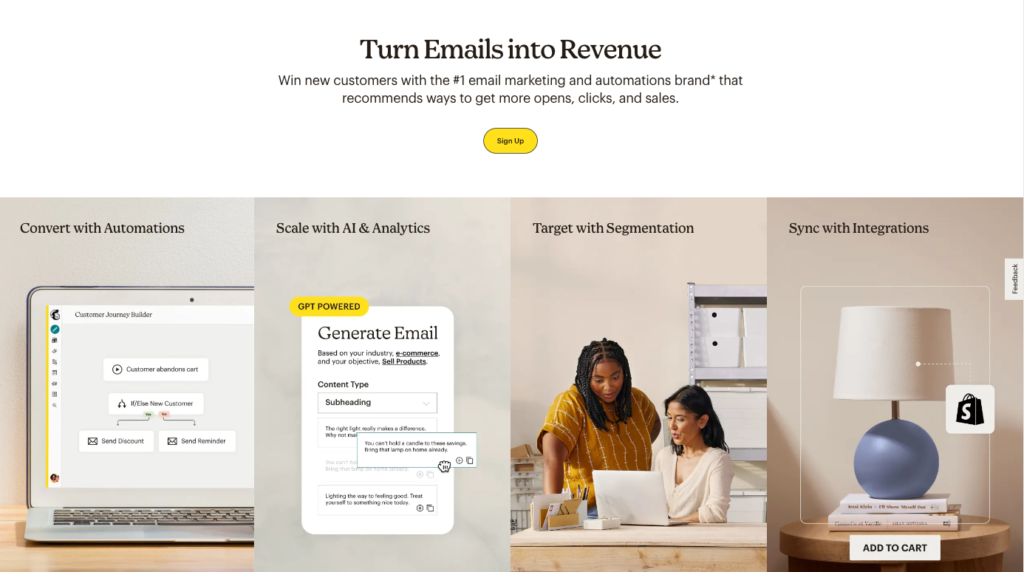
Mailchimp is one of the most well-known and widely used email marketing platforms in the world. It offers a comprehensive suite of tools for creating, sending, and managing email campaigns, as well as other marketing channels such as websites, landing pages, social ads, and postcards. Mailchimp is ideal for small businesses and entrepreneurs who want to do more than just email marketing.
Key Features
- Beginner-friendly email builder with drag-and-drop functionality and pre-designed templates
- Advanced segmentation and personalization options based on subscriber behavior and preferences
- Powerful automation features that let you send targeted messages based on triggers and workflows
- Integration with hundreds of apps and services, including e-commerce platforms, CRM systems, and analytics tools
- A/B testing and reporting tools that help you optimize your campaigns and measure your performance
- Free plan for up to 2,000 subscribers
+
Pros:
- Easy to use and set up
- Flexible and scalable plans that suit different needs and budgets
- All-in-one marketing platform that covers multiple channels
- Generous free plan that allows up to 2,000 contacts and 10,000 emails per month
–
Cons:
- Limited customization options for email templates
- Higher pricing tiers can get expensive compared to other platforms
- Customer support is not available on the free plan
Plans and Pricing
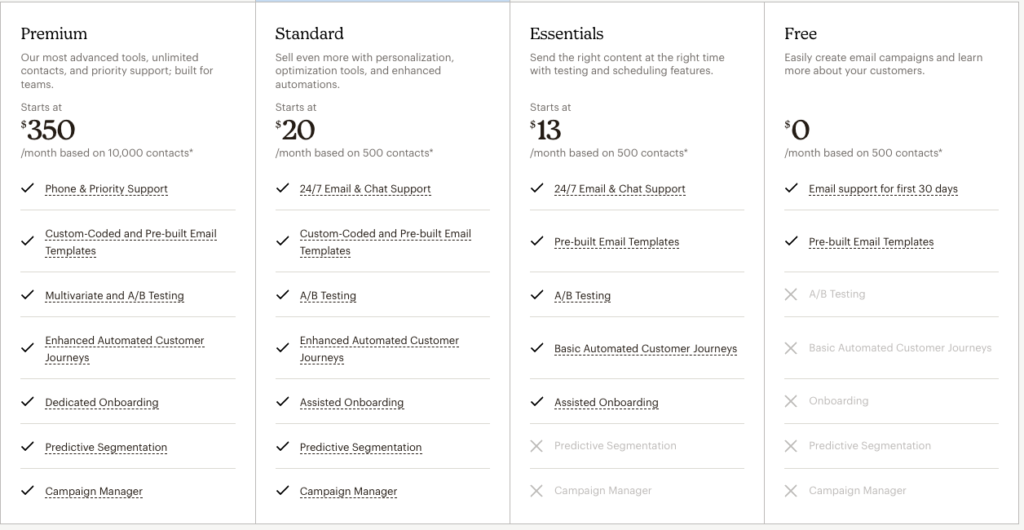
Mailchimp offers four plans: Free, Essentials, Standard, and Premium:
- The Free plan allows up to 2,000 contacts and 10,000 emails per month, with basic features such as email builder, segmentation, automation, and reporting.
- The Essentials plan starts at $13 per month for up to 500 contacts and 10x more emails than the Free plan. It also includes features such as A/B testing, custom branding, multi-step journeys, and 24/7 email and chat support.
- The Standard plan starts at $20 per month for up to 500 contacts and 12x more emails than the Free plan. It also includes features such as behavioral targeting, dynamic content, custom templates, retargeting ads, advanced insights, and surveys.
- The Premium plan starts at $350 per month for up to 10,000 contacts and unlimited emails. It also includes features such as advanced segmentation, multivariate testing, comparative reporting, phone support, unlimited seats, and role-based access.
Overall Conclusion
Mailchimp is a great choice for small businesses and entrepreneurs who want to do more than just email marketing. It offers a comprehensive suite of tools that cover multiple channels and help you create engaging campaigns. It also has a generous free plan that lets you test the platform before upgrading. However, if you are looking for more customization options or lower pricing tiers, you may want to consider other platforms.
More Services To Consider:
Hoppy Copy

Hoppy Copy’s goal is to be the #1 tool for email marketing content, so you can easily create powerful emails that drive leads, sales, and build your brand.
What is Hoppy Copy? It’s an AI copywriting assistant that produces powerful, persuasive copy for dozens of email marketing campaigns, drips, newsletters, and more—in seconds!
Copywriting is one of the most difficult skills in marketing, yet it’s the most important, especially when it comes to email marketing. Because you’re not just writing to inform or entertain your reader—you’re writing to persuade them to do something. And to come up with the right ideas, angles, and language can take hours of trial and error. Not to mention, if you are growing your brand to 6-7 figures and beyond, it typically requires sending A LOT of emails, each customized to different personas and lists.
That’s where Hoppy Copy can help.
Hoppy Copy helps you quickly spin up copy ideas for these emails, sequences, ads, landing pages, and more. And if you’re already a great writer, we save you countless hours by coming up with new ideas on the fly.
Hoppy Copy is perfect for anyone who needs help stepping up their marketing copy. Or, experienced copywriters who need that extra bit of inspiration & want to speed up their workflow.
Key Features
- 40+ AI email templates, to start generating everything from drips, lead nurtures, welcome flows, and more (+ new templates coming every month)
- 10+ Additional AI templates to generate the rest of your marketing copy (ads, social media posts, youtube scripts and more)
- Advanced Notion-style Editor where you can make edits to copy on the fly (add CTAs, Emojis, Tone etc.)
- Spam check to ensure your emails land in the inbox
- Multiple Docs & Project Folders
- 35+ Languages
- Grammarly Integration
- Collaborate with colleagues & clients with Workspaces
- Simple UI
Plans and Pricing
- Starter $23 per month for up to 20,000 words generated
- Pro: $39 per month for up to 100,000 words generated
- Pro+: $79 per month for 300,000 subscribers
The market is flooded with AI tools, with most using general language models that try to write everything for everyone. These models are not trained to write email marketing copy. Our AI, however, is trained to do this. And it’s the only one we know of that’s designed specifically for email marketers.
TRY Hoppy Copy
How to choose an email marketing software?
When choosing an email marketing software or service, you should consider the following key features:
- Ease of use: How easy is it to create and send email campaigns, manage your contacts, segment your audience, and track your performance?
- Design and customization: How many templates and design options are available? How much can you customize your emails to match your brand and style?
- Deliverability and spam compliance: How reliable is the delivery of your emails? How well does the software or service comply with the spam laws and regulations?
- Automation and integration: How much can you automate your email marketing campaigns based on triggers, actions, and behaviors? How well does the software or service integrate with other tools and platforms that you use?
- Support and resources: How responsive and helpful is the customer support team? How many resources and tutorials are available to help you learn and improve your email marketing skills?
—–
Disclosure: Please note that we may receive affiliate compensation for some of the links below, at no expense to you, should you decide to purchase a paid plan. This blog does not provide financial advice, it is purely for entertainment and fun.