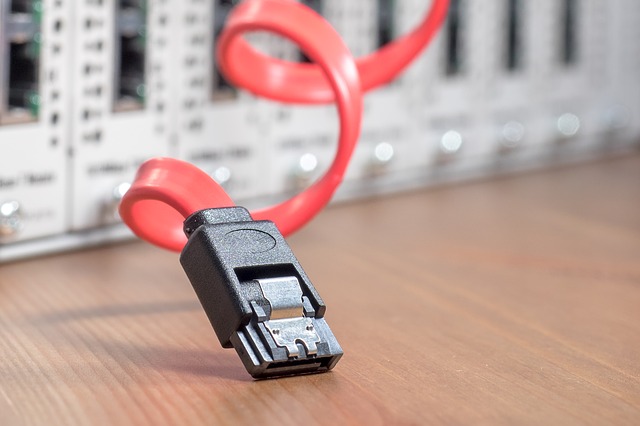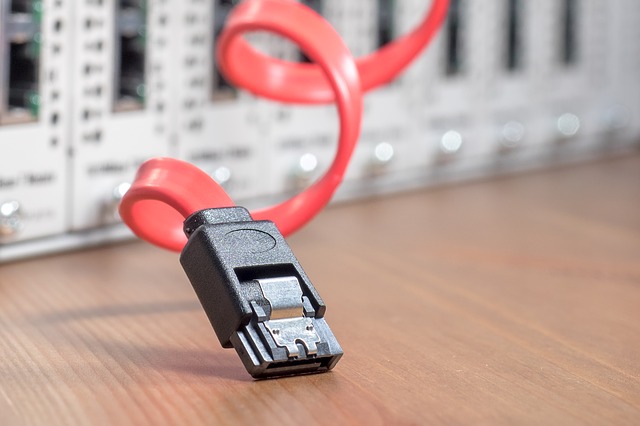More and more often we find ourselves thinking about where we saved a specific file or folder. After all, between the PC, laptop, smartphone, tablet, and so many other gadgets, it’s easy to forget. However, even though this might be a pain, the truth is that the worst thing that can happen is that you figure out where you saved that file or folder and when you try to access it, it’s just not there. So, what happened to this file or folder? You just need it back at all costs.
The truth is that when you’re using a PC or a Mac, the first thing you need to do is to open the Recycle Bin or the Trash, respectively. And now, you suddenly discover that it’s not there. Your work is all gone. So, don’t get in despair right away. There are always solutions, and one of the best software to recover deleted files is EaseUS Data Recovery Wizard Free.
Simply put, EaseUS Data Recovery Wizard Free is a very easy to use free data recovery software that helps you retrieve all those deleted files from different drives. You can now recover deleted files from your PC, Mac, laptop, but also from your SD cards, USB, digital camera, among so many others. And for free.
In order to recover deleted files, the first thing that you need to do is to install EaseUS Data Recovery Wizard Free on your computer or Mac. They have a different version for each operating system, which is really great. So, just download the free data recovery software, install it, and run it.
The first thing that you’ll be asked to do is to select where you lost your data. In case it was on your laptop, just click the Local Disk. In case you can’t find it on a USB drive or an SD card, just make sure that you already have it connected to your computer and that you select it. Then, just press Quick Scan. This feature will probably allow you to recover deleted files. However, in case it doesn’t, you still have the option to use the Deep Scan. However, please notice that this will take a lot longer. Even though, you can always pause it and resume later.
One of the best things about the EaseUS Data Recovery Wizard Free is the fact that you can easily import and export the scanning results.
At last, when you get a list with all the files and folders that this free data recovery software was able to find, you can simply move them to your hard drive again. One thing that might be useful is to preview them before you recover them to make sure they are the files and folders that you’re looking for.
As you can see, there is nothing to be afraid of when you just notice that you deleted some files or folders by mistake or that you lost them when you needed to format your computer or laptop. With EaseUS EaseUS Data Recovery Wizard Free, you will be able to recover deleted files with ease. In addition, this free data recovery system works very well for both Windows and Mac operating systems.