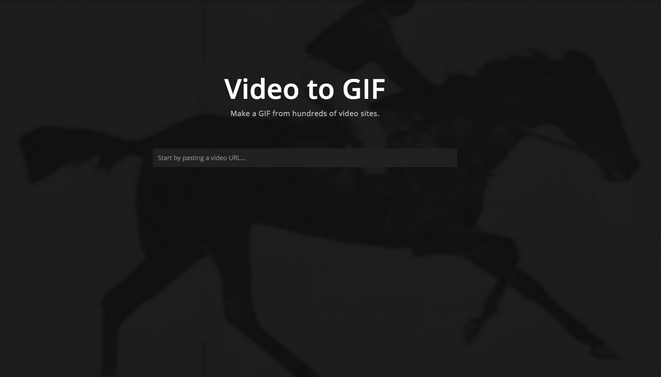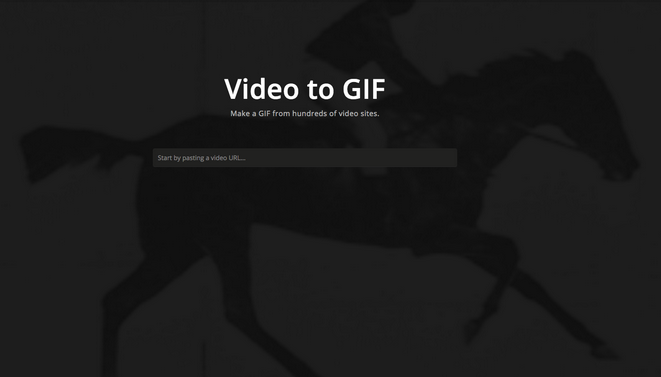GIFs are the internet. Wherever you go across the net, you see a lot of crazy photos posted all over web. Whether these are cats, dogs or any other pet you have, let alone extreme and funny activities or just a crying newborn baby take– It’s all there. And people like GIFS, really, they do, but what is the most convenient way to make one? There are many tools to create animated GIFs online, that can easily be found on the Internet by doing a simple search on Google.
Imgur, the popular photo sharing service, today released another tool to the pond, but not JUST another one, if you will, but more like the easiest of ’em all. Yeah, the online tool (sorry, mobile users but service is currently only available on the desktop site) which goes under the name Video to GIF will help you turn a video into a GIF image by simply copying the wanted URL address from a wide range of popular video websites directly into the given input window. From there on, when you’re surfing in the following link (imgur.com/vidgif) just click and drag to set your start time and drag to adjust the total runtime, rightly after. You can add any text at your choice if you want and then choose the “Create GIF” option to officially start the process.
The tool is not perfect, but yet allows us to create some truly beautiful high-quality GIF images. Sometimes it will save the file into a .gif and in some other occasions will push it into Imgur’s GIFV format in the form of a .gifv extension.
Let us know what you think about the new service.