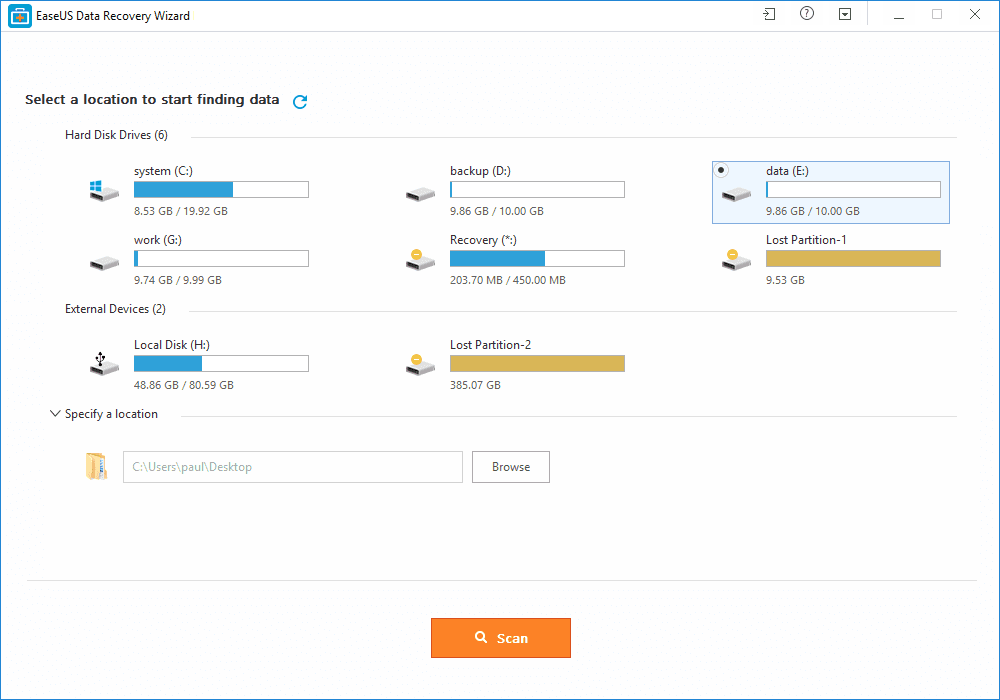Ever since the birth of digital files, data loss has been a consistent threat to all computer users regardless of operating systems and devices. Assuming you use your laptop to write and save important work-related files or documents, the problem instantly gets worse as you will have to redo everything again. Losing your favorite songs, movies, of personal photos does not seem like a big deal, but the disappearance of official documents will bring headache for sure. Despite the availability of numerous preventive software which may help avoid data loss from malware attacks or data theft, there are still three other baffling culprits to worry about: hardware damage, operating system failure, and user error.
Hardware Damage
When it comes to data loss due to hardware damage, users need to take a look at various components inside their laptops (or computers). The first component to check for damages is hard drive, the actual piece of hardware that functions as data storage device. It can be tricky since some damages are not visible from the outer casing as the real issue is possibly concealed underneath some metal plates. Another crucial component is the wiring, so make sure you don’t see any alarming situations such as frayed or cut cables; the odds are small for such damage since the laptop would refuse to start-up to begin with, and therefore it is impossible to tell if there is any missing data.
Recovery method: hard drive damage can be difficult to deal with. Recovering lost data may require you to connect the hard drive to another laptop and search for missing files using free data recovery software. In worst case scenario, the data is irrecoverable and the hard drive is no longer usable.
Operating System Failure
Operating system failure is another major and in fact frequent issue. Unwillingness to update and inclination to install software from suspicious websites can ruin the operating system to the point where it fails to read data properly. You can still turn on the laptop as usual, but compromised operating system may prevent you from accessing saved data in the hard drive.
Recovery method: Performing a fresh install takes a lot of time, especially since you must also install multiple programs in addition to the operating system itself. System recovery may help, but there is no guarantee the procedure is successfully executed in the end. As long as you saved your files to a different partition (not the partition where the failed operating system was installed), chances are the data is intact.
User Error
Even if your laptop is perfectly in working order, data loss can happen because of user errors. Accidental deletion or keystroke combinations may send unintentional commands to erase files. The previous two issues can happen partly due to user error as well.
Recovery method: You can download and install data recovery software free of charge, at least for first attempt. Run the software in accordance to the instruction, search for the missing files, and see if they are indeed recoverable. Make sure you download the software from reputable sources.