The file recovery software is the most reliable tool for recovering lost files in your hard drive. The data recovery tool enables everyone to retrieve lost data quickly and safely in all storage devices. Besides, the data recovery software is affordable and works well with all storage devices.
Benefits of EaseUS data recovery wizard pro 10.5
The file recovery software’s greatest advantage is the ability to be accommodated by all storage devices, and to recover all forms of lost files quickly and without corrupting them. With file recovery software, you will retrieve all records lost through formatting, deleting, damaged hard drive, loss of partitions, and attack by a virus, raw partitioning, crashing of the OS and other human errors.
The data recovery tool enables you to recover lost data in all storage devices, such as mobile phone, memory card, hard drive, music player, USB device among others. Additionally, the file recovery software allows you to cover all file types that you want to restore. Such files include; audio, email, graphics, document, video and others.
The data recovery tool is multipurpose software to recover hard drive partitions which have been formatted by mistake, deleted files and recovering from the raw hard disk. The file recovery software can retrieve data from deleted, formatted, lost and hidden partitions. Besides, it is quick and easy to recover all files which you had stored in different storage media but accidentally deleted emptied your recycle bin. Finally, you can retrieve any data that is inaccessible, hidden and totally corrupted using the data recovery tool. The file enables you to recover corrupted data resulting from damage to the file system, loss of partition, raw partitioning, and raw hard drive.
How to recover lost data with the file recovery software:
The file recovery software is user-friendly and requires no prior experience to use. Besides, it has three simple data recovery steps. No previous experience required as you get a guide on the user interface.
Step 1: File recovery software launch
To quickly restore any lost data, you need to download the data recovery tool on your device and start it.
Step 2: File Scanning
After launching the file recovery software, specify all file types you intend to recover and scan. Scanning gives you a preview of the recoverable files to ensure you recover the right files and safely.
Third step: Recovering files
You can now press the recover button after choosing the files you want to recover. It is easy, quick and no overwriting of data.
Download link
http://download.easeus.com/trial/drw_trial.exe
Conclusion
The data recovery software has a user-friendly interface with clear steps of recovering data. Also, lost data is recovered 100% safely in various storage devices without overwriting the original data. Additionally, the software gives you a preview of the files you want to recover before scanning. Previewing of files ensures you specify the files you want to recover. Finally, the data recovery software has a bootable media which solves bootable problems of your system, if your files have secondary data damage.
Data Loss and Recovery. An infographic by the team at Secure Data Recovery Services


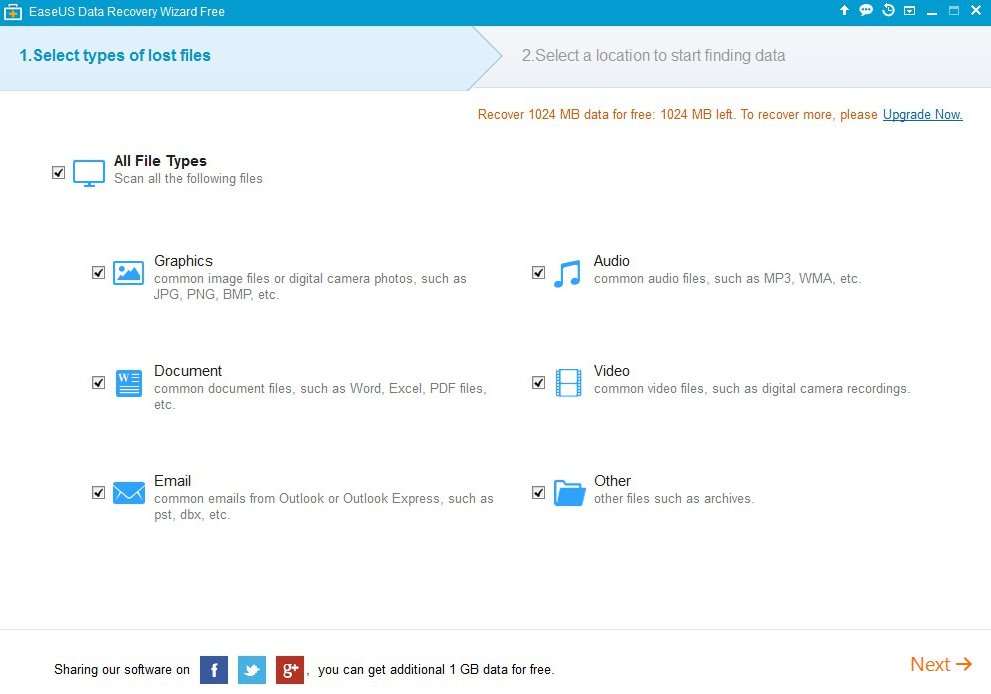

Windows data recovery software can easily recover all deleted or inaccessible data from a Windows computer system. With an effective and reliable software, you can also recover data from damaged or formatted Windows FAT/NTFS partitions and external devices like IDE, EIDE, SCSI, SATA, PAN, ZIP and USB drives. to know more, visit: www. windowsdata. recoveryfiles. org