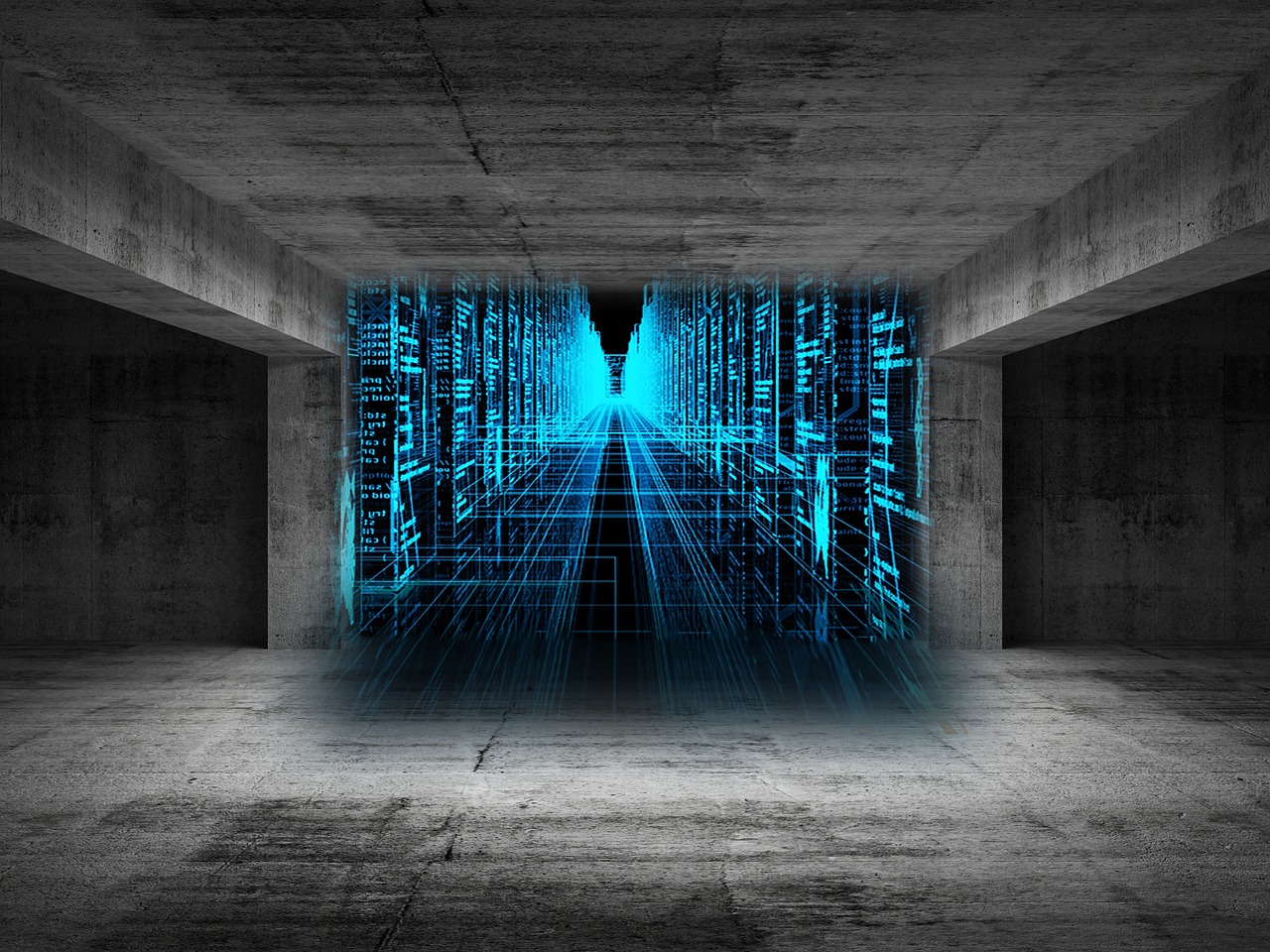From the past 12 years, Amazon cloud services are offering prominent data and cloud computing solutions to companies that deal with large data. They assure accessibility to big data solutions to their customers for computing and analyzing data. AWS web services offer a wide range of efficiently distinguished tools that extends all the cloud computing need from the framework required for computing big data to analytics used for understanding those data. Additionally, AWS web services offer other actions and tools for managing big data. Let’s have a glance at some of the features of the most popular big data solutions offered by AWS. We will focus on the benefits of AWS for big data. An adequate understanding of the approach of AWS towards big data will leave an impact on the business of big data solutions in the future.
In this post, we discuss 6 big data solutions that are expected to boostl the Amazon web services in India.
Framework: The foremost crucial step in working with any data is to process it. To accomplish this, AWS offers managed and distributed frameworks for quick, cost-effective, and simple processing of copious data. The fact that AWS web services offer pay-as-you-go approach to the users that assists them to run a variety of frameworks as per their needs to process the data.
Storage and Databases: A substantial number of databases is required to store and process big data. It is crucial to prefer a scalable storage option in order to maintain the variations in cost-effectiveness. AWS web hosting services offer several database and storage options to meet the needs of the business’ data with all the flexibility to maintain broad capabilities of big data.
Intelligence: Big data is quintessentially present in the business intelligence of the gained data. Furthermore, the BI offers feasible insights to businesses to radically transform their landscapes. AWS web services platform provides the access to Amazon QuickSight (AQS) to its patrons. AQS serves as a business intelligence solution for big data, supporting business calculations, their market valuations, and rich visuals.
Data Warehousing: Another very prominent solution offered by Amazon cloud services is Amazon Redshift, a data warehouse to entirely organize, process, and manipulate the business data. Compared to the traditional data warehouse, Redshift is less expensive, easier to maintain and analyze a large amount of data. Users can obtain rapid responses by running queries on structured data using Redshift.
Serverless Compute: Handling servers is a thing of past. Nowadays, big data server compute is taken care by AWS Lambda, where the users are charged for when the code is running and compute is being utilized. This service is highly cost-effective and scalable when working with a vast amount of data.
Analytics: Big data analytics is a system involved in examining and processing the diverse and large amount of data. The big data analytical tool offered by AWS web services is used to concurrently load and process large data. The real-time analytical tools possess effective services, such as loading streaming data into AWS, running analytical queries and scaling them instantly. These tools also build custom apps directly in AWS to provide processed data.
Among all the options for big data solution, AWS web hosting is absolutely leading the charge as a big data solution provider. The most legitimate part of Amazon cloud services is that it comes down to the needs of the individual business and the kind of big data the business is working with.