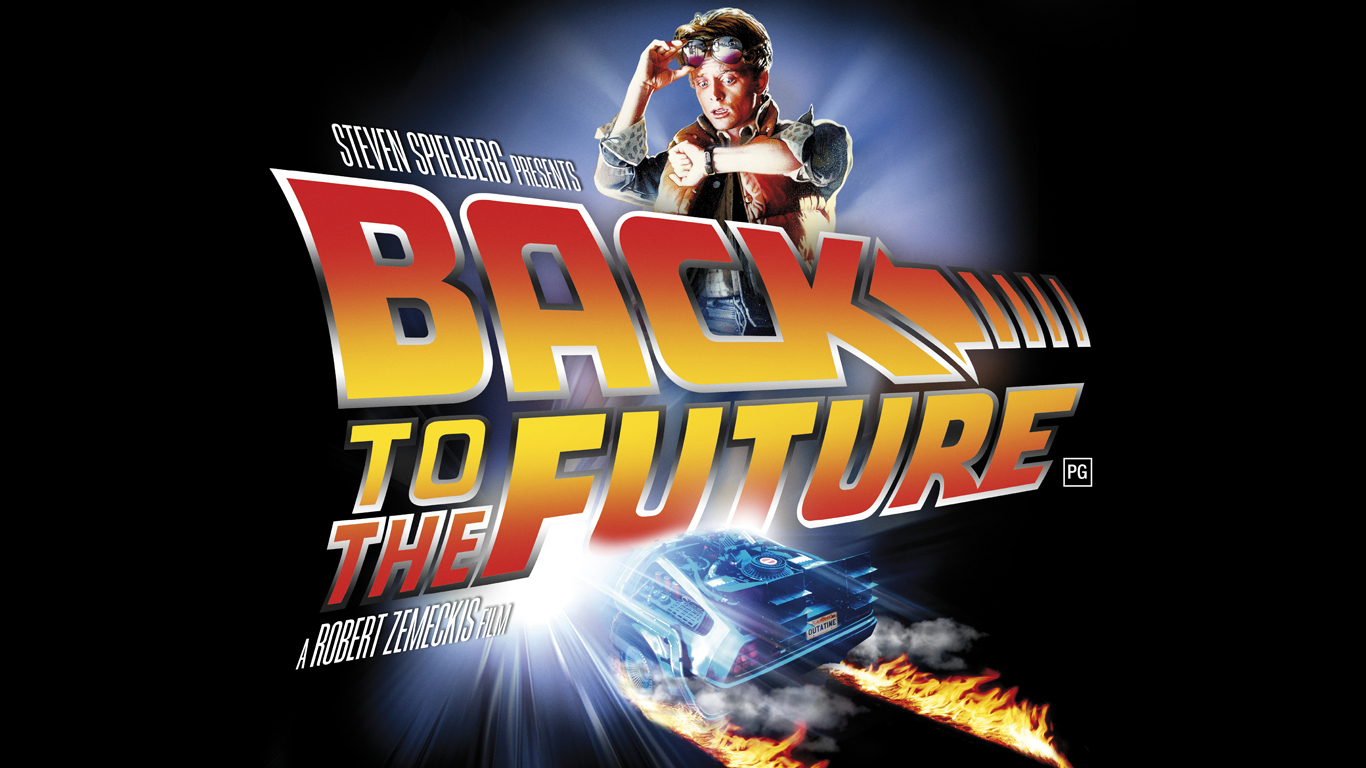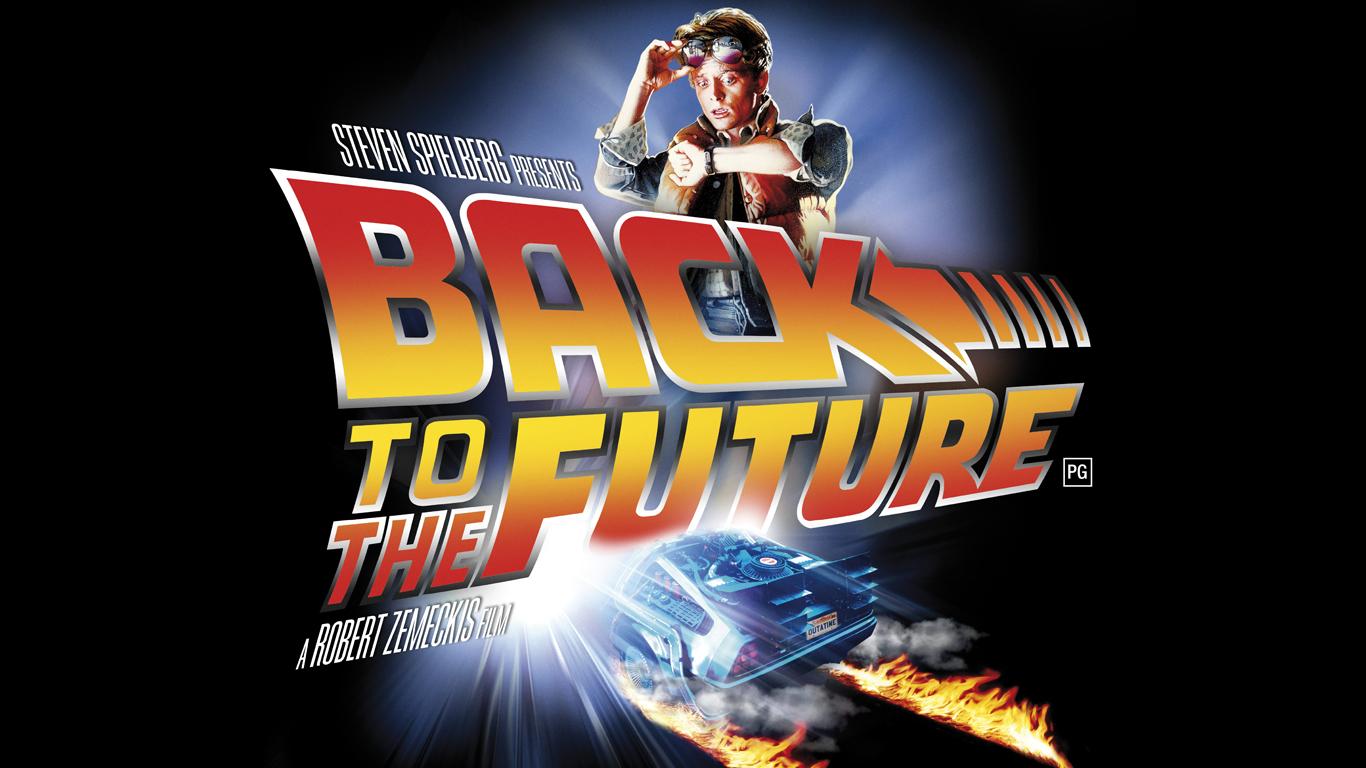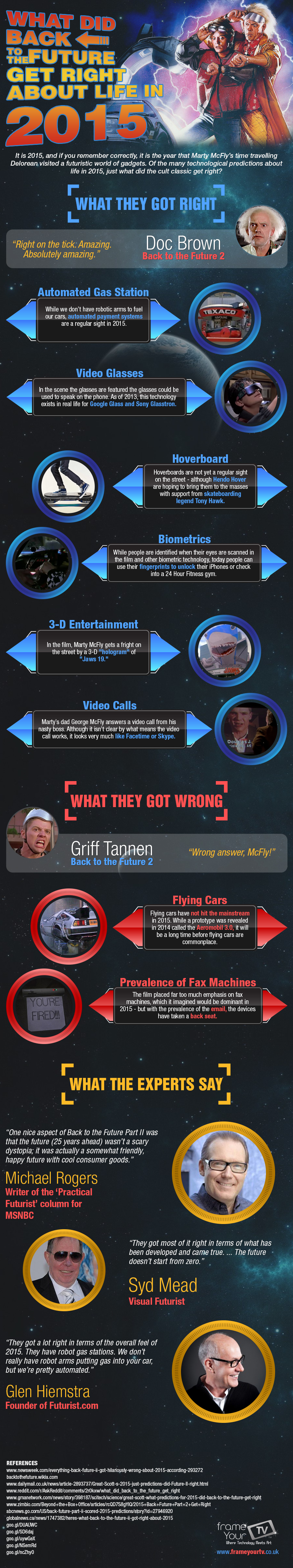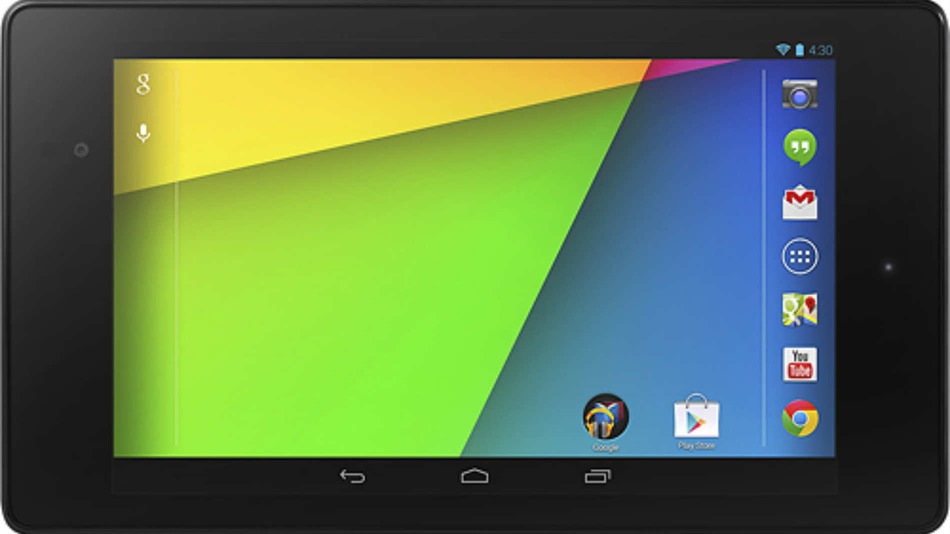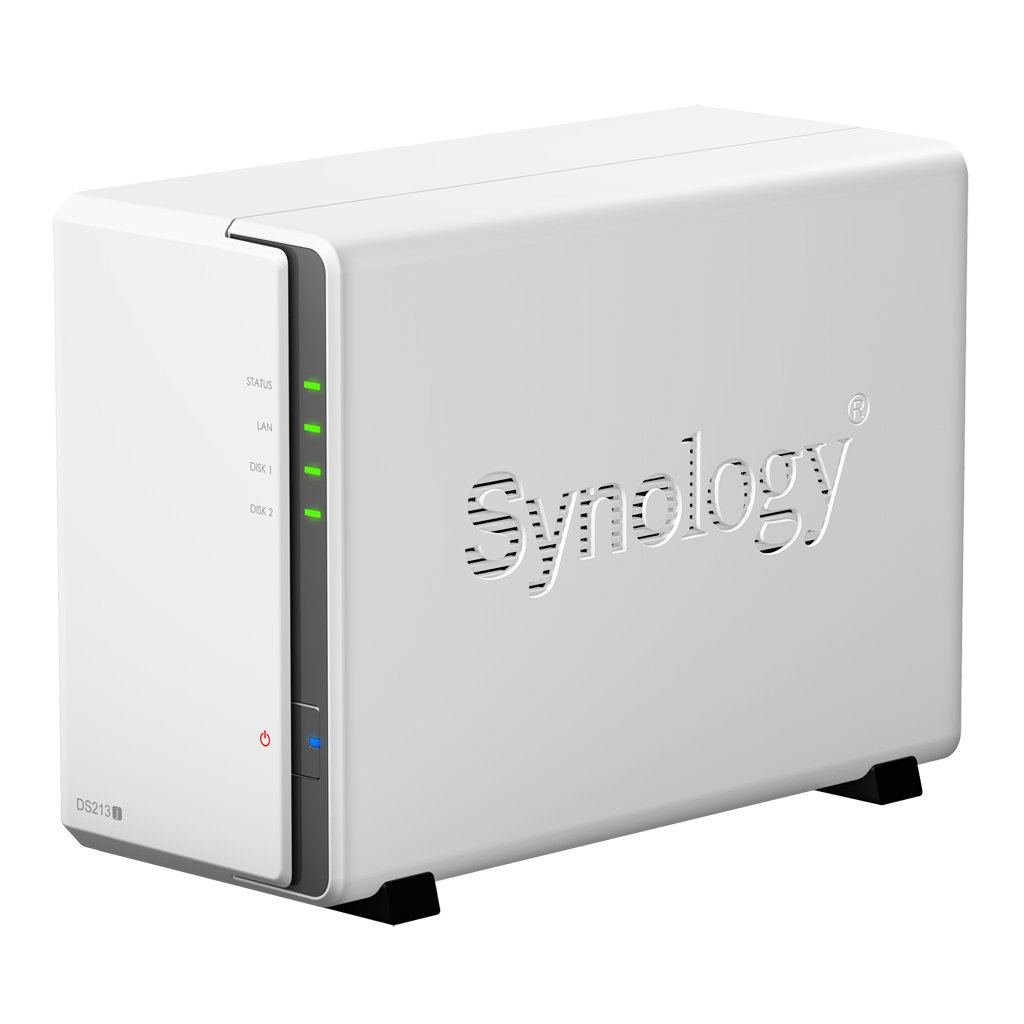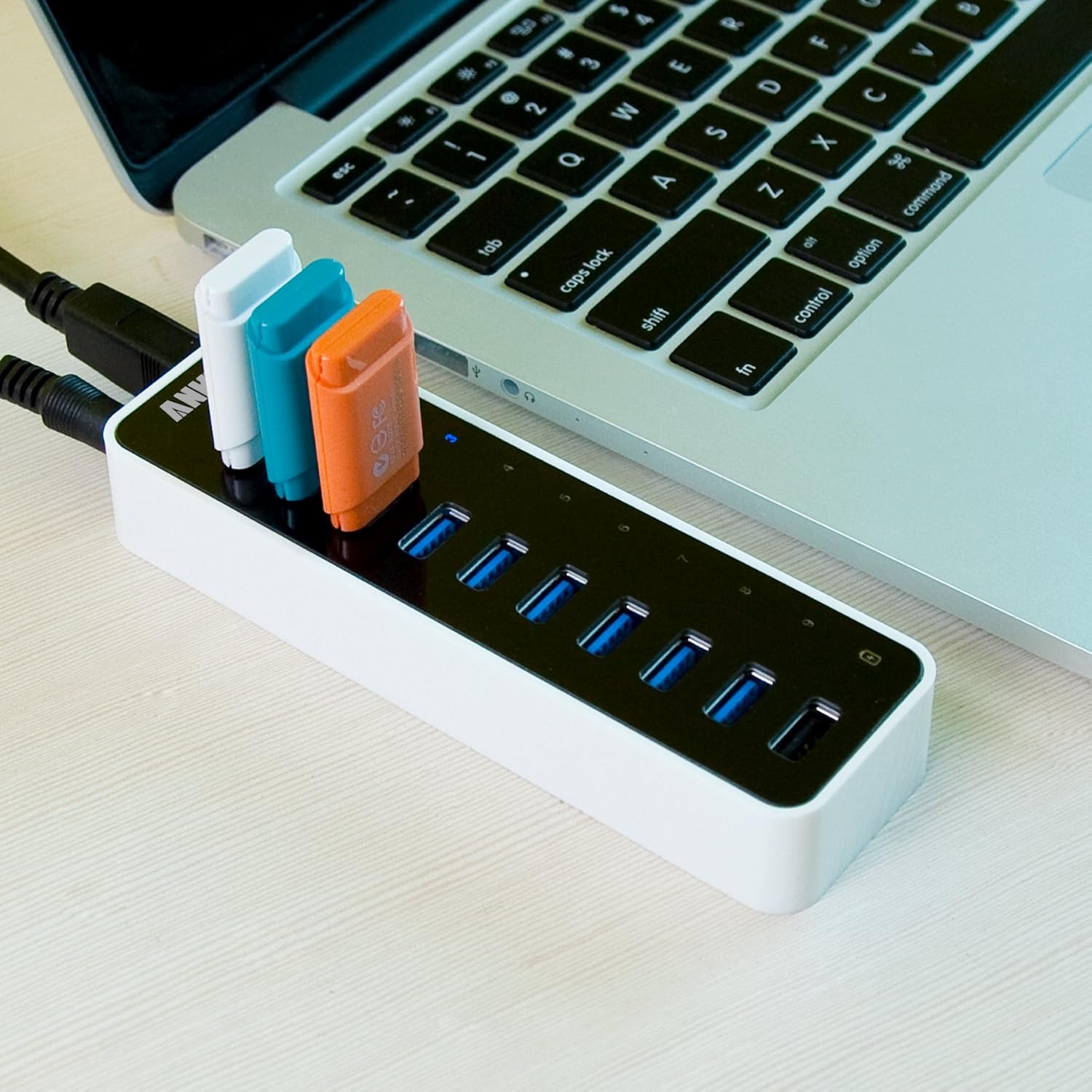What is an essential gadget, you guys are asking yourself? Usually, it’s a product or an item that will make your life easier, often in unexpected way. The items below are relatively simple, but they truly can solve some daily little problems.
Light Up Charging Cables
Sometimes you need to look at your phone in the dark and you basically can’t find it without turning the main lights on (something that you don’t necessarily want to do).
This great idea has the right solution: You don’t have to fumble around in the dark, and if you need to re-plug your phone in a snap, you can easily find it with the cable and light.
Esky Wireless Item Locator
Stumbling around and looking for items you misplaced in your home or struggling to find a last minute product can be very frustrating in times. But with this little gadget from a company called Esky your problems are likely to completely be gone.
All you need to do is simply press the color-coded key on the little included remote and the item locator will activate a sound that will help you retrieve the item you lost. Of course, not losing the remote control itself is a whole other story you are going to have to work on.
AquaNotes
Do you often have an idea that comes to your mind while taking a shower? Do you tend to forget it because you didn’t really have something to write on? Well, let me tell you something, you’re certainly not alone. But with this amazing gadget you don’t need to lose your ideas ever again.
It is true to say that if there is a problem, there will be a solution, and AquaNotes is just what you need for this tricky problem. Waterproof paper – simple, but amazing.
Compartment Pan
There are times when you want to cook several things for dinner, but you don’t necessarily want to cook more than what you really need for that particular meal you’re making, and Compartment Pan is exactly the idea that will help you with this problem.
Tablets
Tablets are great. They’re usually placed somewhere between your phone and your laptop. The best 8 inch tablet will fit easily in your bag, and will always keep you light when traveling abroad.
They are the best choice to make if your phone is just too small and your laptop is too heavy to carry all day long. You can either watch TV or can read a book on the go when you’re doing your way to work or just sitting in your home.
Conclusion
These cool little gadgets make great gifts for others, but also solve different issues in our day-to-day problems. They are mostly affordable and accessible to all, so if you think you deserve one it is time to make the call. Not just for yourselves or your beloved ones but for anyone you know. They’re essential and useful so enjoy ’em y’all.