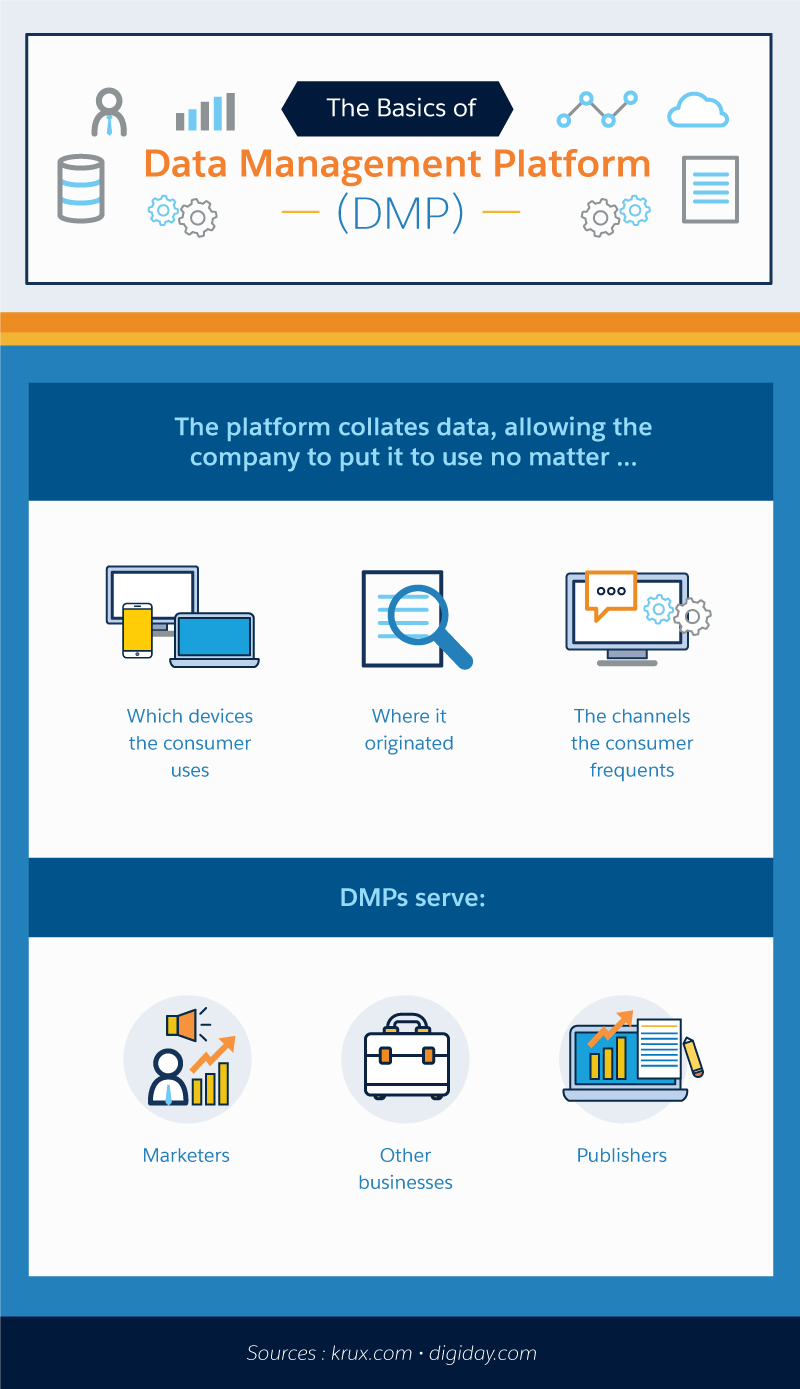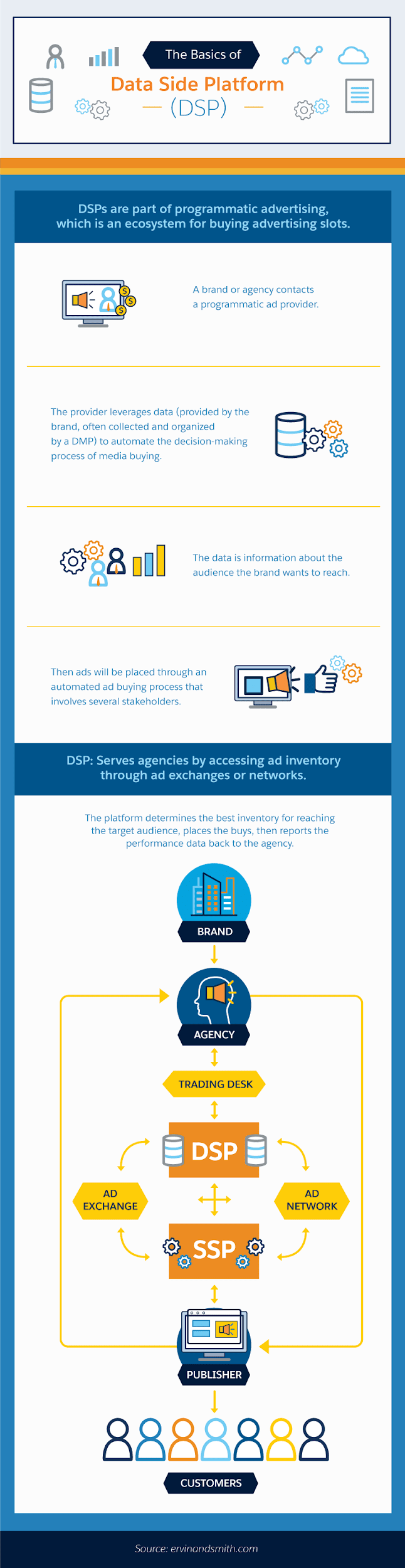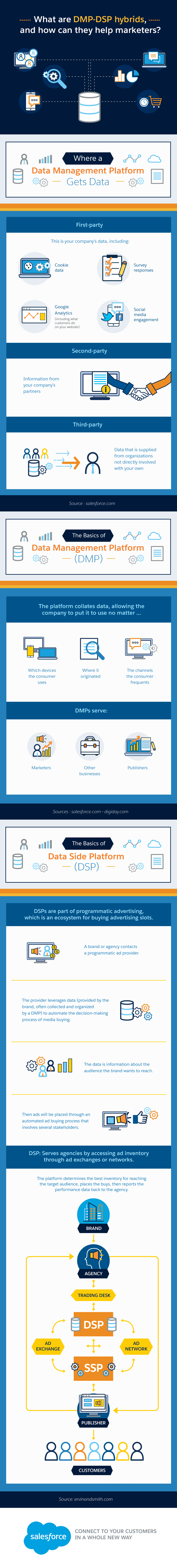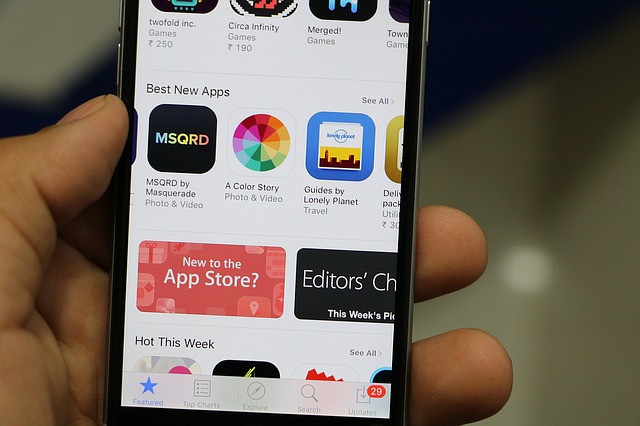Back in the day, to advertise your new product, you would have to put up a billboard, or pay for a full-page ad in a major magazine. Then, in 1993, the first internet ad was created. Now the internet is filled with countless “billboards” — everything from a small travel blog with an ardent following to CNN Money is ready and willing to accept your dollars to display your ads. At the same time, advertisers are awash with user information, thanks to the ubiquity of cookies and big data. However, that treasure trove of insights is just noise unless it can be organized, analyzed, and used.
Marketers need specialized tools to make sense of it all. They require platforms that will help them get a grip on the massive amount of customer data available, so they can use that information to effectively advertise to the right audience for the right price.
These tools are known as data management platforms (DMPs), which organize huge amounts of information, and demand side platforms (DSPs), which analyze DMPs and use that information to bid on and place digital ads. DMPs and DSPs need each other to create a successful digital advertising ecosystem. That’s why it’s no surprise the latest innovation is DMP-DSP hybrid platforms.
Is a DMP-DSP hybrid the right call for your advertising department? Before you make that decision, you need to understand how DMPs and DSPs work. Then you can appreciate the unique benefits and drawbacks a DMP-DSP hybrid platform presents.
What is a data management platform?
For almost the entire history of the marketing profession, the biggest challenge advertisers faced was trying to collect information about their target audience. Then the internet and cookies (text files that let websites know you’ve visited before) happened. Now, sifting through audience data is like trying to drink from a firehose. Salesforce describes the challenge like this: “The people [whom advertisers] most care about are constantly investigating, considering, starting and stopping transactions. Further, those consumers leave a robust — but daunting — sea of clues and data signals in their wake across a dizzying array of platforms, channels, and devices.”
Making sense of this data is the challenge data management platforms are designed to solve. Jack Marshall defines DMPs in an article for Digiday as “a data warehouse. It’s a piece of software that sucks up, sorts, and houses information, then spits it out in a way that’s useful for marketers, publishers, and other businesses.”
In other words, DMPs collect the firehose of data and turn it into useful, understandable insights. DMPs can absorb your company’s data (known as first-party data), including survey responses, customer website activity (including actions like cart abandonment), and social media engagement. DMPs can then sync this information with second-party data from your partners, and third-party information from data suppliers.
With DMPs, your company can benefit from:
- Advanced audience segmentation and analytics
- Brand refinement
- Website, social media, and app analytics
- Content personalization
- Price and inventory readjustments based on audience analytics
Overall, your DMP can provide you with a much greater and more nuanced understanding of your buyer personas, which can lead to stronger marketing. One of the most useful attributes of a DMP, however, is its ability to connect with and talk to a demand side platform. A DMP provides the information a DSP needs to make better advertising purchases on your behalf.
What is a demand side platform?
The internet is big: It is full of websites, e-zines, message boards, and social media hubs where your audience likes to hang out. A human can’t track down every single potential advertising platform, much less figure out the best ones to use to reach their ideal audience.
Enter the demand side platform. This software can do all of that work for you as long as it has enough useful information to work with. A DSP uses the information and insights from your DMP to bid on available digital media advertising slots on your behalf. The program uses real-time bidding (RTB) and connects to existing ad exchanges and supply side platforms (SSP). The good news is that you don’t need to know how all the internal mechanics work to use a DSP.
Once a DSP is in place and fueled by good information from a well-fed DMP, it will help you get your digital ads to the right people at the right place for the right amount of money. Best of all, this is all done automatically. A good DSP will also allow you to analyze your advertising results so you can tweak your advertising and get a bigger bang for your buck.
What is a DMP-DSP hybrid?
In a DMP-DSP hybrid, these platforms exist in a symbiotic relationship. One of the primary uses of a DMP is to feed its information to a DSP. This information allows a DSP to provide you with better-targeted ad buys. Without a DSP, a DMP would essentially be just a big repository of information. Without a DMP, a DSP would be flying blind as it tried to book digital ad placements.
When DMPs and DSPs were first introduced to the digital advertising landscape, they existed as separate platforms. Advertisers would have to purchase both a DMP and a DSP, then link them together. Recently, some DMP and DSP providers have started to offer DMP-DSP hybrid platforms. A hybrid can either be a DMP with DSP capabilities or a DSP with DMP capabilities.
Either way, a DMP-DSP hybrid works as both a DMP and a DSP platform. It absorbs and organizes information and uses that information to place digital ads on behalf of an advertiser. Before you go out shopping for a DMP-DSP hybrid, let’s look at some of its benefits and drawbacks.
Should you invest in a DMP-DSP hybrid?
The benefit of the DMP-DSP hybrid is obvious. Instead of owning two separate systems that have to talk to each other — which could lead to inefficiencies, miscommunication, and higher costs — a DMP-DSP hybrid is a single system. You only have to work with one vendor, and the system is more streamlined and synced than it would be with two separate systems.
Investing in a DMP-DSP hybrid may seem like a no-brainer, but there are notable drawbacks. Michael Sweeny of PIWIK Pro points out that within the hybrid model, “the DMP component is only useful in the context of media buying — it can’t be used for anything else (such as personalizing the content on a website).” Additionally, your hybrid vendor may be able to use your DMP information for its own purposes, which threatens your control over your own user information.
Choose the best option for you.
At the end of the day, use common sense. Do research on the available DMPs, DSPs, and hybrid options. Make sure you are clear on your goals, budget, and personal preferences. Carefully study the features of each available system and decide which setup works best for you. You may appreciate the simplicity of a DMP-DSP hybrid, or you may prefer a standalone DMP that gives you greater functionality and more control over your user data. Now that you know your options, you can make the best decision for your company.
By Jessica Bennett