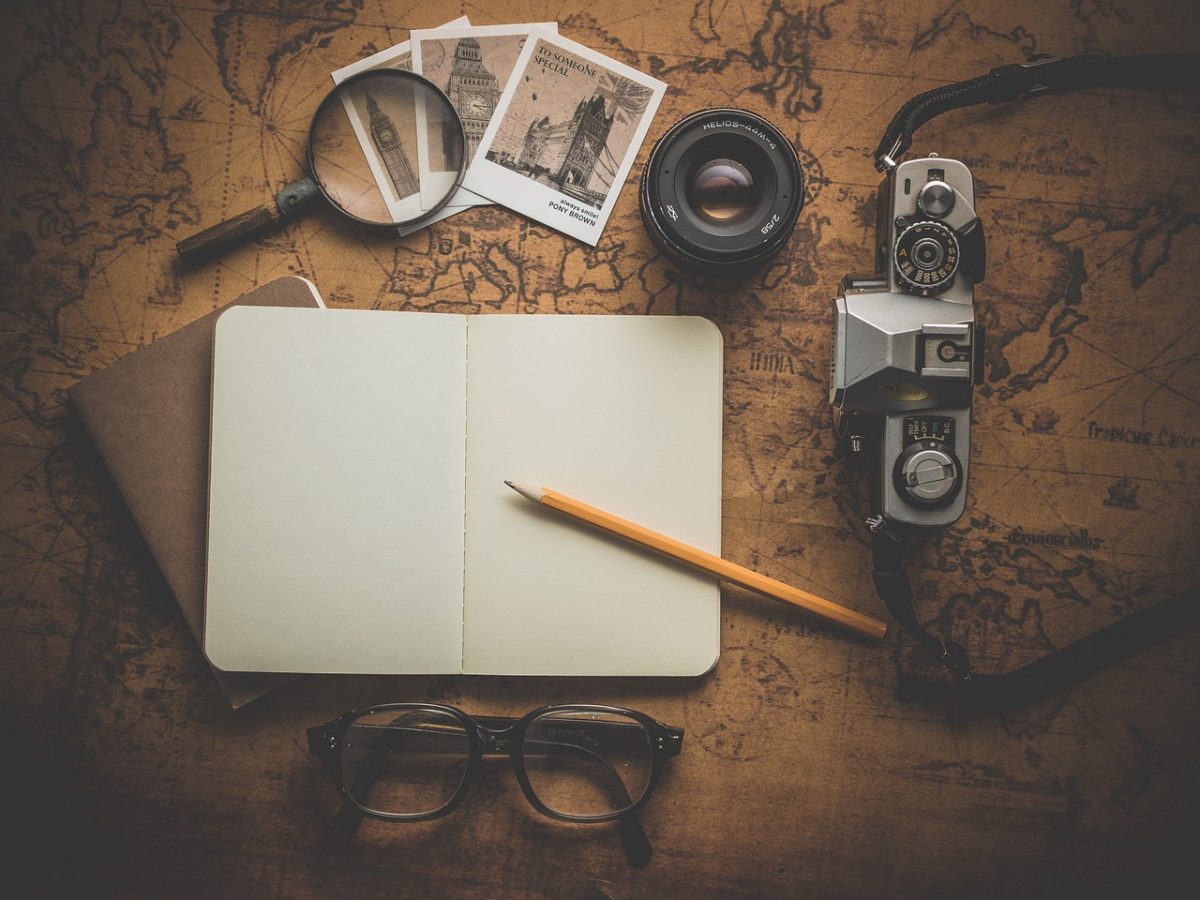Hiring a professional photographer is the best way to capture impressive photos for your business – but it may not always be feasible. If you’re on a tight budget, you may not be able to afford the services of a photographer, but you will still need impressive business photos nonetheless.
The good news is that there is no reason why you can’t capture impressive photos yourself. Assuming you have a decent digital camera or smartphone, all you need to do is follow a few simple tips:
Make sure there is lots of soft light
Light will play an important part in how your photos turn out, and for business photos it is normally best if there is lots of light that is diffused so that it evenly illuminates the subject.
One good way to use natural light to snap impressive business photos is to position the subject near a large open window. Alternatively, you could look into rigging various types of DIY lighting solutions if you have the time and resources.
If you’re photographing outdoors, you may want to try to time your session to take place during the golden hour – i.e. the hour right after dawn, or right before sunset. The lighting conditions during that period are particularly good, and will help you snap really impressive photos.
Try to use the rule of thirds as a guide
To come up with business photos that have a better visual impact, you should try using the rule of thirds as a guide. It is easy enough to use, and you just need to turn on the grid feature on your camera and then line up the subject and other elements based on the gridlines and intersection points.
The rule of thirds will help you to place the subject slightly off-center and make it stand out more. On top of that, the other elements should be spaced out more evenly, making the photo look more balanced.
Get close or fill the frame
It can help to get close to the subject of your business photos, as it will reveal more details that may not have been visible otherwise. As a rule, you should always move yourself physically closer rather than using the ‘zoom’ feature – as it could affect the image quality.
In some cases, you may even want to fill the frame completely with the subject of your photo. The business photo that you end up with will look very interesting if you do, and it will make the subject the undivided focus of attention.
Be sure to snap lots of photos, and then go over them later. If you need you can use various tools to help you manage and organize your photos, such as Movavi Photo Manager for example.
By applying the tips listed above, you should notice a big improvement in the photos that you snap. Admittedly, they may not match the photos that a professional would be able to capture, but they should look good enough that you can use them for your business.
The more you practice using each tip and the more experience you acquire, the better you’ll get. That is the key to being able to capture truly impressive photos, and it could even turn into an enjoyable hobby for you to pursue.