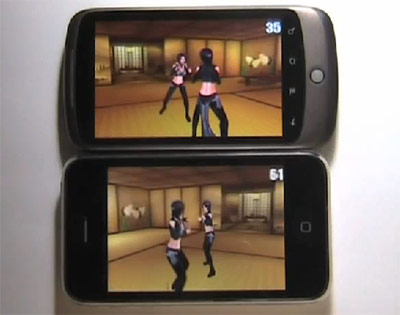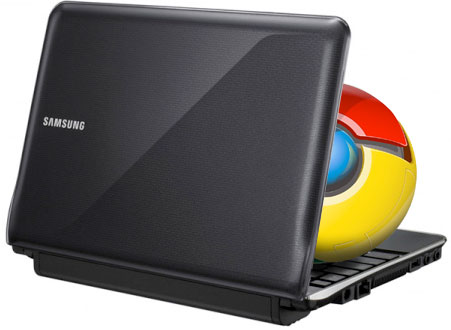So, Google has finally rolled out its highly expected Chrome OS, which was demoed live across the net by Mountain View’s engineers few hours ago, and practically suppose to go out somewhere towards next year’s holiday season. Regretfully, the system won’t be free and it seems you’ll have to buy it pre-installed on portable devices approved by Google, either it’s a netbook, tablet PCs, smartphones, MIDs, etc. The Chrome OS is said to include third-party applications, but won’t support, at this point, any Android materials. The system itself is based on Linux and the Chrome browser, both packed together to run on a web-based platform that will operate any outside content, coming from USB drives or other different sources. Basically, it’s a cloud system but that should not set you apart from it, unless you guys really afraid of taking new tech “adventures” and start new liabilities. Nevertheless, the operating system will run everything that was originally placed in the application panel – and we’re talking about features like Gmail, Youtube, Facebook, Twitter, Flickr, Hulu, Google Talk and many more. Google Docs was also included in Google’s OS compatibility list, while drivers from other companies, such as Flash and Silverlight suppose to work as well (although Google wasn’t very clear about it and has chosen to say this: “We are working hard to integrate plugins closely”).
Hardware wise, details are scarce at the moment, and Google will not share those nitty gritty things until next year, but looking at the overall picture, Chrome OS will probably run in compatibility with both x86 and ARM processors, while regular hard-drives support seems to be excluded – which means you’ll have to use SSDs instead. In general, booting time is set to load up in 7 seconds only, and login process will take 3 seconds more. That, in our opinion, should do best with any standard netbook available in the market, now and in the future (with SSD drives), and just in case you were wondering, Google itself was using an Eee PC machine to run the demo for the first time.
Update1: We’ve tossed some videos after the break, that will walk you through Google’s new system.
Update2: Looks like Google’s Chrome OS is now available free, in case you’re using a VMWare software on your desktop machine. The good part is that you don’t need to actually make it your primary bootable system at all, and by running any VirtualBox software, you can set any of your system folders to be used as a Chrome OS unit. If you think you’re qualified for using this pre Beta platform, you can download the image either from this torrent (we have no clue about this source background) or the build the guys at GDGT recently uploaded. TechCrunch team was all over it in passing hours as well, so you can read their step-by-step instructions in here, if you don’t feel safe to do it on your own.
Update3: Dell Mini 10V owners can now install the Chrome OS as their primary operating system, thanks to a Dell employee who’s managed to hack the USB-bootable edition via WiFi and make it available on Dell’s popular mini laptop, despite fussy restrictions from Mountain View’s direction. Truth is it’s not the perfect OS and in fact, many things are yet to be solved, but for early adopters who are willing to give it a try – it should probably be a great experience that’s worth a shot. Source code and explanations are now available on Direct2Dell‘s page. Enjoy the Chrome.
Update4: Mac and Linux users can finally use the Google Chrome Beta-version browser with their computing machines – as Mountain View’s searching giant officially announces in its blog. And although we face a lot of crashes while trying, you don’t really want to skip this experience, especially when Google has recently launched the extensions, do you? Checkout the video we’ve added after the break (3rd one).

Continue reading Google's Chrome OS Officially Introduced (Update: Now Available On VMWare) →