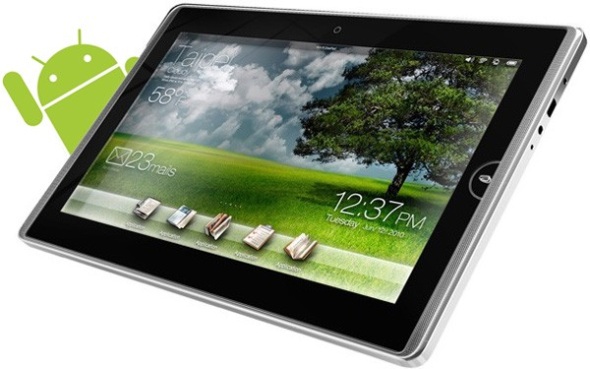What’s one way to make your home more pleasant while reducing the stress and headache of getting it done? Why not try one of the cleaning apps from this round-up The Cleaning Services Group developed to help singles, families and friends make an unpleasant task more manageable?!
Keeping your home clean makes a difference with everything from comfort and organization through to health and safety. 2020 has been defined as a year where we look at our environments very differently with an unprecedented global public health crisis leading many people to spend weeks and even months in lockdown inside their homes. Keeping our homes clean is more important than ever before yet it’s possibly even harder than in pre-coronavirus times.
Taking steps to prioritize, simplify and even enjoy cleaning is possible with the apps in this round-up. Still not sure? Well, ESparkBiz says there are many positive impacts to introducing cleaning apps into your routine. They said, “There is no doubt about the concept of on-demand house cleaning app[s] which has changed the whole perspective of digital innovation, by providing the users with a solution to the most common problem of their lives.” With proof of concept, it’s time to check out the full list of apps selected for their:
- Ease-of-use
- Overall ratings
- User friendliness
- Opt-in for extra users
- Customizability
Spick & Span: The Ultimate Cleaning App Shortlist
1. OurHome
This app is a gamified task system that will get every family involved in the chores. An organized interface means you can individually allocate responsibilities as well as assign To Do’s for today or tomorrow. It’s not just cleaning either — this is a comprehensive points system that covers everything you need to get done including exercise prioritization, taking the dog for a walk, and sorting the laundry.
Available for Android and Apple users.
2. Done
Take your life beyond cleaning with this simple habit tracker that will improve more than just your dusty shelves! This colourful system creates tracking building blocks based on a motivational system that encourages progress and healthy routines all while letting you know when you’ve hit a streak and built a success chain.
Available for Apple users.
3. Homey
Built upon principles of accountability and positive achievement with goals, this app is a great incentivizer for teaching kids about accountability. It’s also a great starting point for helping kids learn about money in the framework of motivation to meet targets like making their bed as well as understanding allowances.
Available for Android and Apple users.
4. Unfilth Your Habitat
Make your cleaning about incremental completion so you can just get on with chores bit by bit rather than slog out marathon cleaning sessions. This app is definitely for users with a sense of humour who appreciate foul-mouthed prompts with a side of cleaning challenges to motivate you to get both gunk and germs gone!
Available for Android and Apple users.
5. Tody
To help users keep up with home cleaning, this app works as a smart assistant so every resident can live comfortably without ever feeling guilty about getting behind on vacuuming, mopping and everything in between. Rather than battle overwhelm, Tody can be tailored to the user, is adaptable to your house size and uses a rating indicator system to track when you need to clean.
Available for Android and Apple users.
6. Labour of Love
Couples and families are rewarded for getting through their chores and keeping their spaces pleasant in a collaborative way that uses appreciation to positively reinforce progress. The idea is to ‘marry’ users so that everyone feels valued for the tasks that are assigned to them as well as allowing them to log the errands they already complete in the day-to-day.
Available for Apple users.
7. HomeRoutines
Reduce the monotony of repetitive tasks with this app that’s all about celebrating the
routine of mundane jobs with gold stars. As the name says, users can divide chores
between residents with frequency and time-related reminders serving as a catch-all
for a huge range of domestic life administration such as school drop-off, grocery
shopping and paying bills.
Available for Apple users.
8. Clean My House
This intuitive app is built around supportive schedules you can custom-build for your family life including cleaning, errands and all of your important tasks. The personalization encourages all family members to get involved while reminders ensure nothing is missed and you can plan out an entire week without ever running out of milk, forgetting to pay a bill, or missing laundry day!
Available for Android users.
Read on for the full infographic that shares more details about each of the apps so you can make your life easier and mitigate any cranky moods around cleaning in your household all while making your surroundings more hygienic and pleasant whether you’re studying, learning or relaxing.