Archos aficionados, there are some great news coming ahead, as the French company has finally released firmware version 1.2.05, which brings external keyboard and mouse support to the Archos 5 Internet Media Tablet devices, allowing users to connect them via USB port to the DVR Station or the Battery Dock, whenever they like. This long awaited move, will help Archos fanboys to improve their usability, specially within the typing or gaming areas and literally, will turn the small 5-inch PMP into a portable netbook hybrid – meaning, more options, more functionality and way more comfortable to handle. Checkout the rest of the firmware updates after the break.
[dailymotion]http://www.dailymotion.com/video/x7lsox_archos-3g-avec-clavier-souris-sur-l_tech[/dailymotion]
[via archoslounge]
Firmware Updates:
-
Email application is now in release version
-
Web Radio: Allows Web Radio to play in background like regular audio files Web Radio: Allows Web Radio to play in background like regular audio files
-
Web Radio: Added Previous and Next buttons in the Web Radio player Web Radio: Added Previous and Next buttons in the Web Radio player
-
Web Browser: Gives a choice between Embedded and Fullscreen playback for Flash Video Web Browser: Gives a choice between “Embedded” and “Fullscreen” playback for Flash Video
-
Web Browser: Added a vertical scrollbar to scroll the page (Option in the Web Browser settings) Web Browser: Added a vertical scrollbar to scroll the page (Option in the Web browser settings)
-
Music: Displays a larger Album Art picture in the player Music: Displays a larger “Album Art” picture in the player
-
GUI: Allows creation of Home Screen shortcuts for Flash SWF files GUI: Allows creation of Home Screen shortcuts for Flash SWF files
-
GUI: Allows renaming and deleting files in the PDF and Flash Apps browsers GUI: Allows renaming and deleting files in the PDF and Flash Apps browsers
-
GUI: Displays videos in the Help browser GUI: Displays videos in the browser Help
-
TV Control: More devices have been added to the Infrared Emitter support list (Fastweb, FranceTelecom, HOT, Noos, Telefonica, ) TV Control: More devices have been added to support the Infrared Emitter
Bug Fix:
-
Music: Search feature was not usable with Remote control
-
Music: Back from Player to Browser was not working well in playlist mode Music: Back from Player to Browser was not working well in playlist mode
-
Music: Browser was not in playlist mode after resuming a playlist playback Music: Browser was not in playlist mode after resuming a playlist playback
-
Music: all ARCLibrary categories were empty after playing a Web Radio station Music: ARCLibrary all categories were empty after playing a Web Radio Station
-
Music: Background Audio Player was stopped when opening a Flash SWF file Music: Background Audio Player was stopped when opening a Flash SWF file
-
Music: when finding the next track in a playlist, skip over up to 10 non-existing tracks before giving up Music: when finding the next track in a playlist, skip over up to 10 non-existing tracks before giving up
-
Music: when starting a playlist and the track doesnt exist, dont stop current audio but mark the track as deleted in the playlist Music: when starting a playlist and the track does not exist, do not stop current mark but the audio track as deleted in the playlist
-
Video: Search feature was not usable with Remote control Video: Search feature was not usable with Remote control
-
Web Radio & TV: Search feature was not usable with Remote control Web Radio & TV: Search feature was not usable with Remote control
-
Web Browser: Map area was reduced too much on www.sytadin.fr Web Browser: Map area was reduced too much on www.sytadin.fr
-
MediaClub: Remote control Back button didnt perform back in history MediaClub: Remote control Back button did not perform back in history
-
Contacts: Searching for contacts sometimes returned unexpected results Contacts: Searching for contacts sometimes returned unexpected results
-
Contacts: Search could not be used with the Remote control Contacts: Search could not be used with the Remote control
-
TV Control: Satellite category stopped after the letter M Control TV: Satellite category stopped after the letter “M”
-
TV Control: Infrared Emitter used to freeze the device if it had been in Suspend mode before TV Control: Infrared Emitter used to freeze the device if it had been in suspend mode before
-
DVR: Device freezed when removing DVR Snap-on while in CamCorder DVR: Device freezed when removing DVR Snap-on while in Camcorder
-
FM remote: after a FM recording, the volume slider was not updated anymore when changing the volume FM remote: after a FM recording, the volume slider was not updated anymore when changing the volume
-
FM remote: Dont hide touch screen keys when FM remote keys are pressed Remote FM: Do not hide keys when touch screen FM remote keys are pressed
-
USB Host: Allow aborting PTP copy with Back or Home buttons (Back key on the IR Remote) USB Host: Allow aborting PTP copy with Back or Home buttons (Back key on the IR Remote)
-
USB Host: There was a long delay without visual feedback before the File Browser is opened USB Host: There was a long delay without visual feedback before the File Browser is opened
-
USB Host: Trying to copy a file that already exists made the device reboot USB Host: Trying to copy a file that already exists made the device reboot
-
GUI: Some texts were corrupted after quitting the Demo mode if a non latin font was selected GUI: Some texts were corrupted after quitting the Demo mode if a non-Roman font was selected
-
System: There were some artifacts visible on the screen with some pictures System: There were some artifacts visible on the screen with some pictures
-
System: USB transfer was very slow in recovery mode System: USB transfer was very slow in recovery mode









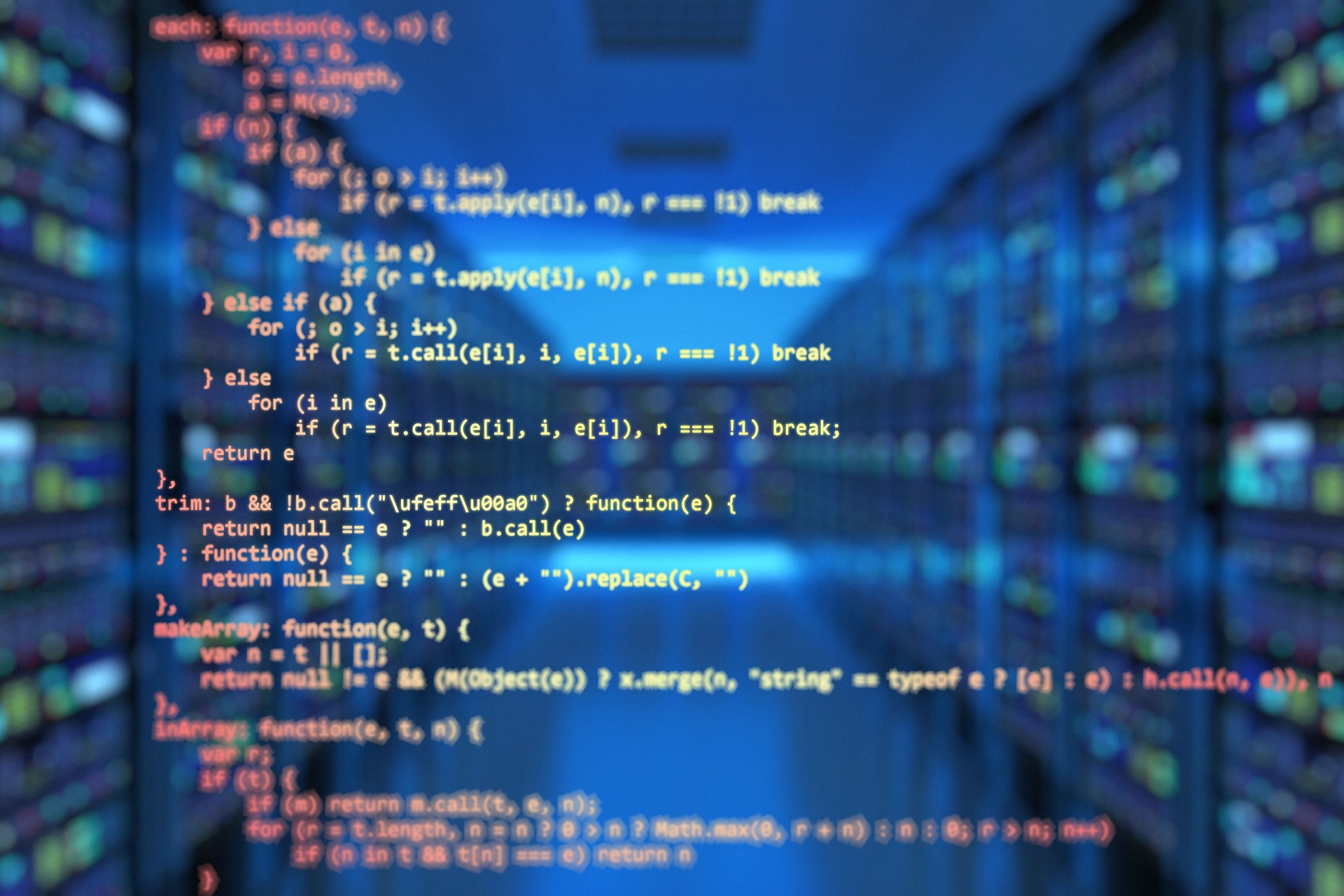



Comments are closed.