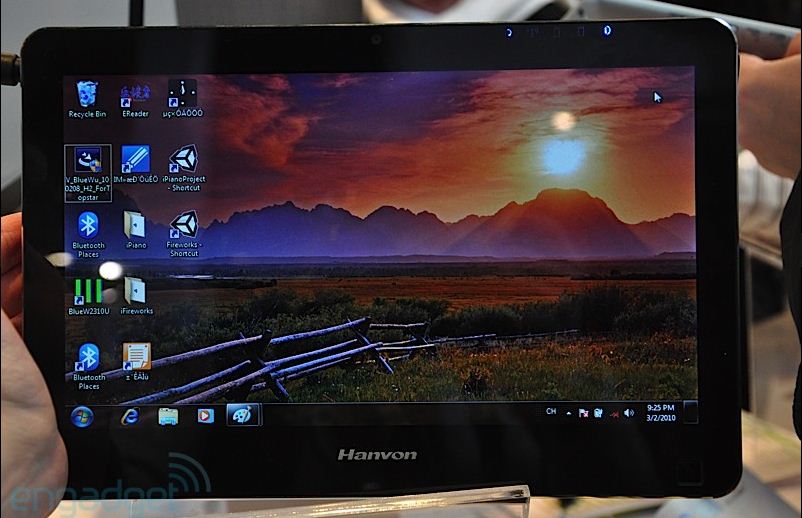Microsoft has just unveiled a Windows 8 tablet, called Surface. In a late night press conference from Los Angeles, CEO Steve Ballmer stunned the world when he officially announced that his company is making a brand new slate running an Intel i5 CPU on board and powered by the all-mighty NVIDIA ARM processor. The 9.3mm thick device that will come out sometime before the end of 2012, is said to include a 10.6-inch Gorilla Glass 2 HD display on top, along with two 2×2 MIMO antennas for better WiFi connectivity, 32GB or 64GB of storage at your choice, and a slew of common ports such as micro HDMI, microSD and USB 2.0. The surface is made from high-quality elements and coated with VaporMg magnesium materials. Such process and specs require great efforts to adapt, but nonetheless, the retail cost will continue to remain very attractive, says Ballmer, very similar to those other ARM tablet machines available in the market.
But that’s not all, ladies and gents… Let me direct your attention to additional stuff the Redmond team has recently introduced. Yes, there’s another tablet configuration out there, and if the first model was built to be compatible with the very basic Windows RT OS version, the latter – A Premium Device – is said to be strong enough to support Microsoft’s upcoming Windows 8 Pro. So what does it pack inside? First and foremost, an Ivy Bridge Core i5 processor, that is tucked with a bigger 42 W-h battery, either 64GB or 128GB of internal storage, a similar batch of micro SD, micro HDMI and Mimo WiFi installations, and last but not least, the latest USB 3.0 ports. The 10.6-inch ClearType touchscreen is claimed to feature a higher 1080p resolution and the tablet itself will boast a dedicated pen with a special “Palm Block.” No word on price or availability yet, but we’ll keep you posted. In any case, they’ll be “on par with Ultrabook-class PCs” and out roughly 3 months after the Windows 8 official release.
Accessories wise, Microsoft has partnered with a group of aftermarket suppliers to develop both cover and keyboard accessories to the Surface line of tablets. Yesterday, the company has officially introduced two of those futuristic peripherals, Touch Cover and Type Cover. The first, is a 3mm thick cover made of Polartec materials, which hooks to the Surface with those Smart Cover-like magnetic attachments. No, that ain’t original but if it works, it works, right? Well, that’s your decision. Anyway, the Type Cover is the kind of things we’re used to seeing over the last couple of years. In general, we’re looking at a 5mm-thick keyboard docking station product that turns your tablet into a hybrid netbook/tablet machine. As simple as it seems.
[youtube id=”dpzu3HM2CIo”]
[youtube id=”PP6aTFgkNL4″]
[youtube id=”jozTK-MqEXQ”]
Microsoft Announces Surface: New Family of PCs for Windows
Microsoft-made hardware to be available starting with release of Windows 8 and Windows RT.
LOS ANGELES – June 18, 2012 – Today at an event in Hollywood, Microsoft unveiled Surface: PCs built to be the ultimate stage for Windows. Company executives showed two Windows tablets and accessories that feature significant advances in industrial design and attention to detail. Surface is designed to seamlessly transition between consumption and creation, without compromise. It delivers the power of amazing software with Windows and the feel of premium hardware in one exciting experience.
Advances in Industrial Design
Conceived, designed and engineered entirely by Microsoft employees, and building on the company’s 30-year history manufacturing hardware, Surface represents a unique vision for the seamless expression of entertainment and creativity. Extensive investment in industrial design and real user experience includes the following highlights:
Software takes center stage: Surface sports a full-sized USB port and a 16:9 aspect ratio – the industry standard for HD. It has edges angled at 22 degrees, a natural position for the PC at rest or in active use, letting the hardware fade into the background and the software stand out.
VaporMg: The casing of Surface is created using a unique approach called VaporMg (pronounced Vapor-Mag), a combination of material selection and process to mold metal and deposit particles that creates a finish akin to a luxury watch. Starting with magnesium, parts can be molded as thin as .65 mm, thinner than the typical credit card, to create a product that is thin, light and rigid/strong.
Integrated Kickstand: The unique VaporMg approach also enables a built-in kickstand that lets you transition Surface from active use to passive consumption – watching a movie or even using the HD front- or rear-facing video cameras. The kickstand is there when needed, and disappears when not in use, with no extra weight or thickness.
Touch Cover: The 3 mm Touch Cover represents a step forward in human-computer interface. Using a unique pressure-sensitive technology, Touch Cover senses keystrokes as gestures, enabling you to touch type significantly faster than with an on-screen keyboard. It will be available in a selection of vibrant colors. Touch Cover clicks into Surface via a built-in magnetic connector, forming a natural spine like you find on a book, and works as a protective cover. You can also click in a 5 mm-thin Type Cover that adds moving keys for a more traditional typing feel.
An Amazing Windows Experience
Two models of Surface will be available: one running an ARM processor featuring Windows RT, and one with a third-generation Intel Core processor featuring Windows 8 Pro. From the fast and fluid interface, to the ease of connecting you to the people, information and apps that users care about most, Surface will be a premium way to experience all that Windows has to offer. Surface for Windows RT will release with the general availability of Windows 8, and the Windows 8 Pro model will be available about 90 days later. Both will be sold in the Microsoft Store locations in the U.S. and available through select online Microsoft Stores.
Contributing to an Expanded Ecosystem
One of the strengths of Windows is its extensive ecosystem of software and hardware partners, delivering selection and choice that makes a customer’s Windows experience uniquely their own. This continues with Surface. Microsoft is delivering a unique contribution to an already strong and growing ecosystem of functional and stylish devices delivered by original equipment manufacturers (OEMs) to bring the experience of Windows to consumers and businesses around the globe.
Additional Product Information
Surface for Windows RT
OS: Windows RT
Light(1): 676 g
Thin(2): 9.3 mm
Clear: 10.6″ ClearType HD Display
Energized: 31.5 W-h
Connected: microSD, USB 2.0, Micro HD Video, 2×2 MIMO antennae
Productive: Office ’15’ Apps, Touch Cover, Type Cover
Practical: VaporMg Case & Stand
Configurable: 32 GB, 64 GB
Surface for Windows 8 Pro
OS: Windows 8 Pro
Light(1): 903 g
Thin(2): 13.5 mm
Clear: 10.6″ ClearType Full HD Display
Energized: 42 W-h
Connected: microSDXC, USB 3.0, Mini DisplayPort Video, 2×2 MIMO antennae
Productive: Touch Cover, Type Cover, Pen with Palm Block
Practical: VaporMg Case & Stand
Configurable: 64 GB, 128 GB
(1), (2). Actual size and weight of the device may vary due to configuration and manufacturing process.
Suggested retail pricing will be announced closer to availability and is expected to be competitive with a comparable ARM tablet or Intel Ultrabook-class PC. OEMs will have cost and feature parity on Windows 8 and Windows RT.
For more information about Surface, visit http://www.surface.com.