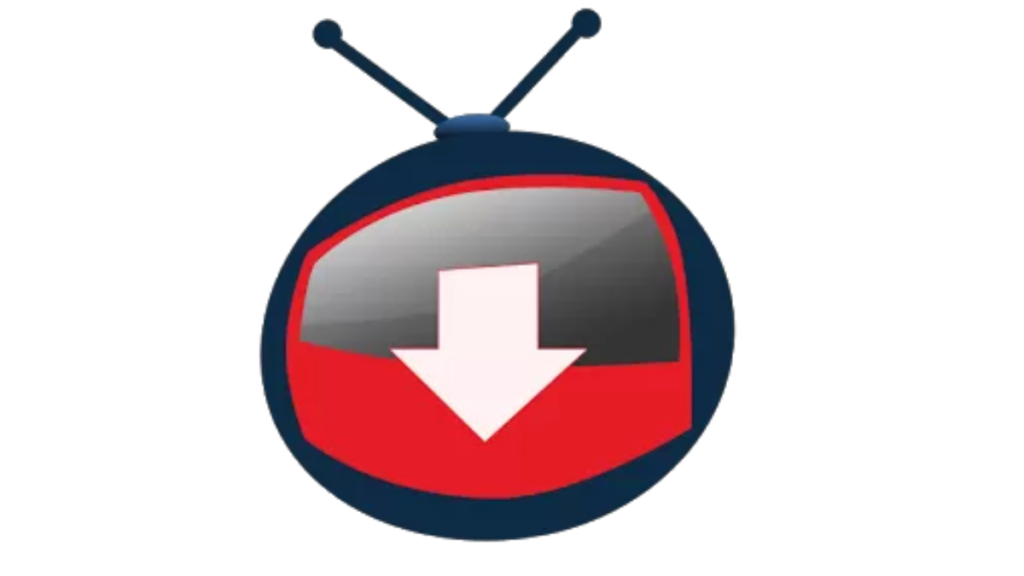YouTube is one of the most popular platforms for content creators, influencers, and entrepreneurs. It has over 2 billion monthly active users, and more than 500 hours of video are uploaded every minute. YouTube also offers various ways to monetize your videos, such as ads, memberships, merchandise, and more.
But how can you make money on YouTube in 2024? What are the best strategies, tips, and tools to grow your channel and earn a steady income from your videos? In this blog post, we will answer these questions and share some of the best practices for making money on YouTub.
Choose a niche and target audience
The first step to making money on YouTube is to choose a niche and target audience for your channel. A niche is a specific topic or category that you focus on, such as gaming, beauty, fitness, or education. A target audience is a group of people who are interested in your niche and are likely to watch your videos.
Choosing a niche and target audience will help you create relevant, engaging, and valuable content for your viewers. It will also help you stand out from the competition and attract loyal fans who will support your channel. To choose a niche and target audience, you should:
- Research what topics are popular and trending on YouTube
- Identify what problems or needs your audience has and how you can solve them
- Analyze what other successful channels in your niche are doing and how you can differentiate yourself
- Use tools like Google Trends, YouTube Analytics, and Keyword Planner to find keywords and phrases related to your niche

Optimize your channel and videos for SEO
The second step to making money on YouTube is to optimize your channel and videos for SEO (search engine optimization). SEO is the process of improving the visibility and ranking of your channel and videos on YouTube and Google search results. Optimizing your channel and videos for SEO will help you drive more traffic, views, subscribers, and revenue to your channel. To optimize your channel and videos for SEO, you should:
- Create a catchy and descriptive channel name and banner
- Write a compelling and keyword-rich channel description and about section
- Add relevant tags, categories, and playlists to your channel
- Use high-quality thumbnails and titles that capture attention and curiosity
- Write engaging and keyword-rich video descriptions and tags
- Add captions, subtitles, cards, and end screens to your videos
- Use tools like VidIQ, TubeBuddy, and Morningfame to optimize your channel and videos for SEO
There are many ways to download YouTube videos, but not all of them are legal or safe. Some methods may violate YouTube’s terms of service, or expose your device to malware or viruses. Here are some of the best and safest ways to download YouTube videos without breaking any rules. Read more: https://technologer.net/how-to-download-youtube-videos
Monetize your channel with YouTube Partner Program
The third step to making money on YouTube is to monetize your channel with YouTube Partner Program (YPP). YPP is the official program that allows you to earn money from ads that are displayed on or before your videos. To join YPP, you need to meet the following requirements:
- Have at least 1,000 subscribers
- Have at least 4,000 watch hours in the past 12 months
- Follow YouTube’s policies and guidelines
- Have an AdSense account
Once you join YPP, you can choose what types of ads you want to show on your videos, such as skippable ads, non-skippable ads, bumper ads, overlay ads, display ads, or sponsored cards. You can also customize where you want to place the ads on your videos, such as at the beginning, middle, end, or throughout the video.
The amount of money you can make from YPP depends on various factors, such as the number of views, clicks, impressions, watch time, ad type, ad rate, ad quality, viewer location, viewer device, viewer behavior, etc. Generally speaking, the more views and engagement you have on your videos, the more money you can make from YPP.
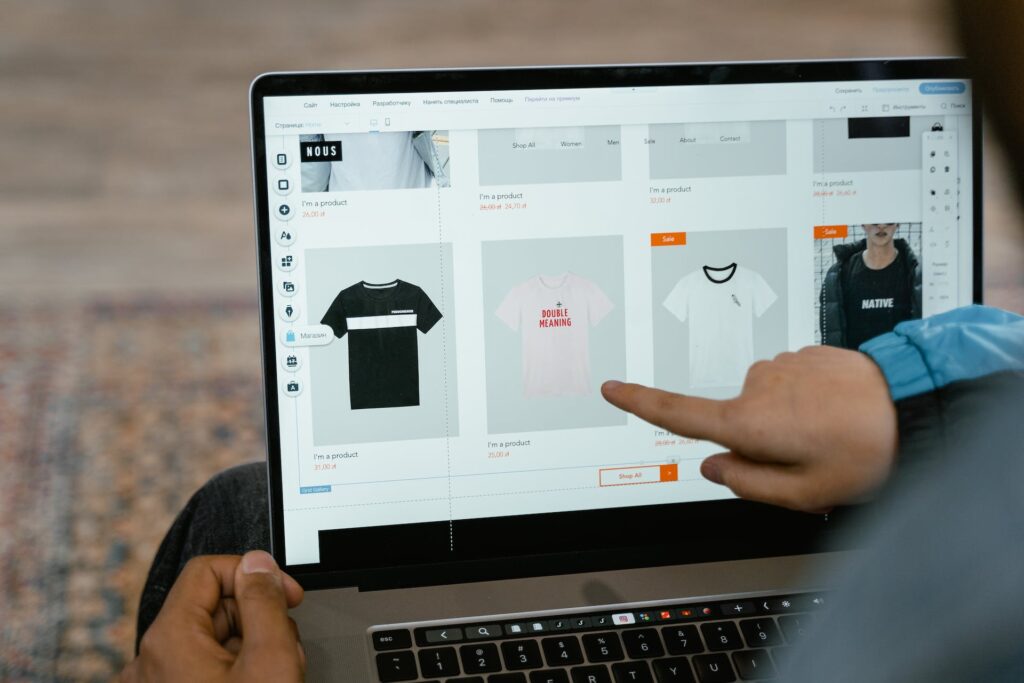
Diversify your income streams with other monetization options
The fourth step to making money on YouTube is to diversify your income streams with other monetization options. While YPP is the most common way to make money on YouTube,
it is not the only way. There are many other ways to monetize your channel and videos,
such as:
- Memberships: You can offer exclusive perks and benefits to your viewers who join your channel as members for a monthly fee.
- Merchandise: You can sell branded products such as t-shirts, mugs, hoodies, stickers, etc. to your fans through YouTube’s merch shelf or third-party platforms like Teespring, Spreadshirt, or Merch by Amazon.
- Super Chat & Super Stickers: You can enable your viewers to pay for their messages or stickers to be highlighted in your live chat during live streams or premieres.
- Channel Memberships: You can offer exclusive perks and benefits to your viewers who join your channel as members for a monthly fee.
- Super Thanks: You can enable your viewers to show their appreciation and support for your videos by sending you a one-time tip or donation.
- YouTube Premium: You can earn a share of the revenue from YouTube Premium subscribers who watch your videos without ads.
- Brand Deals: You can partner with brands and companies to promote their products or services in your videos for a fee or commission.
- Affiliate Marketing: You can recommend products or services that are relevant to your niche and audience and earn a commission for every sale or action that is made through your affiliate links.
- Courses: You can create and sell online courses that teach your audience something valuable or useful related to your niche.
- E-books: You can write and sell e-books that provide in-depth information or guidance on your niche topic.
- Patreon: You can create a Patreon page and offer exclusive content and rewards to your patrons who support you with a monthly pledge.
Diversifying your income streams with other monetization options will help you increase your earning potential, reduce your reliance on ads, and build a loyal fan base.
Grow your audience and engagement with social media and email marketing
The fifth and final step to making money on YouTube is to grow your audience and engagement with social media and email marketing. Social media and email marketing are powerful ways to connect with your existing and potential viewers, drive more traffic to your channel, boost your brand awareness, and increase your conversions and sales. To grow your audience and engagement with social media and email marketing, you should:
- Create accounts on popular social media platforms such as Facebook, Instagram, Twitter, TikTok, etc.
- Share your videos, behind-the-scenes, teasers, previews, tips, polls, questions, etc. on your social media accounts
- Engage with your followers by liking, commenting, replying, following back, etc.
- Collaborate with other influencers and creators in your niche or related niches
- Use hashtags, keywords, tags, mentions, etc. to increase your visibility and reach
- Create a landing page or website for your channel
- Build an email list of your subscribers and fans
- Send regular newsletters, updates, offers, etc. to your email list
- Use tools like Mailchimp, ConvertKit, or AWeber to manage your email marketing campaigns
Conclusion
Making money on YouTube in 2024 is not easy, but it is possible if you follow these five steps:
- Choose a niche and target audience
- Optimize your channel and videos for SEO
- Monetize your channel with YouTube Partner Program
- Diversify your income streams with other monetization options
- Grow your audience and engagement with social media and email marketing
By following these steps, you can create a successful YouTube channel that provides value to your viewers, generates income for you, and allows you to pursue your passion.
We hope you found this blog post helpful and informative. If you have any questions or feedback, please leave them in the comments below. And don’t forget to follow our channels for more tips and tricks on how to make money on YouTube in 2024!