Social media is a powerful way to connect with your audience, grow your brand, and increase your sales. But managing multiple social media platforms can be time-consuming and overwhelming. That’s why you need a social media management tool that can help you plan, create, publish, monitor, and analyze your social media content.
Whether you are a small business owner, a marketer, or an influencer, you will find a tool that suits your needs and budget.
Here are the top 9 social media management tools and software in 2025:
Hootsuite
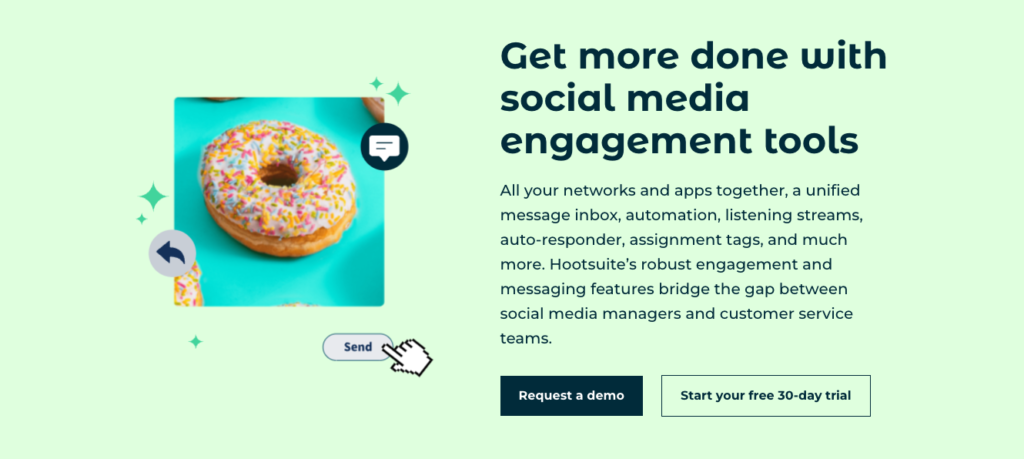
Hootsuite is one of the most popular and widely used social media management tools in the market. It allows you to manage multiple social networks, such as Facebook, Twitter, Instagram, LinkedIn, YouTube, Pinterest, and more, from one dashboard. You can schedule posts, monitor mentions, track analytics, run ads, collaborate with your team, and access various integrations and apps. Hootsuite also offers online courses and certifications to help you master social media marketing.
Key Features
- Wide Integration: Hootsuite allows you to connect up to 35 social networks, including Facebook, Twitter, Instagram, LinkedIn, YouTube, TikTok and more.
- Create and Schedule: posts in advance using the intuitive dashboard, calendar or mobile app. You can also use the content library to store and reuse your media assets.
- Monitor: your social media performance using the analytics tools, which provide insights on metrics such as reach, engagement, sentiment and conversions. You can also create custom reports and dashboards to share with your team or clients.
- Manage: your online reputation and customer service using the inbox feature, which lets you respond to messages, comments and mentions from all your connected platforms in one place. You can also assign tasks, tag conversations and use templates to streamline your workflow.
- Collaborate: with your team members using the team management feature, which allows you to assign roles, permissions and workflows. You can also chat with your team members using the internal messaging feature.
+
Pros:
- Comprehensive and versatile tool that can help you manage multiple aspects of your social media strategy.
- Simple and intuitive interface
- Supports many social networks and integrations
- Offers free plan and reasonable pricing options
- Provides free online courses and resources to help you learn and improve your skills
- Provides excellent customer service.
–
Cons:
- Limited features on free plan
- Does not support ads or advanced analytics
- Some integrations require additional fees, especially if you need to connect more than 10 social networks or have a large team
- It can also be overwhelming for beginners or users who only need basic features
Plans and Pricing
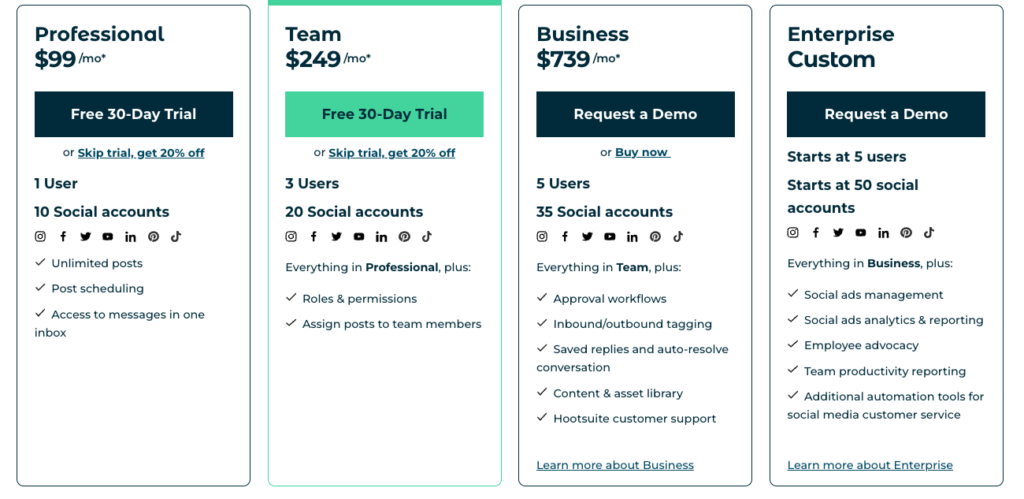
Hootsuite offers four plans: Free, Professional, Team and Business:
- Free plan: allows you to connect up to 3 social networks and manage up to 30 scheduled posts.
- Professional plan: costs $29 per month and allows you to connect up to 10 social networks and manage up to 100 scheduled posts.
- Team plan: costs $129 per month and allows you to connect up to 20 social networks and manage up to 200 scheduled posts. It also includes team management and analytics features.
- Business Plan: costs $599 per month and allows you to connect up to 35 social networks and manage unlimited scheduled posts. It also includes advanced features such as inbox, custom reports and integrations.
Overall Conclusion
Hootsuite is a powerful and reliable tool that can help you optimize your social media presence and reach your goals. It is suitable for users who need to manage multiple platforms, create engaging content, monitor their performance and collaborate with their team. However, it may not be the best option for users who have a limited budget, prefer a simpler tool or only need to focus on one or two platforms.
Crowdfire
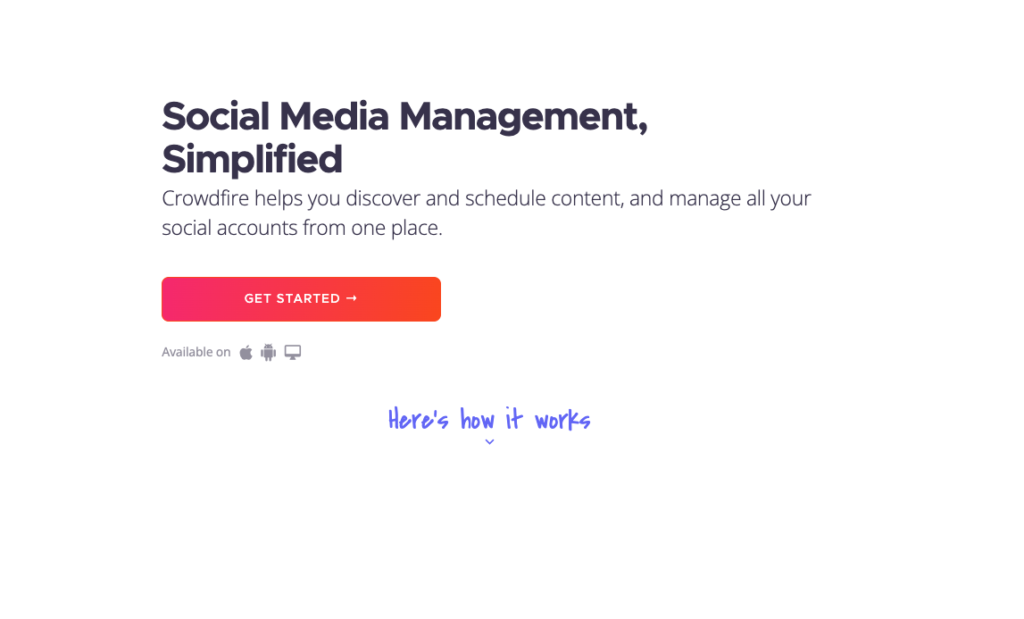
Crowdfire helps you create, schedule and optimize your content across various platforms. It also provides analytics, insights and recommendations to improve your social media performance.
Key Features
- Content Studio: A feature that allows you to discover, curate and create engaging content for your audience. You can also use the AI-powered Smart Writer to generate captions, hashtags and keywords for your posts.
- Post Scheduler: A feature that lets you plan and schedule your posts in advance for optimal times and frequencies. You can also use the Best Time feature to automatically find the best time to post for each platform.
- Social Inbox: A feature that enables you to manage all your social media interactions in one place. You can reply, like, comment and share messages from your followers and fans across different platforms.
- Analytics and Reports: TA feature that helps you measure and analyze your social media performance and growth. You can also generate and export custom reports for your clients or stakeholders.
- Smart Recommendations: A feature that gives you personalized suggestions and tips to improve your social media strategy and reach. You can also use the Competitor Analysis feature to compare your performance with your competitors.
+
Pros:
- Supports multiple platforms, including Facebook, Twitter, Instagram, LinkedIn, Pinterest, YouTube, TikTok and more
- Offers a free plan that allows you to connect up to 3 social accounts and schedule up to 10 posts per account per month
- User-friendly interface and a mobile app that makes it easy to use on the go
- Integrates with various tools and services, such as Canva, Unsplash, Shopify, WordPress, Medium and more
–
Cons:
- The free plan has limited features and functionality compared to the paid plans
- Paid plans can be expensive for some users, especially if they need to manage multiple social accounts or clients
- customer support can be slow or unresponsive at times, according to some user reviews.
Plans and Pricing
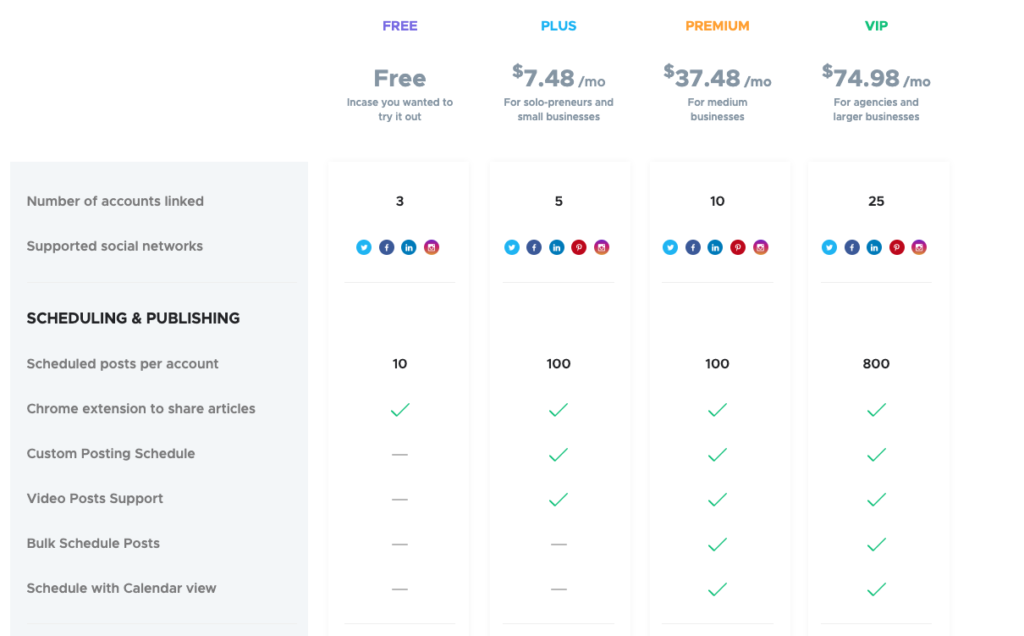
Crowdfire has four plans: Free, Plus, Premium and VIP:
- Free plan: allows you to connect up to 3 social accounts and schedule up to 10 posts per account per month. It also gives you access to basic features, such as Content Studio, Post Scheduler and Analytics.
- Plus plan: costs $9.99 per month or $7.48 per month if billed annually. It allows you to connect up to 5 social accounts and schedule up to 100 posts per account per month. It also gives you access to advanced features, such as Social Inbox, Smart Recommendations and Competitor Analysis.
- Premium plan: costs $49.99 per month or $37.48 per month if billed annually. It allows you to connect up to 10 social accounts and schedule up to 1000 posts per account per month. It also gives you access to premium features, such as Team Members, Custom Reports and White Label Reports.
- VIP: costs $99.99 per month or $74.98 per month if billed annually. It allows you to connect up to 25 social accounts and schedule unlimited posts per account per month. It also gives you access to VIP features, such as Priority Support, Dedicated Account Manager and Custom Training.
Overall Conclusion
Crowdfire is a powerful and versatile social media management tool that can help you create, schedule and optimize your content across various platforms. It also provides analytics, insights and recommendations to improve your social media performance. However, it can also be expensive for some users, especially if they need to manage multiple social accounts or clients. Therefore, it is advisable to compare the features, pros and cons, plans and pricing of Crowdfire with other similar tools before making a decision.
Sendible
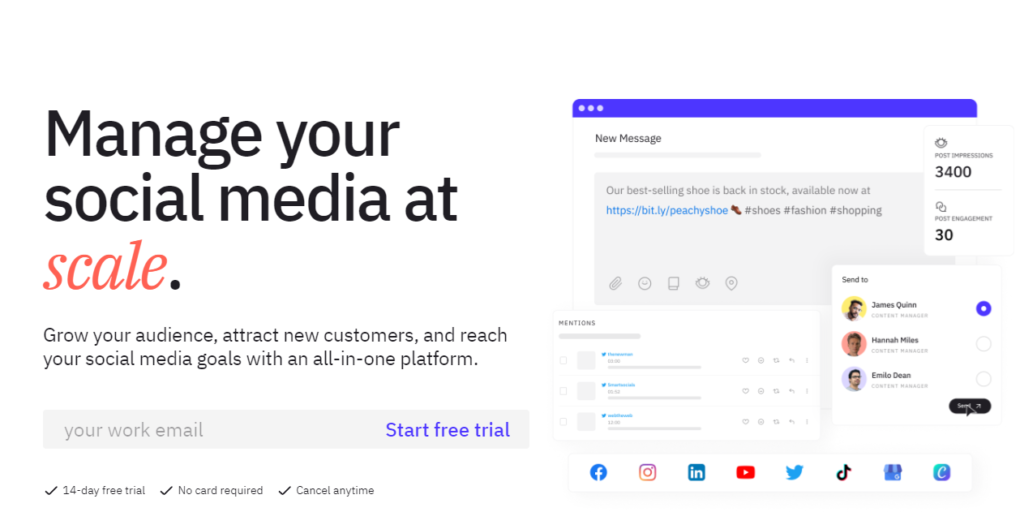
Sendible Social is a powerful tool for managing social media campaigns in 2025. It allows you to create, schedule, and monitor content across multiple platforms, such as Facebook, Twitter, Instagram, LinkedIn, and more. You can also track the performance of your posts, engage with your audience, and generate reports to measure your impact.
Key Features
- Drag-and-drop content calendar that lets you plan and preview your posts in advance
- A smart queue feature that automatically optimizes your posting times based on your audience’s behavior
- Content library that stores your images, videos, and templates for easy access
- Social inbox that consolidates all your messages and comments from different platforms in one place
- Social listening tool that monitors relevant keywords, hashtags, and mentions across the web
- Collaboration feature that enables you to work with your team members and clients on projects
- White-label feature that allows you to customize your dashboard and reports with your own branding
+
Pros:
- Supports a wide range of platforms and integrations
- User-friendly interface and a responsive customer support
- Offers advanced analytics and reporting tools
- Fexible pricing structure that suits different needs and budgets
–
Cons:
- Limited number of posts per month for some plans
- Does not support some features such as stories, reels, or live videos for some platforms
- May experience some glitches or delays in syncing with some platforms
Plans and Pricing
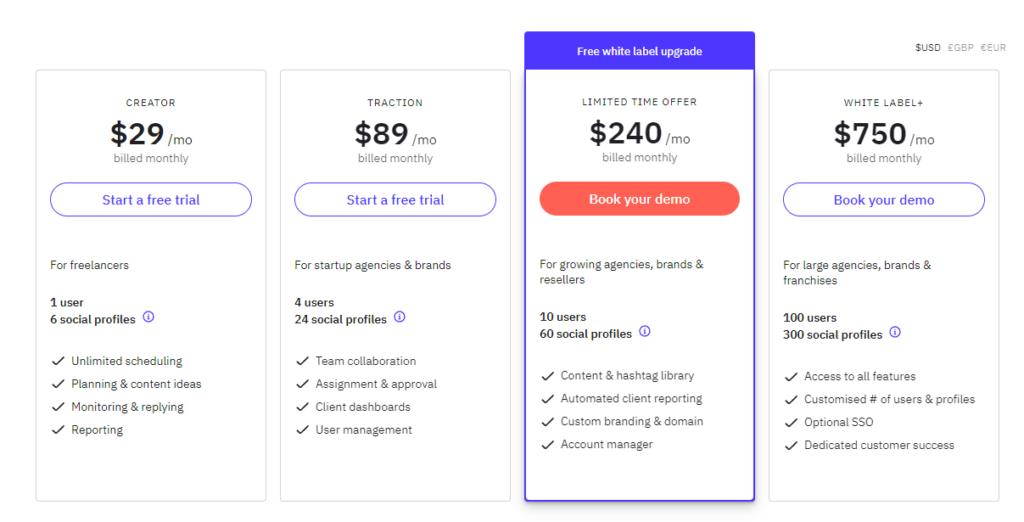
There are 4 plans and pricing of Sendible Social:
- Starter: $29 per month for 1 user, 12 services, and 100 posts per month
- Traction: $89 per month for 3 users, 48 services, and 500 posts per month
- Growth: $240 per month for 7 users, 105 services, and 1,000 posts per month
- Large: $750 per month for 12 users, 192 services, and 2,000 posts per month
You can also opt for a custom plan if you need more users, services, or posts.
Overall Conclusion
Sendible Social is a great tool for managing your social media presence in 2025. It can help you save time, increase engagement, and grow your brand awareness. However, it may not be the best fit for everyone depending on your goals, preferences, and budget. You can try it out for free for 14 days to see if it works for you.
eClincher
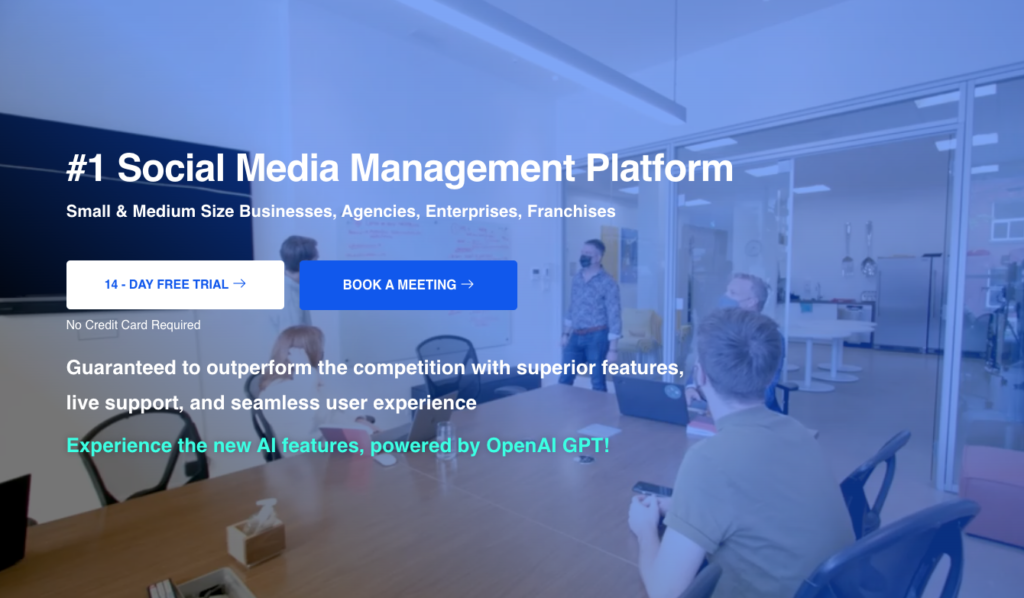
eClincher is a social media management tool that helps you manage multiple accounts, schedule posts, monitor analytics, and engage with your audience. Some of the key features of eClincher in 2025 are:
Key Features
- Smart Inbox: A unified inbox that lets you see and respond to all your messages, comments, mentions, and reviews across different platforms in one place.
- Auto Post: A feature that automatically publishes your content at the best times based on your audience’s behavior and preferences.
- Live Social Feeds: A feature that allows you to view and interact with live streams from Facebook, Instagram, YouTube, and Twitter.
- Influencer Discovery: A feature that helps you find and connect with influencers in your niche who can amplify your brand’s reach and credibility.
- Social Listening: A feature that tracks and analyzes what people are saying about your brand, competitors, and industry on social media.
+
Pros:
- Supports a wide range of platforms, including Facebook, Instagram, Twitter, LinkedIn, YouTube, Pinterest, TikTok, Reddit, and more
- Offers a free trial and a 30-day money-back guarantee.
- User-friendly interface and a responsive customer support team.
–
Cons:
- Can be expensive compared to some other tools, especially for larger teams or agencies
- Does not have a native mobile app, only a web app that can be accessed on mobile devices
- Does not integrate with some popular tools like WordPress, Shopify, or Mailchimp
Plans and Pricing
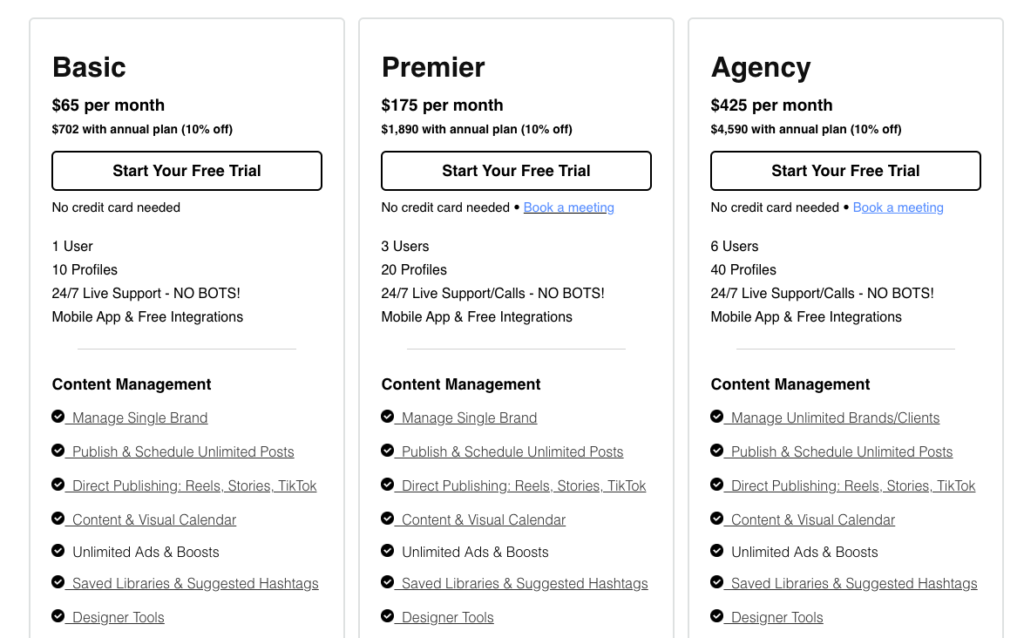
The 4 plans and pricing of eClincher:
- Basic plan: $59 per month for one user and 10 social profiles
- Premier plan: $119 per month for three users and 20 social profiles
- Agency plan: $219 per month for six users and 40 social profiles
- Enterprise Plan: Custom pricing for larger teams or agencies with more than 40 social profiles
Overall Conclusion
Overall, eClincher is a powerful and versatile social media management tool that can help you grow your online presence and reach your marketing goals. However, it may not be the best fit for everyone depending on their budget, needs, and preferences. Therefore, it is advisable to try out the free trial and compare it with other options before making a final decision.
Planable
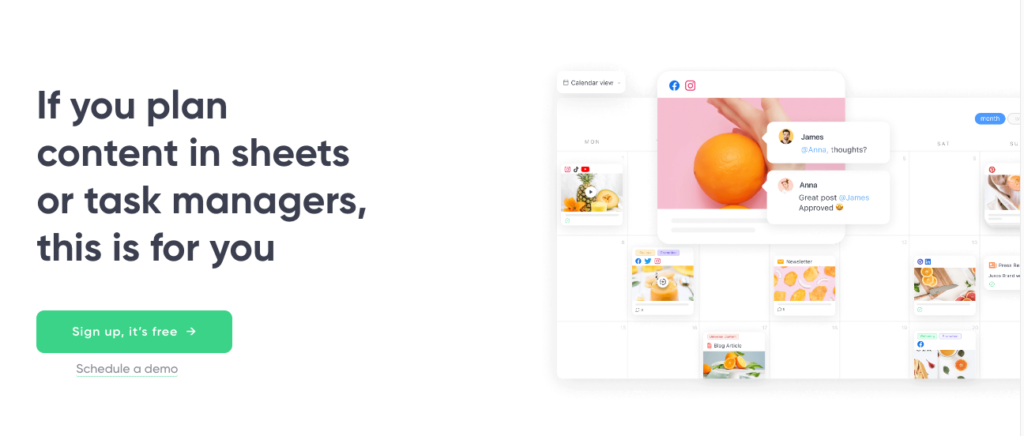
Planable helps you collaborate and publish content across multiple platforms. It allows you to preview how your posts will look like on different channels, get feedback from your team and clients, and schedule your posts in advance. Some of the key features of Planable in 2025 are:
Key Features
- Drag-and-drop interface that lets you easily design and edit your posts
- Smart content calendar that syncs with your social media accounts and shows you the best times to post
- Content library that stores all your assets and templates in one place
- Workflow automation feature that streamlines your approval process and notifies you of any changes or comments
- Performance dashboard that tracks your engagement, reach and conversions across all your channels
+
Pros:
- Saves you time and hassle by eliminating the need for multiple tools and apps
- Improves your collaboration and communication with your team and clients
- Enhances your creativity and quality by allowing you to see how your posts will look like before publishing
- Supports a wide range of social media platforms, including Facebook, Instagram, Twitter, LinkedIn, Pinterest and TikTok
–
Cons:
- Might be expensive for small businesses or freelancers, as it charges per workspace rather than per user
- Does not offer advanced analytics or reporting features, such as sentiment analysis or competitor benchmarking
- Does not integrate with other popular tools, such as Canva, Mailchimp or WordPress
Plans and Pricing
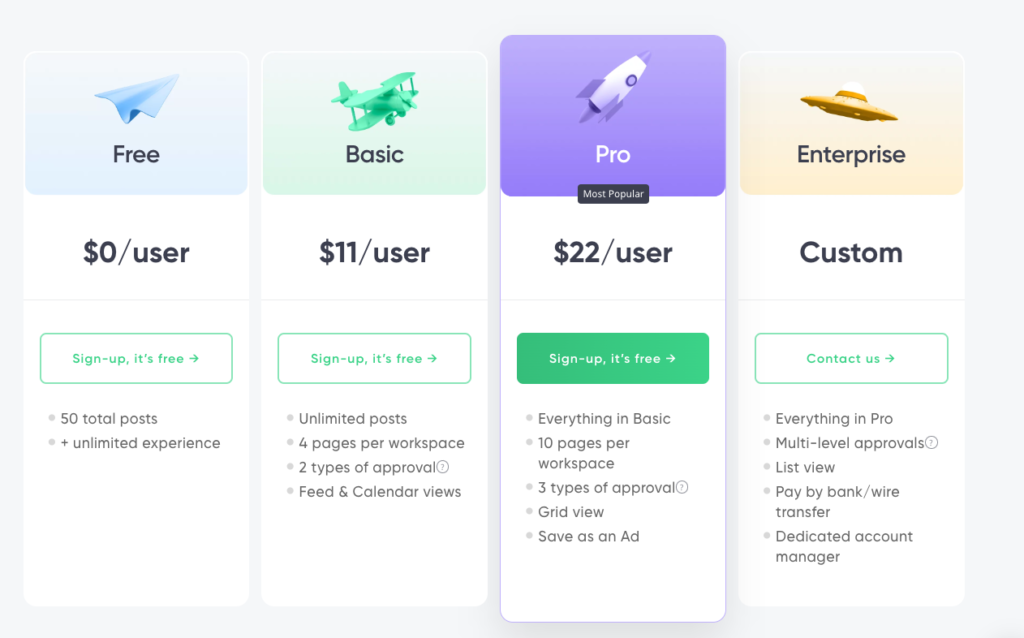
Planable offers three plans for different needs and budgets,Starter, Premium and Enterprise:
- Starter plan: costs $39 per month and allows you to manage up to 3 workspaces, 10 social media pages and 3 users.
- Premium plan: costs $99 per month and allows you to manage up to 10 workspaces, 30 social media pages and 7 users.
- Enterprise Plan: is customized for large teams and agencies, and offers unlimited workspaces, social media pages and users, as well as dedicated support and training.
Overall Conclusion
Planable is a great tool for social media management that can help you create, collaborate and publish content more efficiently and effectively. It is ideal for medium to large businesses or agencies that need a simple and intuitive solution for their social media needs. However, it may not be suitable for small businesses or freelancers who need more flexibility or functionality from their tool.
Buffer
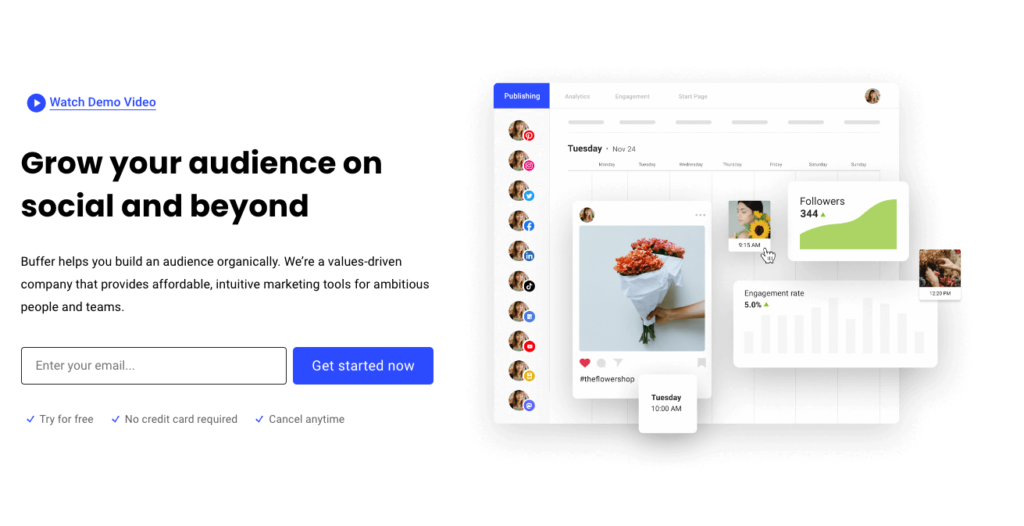
Buffer is another popular and user-friendly social media management tool that lets you schedule posts, analyze performance, and engage with your audience across various social networks. You can create a content calendar, optimize your posting times, collaborate with your team, reply to comments and messages, and access insights and reports. Buffer also has a separate tool called Buffer Publish for creating and publishing stories, reels, and videos on Instagram.
Key Features
- User-friendly interface that lets you drag and drop your posts on a calendar, preview how they will look on each platform, and edit them easily. You can also use Buffer’s browser extension or mobile app to share content from anywhere on the web.
- Create and schedule posts for Facebook, Twitter, Instagram, LinkedIn, Pinterest and more. You can also use Buffer to reply to comments and messages, monitor mentions and hashtags, and track your performance with analytics.
- Integration with many other tools and apps, such as Canva, Unsplash, Feedly, WordPress, Shopify and more. You can use these integrations to create stunning visuals, find relevant content, optimize your SEO, and boost your sales.
+
Pros:
- Great tool for anyone who wants to save time and effort in managing their social media presence
- Create consistent and engaging content, reach your audience at the best times, and measure your results
- Friendly and helpful customer support team that is available 24/7 via email or chat
- They also have a blog, a podcast, a newsletter, and a community where you can find tips, insights, and inspiration for your social media strategy
–
Cons:
- Does not support some features or platforms that other tools do, such as stories, reels, or TikTok
- Some limitations in terms of customization, automation, or collaboration. For instance, you cannot create different post types for different platforms, set up recurring posts, or assign tasks to team members
Plans and Pricing
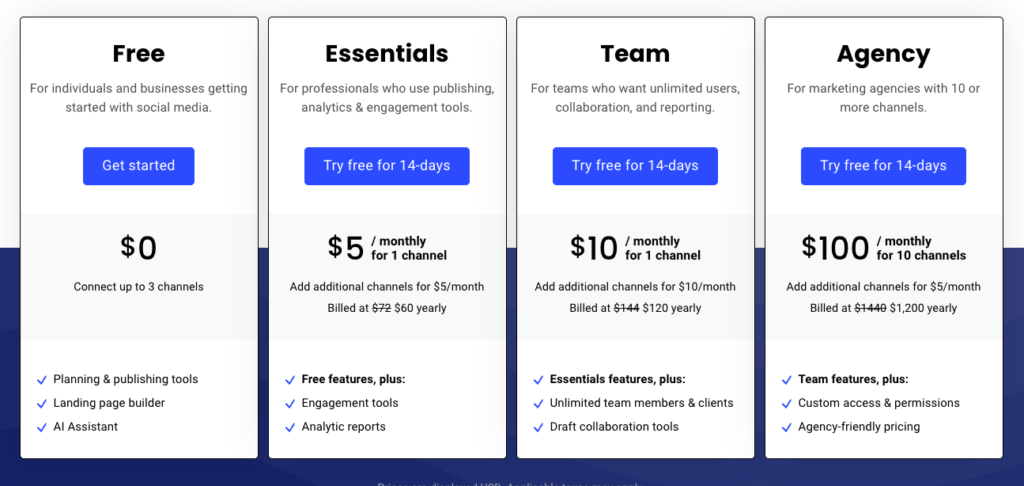
Buffer offers a variety of plans and pricing options to suit your needs and budget:
- Free plan: lets you manage up to 3 social accounts and schedule up to 10 posts per account.
- Pro plan: costs $15 per month and lets you manage up to 8 social accounts and schedule up to 100 posts per account
- Premium plan: costs $65 per month and lets you manage up to 8 social accounts and schedule up to 2,000 posts per account.
- Business Plan: costs $99 per month and lets you manage up to 25 social accounts and schedule up to 2,000 posts per account.
All plans come with a 14-day free trial.
Overall Conclusion
Buffer is a reliable and easy-to-use social media management tool that can help you grow your online presence and reach your goals. It has many features and integrations that make it a versatile and powerful tool. However, it also has some limitations that may not suit everyone’s needs or preferences. Therefore, we recommend that you try out Buffer for yourself and see if it works for you.
Agorapulse
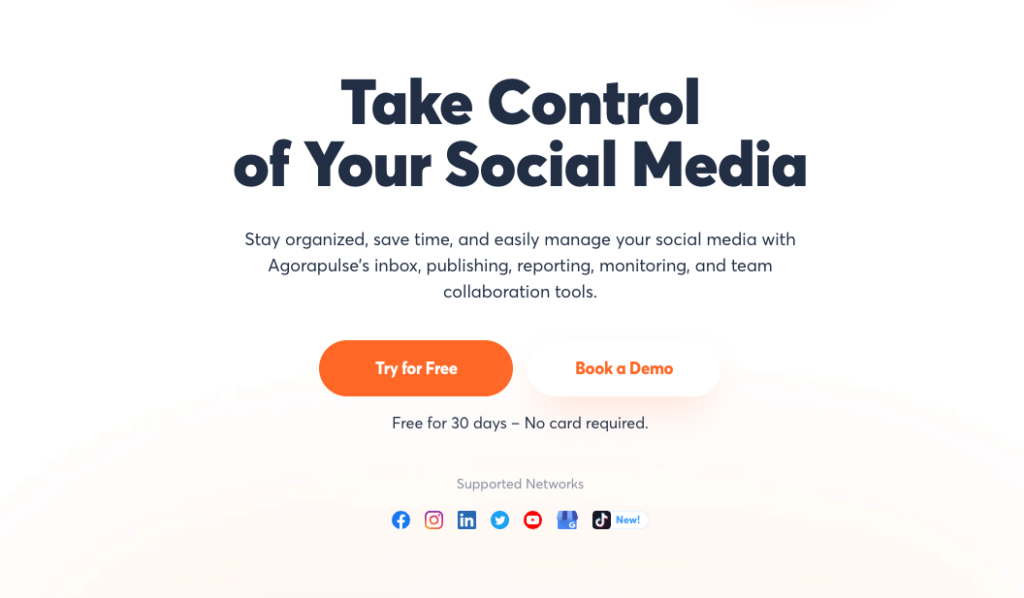
Agorapulse is a another awesome tool that helps you to manage your social media accounts, monitor your online reputation, and engage with your audience. Some of the key features of Agorapulse in 2025 are:
Key Features
- Unified inbox that lets you see and reply to all your messages, comments, mentions, and reviews across different platforms in one place.
- Social listening tool that tracks keywords, hashtags, and competitors on social media and alerts you when someone mentions your brand or products.
- Content calendar that helps you to plan, schedule, and publish your posts across multiple platforms and accounts.
- Social media analytics tool that provides you with insights into your performance, reach, engagement, and sentiment on social media.
- Team collaboration tool that allows you to assign tasks, approve posts, and communicate with your team members.
+
Pros:
- Supports a wide range of platforms, including Facebook, Twitter, Instagram, LinkedIn, YouTube, TikTok, and Pinterest
- Offers a free plan for up to 3 social profiles and 1 user, as well as affordable plans for small businesses and agencies
- User-friendly interface and a mobile app that makes it easy to use on any device
- Integrates with other tools such as Canva, Dropbox, Google Drive, Zapier, and more
–
Cons:
- Does not support some features such as live streaming, stories, reels, or shop tabs on some platforms
- Limited number of reports and metrics compared to some other tools
- May experience some bugs or glitches occasionally.
Plans and Pricing
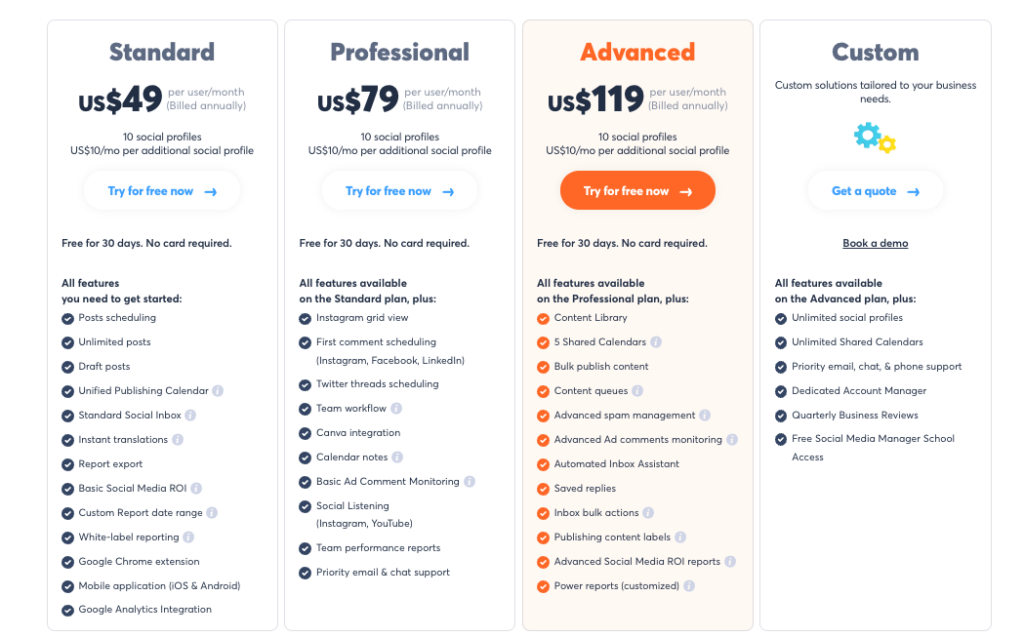
There are 4 plans and pricing for Agorapulse:
- Free plan: $0 per month for up to 3 social profiles and 1 user.
- Pro: $79 per month for up to 10 social profiles and 2 users.
- Premium plan: $159 per month for up to 25 social profiles and 4 users.
- Enterprise Plan: Custom pricing for more than 25 social profiles and more than 4 users.
Overall Conclusion
Agorapulse is a reliable and versatile social media management tool that can help you to grow your online presence, connect with your audience, and achieve your goals. It is suitable for individuals, small businesses, and agencies who want to simplify their social media workflow and optimize their results.
Rebrandly
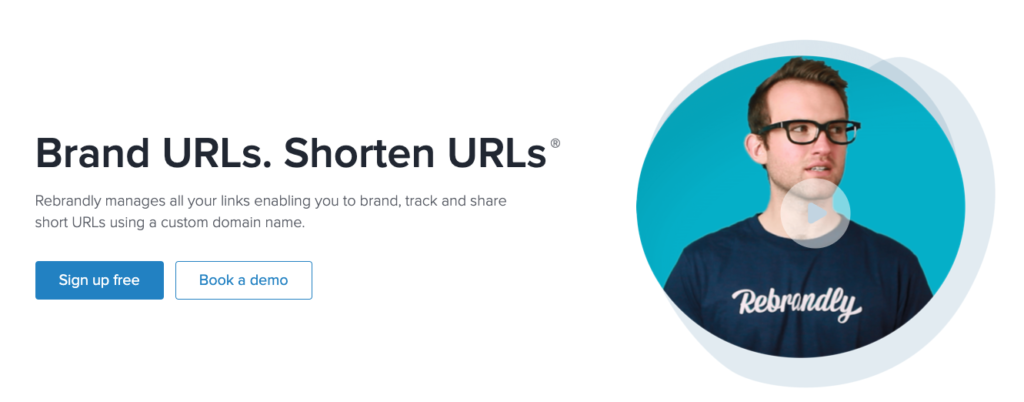
Rebrandly is also a great tool to create, manage and track branded links for your online campaigns. With Rebrandly, you can customize your links with your own domain name, logo and keywords, and use them across different platforms and channels. Rebrandly also provides analytics and insights on how your links are performing, such as clicks, conversions, referrals and more.
Key Features
- Link branding: You can use your own domain name and logo to create branded links that reflect your identity and message.
- Link management: You can organize your links into folders, tags and campaigns, and edit or delete them at any time.
- Link tracking: You can monitor the performance of your links in real-time, and see detailed reports on clicks, conversions, referrals, geolocation and more.
- Link integration: You can integrate Rebrandly with various tools and platforms, such as WordPress, Shopify, Mailchimp, Facebook, Twitter and more.
+
Pros:
- Easy to use and set up, with a user-friendly interface and a free plan available
- Allows you to create branded links that are more memorable, trustworthy and engaging than generic ones
- Helps you improve your SEO and online visibility, as branded links can boost your click-through rate and social shares
–
Cons:
- Not very flexible or customizable, as you have to use one of their predefined domains or buy your own domain through them
- Not very affordable or scalable, as their paid plans are quite expensive and have limited features and link quotas
- Not very secure or reliable, as their links are not encrypted or protected from phishing or malware.
Plans and Pricing
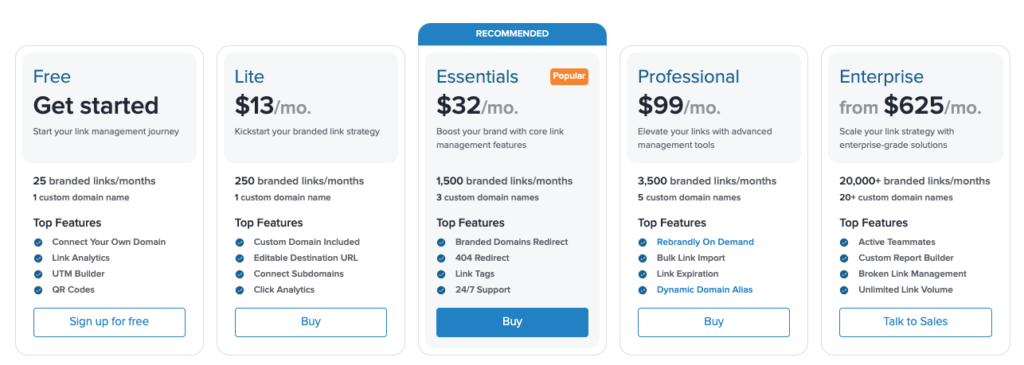
Rebrandly offers four plans for different needs and budgets:
- Free plan: You can create up to 500 branded links with 5 custom domains and track up to 5,000 clicks per month.
- Starter: You can create up to 5,000 branded links with 25 custom domains and track up to 25,000 clicks per month. This plan costs $29 per month or $290 per year.
- Pro: You can create up to 25,000 branded links with 50 custom domains and track up to 150,000 clicks per month. This plan costs $69 per month or $690 per year.
- Premium: You can create up to 150,000 branded links with 100 custom domains and track up to 1 million clicks per month. This plan costs $499 per month or $4,990 per year.
Overall Conclusion
Rebrandly is a useful tool for creating and managing branded links for your social media campaigns. However, it may not be the best option for everyone, as it has some drawbacks in terms of flexibility, affordability and security. You should weigh the pros and cons carefully before deciding whether to use Rebrandly or not.
Sprout Social
Sprout Social helps businesses and organizations to create, manage and measure their online presence. Some of the key features of Sprout Social:
Key Features
- Unified inbox that allows you to monitor and respond to messages from multiple social platforms in one place.
- Smart content calendar that helps you plan, schedule and publish your posts across different channels and optimize them for each audience.
- Powerful analytics dashboard that provides insights into your social performance, audience behavior and trends.
- Collaboration hub that enables you to work with your team members, assign tasks, share feedback and approve content.
- Social listening tool that helps you monitor and analyze conversations about your brand, industry and competitors.
+
Pros:
- User-friendly interface that makes it easy to navigate and use
- Integrates with various social platforms, such as Facebook, Twitter, Instagram, LinkedIn, Pinterest and YouTube
- Offers a variety of features and tools that cater to different needs and goals of social media marketing
- Provides reliable customer support and regular updates.
–
Cons:
- Can be expensive for small businesses and nonprofits, as it charges per user per month
- Does not support some niche platforms, such as TikTok, Snapchat and Reddit
- May have some limitations in terms of customization and flexibility
Plans and Pricing
Sprout Social offers four plans: Standard, Professional, Advanced and Enterprise:
The pricing ranges from $99 to $249 per user per month, depending on the plan and the number of features included. You can also request a custom quote for the Enterprise plan if you have more than 10 users or need more advanced features.
Overall Conclusion
Sprout Social is a comprehensive and robust social media management tool that can help you grow your online presence, engage your audience and achieve your goals. It is suitable for businesses and organizations of different sizes and industries that want to streamline their social media marketing efforts.
—
Disclosure: Please note that we may receive affiliate compensation for some of the links below, at no expense to you, should you decide to purchase a paid plan. This blog does not provide financial advice, it is purely for entertainment and fun.







