Instagram is one of the most popular social media platforms in the world, with over 1.5 billion monthly active users. If you want to grow your brand, business, or personal profile on Instagram, you need to have a solid strategy and follow some best practices. In this blog post, we will share with you some tips and tricks on how to grow your Instagram and followers in 2025.
Optimize your profile
Your profile is the first thing that potential followers see when they visit your page. Make sure you have a clear and catchy bio, a high-quality profile picture, and a link to your website or other social media accounts. You can also use keywords and hashtags that are relevant to your niche and audience.
Create engaging content
Content is king on Instagram, and you need to post consistently and creatively to attract and retain followers. You can use different types of content, such as photos, videos, reels, stories, and live streams, to showcase your personality, products, services, or values. You can also use captions, stickers, filters, and emojis to add some fun and flair to your posts.
Use hashtags and geotags
Hashtags and geotags are powerful tools to increase your reach and visibility on Instagram. Hashtags are words or phrases that start with a # sign and describe the topic or theme of your post. Geotags are locations that you can add to your post to show where you are or where you took the photo or video. You can use up to 30 hashtags and one geotag per post, and you should choose them wisely based on your niche, audience, and goals, preferably 2-4 general hashtags like # trending, viral, reels and reelsfeed alongside some targeted and more specific ones.
Interact with your audience
One of the best ways to grow your Instagram and followers is to engage with your existing and potential followers. You can do this by liking, commenting, sharing, and saving their posts, as well as replying to their messages and comments. You can also ask questions, create polls, quizzes, or challenges, or host giveaways or contests to encourage more interaction and feedback.
Collaborate with others
Another effective strategy to grow your Instagram and followers is to collaborate with other influencers, brands, or users in your niche or industry. You can do this by tagging them in your posts, mentioning them in your stories, or featuring them in your IGTV or live streams. You can also do shoutouts, takeovers, or cross-promotions to expose your account to their followers and vice versa.
Managing multiple social media platforms can be time-consuming and overwhelming. That’s why you need a social media management tool that can help you plan, create, publish, monitor, and analyze your social media content. Whether you are a small business owner, a marketer, or an influencer, you will find a tool that suits your needs and budget. Read more: https://technologer.net/best-social-media-management-tools
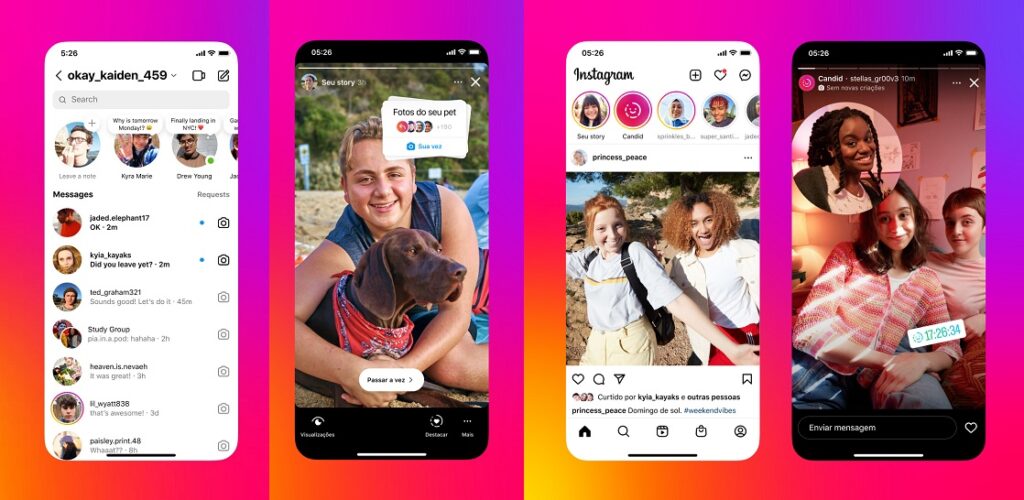
How to create engaging content?
Engaging content is content that captures the attention and interest of your audience, and makes them want to interact with you and your brand. Engaging content can help you grow your Instagram and followers, as well as increase your brand awareness, loyalty, and conversions. But how do you create engaging content? Here are some tips and tricks to help you out.
- Know your audience: The first step to creating engaging content is to know who you are creating it for. You need to understand your target audience, their needs, preferences, pain points, and goals. You can use tools like Instagram Insights, surveys, or polls to get more insights into your audience’s demographics, behaviors, and interests.
- Define your goals: The second step to creating engaging content is to define what you want to achieve with it. You need to have a clear and specific goal for each piece of content, such as increasing your reach, engagement, followers, sales, or traffic. You also need to have a way to measure your results, such as using analytics, tracking codes, or feedback forms.
- Choose the right format: The third step to creating engaging content is to choose the right format for your message and goal. Instagram offers a variety of formats for you to choose from, such as photos, videos, reels, stories, IGTV, and live streams. You should experiment with different formats and see what works best for your audience and niche.
- Be creative and original: The fourth step to creating engaging content is to be creative and original. You need to stand out from the crowd and offer something unique and valuable to your audience. You can do this by using your own voice, style, and personality, as well as adding some humor, emotion, or storytelling to your content.
- Add value and call to action: The fifth step to creating engaging content is to add value and call to action to your content. You need to provide useful information, tips, advice, or solutions to your audience’s problems or needs. You also need to encourage them to take action after consuming your content, such as liking, commenting, sharing, saving, following, or visiting your website.
Some examples of call to action are:
- “Tap the link in bio for more details”
- “Swipe up to shop now”
- “Tag a friend who needs this”
- “Share your thoughts in the comments”
- “Follow us for more tips”
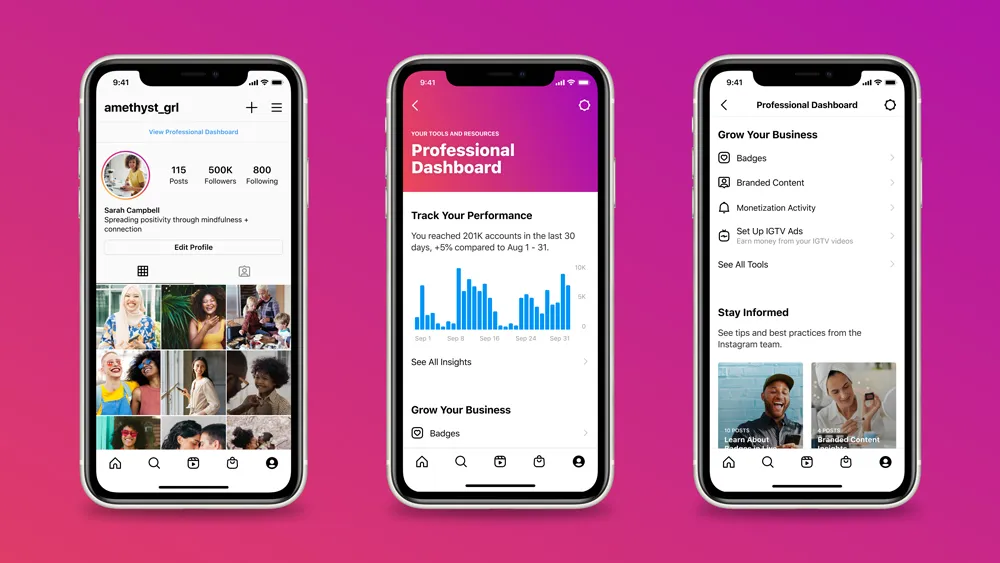
How to check Instagram analytics?
Instagram is one of the most popular social media platforms in the world, with over 2 billion monthly active users. If you are a business owner, influencer, or content creator, you might want to know how your posts and stories are performing on Instagram. That’s where Instagram analytics come in handy.
Instagram analytics are the data and insights that show you how your audience is engaging with your content, what kind of content they like, and how you can improve your Instagram strategy. In this blog post, we will show you how to check Instagram analytics in 2025, using the latest features and tools available on the platform.
Step 1: Switch to a professional account
To access Instagram analytics, you need to have a professional account. This can be either a business account or a creator account, depending on your goals and needs. A business account is suitable for brands, organizations, and online shops, while a creator account is designed for influencers, artists, and public figures.
To switch to a professional account, go to your profile and tap on the menu icon in the top right corner. Then, tap on Settings > Account > Switch to Professional Account. You will be asked to choose between a business account or a creator account, and then to select a category for your profile. You will also need to connect your Instagram account to a Facebook page if you haven’t done so already.
Step 2: Go to the Insights tab
Once you have a professional account, you can access Instagram analytics by going to the Insights tab on your profile. Here, you will see an overview of your account performance, including your reach, impressions, profile visits, website clicks, email clicks, and call clicks. You can also see how many followers you gained or lost in the past week, and what are the top locations, age ranges, genders, and active times of your audience.
Step 3: Explore the Content, Activity, and Audience sections
The Insights tab has three main sections: Content, Activity, and Audience. Each section provides you with different metrics and insights about your Instagram posts and stories.
- Content: This section shows you how your posts and stories are performing in terms of engagement, reach, impressions, saves, shares, comments, and likes. You can filter by time period (7 days or 30 days), content type (photos, videos, carousel posts, stories), or interaction type (likes, comments, etc.). You can also tap on each post or story to see more detailed analytics.
- Activity: This section shows you how your account is driving traffic and actions on Instagram. You can see how many people visited your profile, clicked on your website link, called you, emailed you, or got directions to your location. You can also see how many people discovered your account through different sources, such as hashtags, explore page, home feed, or other accounts.
- Audience: This section shows you who your followers are and how they interact with your content. You can see the demographics of your audience, such as their location, age range, gender, and language. You can also see when they are most active on Instagram by day and by hour. You can use this information to optimize your posting schedule and target your content to the right audience.

Step 4: Use additional tools and features
Besides the Insights tab on your profile, there are some other tools and features that can help you check Instagram analytics in 2025. Some of them are:
- Reels Insights: Reels are short-form videos that you can create and share on Instagram. To see how your reels are performing, go to the Reels tab on your profile and tap on the menu icon on each reel. You will see metrics such as plays, likes, comments, saves, shares, and reach.
- Live Insights: Live is a feature that allows you to broadcast live video to your followers. To see how your live videos are performing, go to the Live tab on your profile and tap on the menu icon on each live video. You will see metrics such as viewership peak, comments, shares,
and reach. - Guides Insights: Guides are a feature that allows you to curate and share collections of posts,
products, or places on Instagram. To see how your guides are performing, go to the Guides tab on your profile and tap on the menu icon on each guide. You will see metrics such as views,
saves, and shares. - Shopping Insights: Shopping is a feature that allows you to sell products directly on Instagram.
To see how your shopping posts and stories are performing, go to the Shop tab on your profile and tap on the menu icon on each post or story. You will see metrics such as product views,
product clicks, and product purchases.
Conclusion
Instagram analytics are essential for understanding your audience and improving your Instagram strategy. By using the tools and features mentioned above, you can check Instagram and optimize your content for maximum engagement and growth. Happy Instagramming!













