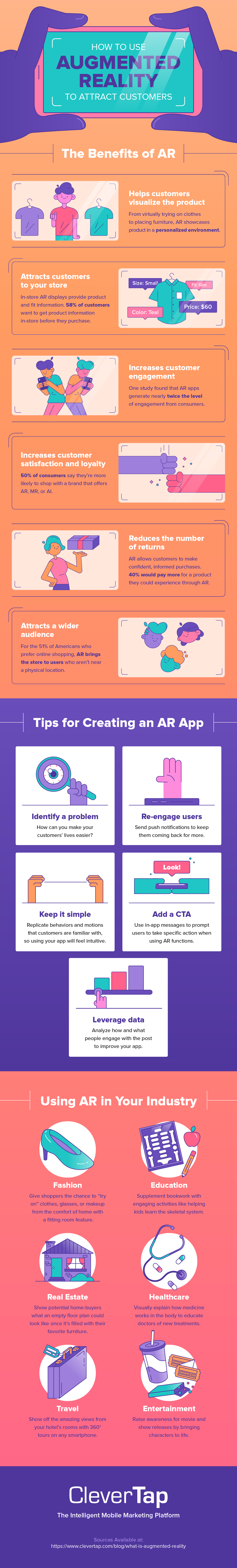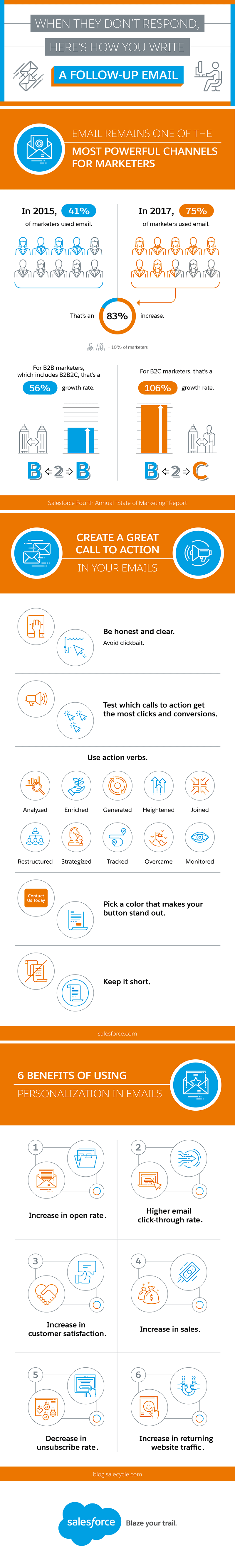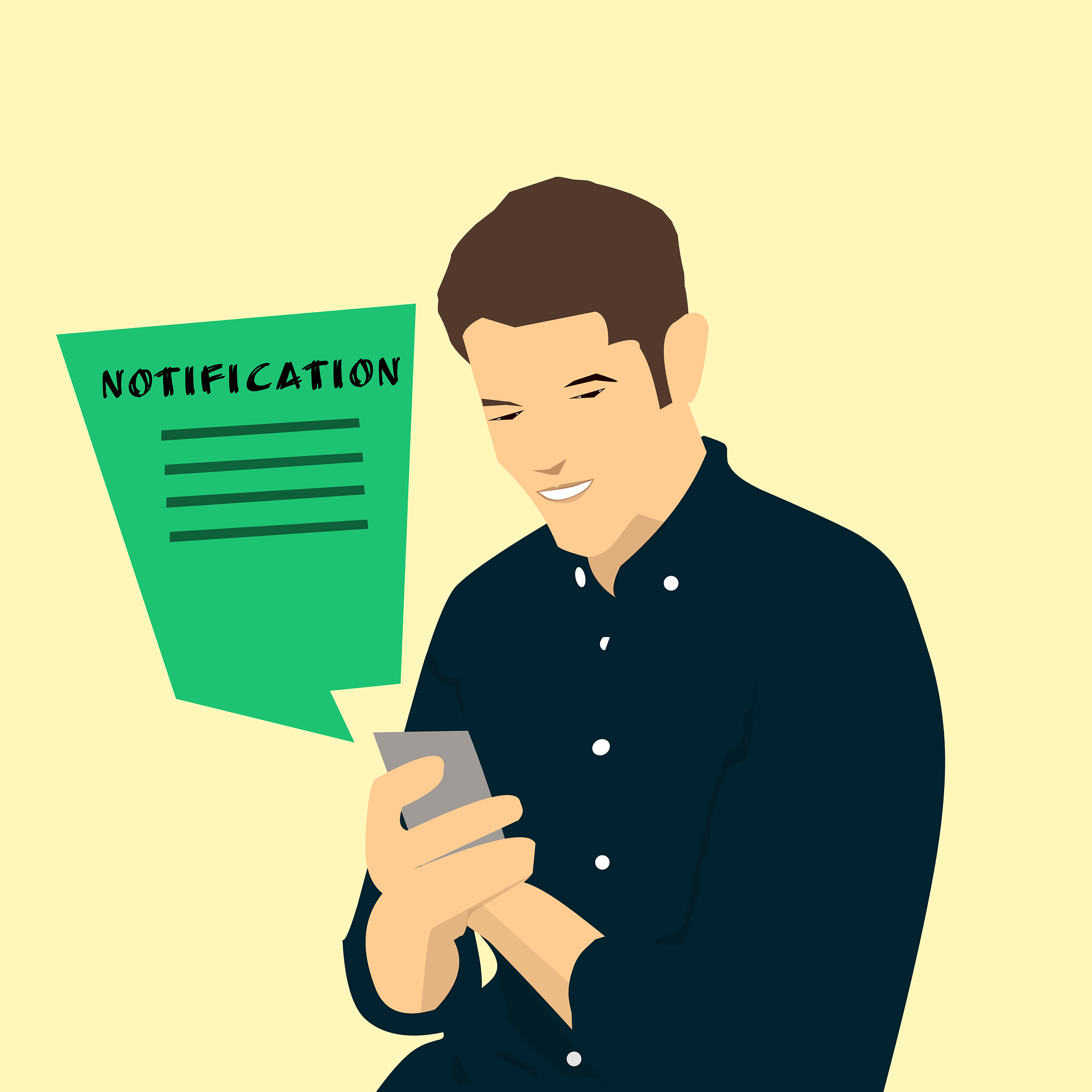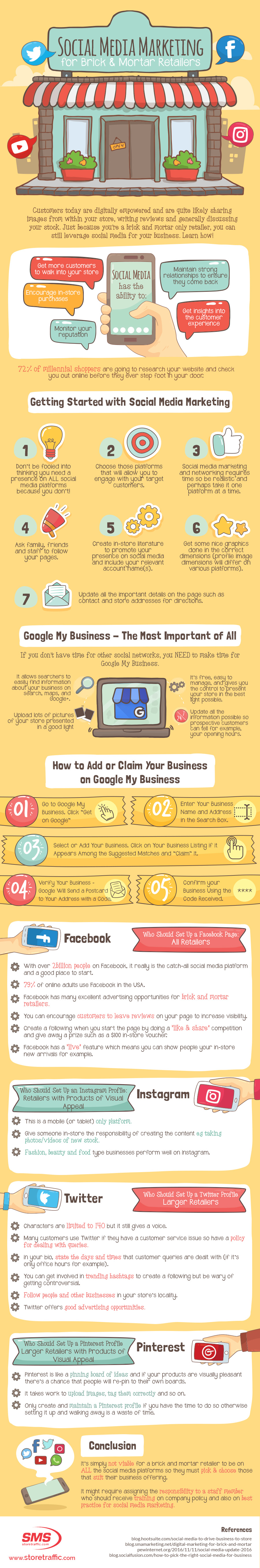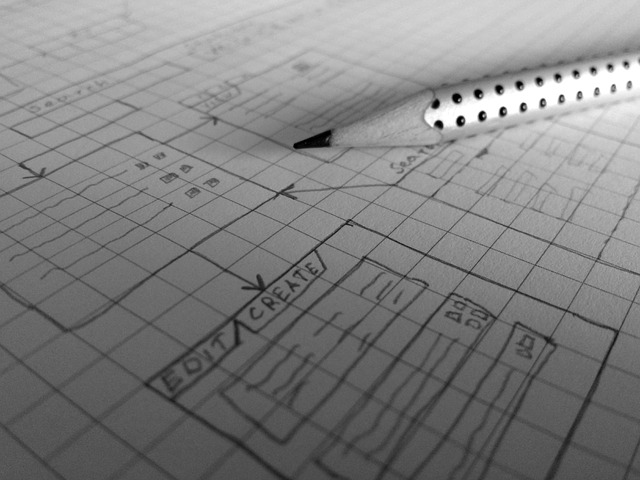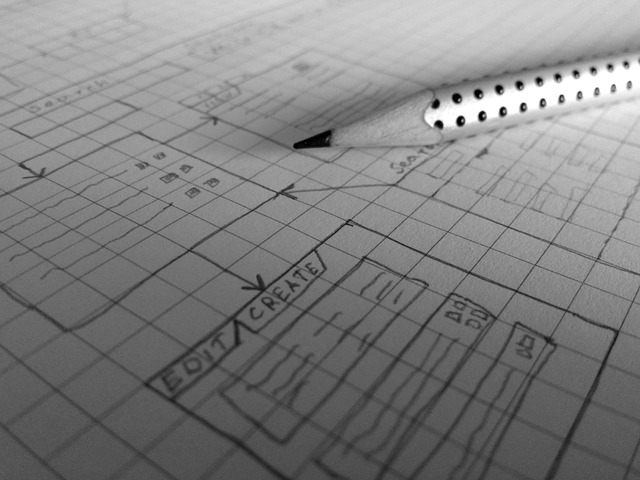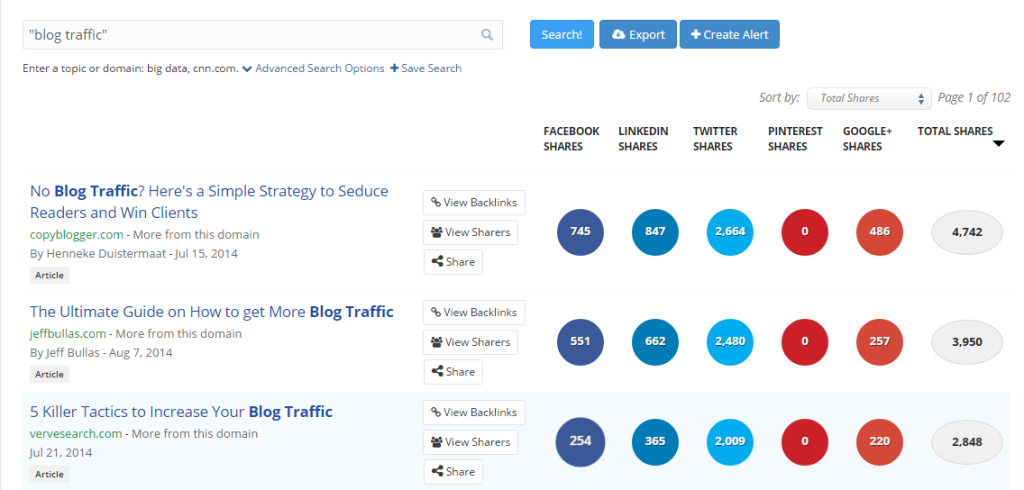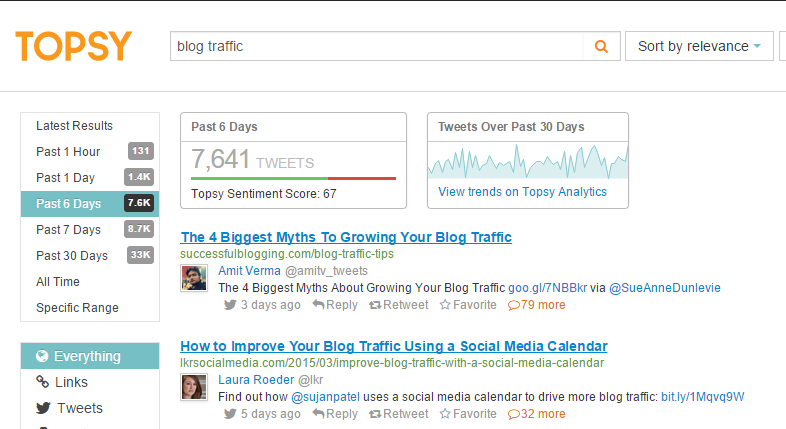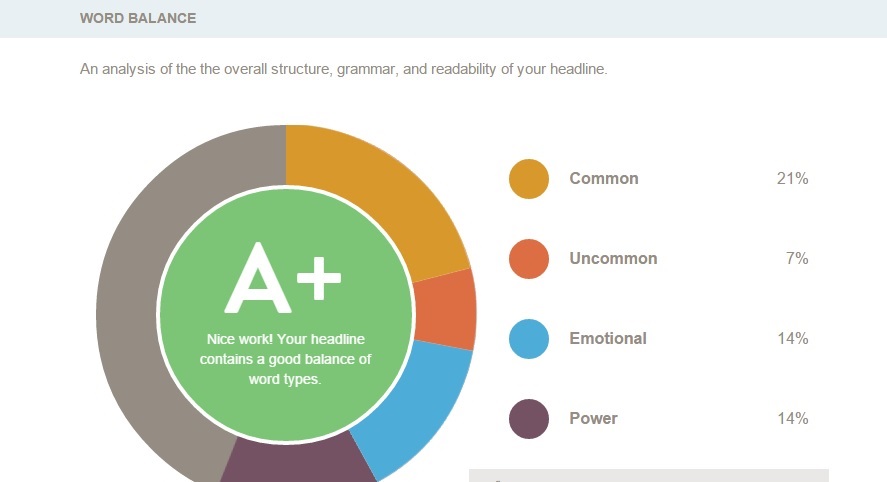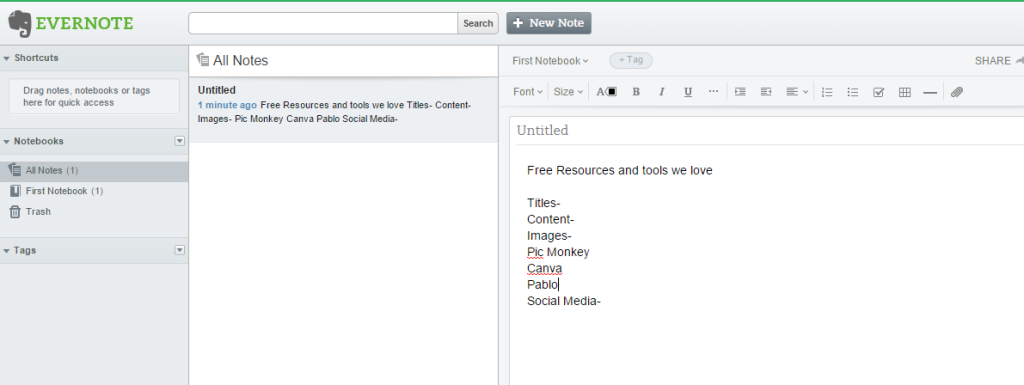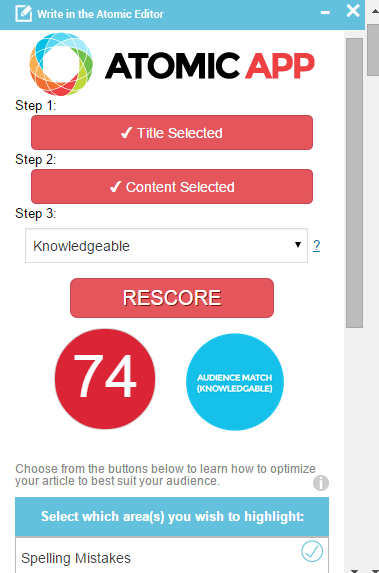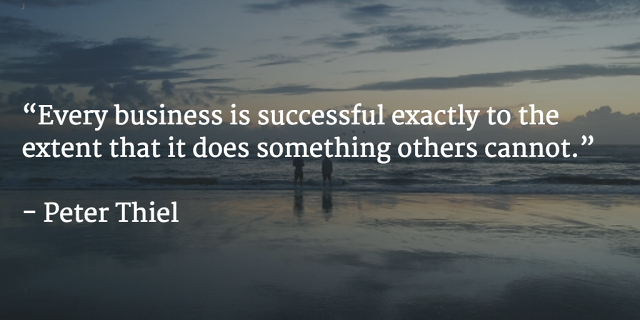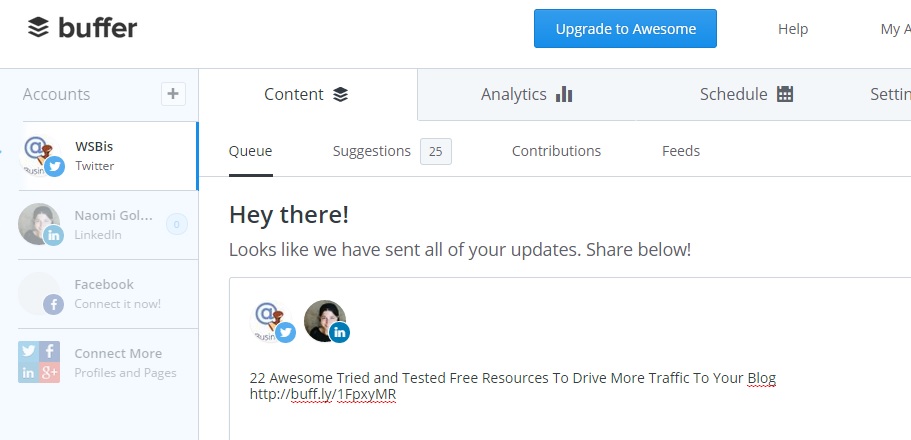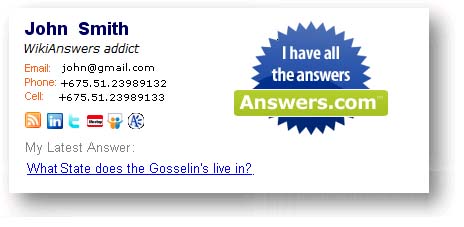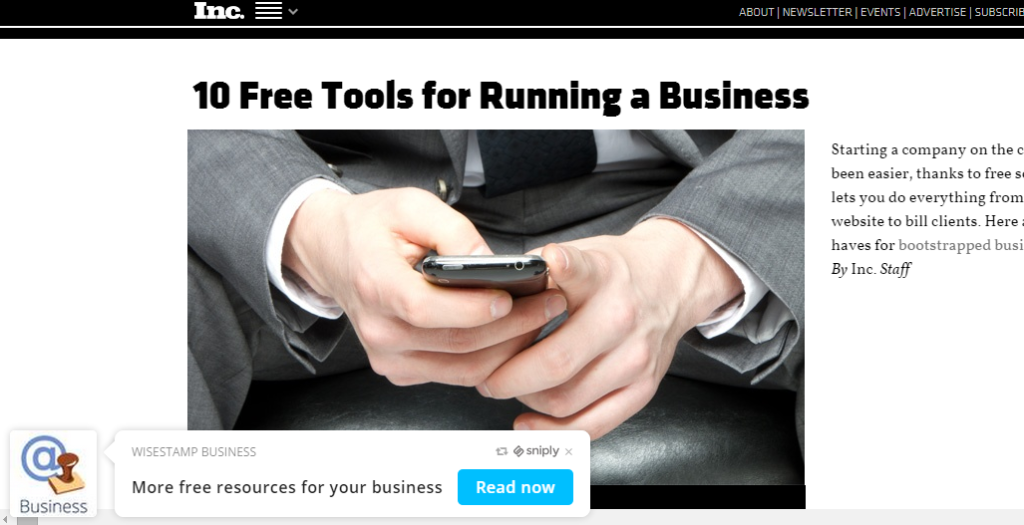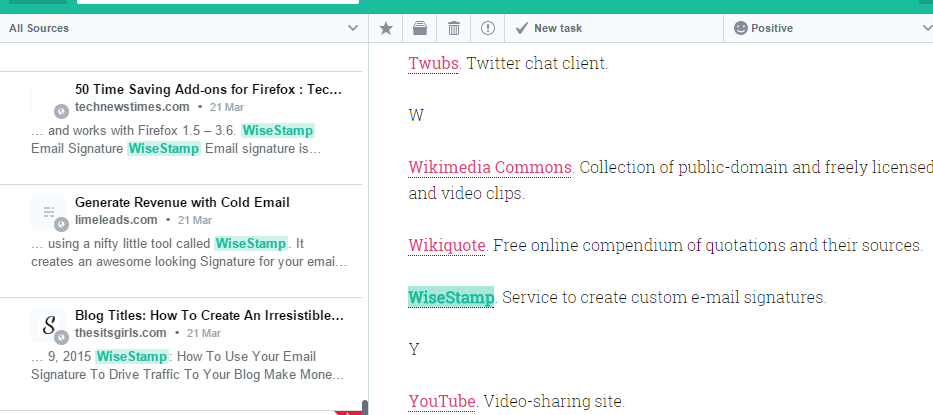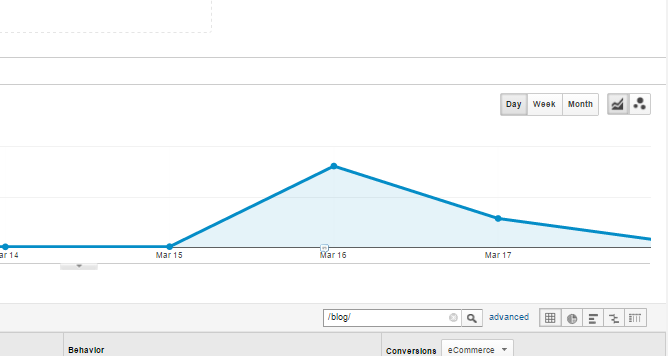Search engine optimization is arguably the most crucial part of the content game, after content itself. Search engines and content are two peas in a pod; your audience uses search engines to find the answers you create content to provide. If you’re not visible on search engines, your ideal audience can’t see the great content you’ve put out or convert to paying customers.
Search engine optimization is what you need if you’re trying to bring in new audiences; remember, great content is nothing if it doesn’t reach the people who need it. Moreover, more reads mean more leads and ultimately, more money for you. If your content keeps coming up when people search for related keywords, they’d be more inclined to trust and patronize you. In this article, we show you how to optimize content for search engines in a few easy-to-apply steps.
Create Your Content Strategy with SEO in Mind
A common mistake people make is that they create good content strategies but leave out search engine optimization. SEO isn’t just a promotional tool to bring in after you’ve created content; it should be the basis of your content strategy.
A good content strategy is premised on keyword and user intent research to find out what your target audience wants, what they’re likely to search for, and how you can meet these needs. When your content strategy begins with this, it’ll be much easier to create optimized content and rank on Google’s algorithm.
Create High-quality Content
After you’ve created your SEO based content strategy, the next step is to create high-quality content that’s relevant to the keywords you use. To calculate the relevance of your post and rank it, Google’s algorithms also check user experience and how long visitors stay on your page. If users typically leave your page within a few seconds of opening it, Google will mark your page as being irrelevant and give it a low rank.
Pro Tip: When you create high-quality content, your readers are likely to share it with their network, contact you for further information, and be willing to pay for your services.
To create high-quality content, pick out 1-2 long-tail keywords (more on this below) to center your post on. With the keywords in mind, you can create organically optimized content. When you have a clear and narrow topic – because you’re answering a particular question instead of writing broadly – it’s easier to create content where the keywords flow naturally.
Incorporate Long-tail Keywords that Match the User Intent
Ranking on SEO isn’t about using as many keywords as possible; in fact, using many keywords can hurt your SEO because Google considers this keyword stuffing, i.e. using many keywords to aid ranking. Using many keywords also takes away from the user experience, which is something Google uses to check if you meet the needs of your visitors.
What you want to do is focus on a few long-tail keywords (phrases with 3-4 words) that your reader is likely to search. This helps you keep the focus of your post narrow enough, so you spend your time optimizing for a few keywords and keep you focused on answering a particular question your reader has.
When you focus on long-tail keywords – which are usually question based – you’re more likely to attract visitors who will read your entire post, and have a higher chance of converting and earning you money.
Include the Chosen Keywords in Specific Areas of Your Post
There are certain essential areas of your post where you should include your keywords; these are your Title tag, URL, meta description, headers and body.
Your title tag is the first contact the Search Engine, and the readers have with your post. It’s how they know if your post is relevant to the search. Google’s algorithms cut off your title tag after the first 60 characters, so ensure you put the keywords in the first 60 characters of your title tag.
Your URL, unique to every post, is another thing search engines look at to know what your post is about and rank it. Take advantage of your ability to customize your URL to optimize it for SEO by including as many as two keywords in it.
A meta description is the short description of a page that comes up on SERPs. This can be a section of your post with the relevant keyword or a specially curated summary. When writing your meta description, include your long-tail keywords, try to answer the question the reader is asking without giving so much away that they don’t need to open your page anymore. Also, keep in mind that meta descriptions are cut off after the first 300 characters so keep your copy straight and to the point.
Your keywords should be included in your headings and throughout your copy in organic ways that won’t come across as keyword stuffing and get you penalized. Focus on providing the information your readers need, and you’ll find that the keywords flow naturally into the text, whether directly or with synonyms.
Create Keyword Clusters
Since you’re focusing on 1-2 long-tail keywords per post, you won’t be able to speak about a topic in one post completely. This is where keyword clusters come in. What this means is that instead of having several posts with similar keywords who’d have to compete for ranking, you’d have a group of posts with the same primary keyword but different long-tail keywords, so they don’t compete for ranking on the same SERPs.
Using keyword clusters also drives traffic to several pages on your blog with just one search. How does this work? Well, the posts in the cluster – since they answer specific questions regarding a broad topic – would link to each other. Therefore, if a reader wants to know more, he’d be inclined to click on the hyperlink to your other posts. In essence, you’re getting views on several posts from one search engine query.
Conclusion
Optimizing your content for search engines is like the proverbial journey of a thousand miles; it begins with your first step. It can seem like a daunting task, but once you start, it gets easier. Remember to keep the focus on creating content your readers want to see and not on search engine visibility. Once you provide useful content and implement the right strategy, visibility is sure to follow.