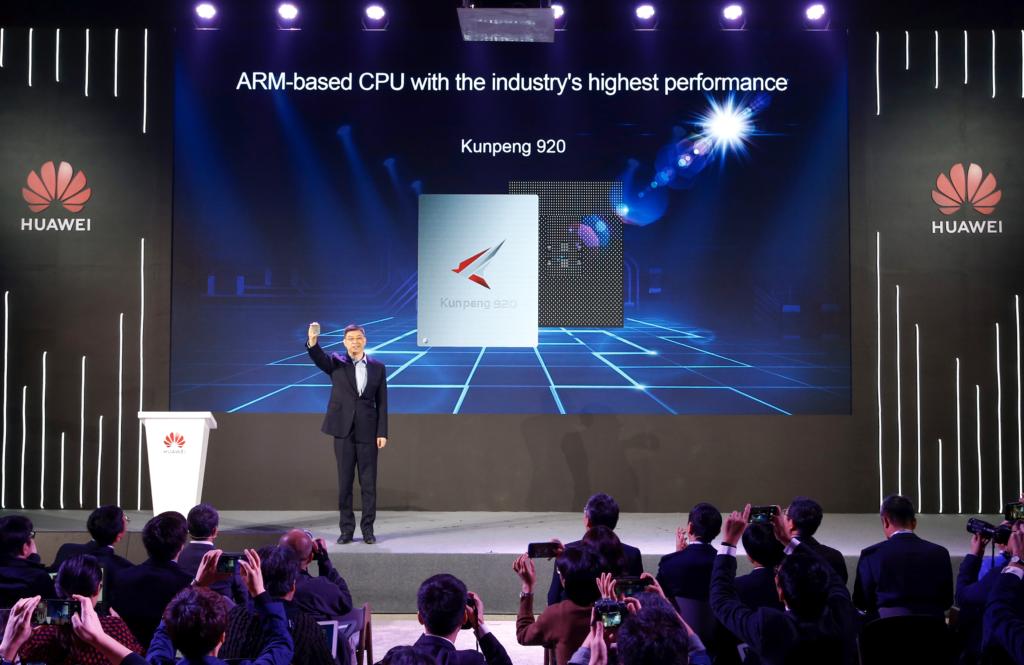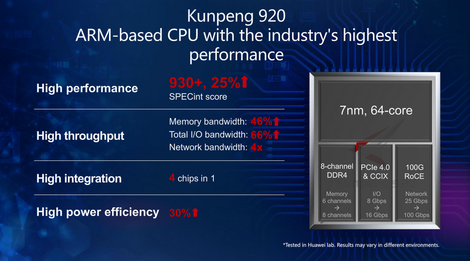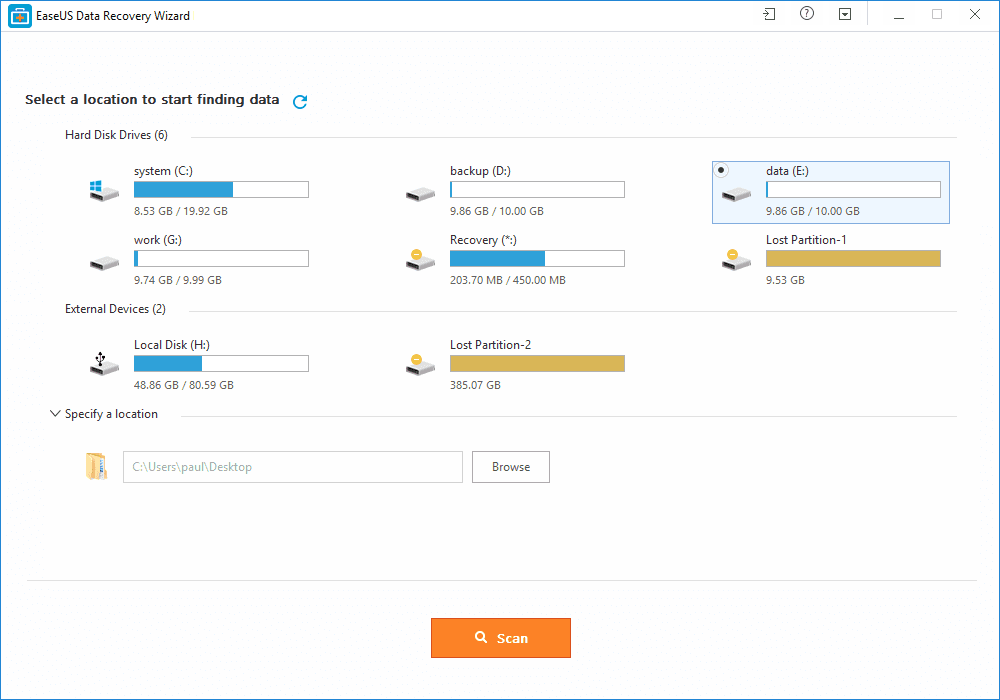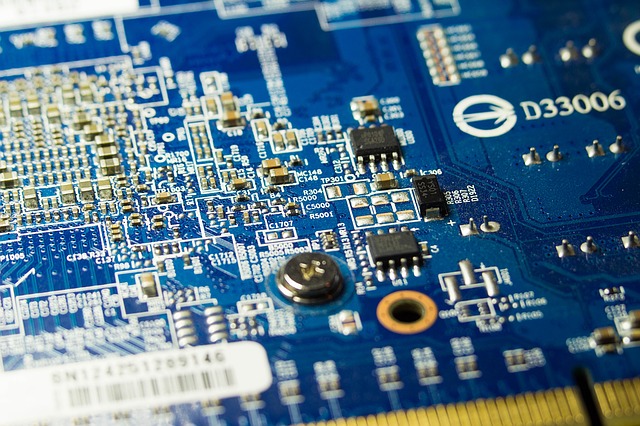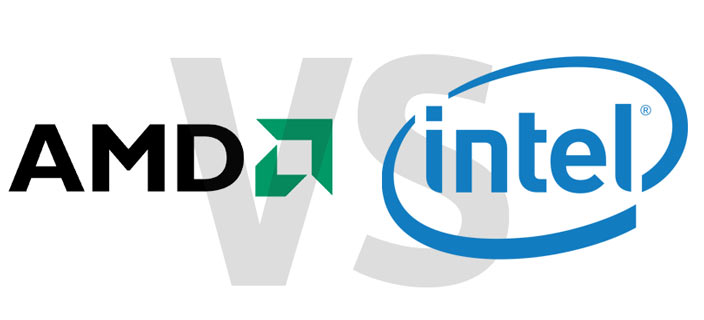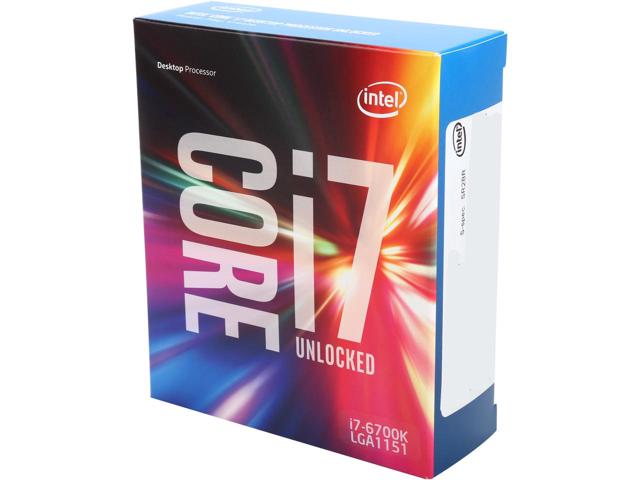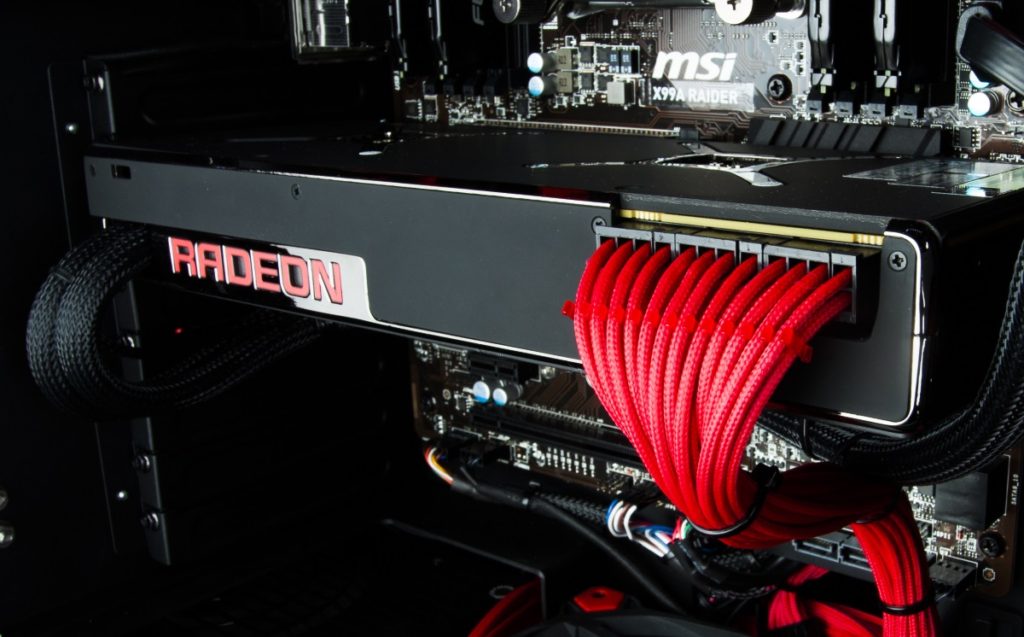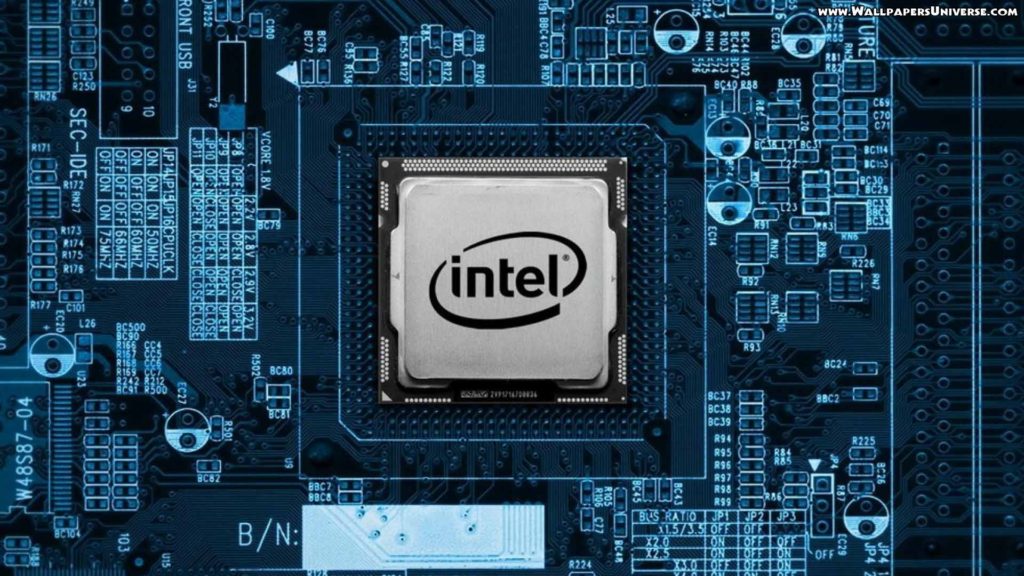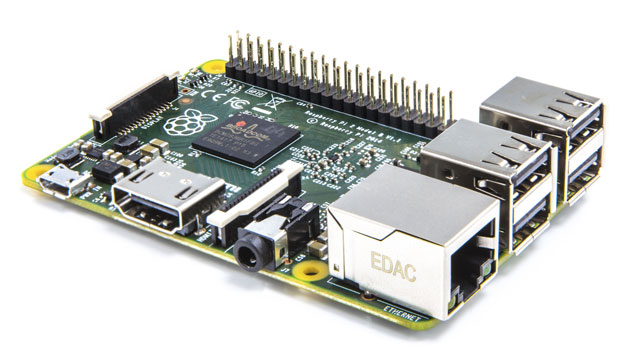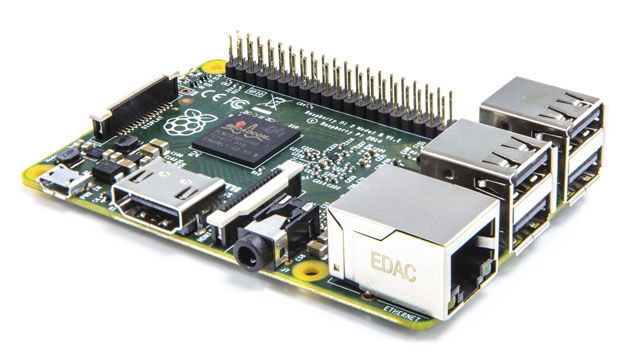The world of gaming laptops is constantly evolving, with new models released every year. Buying a gaming laptop can be a daunting task, especially if you don’t know where to start. Most gaming laptops are designed to run high-performance games and applications. They usually have powerful processors, graphics cards, memory, storage, cooling systems and displays. However, not all gaming laptops are created equal. There are many factors to consider when buying a gaming laptop in 2024. In this article, we will take a closer look at how to buy a gaming laptop that meets your specifications and budget.
Step 1: Determine Your Budget
The first step in buying a gaming laptop is to determine your budget. Gaming laptops can range from $500 to $5000, so it’s important to know how much you are willing to spend. The budget you set will determine the quality and specifications of the laptop you can get.
For budget-conscious gamers, there are many great gaming laptops available for under $1000. These laptops typically have lower-end graphics cards and processors, but they can still handle most games at lower settings. For those with a higher budget, there are high-end gaming laptops available with top-of-the-line processors and graphics cards that can handle even the most demanding games at the highest settings.

Step 2: Determine Your Requirements
The next step is to determine your requirements. What games do you want to play? What is the level of graphics you want to achieve? How important is portability to you? These are all important questions to ask yourself when buying a gaming laptop.
If you are a casual gamer and want to play games such as Minecraft or League of Legends, then a laptop with a mid-range graphics card and processor will suffice. If you are a more serious gamer and want to play games such as Call of Duty or Battlefield, then a laptop with a high-end graphics card and processor is required.
Portability is also an important consideration. If you plan on traveling frequently with your laptop, then a lightweight and portable laptop is ideal. However, if you plan on using your laptop mainly at home, then a larger, more powerful laptop with better cooling options may be a better choice.
Step 3: Research and Compare Laptops
Once you have determined your budget and requirements, it’s time to research and compare laptops. There are many great resources available online that can help you find the perfect gaming laptop for your needs.
When researching gaming laptops, it’s important to pay attention to the specifications. Look for laptops with powerful processors, high-end graphics cards, and ample amounts of RAM. You should also look for laptops with high-quality displays and good cooling options to prevent overheating.
When comparing laptops, it’s important to compare apples to apples. Don’t compare a laptop with a low-end graphics card to one with a high-end graphics card, as the performance will be vastly different. Compare laptops with similar specifications to get a better idea of which laptop is the best choice for your needs.
Things you should be checking:
Performance: The performance of a gaming laptop depends largely on its hardware components. You should look for a gaming laptop that has at least an Intel Core i5 or AMD Ryzen 5 processor, 8 GB of RAM, 256 GB of SSD storage and a dedicated graphics card with at least 4 GB of VRAM. These specifications will allow you to run most games at medium to high settings and resolutions.
Display: The display is one of the most important aspects of a gaming laptop as it affects your visual experience and immersion. You should look for a gaming laptop that has at least a 15-inch screen with full HD (1920 x 1080) resolution and IPS technology for wide viewing angles and accurate colors. You can also opt for higher resolutions such as QHD (2560 x 1440) or UHD (3840 x 2160) if you want more details and clarity. However, keep in mind that higher resolutions will require more graphics power and battery life.
Battery life: Gaming laptops are notorious for having short battery life due to their high-performance components. You should look for a gaming laptop that has at least a 60 Wh battery capacity and supports fast charging technology. You can also adjust your power settings, brightness level and background apps to extend your battery life.
Portability: Gaming laptops are usually heavier and bulkier than regular laptops due to their cooling systems and hardware components. You should look for a gaming laptop that weighs less than 5 pounds (2.3 kg) and has a thickness of less than an inch (2.5 cm) if you plan to carry it around frequently.
Design: Gaming laptops often have flashy designs with RGB lighting, angular shapes and aggressive logos. You should look for a gaming laptop that suits your personal style and preference. You can also customize your gaming laptop with stickers, skins or decals.
Features: Gaming laptops may have additional features that enhance your gaming experience such as backlit keyboards, speakers, webcams, microphones, touchpads or fingerprint scanners. You should look for a gaming laptop that has the features that you need or want.
Step 4: Check Reviews
Once you have narrowed down your list of potential gaming laptops, it’s time to check reviews. Reviews can give you a better idea of the performance and reliability of the laptop you are considering.
When reading reviews, it’s important to look for common issues. If multiple reviews mention the same issue, then it’s likely a problem with the laptop. Conversely, if multiple reviews praise a certain aspect of the laptop, then it’s likely a strength of the laptop.
It’s also important to read reviews from multiple sources. Don’t rely on just one review to make your decision, as different reviewers may have different opinions and experiences with the laptop.
Step 5: Consider the Brand and Warranty
The brand and warranty are also important considerations when buying a gaming laptop. Look for brands with a good reputation for building high-quality gaming laptops, such as Asus, MSI, or Dell. These brands typically have better build quality, better customer support, and longer warranties.
When considering the warranty, look for a warranty that covers all aspects of the laptop, including the battery and screen
—–
These are some of the main factors to consider when buying a gaming laptop in 2024. You should also do some research online or offline before making your final decision.