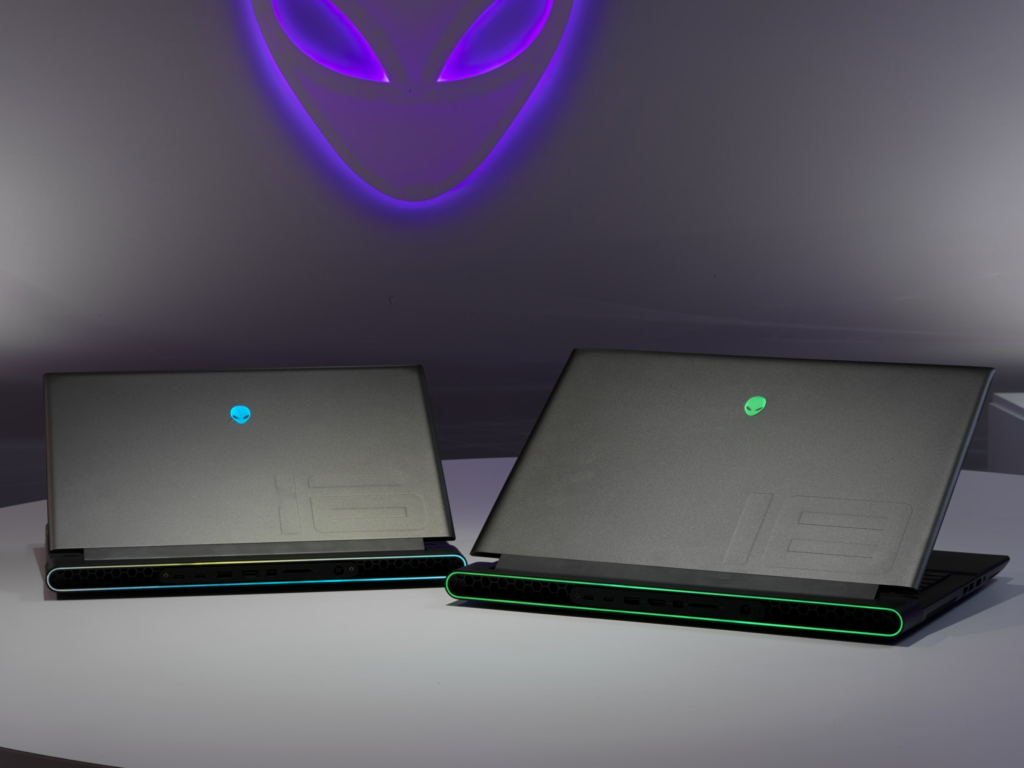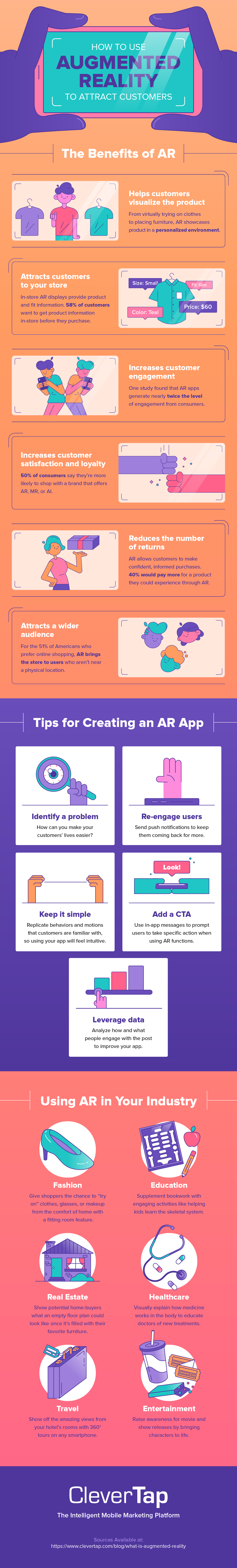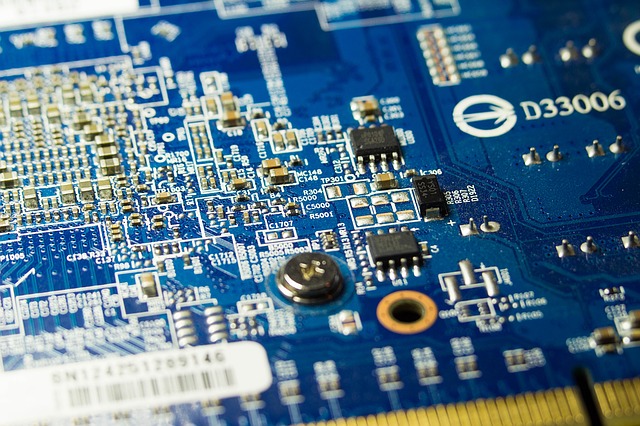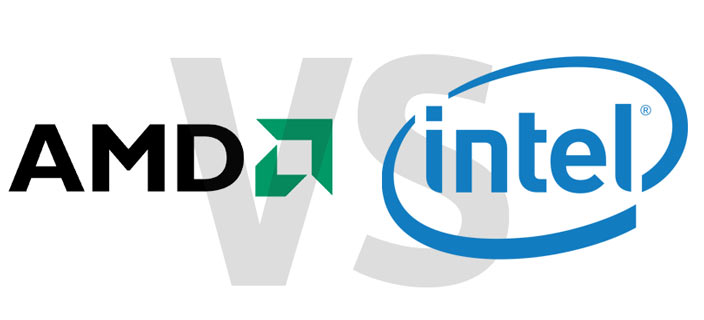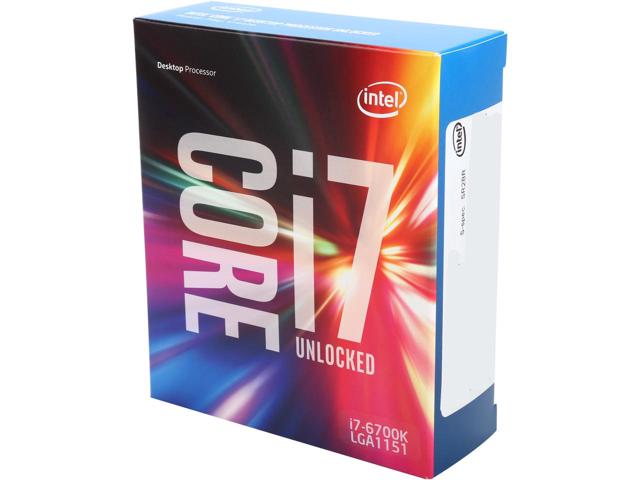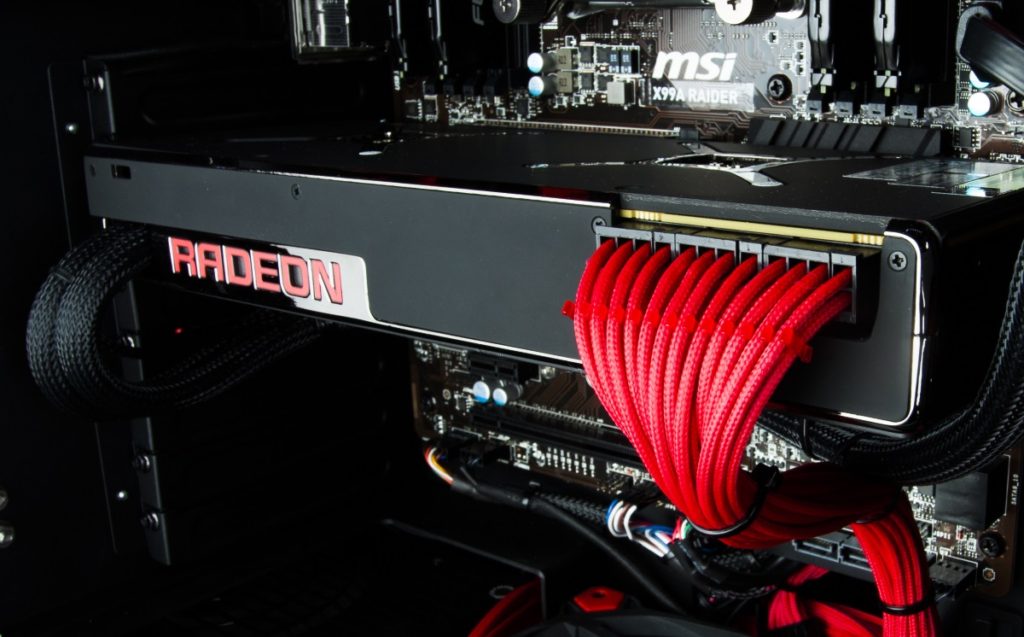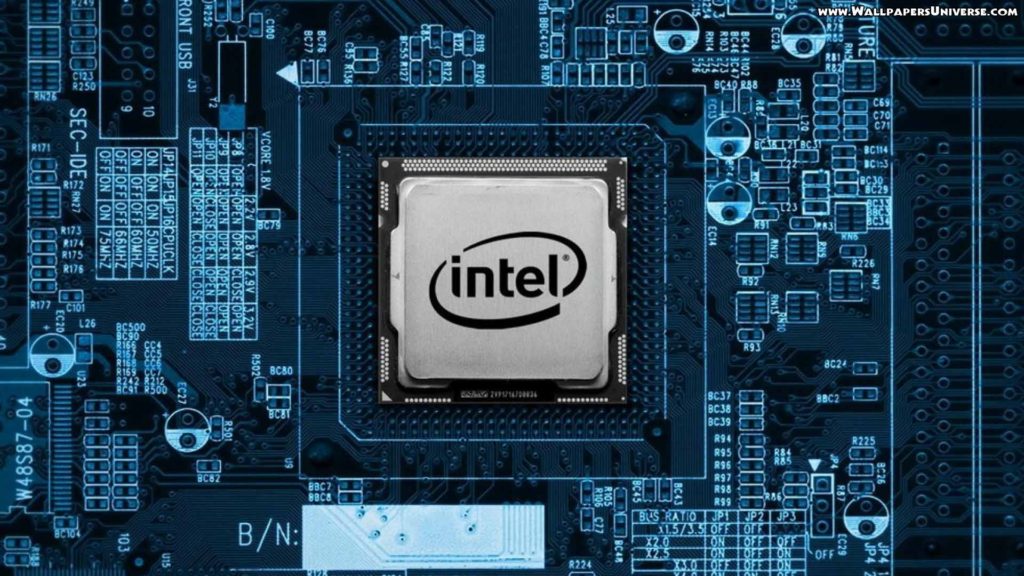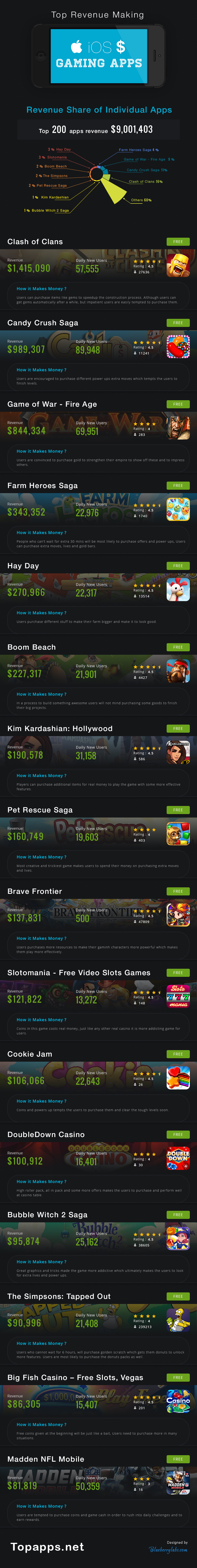If you’re a PC gamer, you know how important it is to have a good gaming keyboard. A gaming keyboard can make or break your gaming experience, whether you’re playing FPS, MOBA, RPG, or any other genre. A gaming keyboard can offer you faster response time, better accuracy, more comfort, and more customization options than a regular keyboard.
But with so many gaming keyboards on the market, how do you choose the best one for your needs? What features should you look for? What are the best gaming keyboards in 2024?
In this post, we’ll answer these questions and more. We’ll review some of the best gaming keyboards in 2024 based on their performance, design, features, and price. We’ll also give you some tips on how to choose the right gaming keyboard for your gaming style and preferences. So without further ado, let’s get started!
Here are our top picks for the best gaming keyboards in 2024:
1. Razer Huntsman V2 Analog

The Razer Huntsman V2 Analog is one of the most innovative and advanced gaming keyboards in 2023. It features Razer’s proprietary analog optical switches, which use light to register keystrokes and allow you to adjust the actuation point from 1.5mm to 3.6mm. This means you can customize how sensitive and responsive your keys are, depending on the game you’re playing or your personal preference.
The Razer Huntsman V2 Analog also boasts a sleek and durable aluminum frame, a detachable wrist rest, a multi-function digital dial, dedicated media keys, and a USB passthrough port. It also supports Razer Chroma RGB lighting, which lets you sync your keyboard with other Razer devices and compatible games for a stunning visual effect.
The Razer Huntsman V2 Analog is compatible with Windows and Mac OS, and comes with a braided USB-C cable. It’s not cheap, but it’s definitely worth it if you want a cutting-edge gaming keyboard that offers unparalleled customization and performance.
2. Logitech G915 TKL Lightspeed Wireless

The Logitech G915 Lightspeed Wireless is the best wireless gaming keyboard we’ve tested, offering high-performance wireless connectivity with LIGHTSYNC RGB lighting and programmable G-keys. The G915 Lightspeed Wireless uses Logitech’s proprietary Lightspeed technology, which delivers a fast and reliable wireless connection with ultra-low latency and no interference. You can also connect it to multiple devices via Bluetooth or USB dongle and switch between them with a push of a button.
The G915 Lightspeed Wireless has a slim and elegant design that looks great on any desk. It has a full-size layout with dedicated media controls and a volume wheel for convenience. It also has five programmable G-keys that you can use to assign macros or shortcuts for your favorite games or apps. The keyboard has per-key RGB lighting that you can customize with 16.8 million colors and sync with other Logitech devices.
The G915 Lightspeed Wireless uses Logitech’s GL switches, which are low-profile mechanical switches that offer a similar feel and sound as standard mechanical switches but with less travel distance and height. You can choose between three types of GL switches: linear, tactile, or clicky, depending on your preference. The switches are also very durable and rated for 70 million keystrokes.
The G915 Lightspeed Wireless has an impressive battery life of up to 30 hours with full RGB lighting on, or up to 135 hours with no lighting. You can easily recharge it via USB-C cable when it runs low. The keyboard also has an auto-sleep mode that conserves power when not in use.
The only drawback of the G915 Lightspeed Wireless is that it’s very expensive compared to other wireless gaming keyboards. It also doesn’t come with a wrist rest or a USB passthrough port.
3. Corsair K100 RGB Optical

The Corsair K100 RGB Optical is one of the most feature-packed and premium gaming keyboards in 2023. It features Corsair’s exclusive optical-mechanical switches, which use infrared light to register keystrokes faster and more accurately than traditional mechanical switches. It also has an impressive polling rate of up to 4000Hz, which means it can communicate with your PC four times faster than standard keyboards.
The Corsair K100 RGB Optical also has a robust and elegant aluminum frame, a detachable palm rest, a six-zone RGB light edge, dedicated media keys, and an iCUE control wheel that can be used for various functions like volume control or zooming in games. It also supports Corsair iCUE software, which lets you customize your keyboard’s lighting effects, macros, profiles, and more.
The Corsair K100 RGB Optical is compatible with Windows only, and comes with two braided USB cables. It’s quite expensive for a gaming keyboard, but it’s worth every penny if you want a top-of-the-line gaming keyboard that offers superb performance and functionality.
4. SteelSeries Apex Pro TKL (2023)

The SteelSeries Apex Pro TKL (2023) is our favorite gaming keyboard overall, thanks to its innovative adjustable pre-travel distance feature. This feature allows you to customize the sensitivity of each key, from 0.4mm to 3.6mm, or even assign two different inputs depending on how far down you press the key. This gives you unprecedented control and versatility over your gaming experience, letting you adjust your keyboard to suit different games and playstyles.
The Apex Pro TKL (2023) also has a sleek and durable aluminum frame, per-key RGB lighting with 16.8 million colors, and a detachable magnetic wrist rest for comfort. It has a tenkeyless design that saves space on your desk and makes it easier to carry around. It also comes with a small OLED screen that displays useful information like game stats, Discord notifications, or Spotify tracks. You can also use it to adjust settings like brightness, volume, or pre-travel distance without exiting your game.
The Apex Pro TKL (2023) uses SteelSeries’ proprietary OmniPoint switches, which are linear optical switches that use light instead of metal contacts to register keystrokes. This makes them faster and more responsive than traditional mechanical switches, as well as more durable and less prone to wear and tear. The switches are also very quiet and smooth to type on, making them suitable for both gaming and typing.
The only downside of the Apex Pro TKL (2023) is that it’s quite expensive compared to other gaming keyboards. However, we think it’s worth the investment if you want a premium keyboard that offers unparalleled customization and performance.
5. HyperX Alloy Origins Core

HyperX Alloy Origins Core – Best Gaming Keyboard Under $100.
If you’re looking for a more affordable gaming keyboard that still delivers excellent performance and features, the HyperX Alloy Origins Core is a great option. This keyboard is a tenkeyless (TKL) model, which means that it doesn’t have a numpad. This saves some space on your desk and allows for more room for your mouse movements. The HyperX Alloy Origins Core uses HyperX’s own mechanical switches, which are available in three variants: red (linear), aqua (tactile), and blue (clicky). The switches have a lifespan of 80 million keystrokes and are rated for 45 grams of actuation force. The HyperX Alloy Origins Core also has a solid aluminum body, a detachable USB-C cable, onboard memory for three profiles, and dynamic RGB lighting with per-key customization.
The HyperX Alloy Origins Core costs $89.99 on HyperX’s website, which makes it a great value for money. It offers high-quality performance and features without breaking the bank.
6. Corsair K55 RGB Pro

Corsair K55 RGB Pro – Best Gaming Keyboard Under $50
If you’re on a tight budget but still want a decent gaming keyboard, the Corsair K55 RGB Pro is a good choice. This keyboard is not mechanical, but rather uses membrane switches that are quiet and responsive. The Corsair K55 RGB Pro has six dedicated macro keys that can be programmed with Corsair’s iCUE software, as well as dedicated media keys and volume control. It also has zone-based RGB lighting with five preset modes and 16.8 million colors to choose from. The Corsair K55 RGB Pro also comes with a detachable palm rest that provides extra comfort during long gaming sessions.
The Corsair K55 RGB Pro costs $49.99 on Corsair’s website, which makes it one of the cheapest gaming keyboards on the market. It may not have the same feel and speed as a mechanical keyboard, but it still offers decent performance and features for casual gamers.
How To choose Your Keyboard
Whether you are just getting started with gaming keyboards or you have some questions, we will guide you through some of the key factors to consider when buying new keys in 2024.
What are the benefits of a gaming keyboard?
A gaming keyboard is designed specifically for gamers, with features that enhance your gaming experience. Some of the benefits of a gaming keyboard are:
- Faster and more responsive keys: Gaming keyboards often use mechanical switches, which offer a higher actuation point, shorter travel distance, and more tactile feedback than membrane or rubber dome switches. This means that you can press the keys faster and more accurately, giving you an edge in competitive games.
- Customizable lighting: Gaming keyboards usually have RGB backlighting, which allows you to customize the color and brightness of each key. You can also create different lighting profiles for different games or moods, or sync the lighting with your other gaming peripherals.
- Dedicated macro keys: Gaming keyboards may have extra keys that you can program to perform specific functions or commands in games. For example, you can assign a macro key to switch weapons, heal yourself, or chat with your teammates. This can save you time and improve your efficiency in game.
- Ergonomic design: Gaming keyboards are often designed to provide more comfort and support for your wrists and hands. They may have features such as wrist rests, palm rests, adjustable height and angle, or split layouts. These can help reduce fatigue and prevent injuries from long hours of gaming.
What are the types of gaming keyboards?
Gaming keyboards can be classified into different types based on their size, layout, and switch type. Here are some of the most common types of gaming keyboards:
- Full-size keyboards: These are the standard keyboards that have 104 keys, including a number pad, function keys, arrow keys, and navigation keys. They offer the most functionality and compatibility with games and software, but they also take up more space on your desk.
- Tenkeyless (TKL) keyboards: These are keyboards that have 87 keys, omitting the number pad. They are more compact and portable than full-size keyboards, and they also free up more space for your mouse movement. However, they may not be suitable for games or tasks that require frequent use of the number pad.
- 60% keyboards: These are keyboards that have 61 keys, omitting the number pad, function keys, arrow keys, and navigation keys. They are the smallest and lightest type of gaming keyboards, ideal for minimalist setups or traveling gamers. However, they also sacrifice a lot of functionality and convenience, as you have to use combination keys or software to access some of the missing keys.
- Switch type: The switch type refers to the mechanism that registers each key press on a keyboard. There are three main types of switches: mechanical, membrane, and optical.
- Mechanical switches: These are switches that use a spring and a metal contact to register each key press. They offer the best performance and durability among all switch types, as well as a variety of options for different preferences. Mechanical switches can be further categorized into linear (smooth and consistent), tactile (with a bump), and clicky (with a bump and a sound) switches.
- Membrane switches: These are switches that use a rubber dome and an electrical circuit to register each key press. They are cheaper and quieter than mechanical switches, but they also have lower responsiveness and durability. Membrane switches usually have a mushy feel and require more force to press.
- Optical switches: These are switches that use a light beam and a sensor to register each key press. They are similar to mechanical switches in terms of performance and feel, but they have some advantages such as faster actuation speed, longer lifespan, and resistance to dust and water.
Also Read: Best Gaming Headsets | Best Gaming Laptops | Best Webcams | Best External Drives
How to choose the best gaming keyboard for your needs?
Choosing the best gaming keyboard for your needs depends on several factors such as your budget, preference, game genre, setup space, and compatibility. Here are some tips to help you make an informed decision:
- Budget: Gaming keyboards vary widely in price depending on their features and quality. You can find decent gaming keyboards for under $50, but you may have to compromise on some aspects such as switch type, lighting options, or build quality. On the other hand, you can also find premium gaming keyboards for over $200, but you may not need all the bells and whistles they offer.
- Game genre: Different types of games may require different types of keyboards. For example, if you play fast-paced shooters or competitive games, you may want a keyboard with high responsiveness, anti-ghosting, and N-key rollover features. These ensure that your keystrokes are registered accurately and quickly without any delay or interference. Some examples are the SteelSeries Apex Pro, the HyperX Alloy FPS Pro, and the Razer Huntsman Analog. On the other hand, if you play RPGs or strategy games that involve a lot of commands and shortcuts, you may want a keyboard with macro keys, media controls, and programmable software. These allow you to customize your keyboard to suit your playstyle and preferences. Some examples are the Logitech G915 Lightspeed, the Corsair K95 RGB Platinum XT, and the Razer BlackWidow V3 Pro.
- Setup space: Another factor to consider is how much space you have on your desk or gaming area. If you have a large and spacious setup, you can opt for a full-sized keyboard with extra features and accessories. However, if you have a small and compact setup, you may want to go for a TKL or 60% keyboard that takes up less room and is easier to transport. You may also want to look for a wireless keyboard that eliminates cable clutter and offers more flexibility and mobility. Some examples are the Logitech G915 TKL Lightspeed, the Razer BlackWidow V3 Mini HyperSpeed, and the Anne Pro 2.
- Compatibility: Finally, you should check if your gaming keyboard is compatible with your PC or console. Most gaming keyboards are designed for Windows PCs and have USB connections. However, some may also work with Macs or Linux systems with minor adjustments or limitations. Some may also support Bluetooth or wireless dongles that can connect to other devices such as smartphones or tablets. Some may even have dedicated modes or switches that can optimize them for PS4 or Xbox One consoles. You should always check the product specifications and reviews before buying a gaming keyboard to ensure that it works well with your gaming platform.
These are some of the main factors that you should consider when choosing the best gaming keyboard for your needs. Of course, there is no one-size-fits-all solution for everyone. The best gaming keyboard for you depends on your personal taste and preference. The most important thing is to find a keyboard that suits your style and enhances your gaming experience.
—
Disclosure: Please note that we may receive affiliate compensation for some of the links below, at no expense to you, should you decide to purchase a paid plan. This blog does not provide financial advice, it is purely for entertainment and fun.