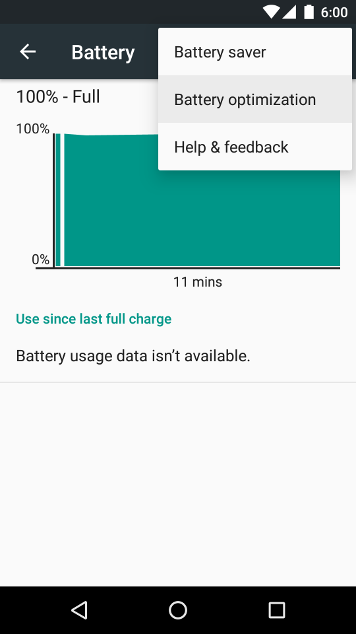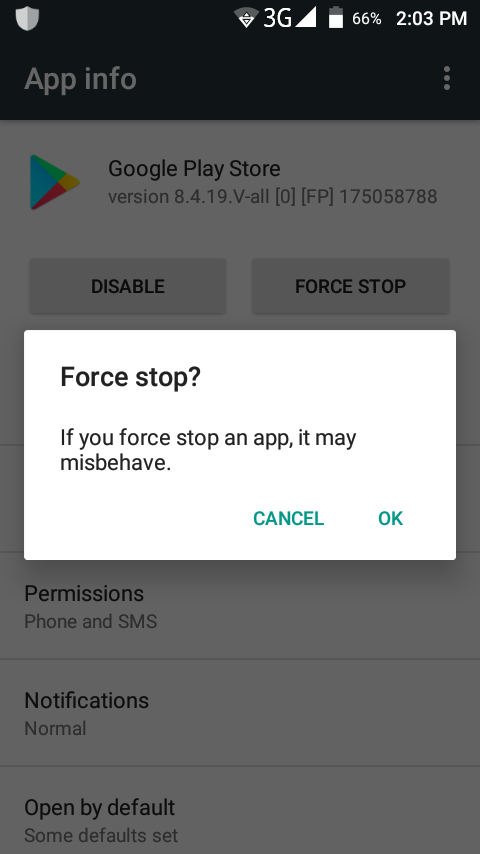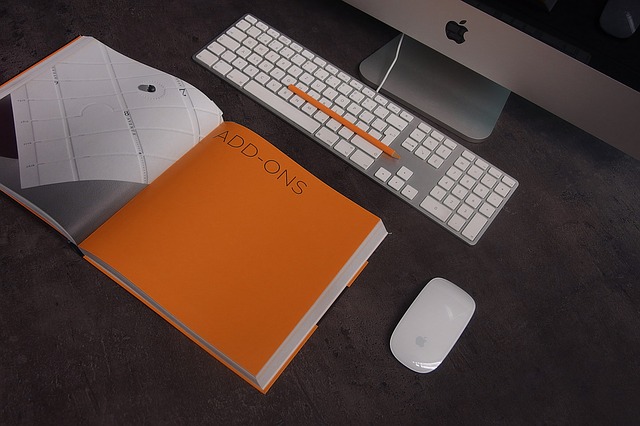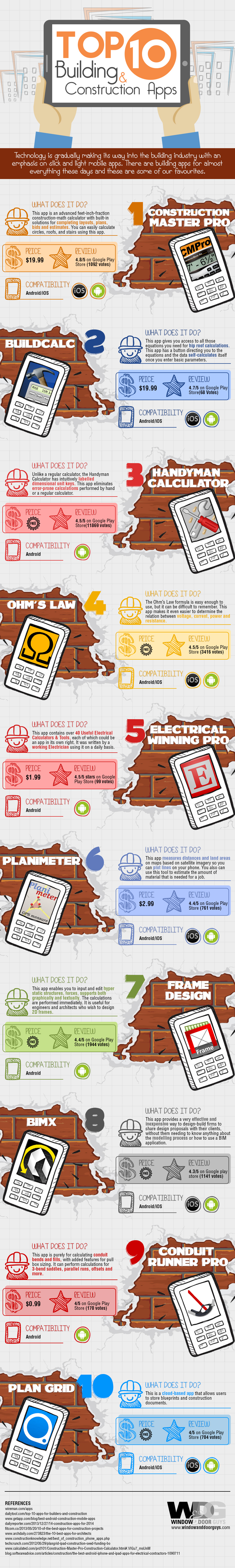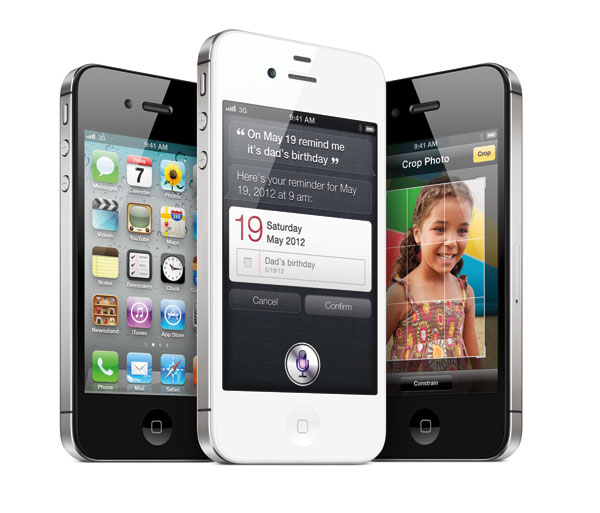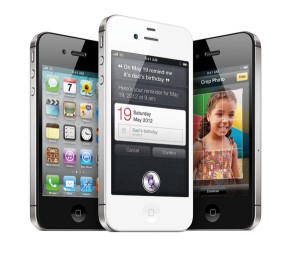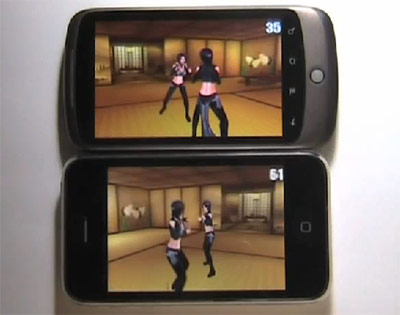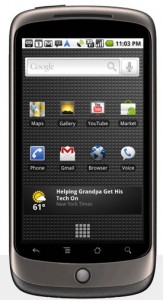Today at Apple’s event the company announced the iPhone 5 which will be available for Pre Orders September 14th and goes on sale September 21th. As expected, all rumors confirmed this time, so no surprises at all. But before we get into the details, first some numbers from the Cupertino spreadsheet. According to Apple’s CEO, Tim Cook, the company “sold more iPads than any PC manufacturer sold of their entire PC line.” And guys, we’re talking about 84 million pieces in here, where in the last quarter alone, Apple had already sold 17 million. That’s crazy! As for the the iOS App Store, apparently it has just crossed the 700,000 apps, while 250,000 are iPad applications. Cook says that 400M iOS devices sold through June 2012, an incredible milestone for the CEO and the entire team.
Now that you know the numbers, let’s get to the juicy stuff. Apple’s Phil Schiller first words on stage were: “Today we’re introducing iPhone 5.” Of course you are, that’s what we’ve all been waiting for. But when the applause died down, we finally could get some info. So let’s break it down into specs:
The new iPhone 5 comes with a larger screen than previous versions, 4-inch at 1136 x 640 resolution (to be on the accurate side), just as the mockups predicted. And yes, this is a 16:9 widescreen Retina panel we have inside, with 44% more color saturation, and full sRGB rendering support. And just to add another quote from Phil, “you see, we’re able to add a fifth row of icons.”
As for measures, the iphone 5 is only 7.6mm thick (about 18% thinner than the 4S ), and weighs 112 grams (which makes it 20% lighter). Phil Schiller claims this is “the most beautiful product we have ever made.” And frankly speaking, it sounds too polished to live up to its competition. But hey, it is made completely out of glass and aluminum hardware.
Connectivity wise, Apple is going to release the iPhone 5 with 4G LTE, supported by all three major U.S networks (Sprint, Verizon and AT&T). Other than that, there’s a dynamic “ultrafast wireless technology” under the lid, featuring the 5GHz 802.11n Wi-Fi support for a wireless experience up to 150 Mbps. Too bad there’s no NFC chip out of the box. Perhaps in iphone 6 (oh well). Yet, you can either choose between CDMA or GSM configuration, depends upon your mobile provider.
As it turns out, the rumors were true about that new A6 processor as well, which according to Apple is more energy efficient, 22% smaller, and two times faster in CPU and graphics performance.
The battery is one of Apple’s strongest components, in general, and the iPhone 5 is no different in that area. The numbers tell the whole story: 8 hours on LTE, 10 hours of video playback, 40 hours of music, and 10 hours even when you wirelessly browsing. Overall, you’re getting 225 hours at standby mode, which looks and sounds quite impressive!
Up next, are the camera shooters (called the iSight). Basically, we are looking at the same “things” we’ve been looking at before, in the previous model. In that regard, there’s a front-facing 720p webcam, alongside an 8-megapixel sensor on the back, shooting pictures at 3264×2248 with backside illumination, hybrid IR and an f/2.4 aperture. It definitely should be better, when you take everything into consideration. In fact, it is claimed to be 40% faster when taking pictures. Not to mention the dynamic low light mode that is supposed to improve performance in low light conditions, and this uber cool Panorama mode, that will get you up to 28 megapixel of widescreen nature images. And then, there’s the 1080p video capturing element that comes native, as part of the deal.
So what else, you’re asking? There are three microphones in this monster, front, back, and bottom. While the new earpiece technology now includes noise canceling on your own audio out. And speaking about audio, Apple is now giving away a new set of earbuds, also known as the earpods. Apple’s guy said they’ve spent about 3 years in order to get to the new in-ear design, which ultimately gives you greater canal comfort . Interesting!
As for the cord, Apple has finally got rid of the good ‘ol 30 pin dock connector (not that we had any complaints about it), unveiling instead a newly designed 8-pin cable connector, dubbed the Lightning (a play on the Thunderbolt). This one is 80 percent smaller, in case you were wondering, but it will match your previous accessories with a $29 Lightning port adapter. Just another way for Apple to make some extra money on the side.
Then, there’s the iOS 6 on iPhone 5, which has over 200 new features, compared to iOS 5. Apple says it will go live Sep 19th, one week from today.
For those asking THE “how much do I have to spend” question, well, the short answer would probably be “same prices” no matter if you choose the black one or the white color. The long asnswer is the following: $199 for 16 GB, $299 for 32 GB, $399 for 64 GB version, on a two-year contract. Regretfully, Apple discontinues the 3GS model, but keeps the iPhone 4 and iPhone 4S as part of its lineup.
So yeah! This is pretty much it for now. You can jump on past the break, either read the full PR or take a look at the nifty videos below.
Update1: Prices of unlocked iPhone 5 mobile devices just showed up on Apple’s U.S online store. Here are your options: $649 (16GB), $749 (32GB) And $849 (64GB).
Update2: Apple has officially reported it sold over 2 million iphone 5 devices in the first 24 hours (long before the retail craziness begins). More than double the iPhone 4s opening weekend sales. A new record, for sure!
[Apple]
Continue reading Apple Announces The iPhone 5: 4-Inch Display, 8MP Camera, A6 Processor, LTE, Coming September 21 →