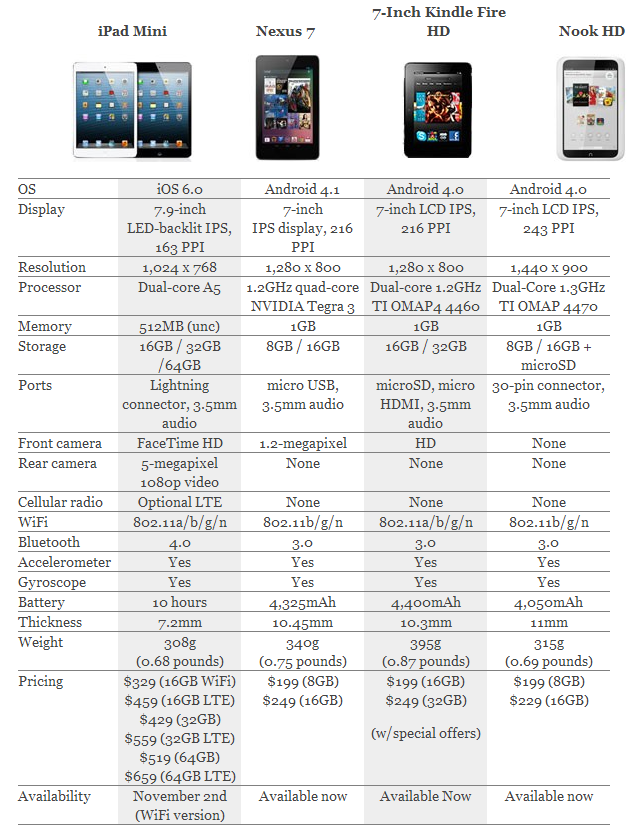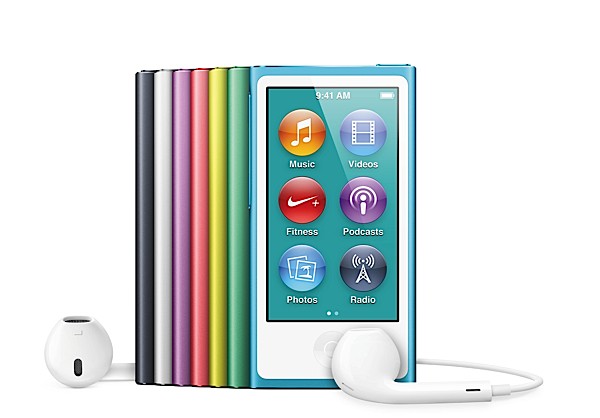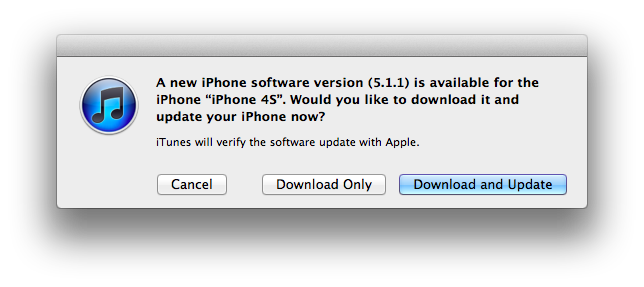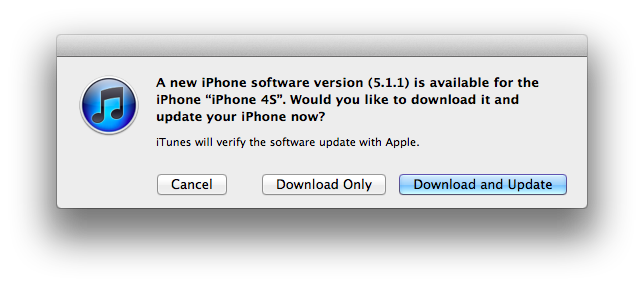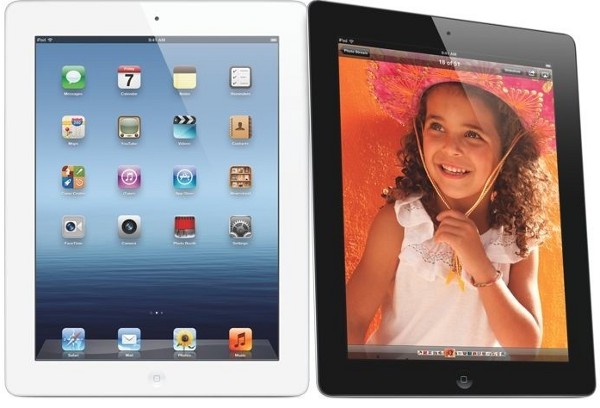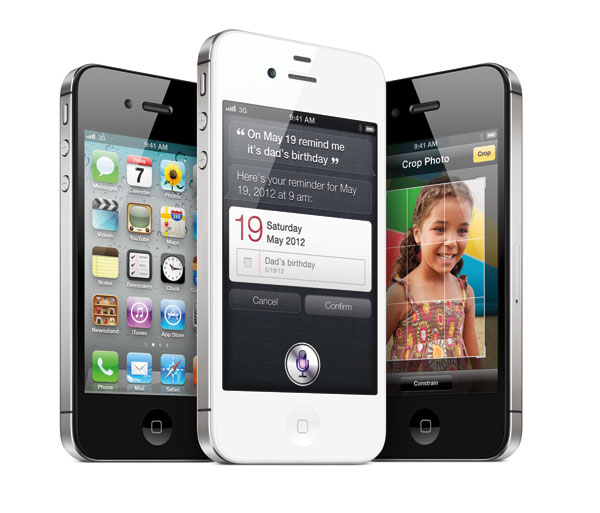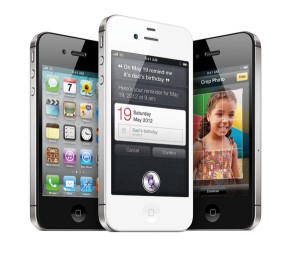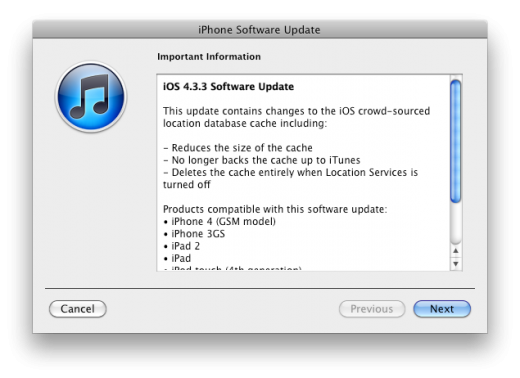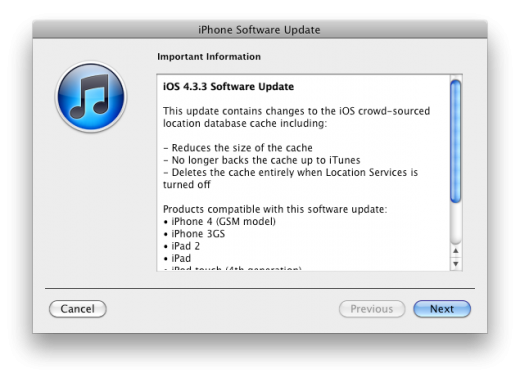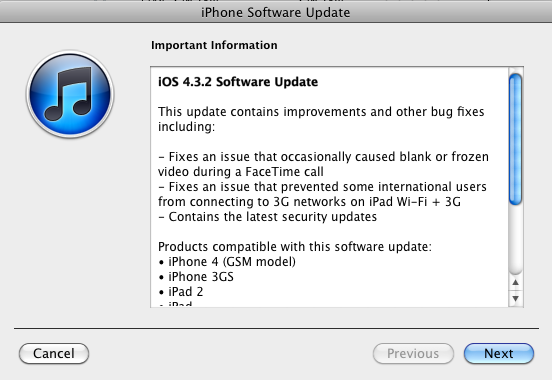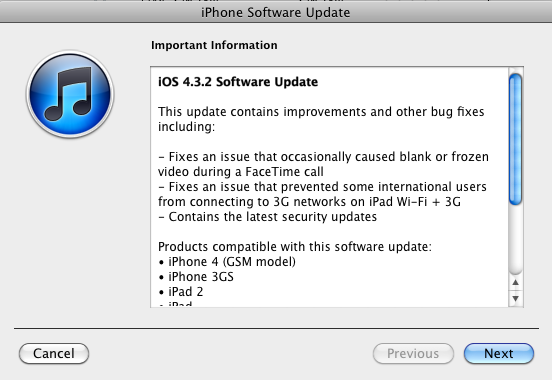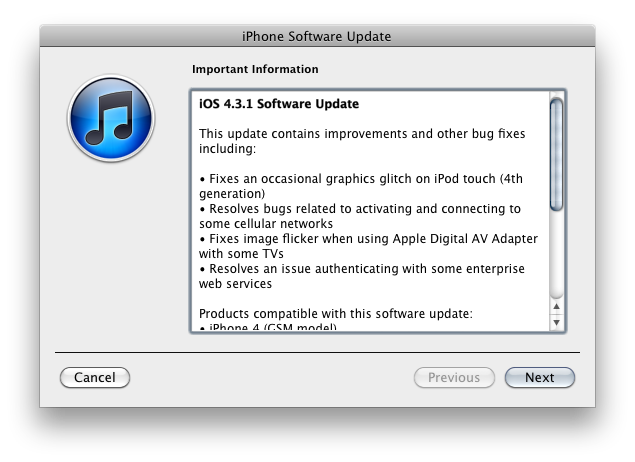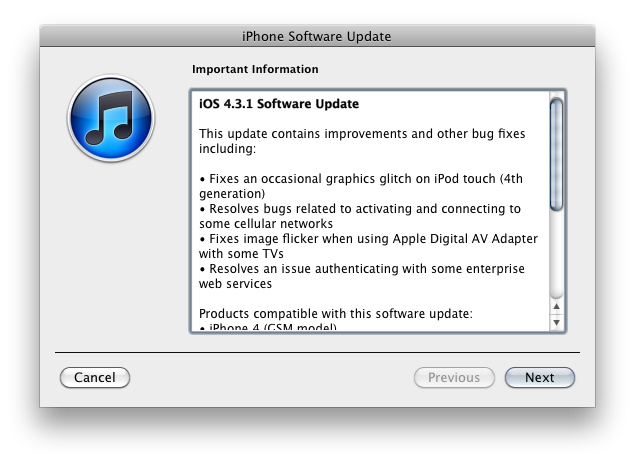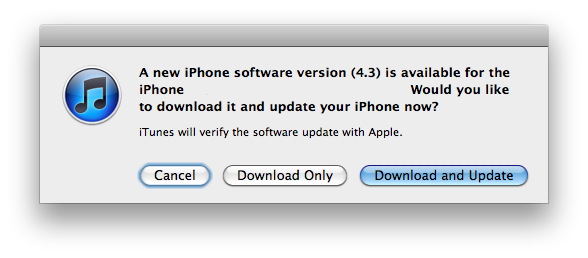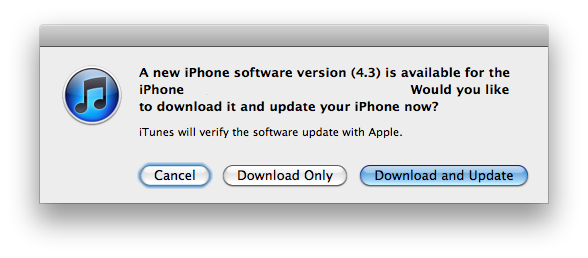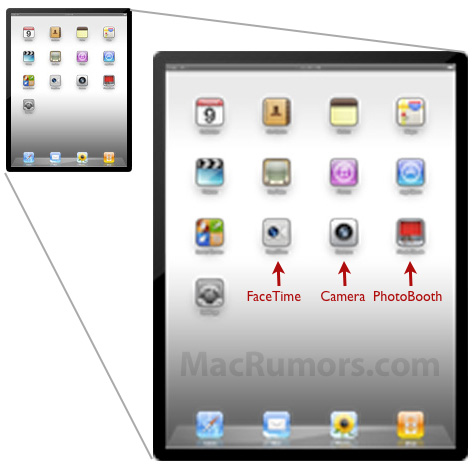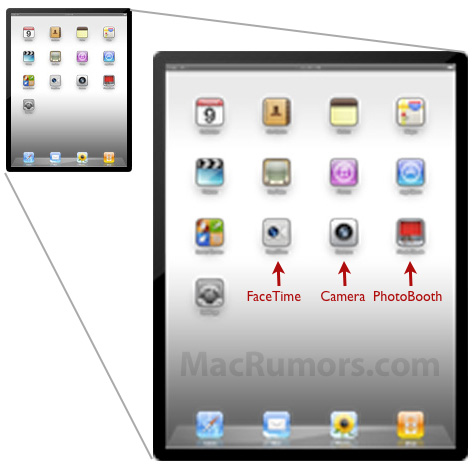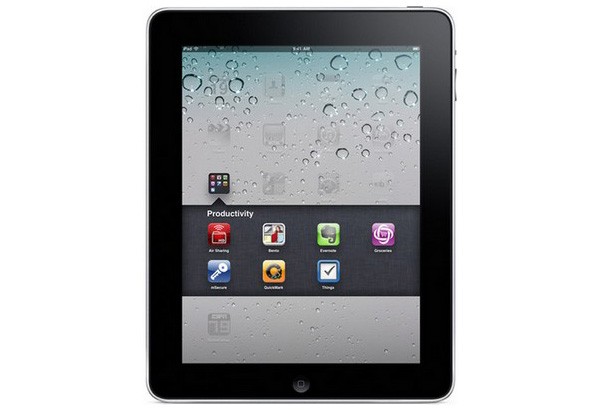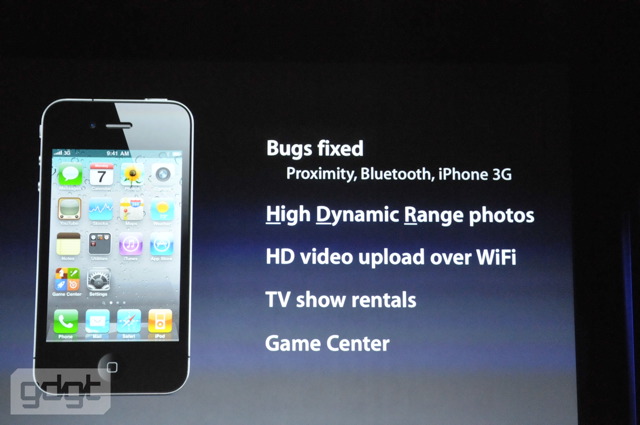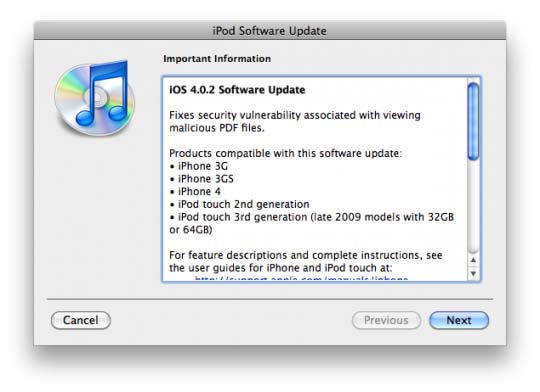Apple’s third iPad series (known as the The New iPad) has officially debuted, and it is very impressive. For a start, Cupertino’s third-gen iDevice looks something similar to its predecessor, the iPad 2; measures in almost the same and weighs in at 1.4lbs. As for the 9.7-inch high-def display rumor, that one has been kicking around for nearly a year, and turned out to be TRUE. The new iPad variant will have a 2048-by-1536 screen resolution Retina display with a staggering amount of 3.1 million pixels on top.
Furthermore, The 9.4mm thick tablet device (ipad 2 is only 8.8mm) has a more powerful processor, a quad-core chip called the A5X (which according to Apple is four times faster than Nvidia’s Tegra 3). It will come with 3G and WiFi only models, boasting 16/32/64GB of internal storage capacities, that will be selling around the world for the same striking prices – 16GB $499, 32GB $599, 64GB $699 (+$130 for the 3G equivalent) – starting March 16 (Pre-orders start today in the US, Canada, UK, France, Germany, Switzerland, Japan, Hong Kong, Singapore and Australia). Connectivity wise, the HD version will come equipped with LTE 4G networking that will substantially boost your internet usage, while the bluetooth specs retain the same values, along with WiFi, native 3.1Mbps EV-DO / 7.2Mbps HSPA and new 21Mbps HSPA+, 42Mbps DC-HSDPA and 73Mbps LTE support.
As far as software goes, we’re looking at iOS 5.1 that will support a Japanese version of Siri. This one is said to be available today. Apple has also introduced to the world a new batch of apps, compatible with The new iPad most stunning display. Among them you’ll find out the Infinity Blade: Dungeons, SketchBook, and SkyGamblers. There’s also a new edition of the popular iPhoto, now available for both iPad and iPhone machines for $4.99 (Garage Band, iMovie and iWork updates are also available).
In addition, Apple has integrated a new iSight camera, sporting 5 megapixels sensor, backside illumination, 5-element lens, and 1080 video recording capture. The new iPad delivers the same 10 hours of battery life, and 4G work time is 9 hours.
Finally, iPad 2 prices will be slashed by roughly $100, respectively.
Full PR after the break
Update1: We’ve just added a quick hands-on video, so check it out after the break.
Update2: Hit the jump to watch The new iPad TV Ad and a quick hands-on review.
Update3: Apple reports that it has sold more than 3 million New iPads in the tablet’s first three days on the market; A “record weekend” for Tim Cook and the Cupertino fellows. To give you an idea of the business situation, two years ago, the company has managed to sell 3M pieces of its first-gen ipad device after 80 days in the market, and now it has reached exactly the same numbers in the first weekend ALONE. That’s crazy!
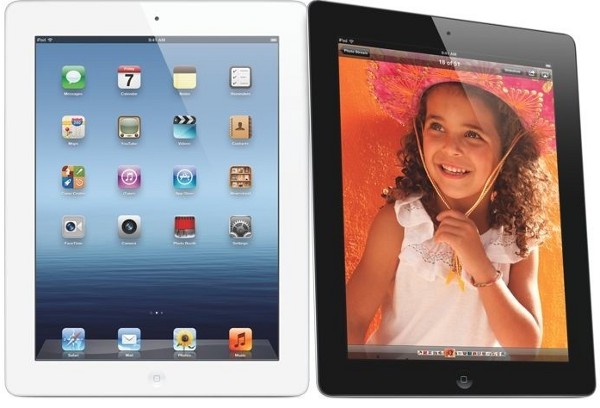
[youtube id=”y9Oy6S3_xPY”]
[youtube id=”L51twQblnNk”]
videoד courtesy of
engadget and The Verge
Apple Launches New iPad
New iPad Features Retina Display, A5X Chip, 5 Megapixel iSight Camera & Ultrafast 4G LTE
SAN FRANCISCO―March 7, 2012―Apple® today introduced the new iPad®, the third generation of its category defining mobile device, featuring a stunning new Retina™ display, Apple’s new A5X chip with quad-core graphics and a 5 megapixel iSight® camera with advanced optics for capturing amazing photos and 1080p HD video. iPad with Wi-Fi + 4G connects to fast networks worldwide, including AT&T’s and Verizon’s 4G LTE networks, and still delivers the same all-day 10 hour battery life* while remaining amazingly thin and light. Beginning today, iPad 2 will be offered at an even more affordable price starting at just $399.
“The new iPad redefines the category Apple created less than two years ago, delivering the most amazing experience people have ever had with technology,” said Philip Schiller, Apple’s senior vice president of Worldwide Marketing. “The new iPad now has the highest resolution display ever seen on a mobile device with 3.1 million pixels, delivering razor sharp text and unbelievable detail in photos and videos.”
The new iPad’s Retina display delivers four times the number of pixels of iPad 2, so dense that the human eye is unable to distinguish individual pixels when held at a normal distance, making web pages, text, images and video look incredibly sharp and realistic. The 3.1 million pixels in the Retina display are more than one million more pixels than an HD TV, and with 44 percent increased color saturation the new iPad displays colors that are unbelievably richer, deeper and more vivid. Movies are now capable of playing at full 1080p HD-resolution, delivering an incomparable viewing experience on a mobile device.
The powerful new A5X chip with quad-core graphics was specifically designed by Apple to deliver a fast, responsive user experience while supporting the incredible Retina display. With double the graphics performance of the A5 chip, the A5X provides a superb balance between performance and power efficiency so users can enjoy all the benefits of the stunning new display while experiencing a smooth Multi-Touch™ interface, immersive gameplay, incredible visual depth and all-day battery life that iPad is known for delivering.
The 5 megapixel iSight camera features advanced optics for taking stunning pictures and recording full HD video. Backside illumination allows you to take great photos in low-light conditions and a new video image stabilization feature removes the bumps and shakes typically seen when filming with a hand-held device. Images can be enjoyed on the large Retina display, then edited, enhanced and easily shared with friends and family using the built-in Photos app on iPad.
iPad Wi-Fi + 4G with built-in next generation 4G LTE has the most comprehensive support for fast networks worldwide including HSPA+ and DC-HSDPA, and now both CDMA and GSM iPad users have the ability to easily roam internationally. The world-ready iPad delivers blazing download and upload speeds so web pages load incredibly quickly and email with large attachments can be sent and received easily. Personal Hotspot can be used to share the fast network connection on your iPad with up to 5 other devices using Wi-Fi, Bluetooth or USB**.
With iOS 5.1, the latest update to the world’s most advanced mobile operating system, the new iPad has a number of new features and enhancements including: a redesigned Camera app with video stabilization technology; the ability to delete photos from Photo Stream; support for dictation in English, French, German and Japanese; and Personal Hotspot. iOS 5.1 also works seamlessly with iCloud®, a breakthrough set of free cloud services including iTunes® in the Cloud, Photo Stream and Documents in the Cloud, that works seamlessly with your iPhone®, iPad, iPod touch®, Mac® or PC to automatically and wirelessly store your content and push it to your devices. When content changes on one of your devices, your other devices are updated automatically.
The new iPad also supports dictation, another amazing way to get things done just using your voice. Instead of typing, tap the microphone icon on the keyboard, then say what you want to say and the new iPad listens. Tap done, and iPad converts your words into text. You can use dictation to write messages, take notes, search the web and more. Dictation also works with third-party apps, so you can update your Facebook status, tweet, or write Instagram captions.
Apple also introduced the iPhoto® app, along with major updates to iMovie® and GarageBand®, completing its suite of iLife® apps for iOS. iLife and the iWork® apps, Pages®, Keynote® and Numbers®, have all been updated to take advantage of the new iPad Retina display. iPhoto includes breakthrough Multi-Touch features so you can use simple gestures to sort through hundreds of photos and find your best shots, enhance and retouch your images using fingertip brushes and share stunning photo journals with iCloud. iMovie now gives you the ability to create amazing Hollywood-style trailers as you record HD video, and GarageBand introduces Jam Session, an innovative and fun new feature that allows a group of friends to wirelessly connect to play instruments and record music together live on their iOS devices.
iPad runs almost all of the over 585,000 apps available on the App Store™, including more than 200,000 native iPad apps, from a wide range of categories, including books, games, business, news, sports, health, reference and travel. The iTunes Store® puts the world’s most popular online music, TV and movie store at your fingertips with a catalog of over 20 million songs, over 90,000 TV episodes and over 15,000 movies. The new iBooks® 2 app for iPad lets users experience an entirely new kind of ebook that’s dynamic, engaging and truly interactive. iBooks created with Apple’s new iBooks Author offer gorgeous, fullscreen ebooks with interactive animations, diagrams, photos, videos, unrivaled navigation and much more.
Pricing & Availability
The new iPad Wi-Fi models will be available in black or white on Friday, March 16 for a suggested retail price of $499 (US) for the 16GB model, $599 (US) for the 32GB model and $699 (US) for the 64GB model. iPad Wi-Fi + 4G for either AT&T or Verizon will be available for a suggested retail price of $629 (US) for the 16GB model, $729 (US) for the 32GB model and $829 (US) for the 64GB model. iPad will be sold in the US through the Apple Store® (www.apple.com), Apple’s retail stores, and select Apple Authorized Resellers. iPad will also be available in Australia, Canada, France, Germany, Hong Kong, Japan, Puerto Rico, Singapore, Switzerland, UK and the US Virgin Islands on Friday, March 16. Customers can begin pre-ordering their new iPad today, and the incredible iPad 2 is now offered at a more affordable price of $399 (US) for the 16GB Wi-Fi model and just $529 (US) for the 16GB Wi-Fi + 3G model.
iOS 5.1 and iTunes 10.6 are available today as free software updates. iPhoto, iMovie 1.3 and GarageBand 1.2 are available today for $4.99 (US) each from the App Store (www.itunes.com/appstore). Keynote 1.6, Pages 1.6 and Numbers 1.6 are available today for $9.99 (US) each from the App Store. Updates are available for free to existing customers. By the end of March iPad will be available in Austria, Belgium, Bulgaria, Czech Republic, Denmark, Finland, Greece, Hungary, Iceland, Ireland, Italy, Liechtenstein, Luxembourg, Macau, Mexico, The Netherlands, New Zealand, Norway, Poland, Portugal, Romania, Slovakia, Slovenia, Spain and Sweden.
*Battery life depends on device settings, usage and other factors. Actual results vary.
**Personal Hotspot requires supporting data plan. Customers should check with their carrier for availability.
Apple designs Macs, the best personal computers in the world, along with OS X, iLife, iWork and professional software. Apple leads the digital music revolution with its iPods and iTunes online store. Apple has reinvented the mobile phone with its revolutionary iPhone and App Store, and is defining the future of mobile media and computing devices with iPad.


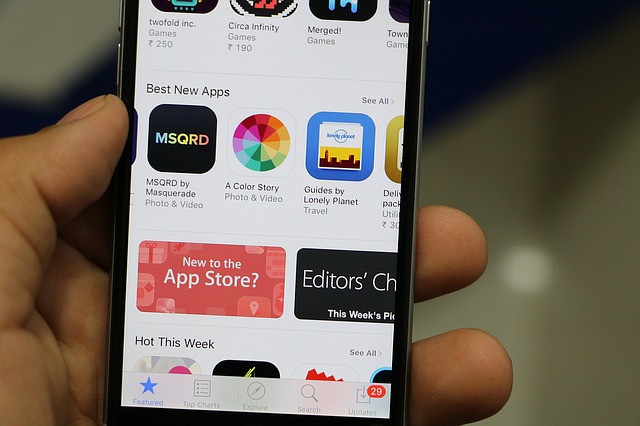


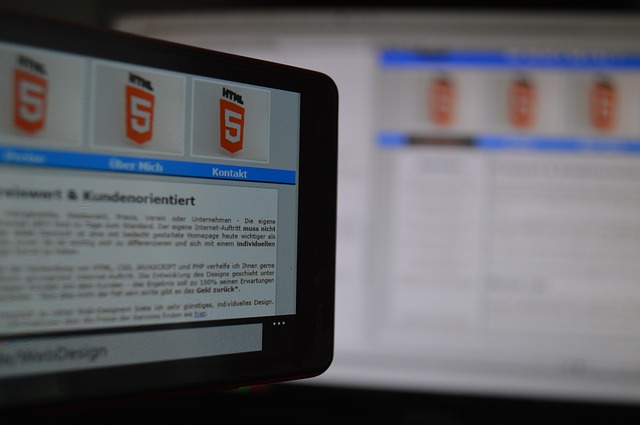

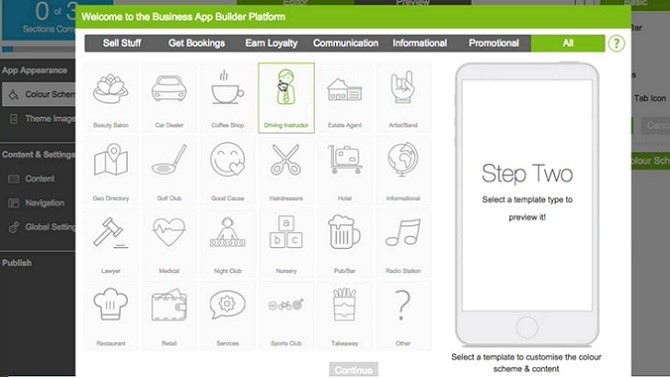

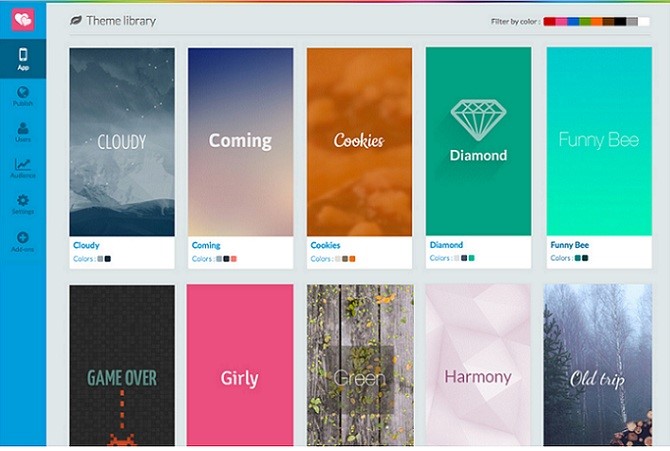
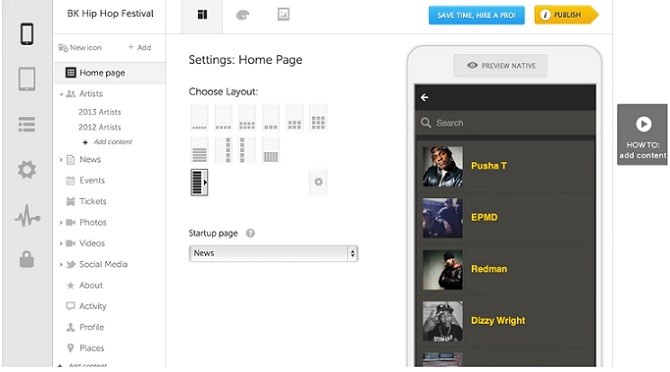
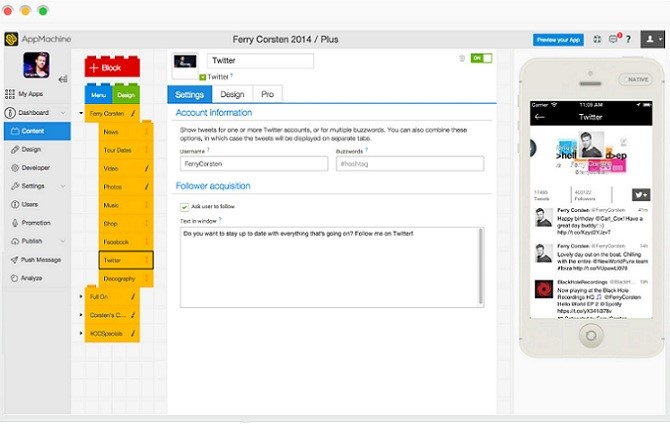
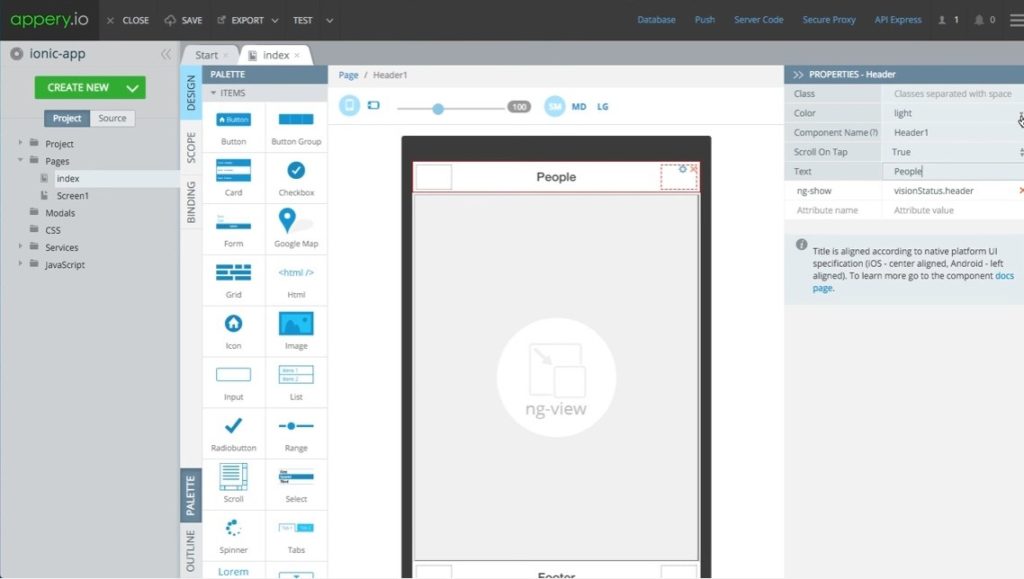












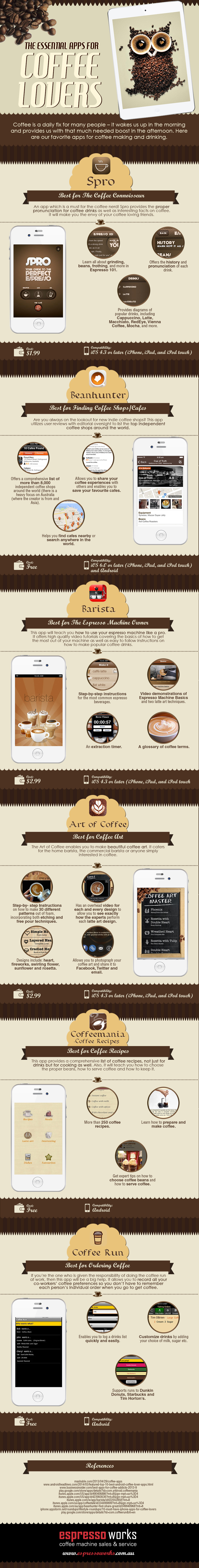


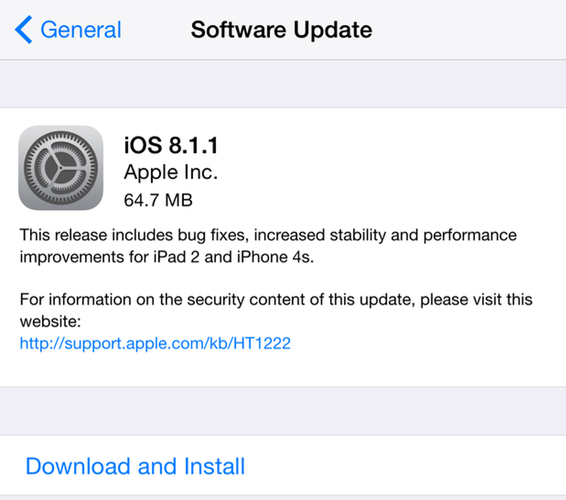




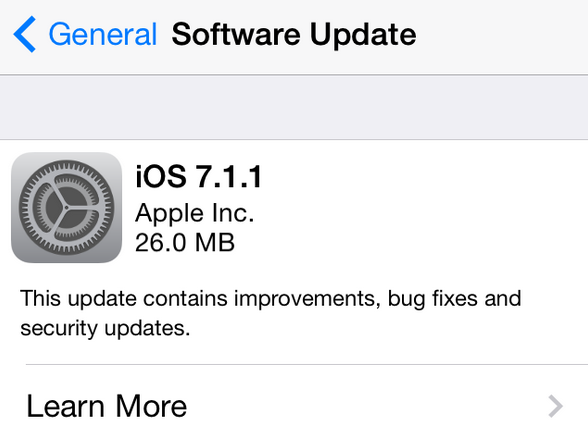







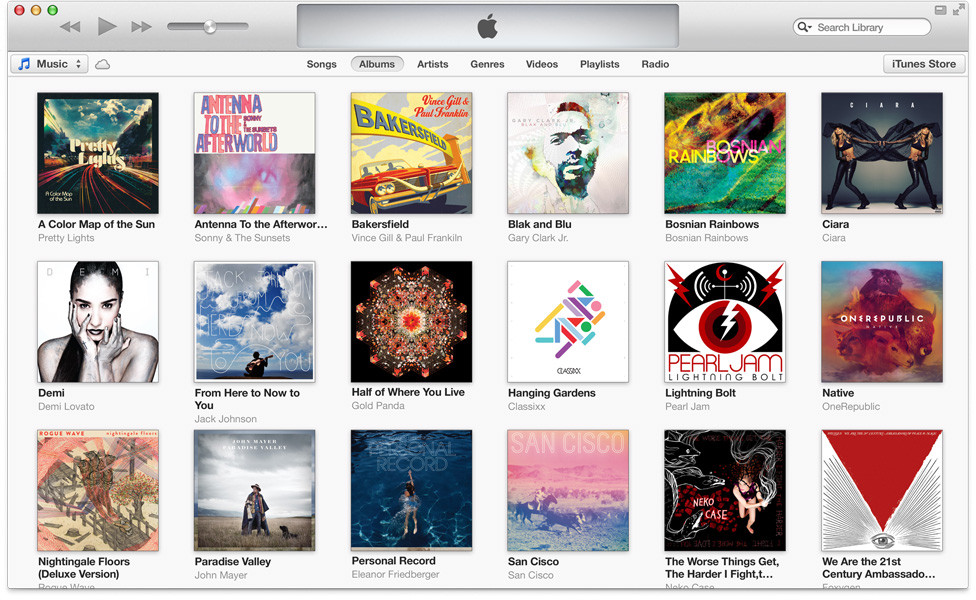












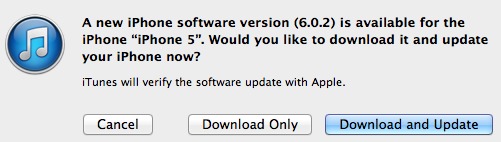
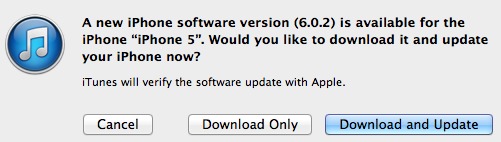

![IMG_1231[1]](https://technologer.net//wp-content/uploads/2012/11/IMG_12311.png)