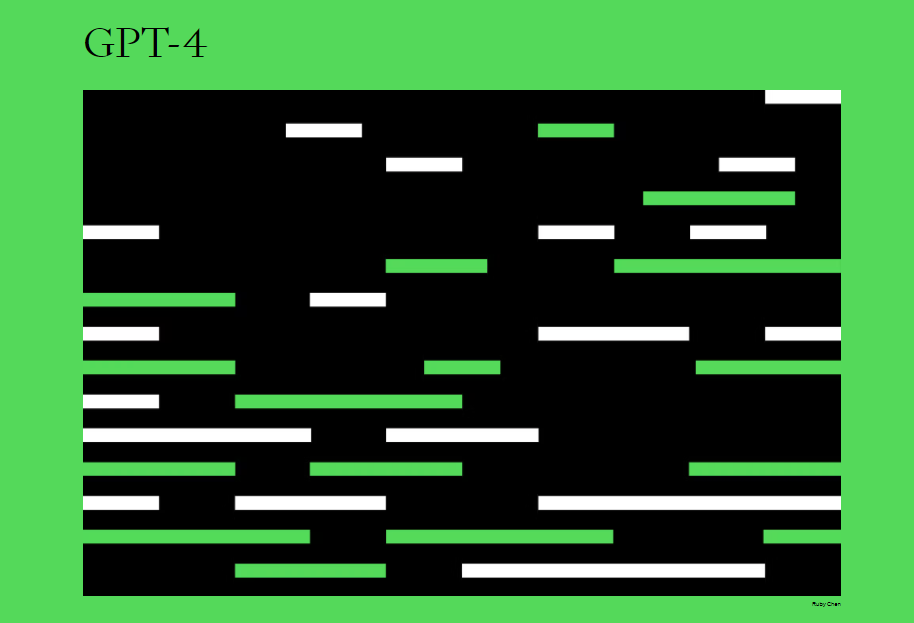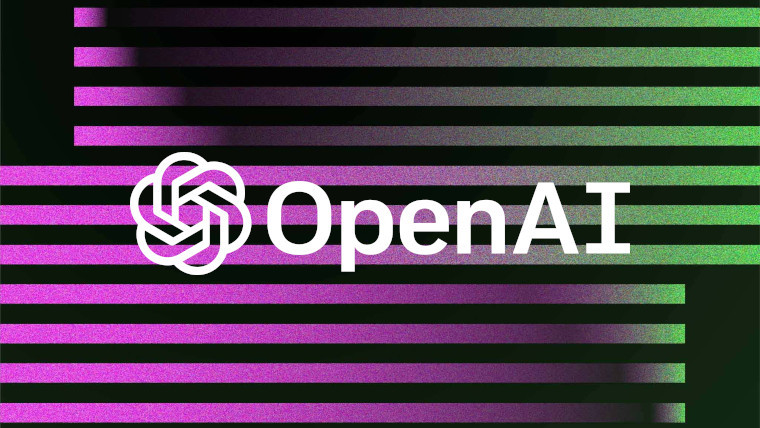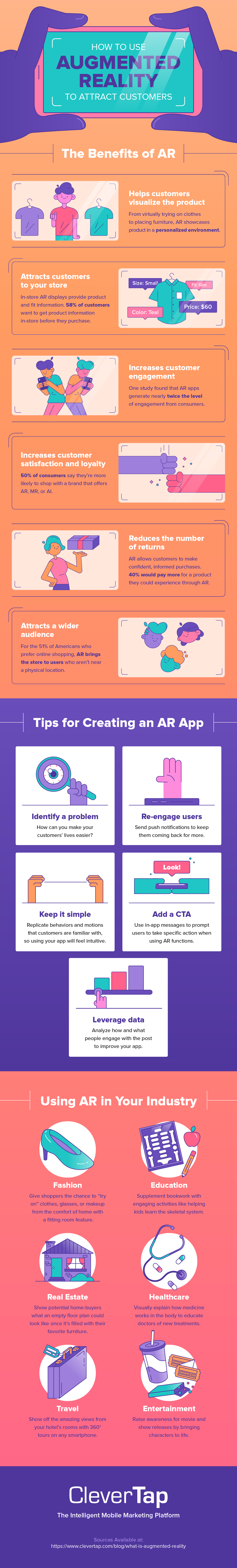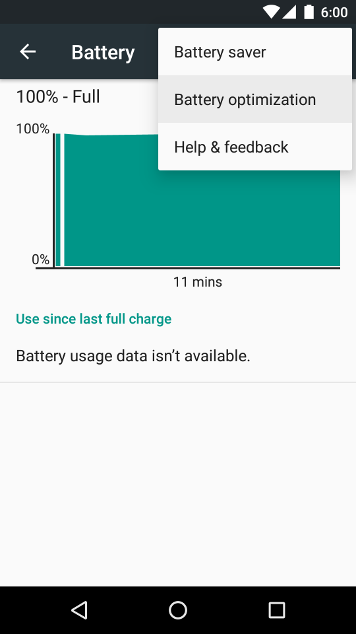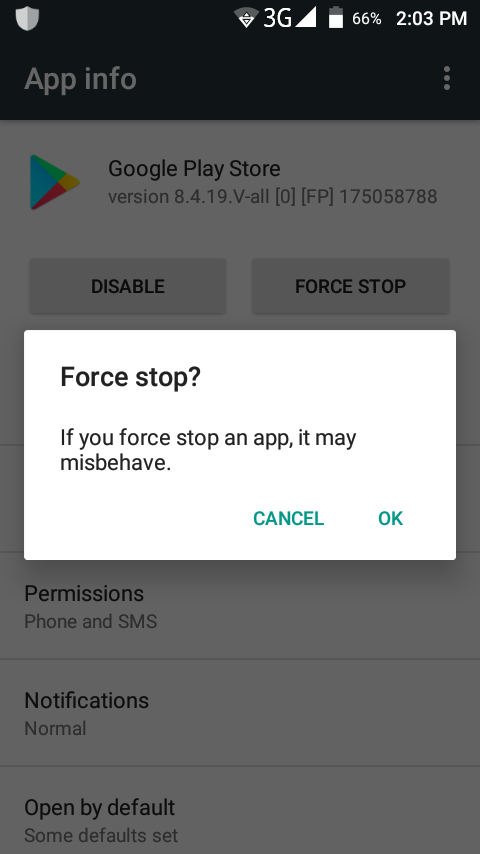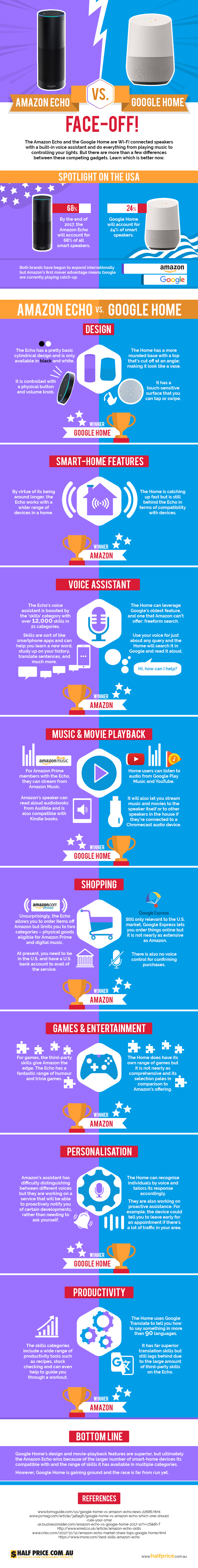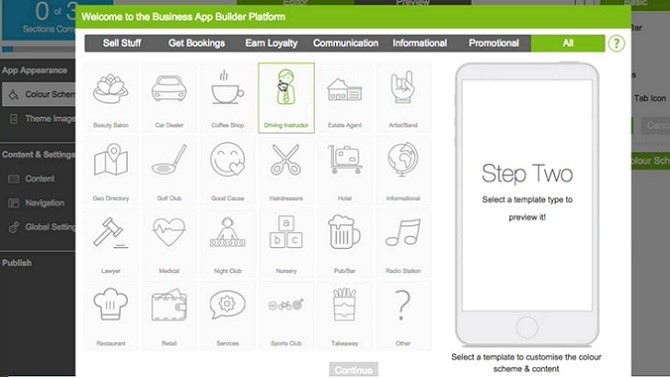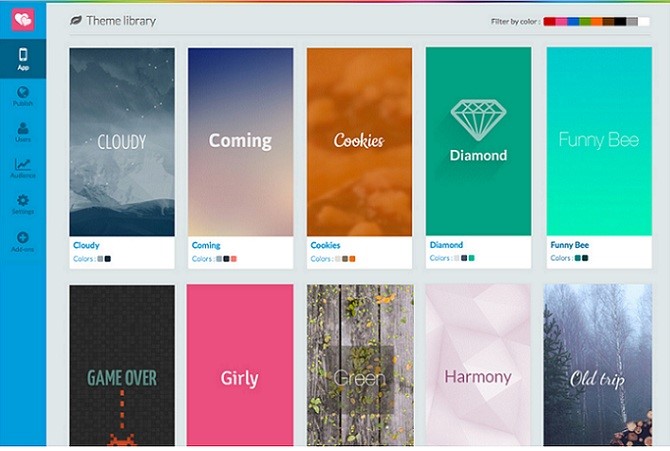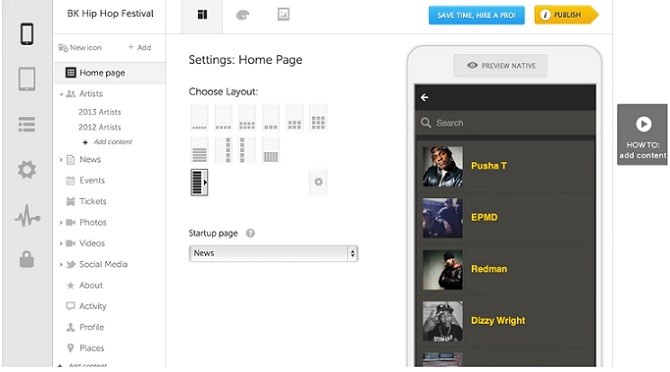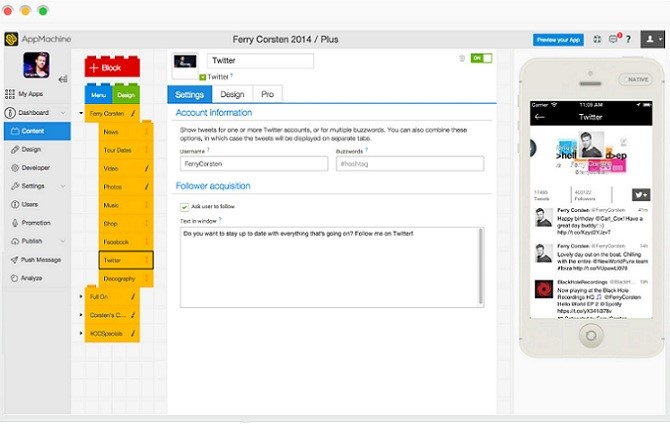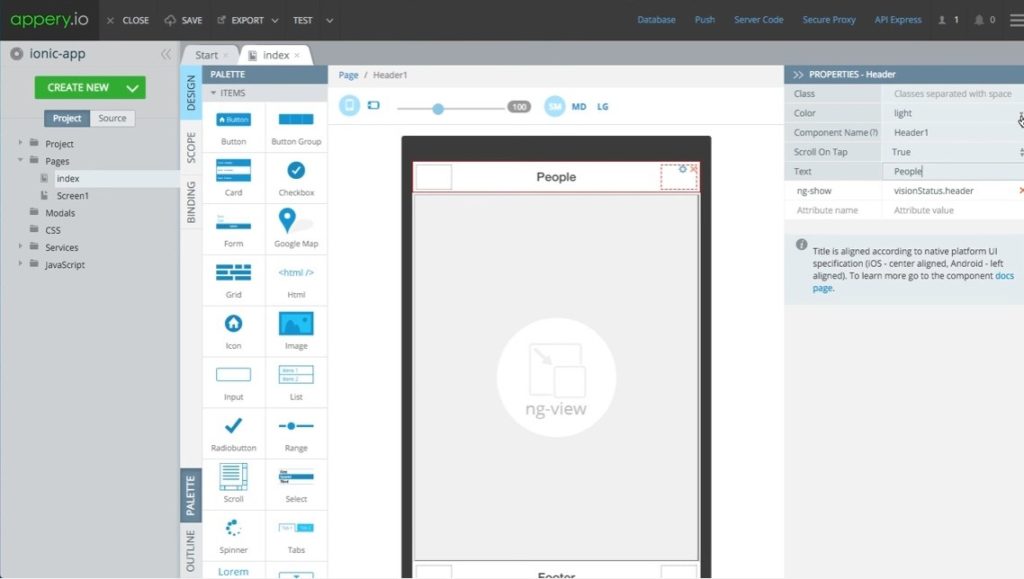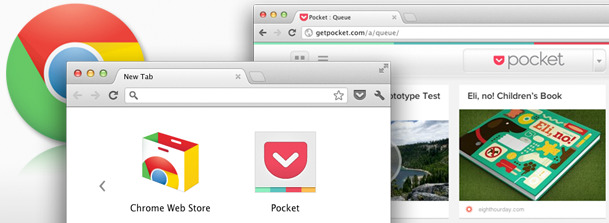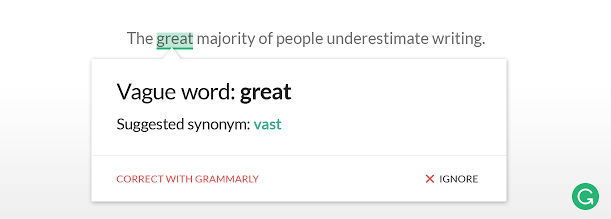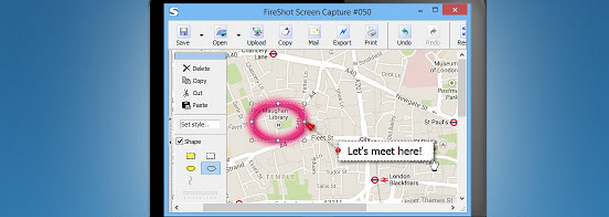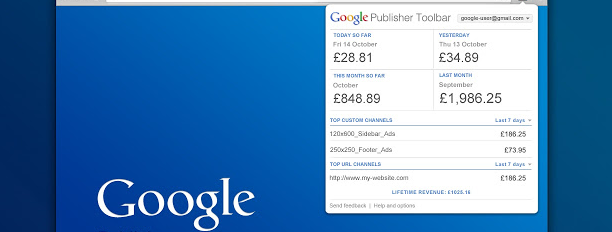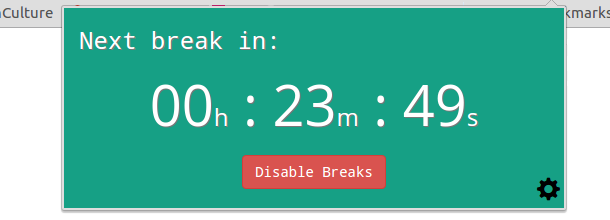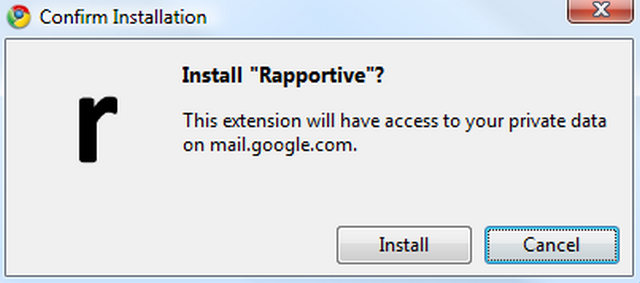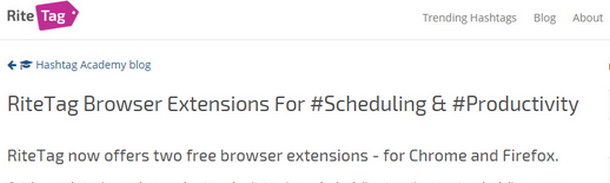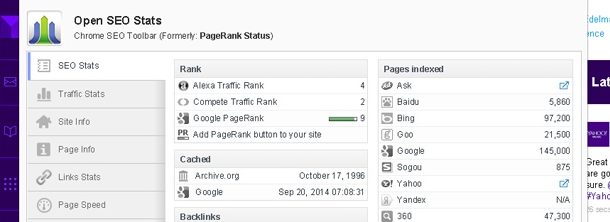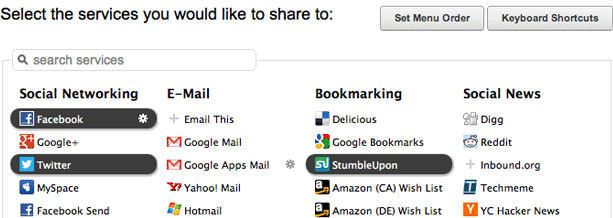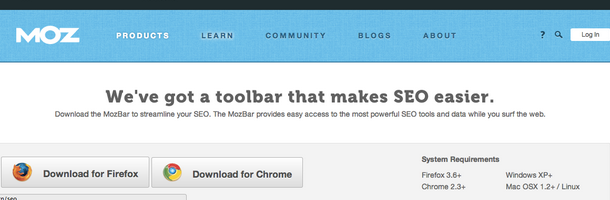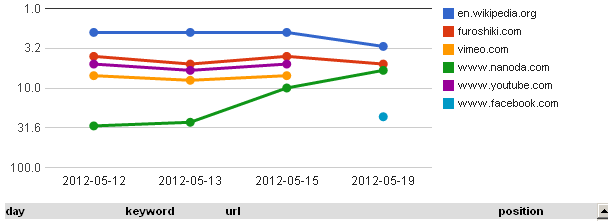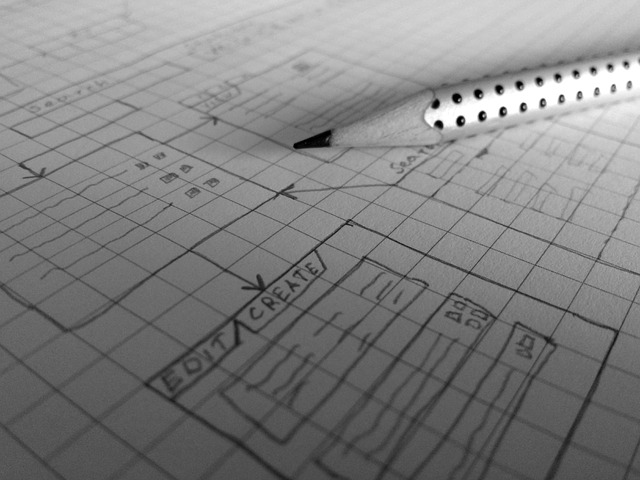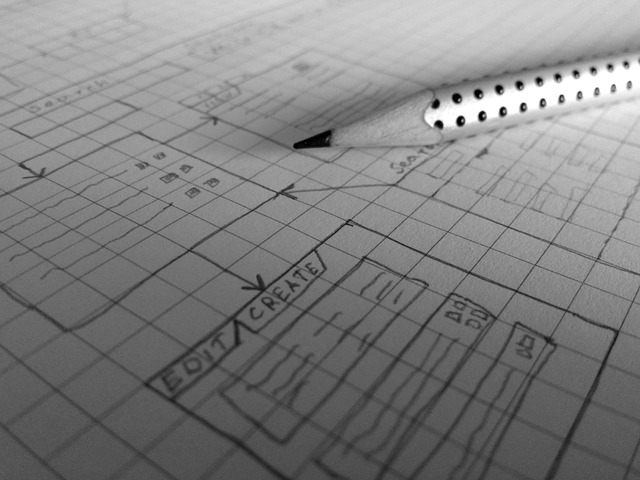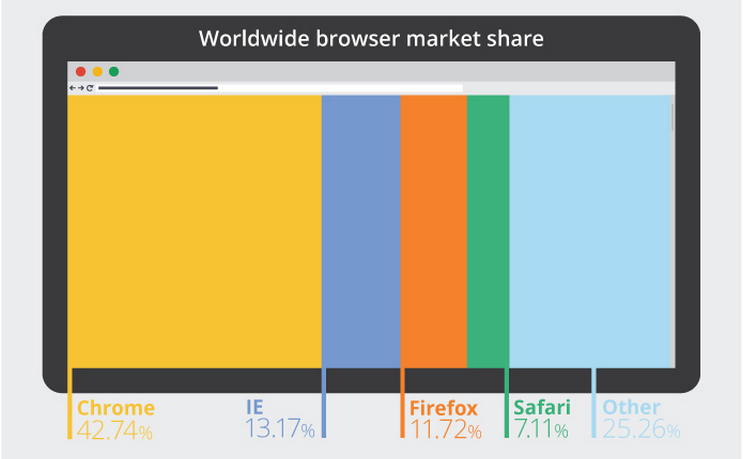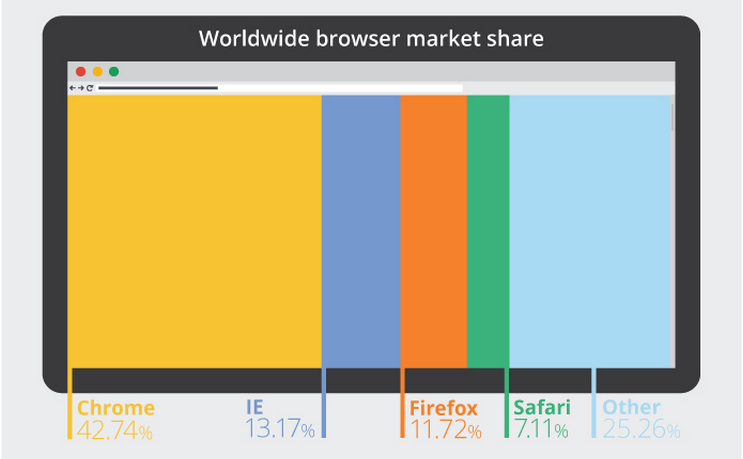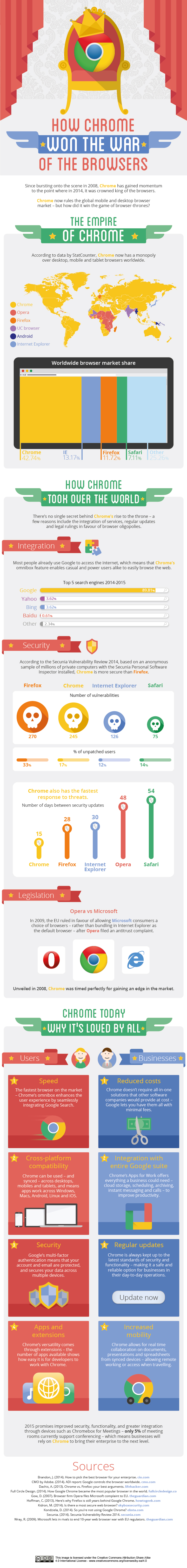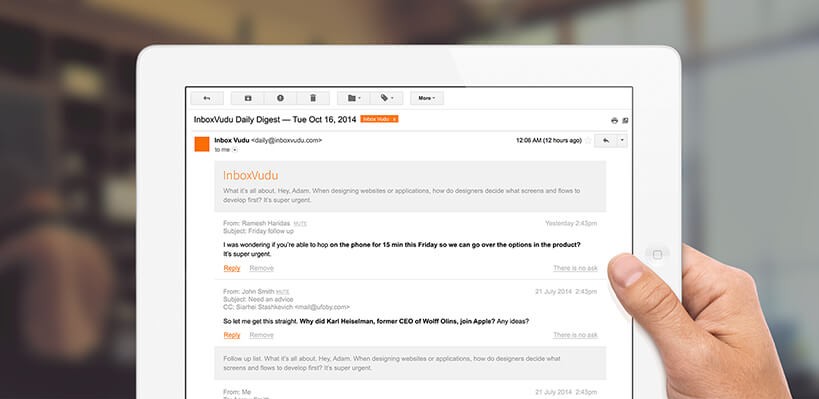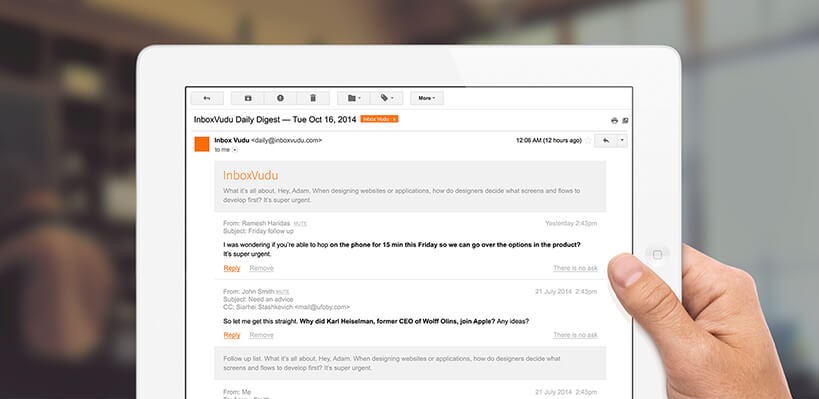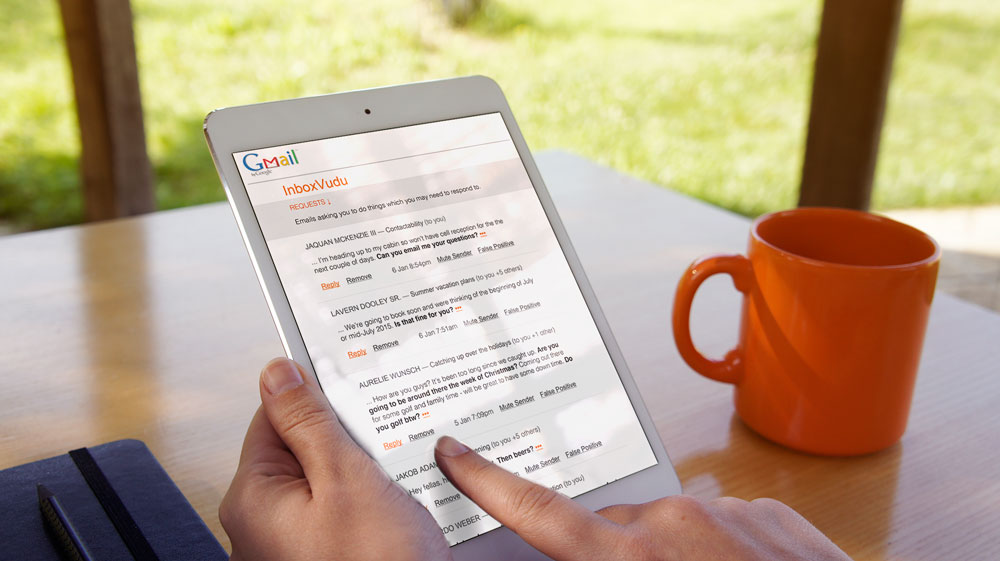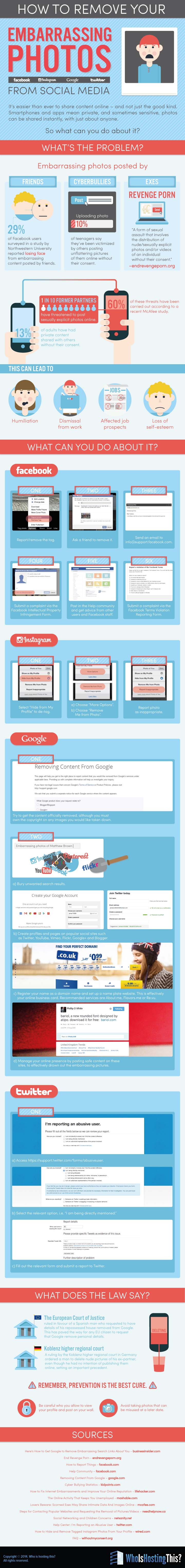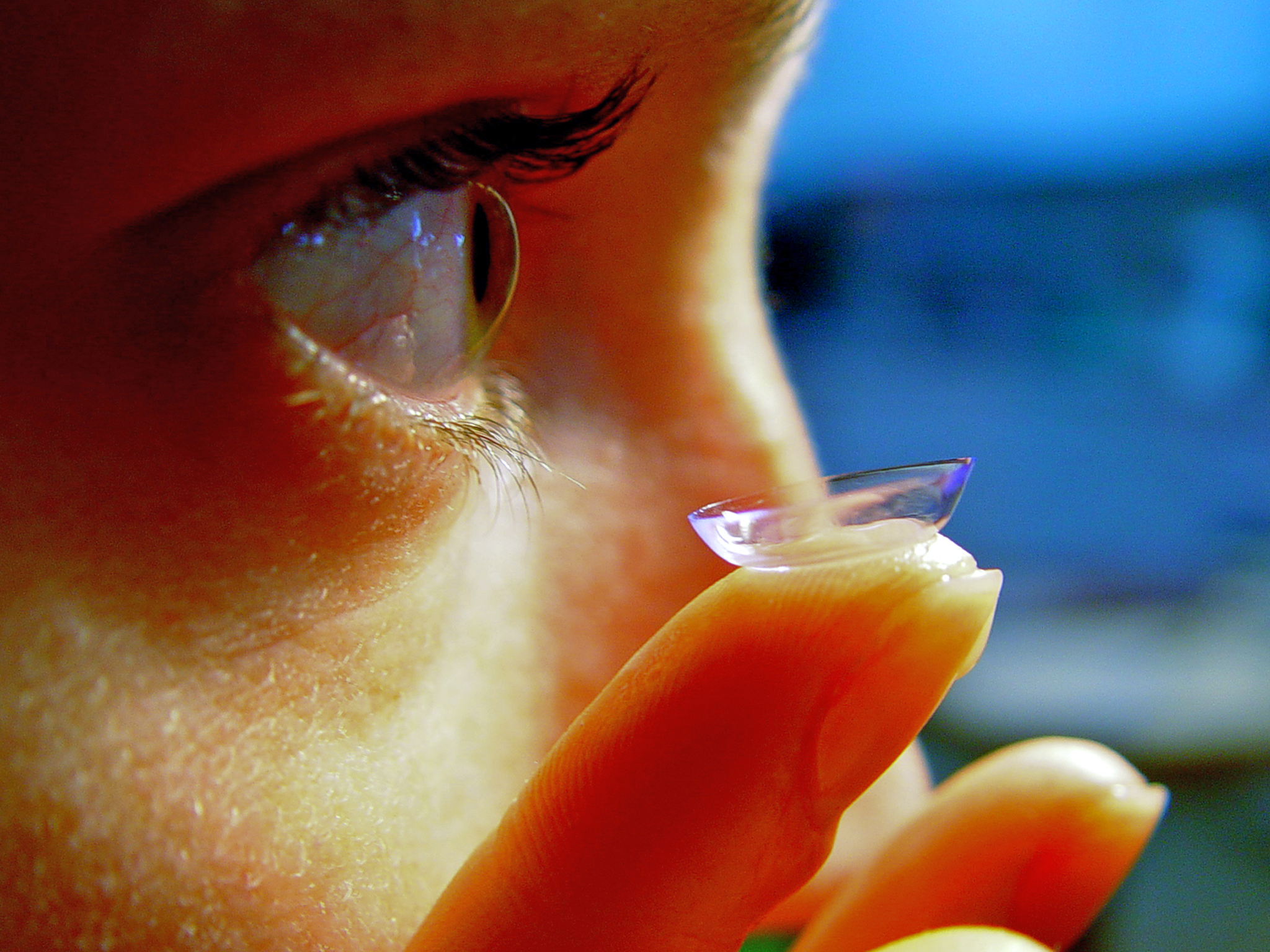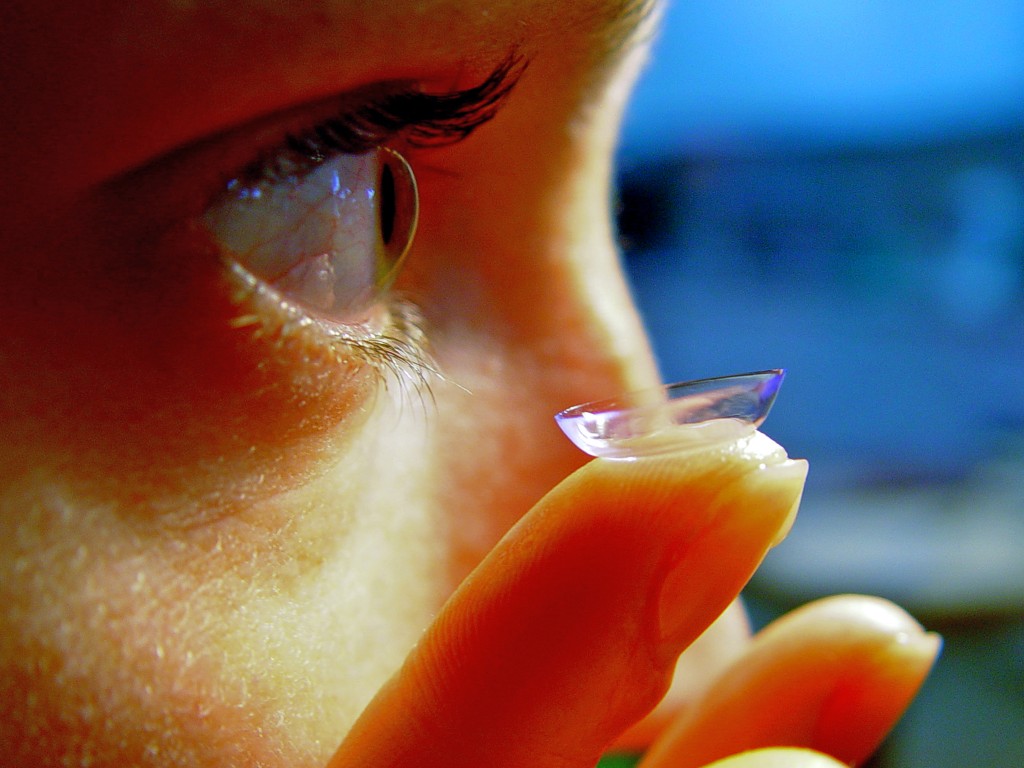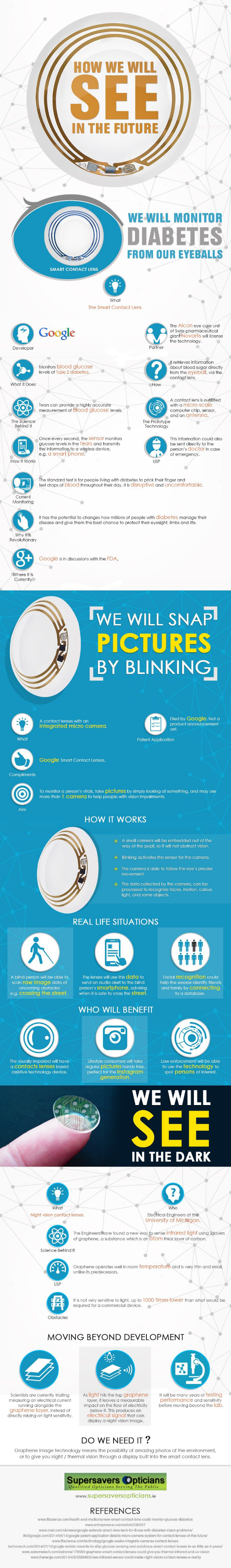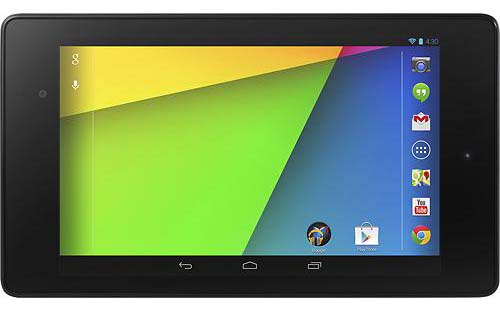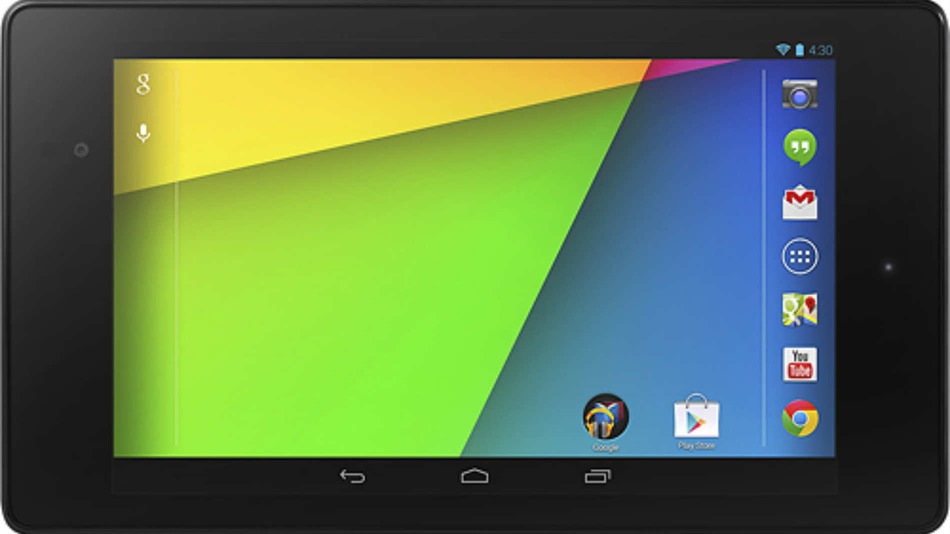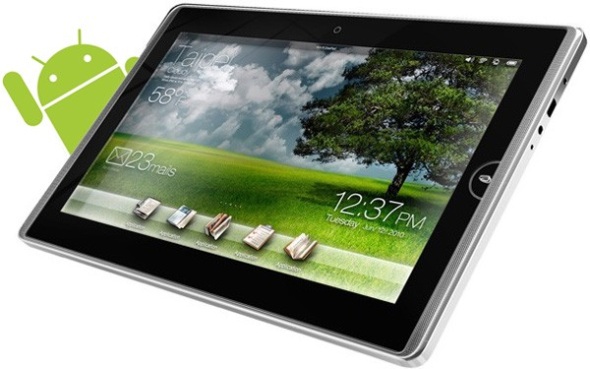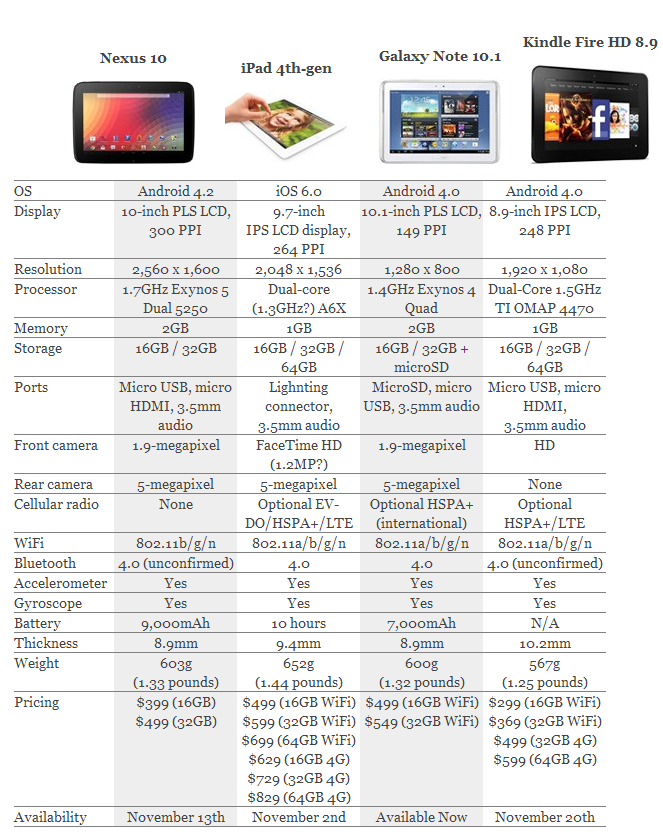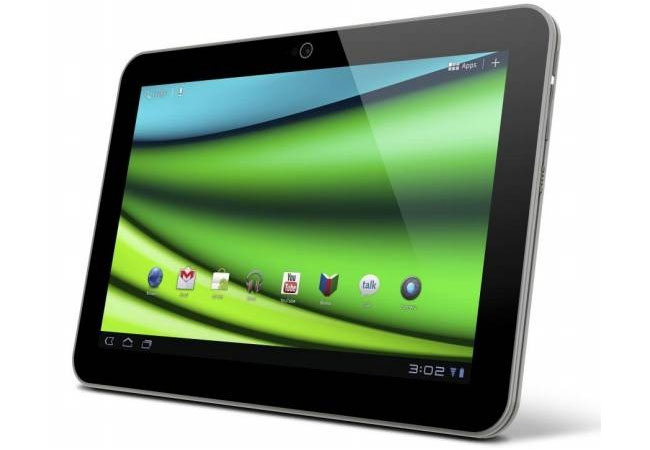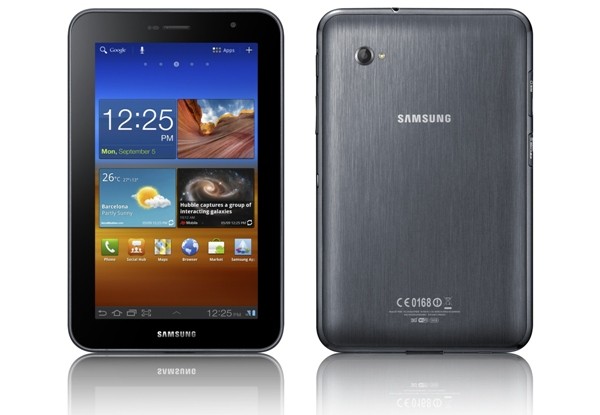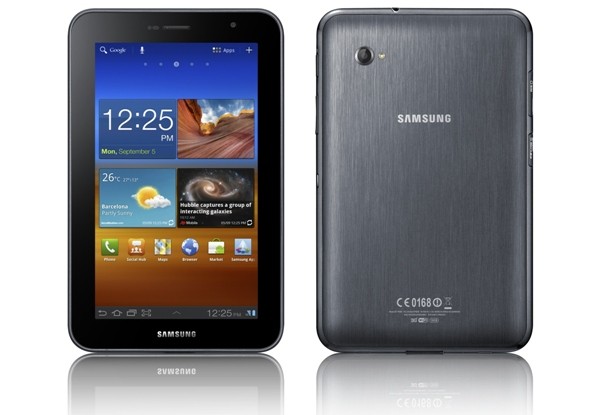Samsung has finally put the rumors to rest by announcing its next iteration mobile phone, the Galaxy S III. In a splashy London event, the South Korean giant revealed that the next-gen Galaxy handset will feature its new 1.4GHz Exynos 4 Quad processor, alongside a 4.8-inch HD Super AMOLED touchscreen display, with 1280 x 720 pixels on top. There’s 1GB of RAM under the lid, paired with a front-facing 1.9-megapixel camera and an 8-megapixel rear shooter. The 8.6mm soft plastic device which weighs 133g, is the latest and greatest in mobile technology. It is said to boast eye tracking support (by all means) and top notch capabilities, such as the “Smart Stay” feature that knows whether we are looking at the screen or not, a very sophisticated Siri-like voice recognition, missed calls/messages technology that lets you auto dial when you pickup the phone, S Beam technology that ease the way you share photos and videos with some other Galaxy S III machines (simply attach them back-to-back with each other), and last but not least, a social media friendly platform that features “The fastest and easiest way to share with friends in just ONE touch.”
Connectivity wise, the S3 has ’em all: Whether it’s 40MHz 802.11n, Bluetooth 4.0, NFC, and GPS with GLONASS reception. As far as software goes, it will be rolling out with Google’s Ice Cream Sandwich platform (AKA: Android 4.0), crammed with Samsung’s very own TouchWiz “Inspired by nature” UI running on top. In terms of radios, you will be getting the HSPA+ flavor, but the 4G LTE magic will be out as well, both in North america and Japan (but not in Europe).
At first, you will get to choose storage capacities that range between 16 to 32GB, while the 64 gigs will follow later on. In addition you can either pick up the Pebble Blue color, or go all the way with the Marble White hue. There’s a very large 2,100mAh battery inside and a microSD slot expansion to double your storage, if needed. The Samsung Galaxy 3 will go live starting May 29, while US customers should be able to nab one somewhere around June.
Full PR after the break, along with the first Galaxy S III TV Commercial and a full video of the keynote event.
Update1: Looks like the most powerful Android smartphone to date, Samsung S3, is now officially available in 28 countries, including Germany and the UK. US launch is yet to be determined, but Sammy’s executives already been quoted saying their latest and greatest mobile device will go live worldwide “within a month.”
Update2: Samsung has just announced that the Galaxy S III will officially hit all five U.S carriers, AT&T, Sprint, T-Mobile, Verizon Wireless and US Cellular, in the early days of June, with prices to be around $199 on contract.
[youtube id=”ImDnzJDqsEI”]
[youtube id=”gAh9frGNulY”]
Samsung Introduces the GALAXY S III, the Smartphone
Designed for Humans and Inspired by Nature
Effortlessly smart and intuitively simple,
Samsung GALAXY S III reveals a new concept of smartphone
London, UK-May 3, 2012-Samsung Electronics Co., Ltd, a global leader in digital media and digital convergence technologies, announced today the third generation GALAXY S, the GALAXY S III. Designed for humans and inspired by nature, the GALAXY S III is a smartphone that recognizes your voice, understands your intention, and lets you share a moment instantly and easily.
This sleek and innovative smartphone has the enhanced intelligence to make everyday life easier. With Samsung GALAXY S III, you can view the content like never before on the device’s 4.8 inch HD Super AMOLED display. An 8MP camera and a 1.9MP front camera offer users a variety of intelligent camera features and face recognition related options that ensure all moments are captured easily and instantly. Samsung GALAXY S III is powered by Android™ 4.0, Ice Cream Sandwich, with greatly enhanced usability and practicality to make life easier. Packed with intuitive technology, the GALAXY S III delivers a uniquely personalized mobile experience that refuses to be compromised.
“With the GALAXY S III, Samsung has maximized the consumer benefits by integrating superior hardware with enhanced smartphone usability,” said JK Shin, President and Head of IT & Mobile Communications Division at Samsung. “Designed to be both effortlessly smart and intuitively simple, the GALAXY S III has been created with our human needs and capabilities in mind. What makes me most proud is that it enables one of the most seamless, natural and human-centric mobile experiences, opening up a new horizon that allows you to live a life extraordinary.”
Introducing Natural Interaction
The GALAXY S III enhances the interaction experience between the device and user. Smart enough to detect your face, voice and motions, the GALAXY S III adapts to the individual user to provide a more convenient and natural experience. With the innovative ‘Smart stay’ feature, the GALAXY S III recognizes how you are using your phone – reading an e-book or browsing the web for instance – by having the front camera identify your eyes; the phone maintains a bright display for continued viewing pleasure.
The GALAXY S III features ‘S Voice,’ the advanced natural language user interface, to listen and respond to your words. In addition to allowing information search and basic device-user communication, S Voice presents powerful functions in regards to device control and commands. When your phone alarm goes off but you need a little extra rest, just tell the GALAXY S III “snooze.” You can also use S Voice to play your favorite songs, turn the volume up or down, send text messages and emails, organize your schedules, or automatically launch the camera and capture a photo.
In addition to recognizing your face and voice, the GALAXY S III understands your motions to offer maximized usability. If you are messaging someone but decide to call them instead, simply lift your phone to your ear and ‘Direct call’ will dial their number. With ‘Smart alert,’ the GALAXY S III will also save you from trouble by catching any missed messages or calls; your phone will vibrate to notify missed statuses when picked up after being idle.
Easy and Instant Sharing
The Samsung GALAXY S III is more than a personal device that can be enjoyed by one user – it wants you to share and experience smartphone benefits with family and friends, regardless of where you are. With the new ‘S Beam,’ the GALAXY S III expands upon Android™ Beam™, allowing a 1GB movie file to be shared within three minutes and a 10MB music file within two seconds by simply touching another GALAXY S III phone, even without a Wi-Fi or cellular signal. The ‘Buddy photo share’ function also allows photos to be easily and simultaneously shared with all your friends pictured in an image directly from the camera or the photo gallery.
With ‘AllShare Cast’, users can wirelessly connect their GALAXY S III to their television to immediately transfer smartphone content onto a larger display. ‘AllShare Play’ can be also used to instantly share any forms of files between GALAXY S III and your tablet, PC, and televisions regardless of the distance between the devices. Under AllShare Play is also the ‘Group Cast’ feature that allows you to share your screen among multiple friends on the same Wi-Fi network; you can make comments and draw changes at the same time with your co-workers, witnessing real-time sharing on your individual device.
Human-centric Design with Uncompromised Performance
The GALAXY S III not only presents features with enhanced usability, but also provides an ergonomic and comfortable experience through its human-centric design. Its comfortable grip, gentle curves, and organic form deliver a rich human-centric feel and design. Inspired by nature, its design concept is the flow and movement of nature. The elements of wind, water and light are all evoked in the physical construct of the GALAXY S III. In its essence, the minimal organic design identity is reflected in the smooth and non-linear lines of the device. Available in Pebble Blue and Marble White at launch, Samsung will introduce a variety of additional color options.
With a 4.8″ HD Super AMOLED display, the GALAXY S III offers a large and vivid viewing experience. Samsung Mobile’s heritage Super AMOLED display even enhances to HD and 16:9 wider viewing angles. To ensure faster content sharing and connectivity, the GALAXY S III offers Wi-Fi Channel Bonding which doubles the Wi-Fi bandwidth.
The GALAXY S III also sports a range of additional features that boost performance and the overall user experience in entirely new ways. It introduces ‘Pop up play,’ a feature that allows you to play a video anywhere on your screen while simultaneously running other tasks, eliminating the need to close and restart videos when checking new emails or surfing the Web. Its 8MP camera features a zero-lag shutter speed that lets you capture moving objects easily without delay – the image you see is the picture you take. With the ‘Burst shot’ function that instantly captures twenty continuous shots, and the ‘Best photo’ feature that selects the best of eight photographs for you, the GALAXY S III ensures users a more enhanced and memorable camera experience. HD video can be recorded even with the 1.9MP front-facing camera, which you can use to capture a video of yourself. Improved backside illumination further helps to eliminate blur in photos that result from shaking, even under low lights.
Mobile payment is also accessible with the device through advanced Near Field Communication (NFC) technology. The gaming experience is enhanced through ‘Game Hub,’ providing access to numerous social games, while Video Hub brings users high quality TV and movies. Furthermore, Samsung Music Hub will offer a personal music streaming service. Game Hub, Video Hub and Music Hub will be introduced in select countries initially and soon rolled out to global markets.
The Samsung GALAXY S III will be available from the end of May in Europe before rolling out to other markets globally.
For multimedia content and more detailed information, please visit www.samsungmobilepress.com.
Note to Editors:
Samsung GALAXY S III Product Specifications
Network
2.5G (GSM/ GPRS/ EDGE): 850 / 900 / 1800 / 1900 MHz3G (HSPA+ 21Mbps): 850 / 900 / 1900 / 2100 MHz
4G (Dependent on market)
Display
4.8 inch HD Super AMOLED (1280×720) display
OS
Android 4.0 (Ice Cream Sandwich)
Camera
Main(Rear): 8 Mega pixel Auto Focus camera with Flash & Zero Shutter Lag, BSI
Sub (Front): 1.9 Mega pixel camera, HD recording @30fps with Zero Shutter Lag, BSI
Video
Codec: MPEG4, H.264, H.263, DivX, DivX3.11, VC-1, VP8, WMV7/8, Sorenson Spark
Recording & Playback: Full HD (1080p)
Audio
Codec: MP3, AMR-NB/WB, AAC/AAC+/eAAC+, WMA, OGG, FLAC, AC-3, apt-X
Additional
Features
S Beam, Buddy photo share, Share shot
AllShare Play, AllShare Cast
Smart stay, Social tag, Group tag, Face zoom, Face slide show
Direct call, Smart alert, Tap to top, Camera quick access
Pop up play
S Voice
Burst shot & Best photo, Recording snapshot, HDR
Google™ Mobile Services
Google Search, Google Maps, Gmail, Google Latitude
Google Play Store, Google Play Books, Google Play Movies
Google Plus, YouTube, Google Talk,
Google Places, Google Navigation, Google Downloads
Connectivity
WiFi a/b/g/n, WiFi HT40
GPS/GLONASS
NFC
Bluetooth® 4.0(LE)
Sensor
Accelerometer, RGB light, Digital compass, Proximity, Gyro, Barometer
Memory
16/ 32GB User memory (64GB available soon) + microSD slot (up to 64GB)
Dimension
136.6 x 70.6 x 8.6 mm, 133g
Battery
2,100 mAh
* Specifications above may differ on the LTE version.
* All functionality, features, specifications and other product information provided in this document including, but not limited to, the benefits, design, pricing, components, performance, availability, and capabilities of the product are subject to change without notice or obligation.
* Android, Google, Android Beam, Google Search, Google Maps, Gmail, Google Latitude, Google Play Store, Google Play Books, Google Play Movies, Google Plus, YouTube, Google Talk, Google Places, Google Navigation, Google Downloads are trademarks of Google Inc.