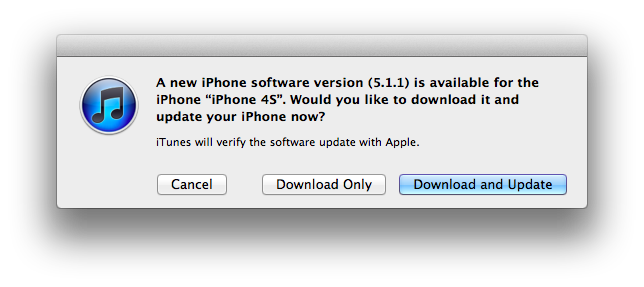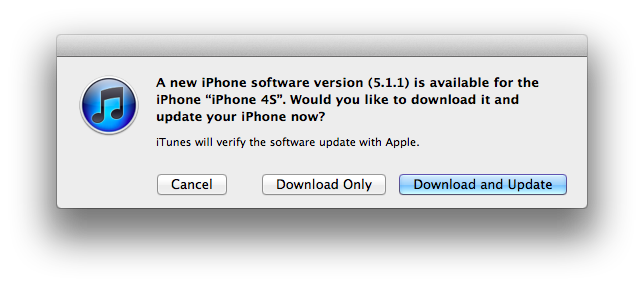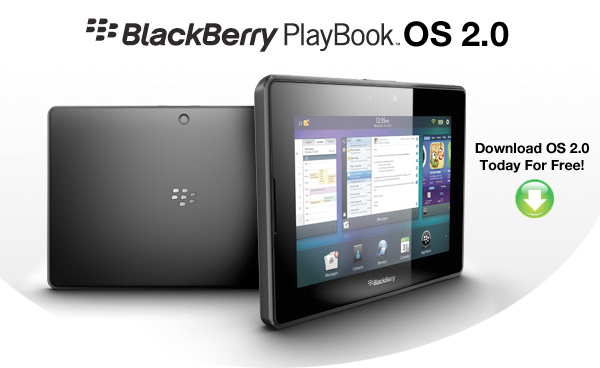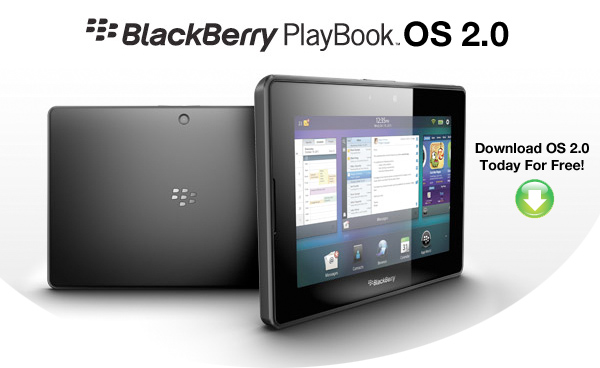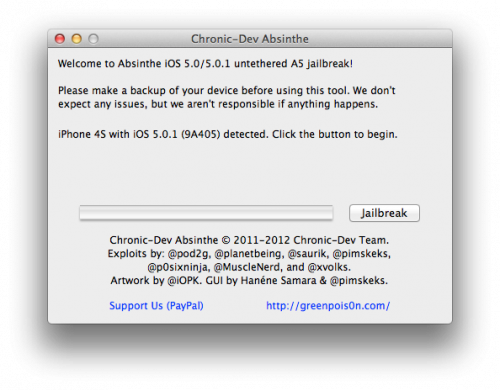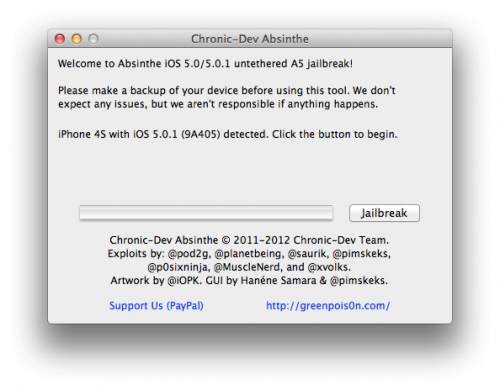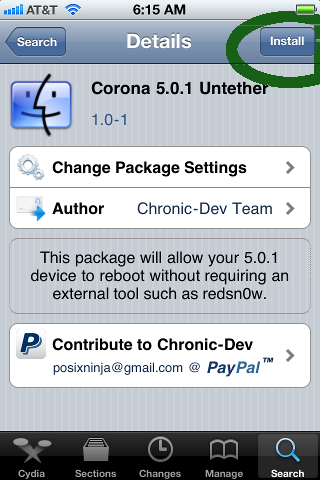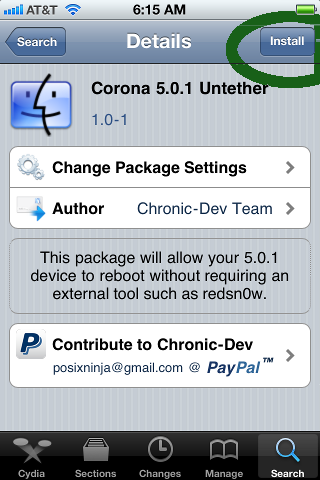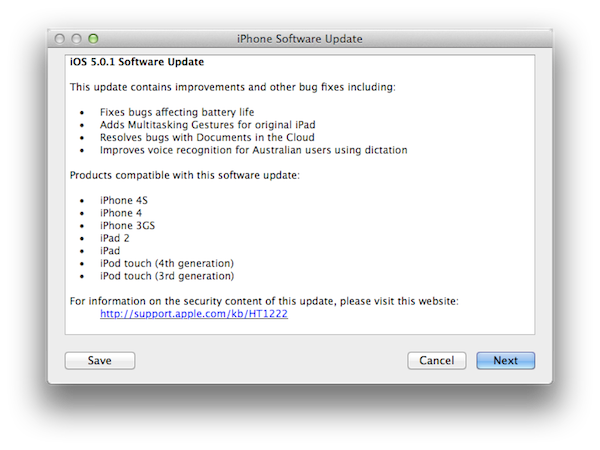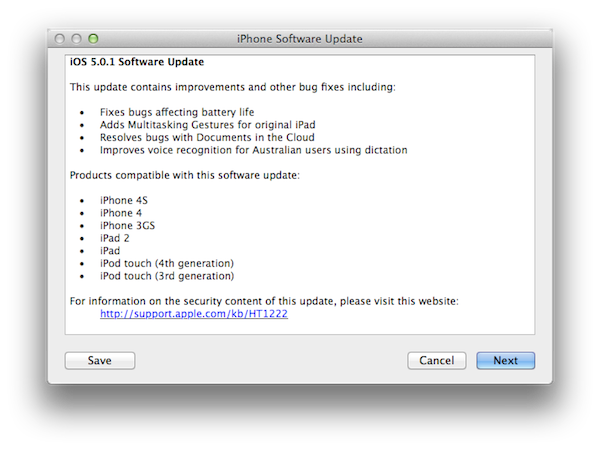The WWDC 2012 keynote at Moscone Center has ended not long ago. During the Worldwide Developers Conference Apple did not announce any new iPhone 5 hardware, nor did it unveil a 7-inch iPad or a new TV set. Instead, we got a truck load of cool announcements, including a new line of Macs and the all new iOS 6. This post will focus on the iOS 6 that has added more than 200 new features to the next-gen mobile platform, and will hopefully go live sometime this fall (developers version to be available today).
But before we start, we would like to share some interesting facts that Apple has reported for the keynote. Currently, the App store has about 400 million user accounts with a valid credit card attached – “This is the store with the largest number of accounts with credit cards anywhere on the internet that we’re aware of,” says Mr.Cook. There are more than 650,000 apps available to download, 225,000 are made for the iPad. During the years, Cupertino has paid out over $5 billion to developers, and users have downloaded merely 30,000,000,000 apps in total.
As for iOS stats, 365 million iOS devices sold through March, 1.5 trillion push notifications created on iOS, 150 billion iMessages sent, and 10 billion tweets were launched from iOS 5.
So what’s new in iOS 6?
Siri, the queen of the platform, just got a whole lot smarter. From now on it will get you, on real time, all the sporting details you’d expect, including scores, stats and game summaries. In addition, Siri can instantly launch any app in your phone, and is able to tweet your personal messages with a new voice dictation. Siri in iOS 6 will also integrate with iPad devices, and will gain knowledge in few more languages. It is also likely to get a smarter ‘Eyes Free’ car integration in the foreseeable future.
Facebook gets a deep integration in iOS 6, as well. Basically, it means that the process of importing contact lists from the popular social network to mobile is now a lot more simple. But that’s not all, my fellow readers… Both Facebook events and birthdays will be syncing with your smartphone on a daily basis.
Maps in iOS 6 are “a worldwide effort” says Apple. There’s a Turn-by-Turn navigation capability, and Siri, the automated voice, is also being supported, “Just ask Siri to take you somewhere and you’re on your way. Ask questions along your route, like where can I get gas?” and you’re on.
Other than that, we’re looking at some really solid features. I like that you’re getting Facetime over 3G, instant photo sharing over iCloud, “Do Not Disturb” notifications tweak, and a much better mail and Safari UI experience.
All in all, iOS 6 is likely to support iPhone 3GS devices and later, iPad 2 / 3, and the iPod touch 4th generation.
[youtube id=”_2I5nDhnes8″]
[youtube id=”7h5KtC3m3YY”]
[Apple]
Apple Previews iOS 6 With All New Maps, Siri Features, Facebook Integration, Shared Photo Streams & New Passbook App
Available to iPhone, iPad & iPod touch Users This Fall
SAN FRANCISCO–(BUSINESS WIRE)–Apple® today previewed iOS 6, introducing over 200 new features to the world’s most advanced mobile operating system, and released a beta version to iOS Developer Program members. iOS 6 will be available to iPhone®, iPad® and iPod touch® users this fall as a free software update. New iOS 6 features include: an all new Maps app with Apple-designed cartography, turn-by-turn navigation and an amazing new Flyover view; new Siri® features, including support for more languages, easy access to sports scores, restaurant recommendations and movie listings; Facebook integration for Contacts and Calendar, with the ability to post directly from Notification Center, Siri and Facebook-enabled apps like Photos, Safari® and Maps; Shared Photo Streams via iCloud®; and Passbook, the simplest way to get all your passes in one place.
“iOS 6 continues the rapid pace of innovation that is helping Apple reinvent the phone and create the iPad category, delivering the best mobile experience available on any device”
“iOS 6 continues the rapid pace of innovation that is helping Apple reinvent the phone and create the iPad category, delivering the best mobile experience available on any device,” said Scott Forstall, Apple’s senior vice president of iOS Software. “We can’t wait for hundreds of millions of iOS users to experience the incredible new features in iOS 6 including the new Maps app, expanded Siri support, deep Facebook integration, Shared Photo Streams and the innovative new Passbook app.”
iOS 6 includes an all new Maps app with vector-based map elements that make graphics and text smooth, and panning, tilting and zooming incredibly fluid. New turn-by-turn navigation guides you to your destination with spoken directions, and the amazing Flyover feature has photo-realistic interactive 3D views. Real-time traffic information keeps you updated on how long it will take to get to your destination and offers alternate time-saving routes if traffic conditions change significantly. Additionally, local search includes information for over 100 million businesses with info cards that offer Yelp ratings, reviews, available deals and photos.
Siri, now available for the new iPad as well as iPhone 4S, includes language support for English, French, German and Japanese, and adds support for Spanish, Italian, Korean, Mandarin and Cantonese. Siri is optimized for use in 15 countries and helps you get even more done with just your voice, whether it’s finding the latest sports scores or making restaurant reservations. You also can ask Siri to update your status on Facebook, post to Twitter or launch an app. Additionally, Siri takes hands-free functionality even further with a new Eyes Free mode, enabling you to interact with your iPhone using nothing more than your voice.
Built-in Facebook integration is the best ever in a mobile device, allowing you to sign in once and post from Notification Center, Siri and Facebook-enabled apps, including Photos, Safari and Maps. Your Facebook friends’ information is kept up to date across all your iOS devices, automatically updating details in Contacts when they change, and scheduling events and birthdays in your Calendar. You can also “Like” content directly from the App Store™ and iTunes® and see what your friends recommend.
With more than 125 million users already enjoying iCloud, iOS 6 introduces new ways to share photos with friends and family using Shared Photo Streams. Simply select the photos you want to share, pick which friends you want to receive the album, and the Shared Photo Stream album is instantly available on their iOS devices, iPhoto® and Aperture® on their Mac®, via the web or even through Apple TV®. You and your friends can leave comments on or “Like” any photo in a shared album.
The new Passbook app is the simplest way to get all your passes in one place, such as boarding passes and baseball tickets. Passbook lets you scan your iPhone or iPod touch to use a coupon, get into a concert or check into your hotel. Passbook automatically displays your passes on your Lock Screen based on a specific time or location, so when you walk into your favorite coffee shop your loyalty card appears and you can scan it to buy a coffee or check your balance. Passbook can even alert you to last minute gate changes or flight delays at the airport.
Building on Apple’s commitment to provide innovative solutions for education and accessibility, iOS 6 introduces Guided Access. This new feature allows a parent, teacher or administrator to disable hardware buttons to lock an iOS device into a single app, especially useful for test taking or helping someone with a disability stay focused on learning. Guided Access also includes the ability to confine touch input to certain parts of the screen.
Additional new iOS 6 features include:
• enhancements to Safari, the world’s most popular mobile browser, such as iCloud tabs, offline reading lists, photo uploads and full screen view;
• support for FaceTime® calls over cellular networks;
• the ability to set up a VIP Mailbox, making it easier to quickly view messages from important people you designate as VIPs;
• the option to decline incoming calls with a quick message, set a callback reminder and enable a new Do Not Disturb option; and
• a whole new set of improvements and services specifically for iOS users in China, such as improved text input and built-in support for popular Chinese services including Baidu, Sina Weibo, Youku and Tudou.
Availability
The iOS 6 beta software and SDK are available immediately for iOS Developer Program members at developer.apple.com. iOS 6 will be available as a free software update for iPhone 4S, iPhone 4, iPhone 3GS, the new iPad, iPad 2 and iPod touch (fourth generation) this fall. Some features may not be available on all products.
Apple designs Macs, the best personal computers in the world, along with OS X, iLife, iWork and professional software. Apple leads the digital music revolution with its iPods and iTunes online store. Apple has reinvented the mobile phone with its revolutionary iPhone and App Store, and is defining the future of mobile media and computing devices with iPad.









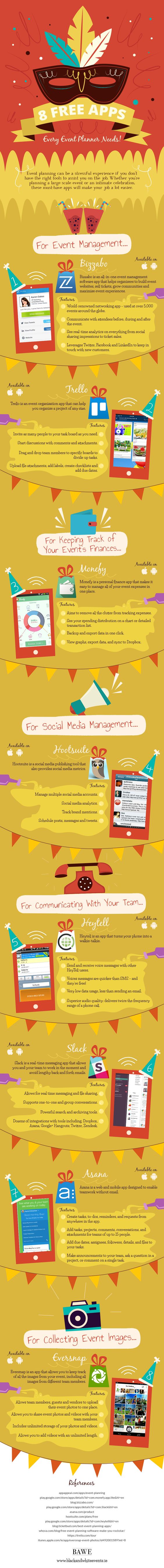
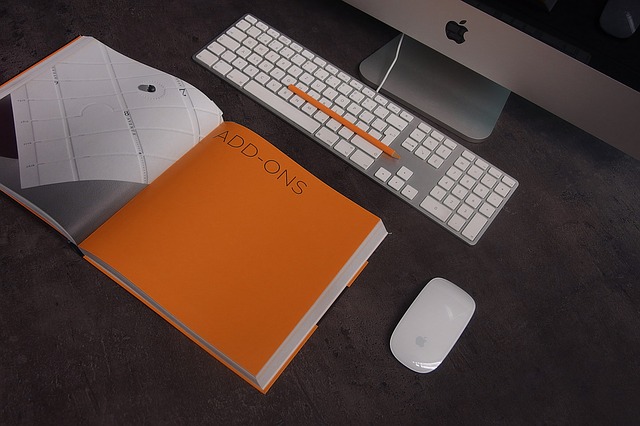








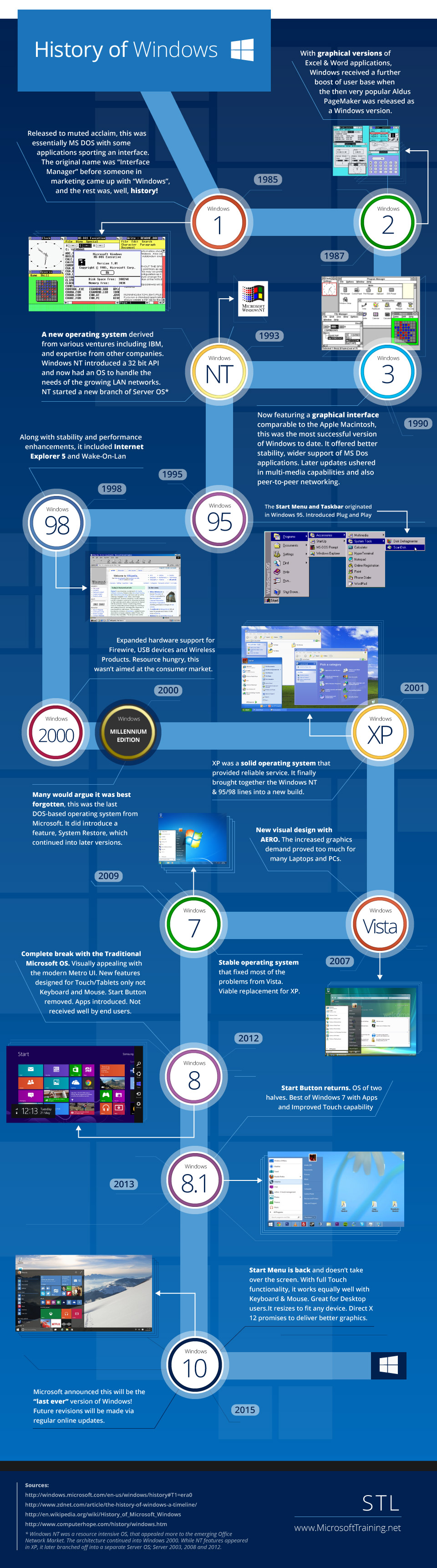


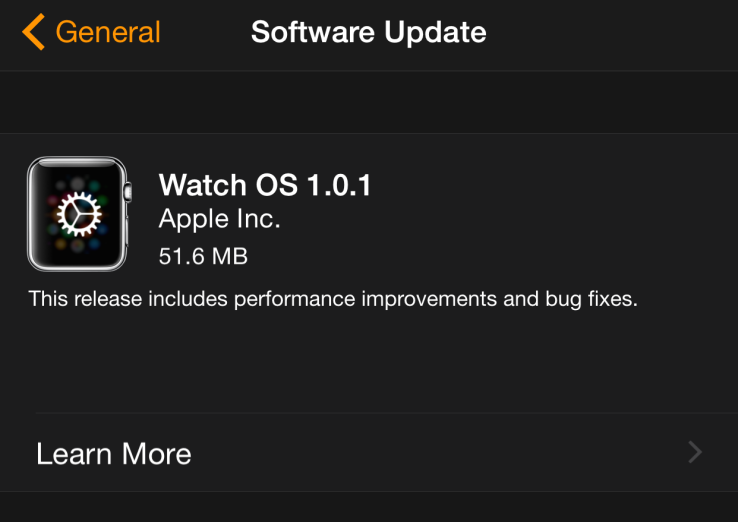
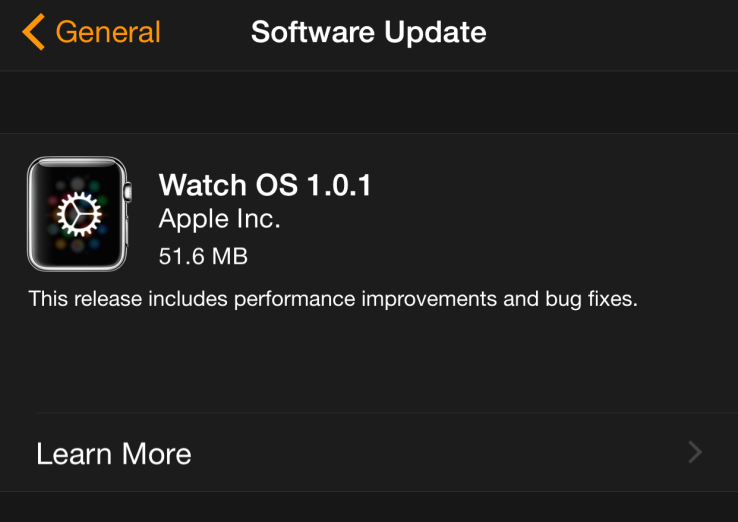


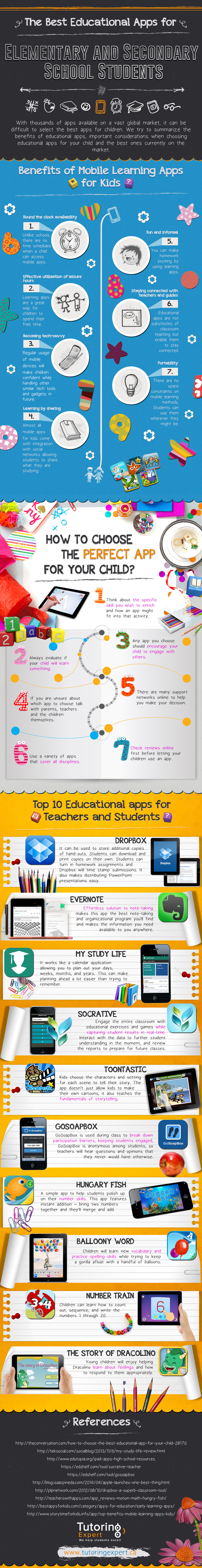
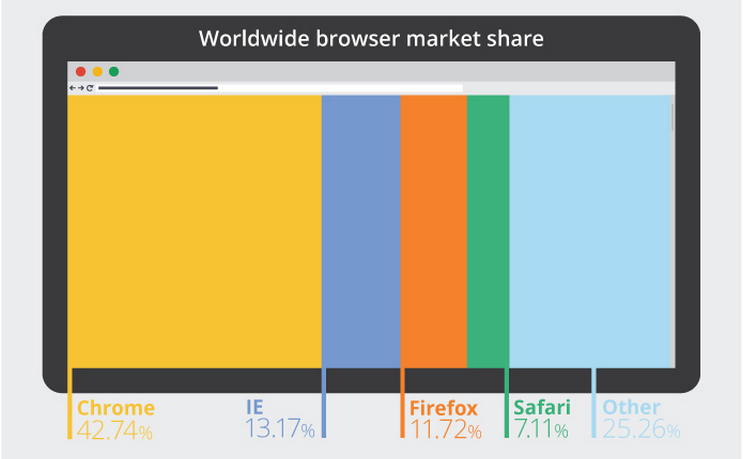
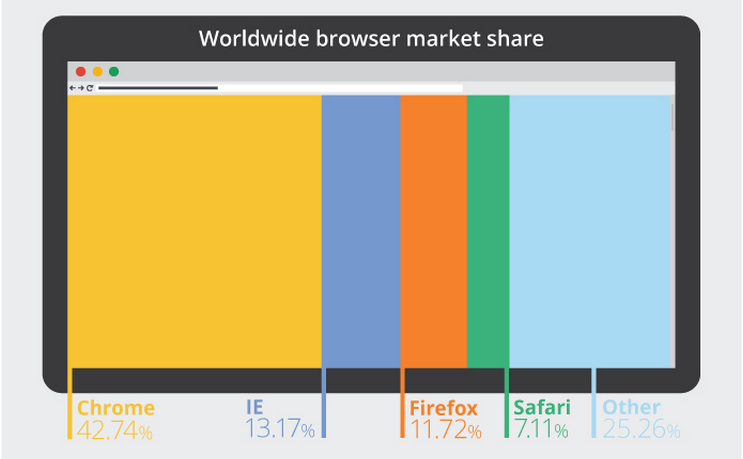
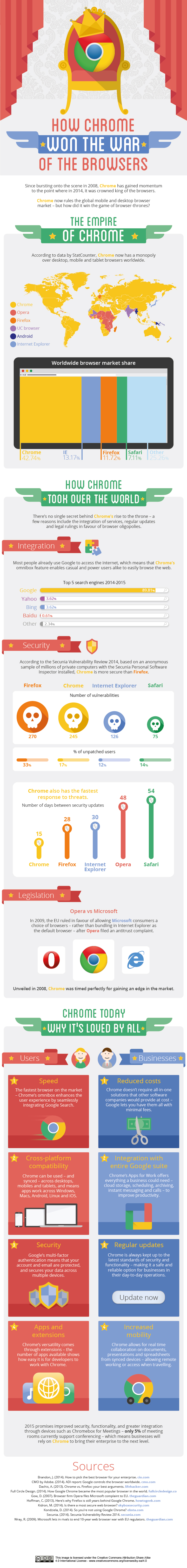
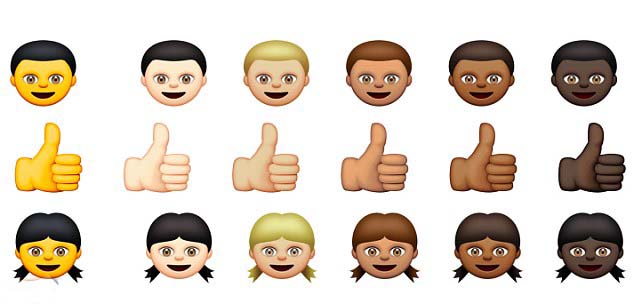
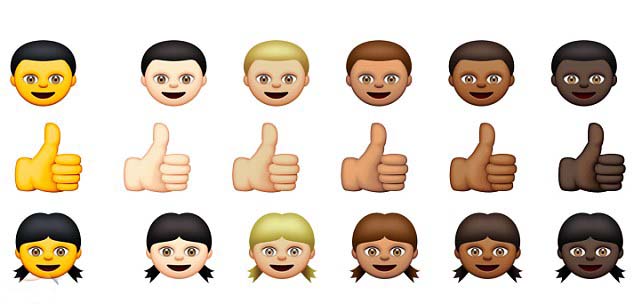


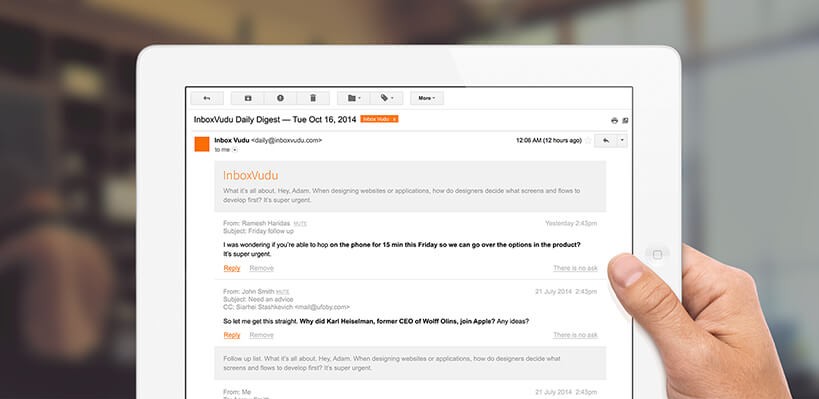
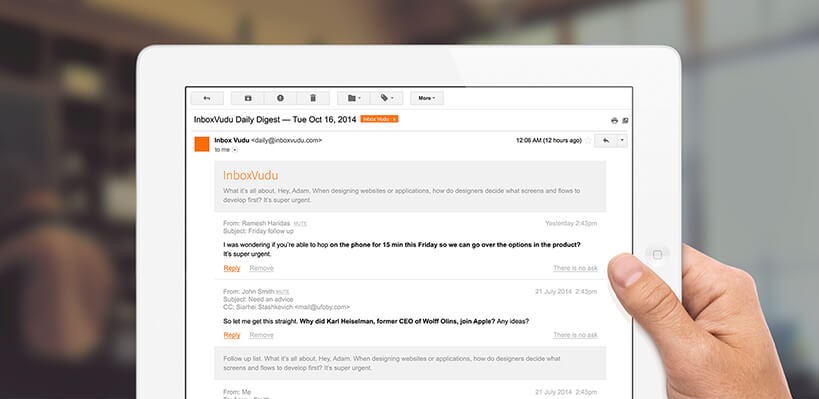
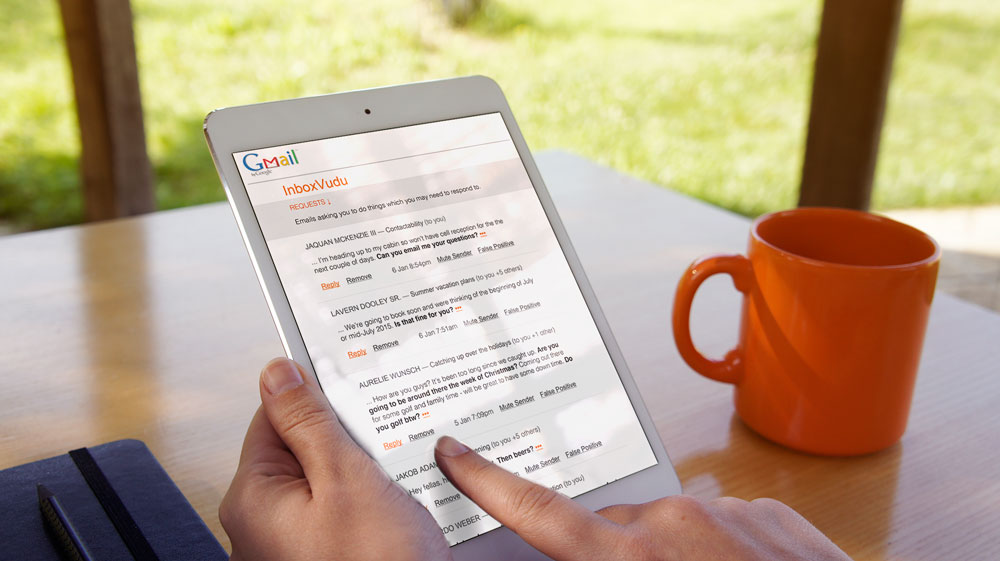




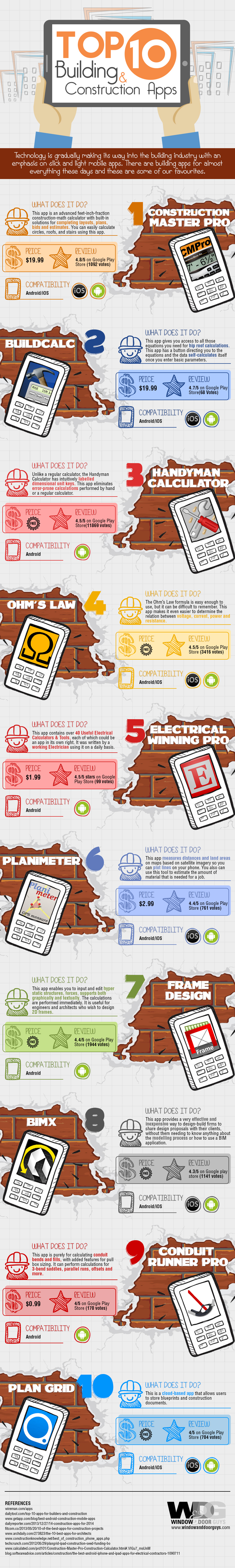




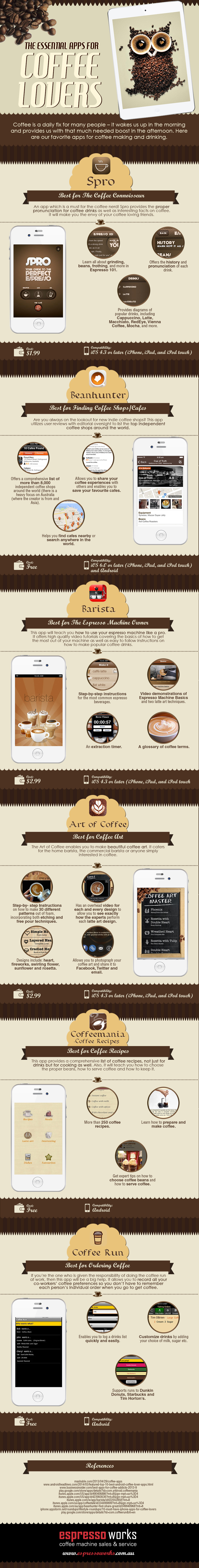


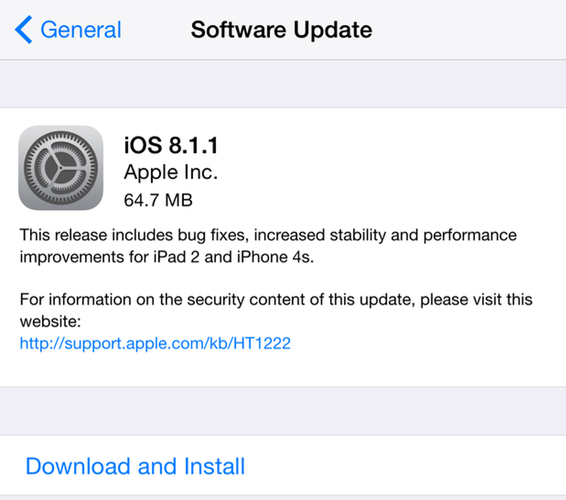


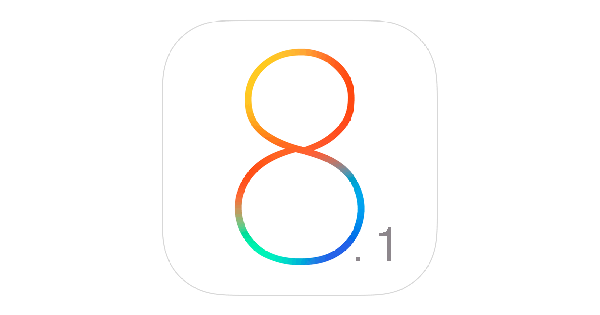
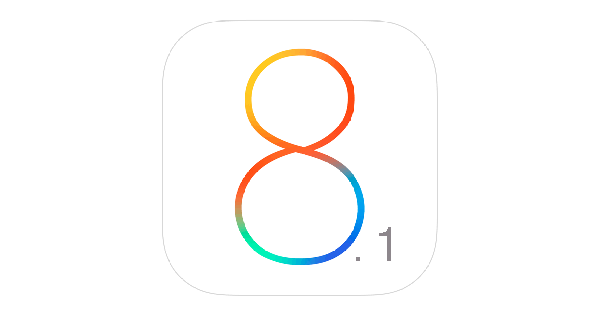
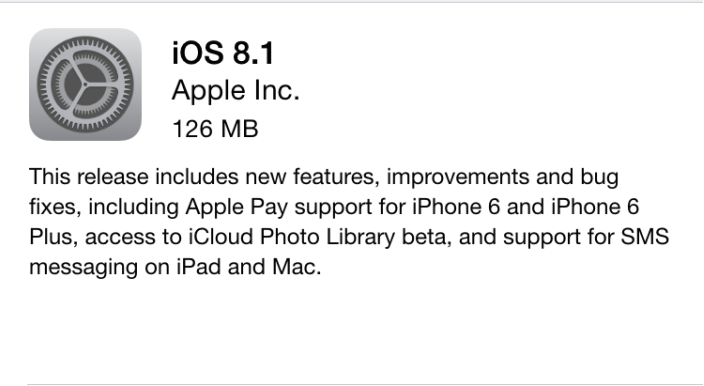







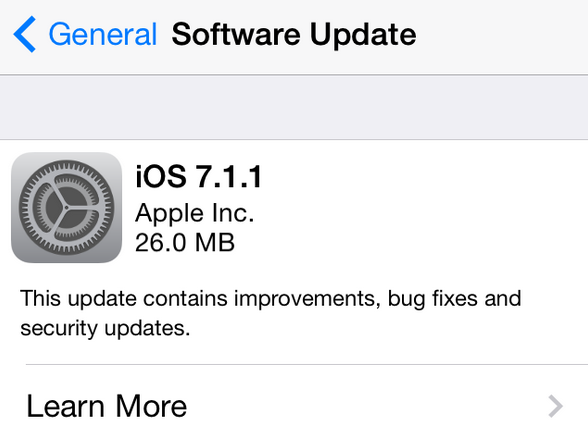
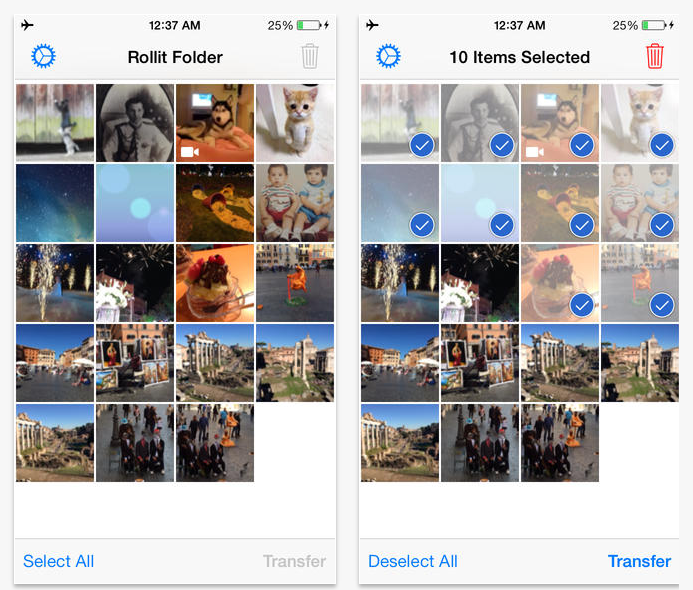
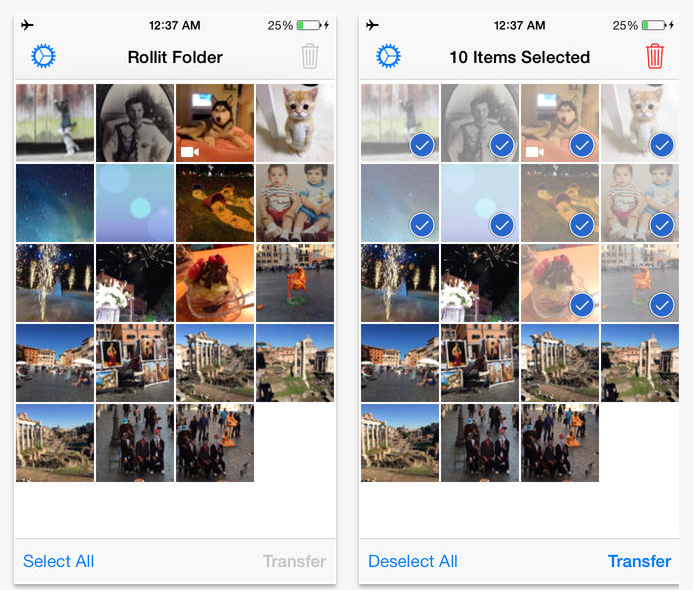







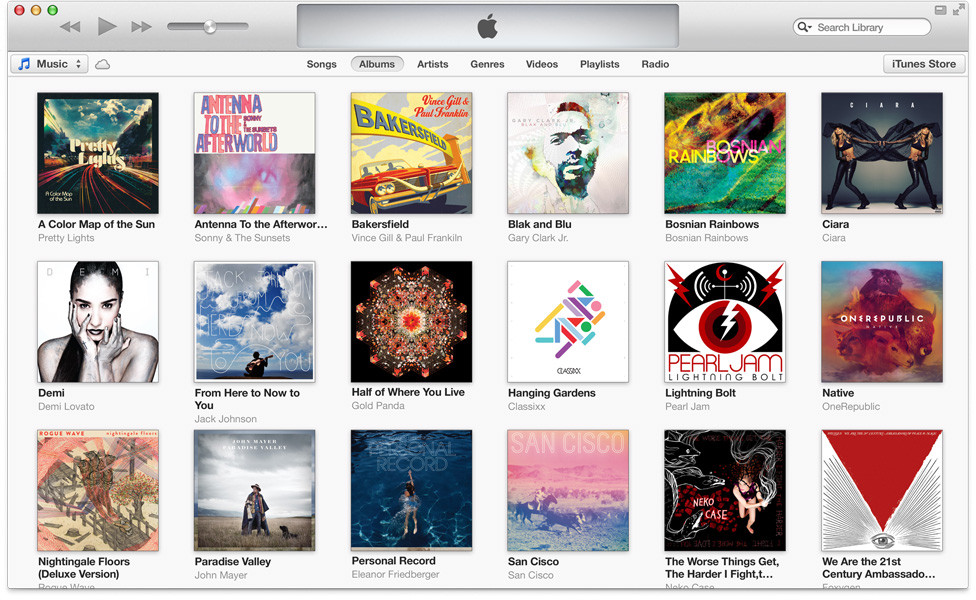








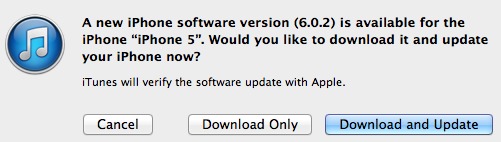
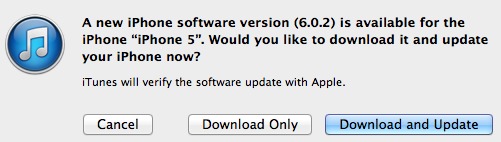

![IMG_1231[1]](https://technologer.net//wp-content/uploads/2012/11/IMG_12311.png)